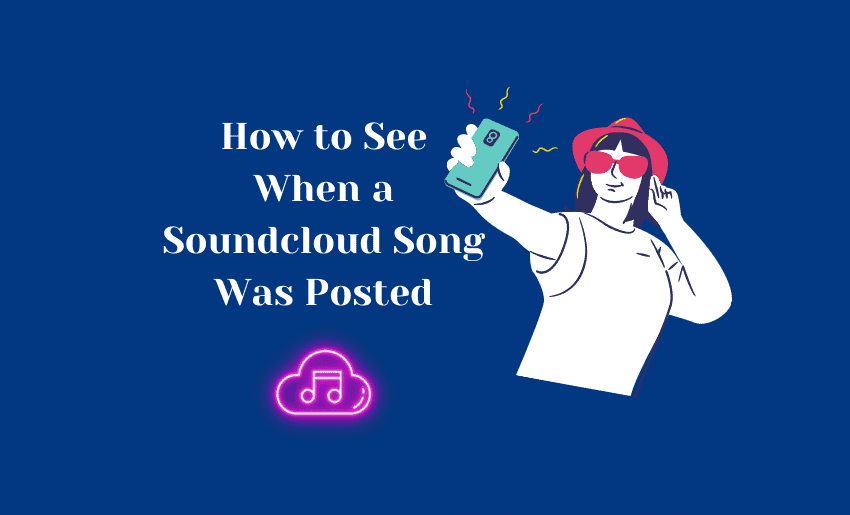SoundCloud is an open audio platform that connects creators, listeners, and curators. It uses an assortment of top-notch tools, services, and resources to help build and grow careers for creators while also pushing relevant content to listeners.
With such openness, contents on SoundCloud are numerous and can be overwhelming. And if you are a new platform user, you can learn how to see when a SoundCloud song was posted.
Ways to see when a SoundCloud song was posted
Knowing when a SoundCloud track was uploaded can be done quickly. However, this depends on which version of the platform you are on, either the mobile app or the web version.
1. From the web version
If you wish to know the date a SoundCloud track was uploaded, follow these steps:
- Head to the SoundCloud web platform;
- Search and locate the song you want to know its date of posting;
- At the right-hand side, towards the end of the sound wave, you will see a general date written in approximation;
- Hover over this general date to get a specific date on which the track was posted.
2. From the app
- Open the SoundCloud mobile app on your device;
- Search for the song you wish to check its date;
- After locating it, click on the three vertical dots in front of the music;
- Select the behind this track option from the displayed list;
- The date the song was posted is indicated right next to the amount of playtime and duration of the song;
- This date is usually the actual date, including the day, month, and year the track was made public.
Can I change the date on my SoundCloud track?
No, SoundCloud does not allow you to change the upload dates attached to the tracks on your tracks page. This is because the platform applies a watermark feature to reflect the date a track was made available to the public for the first time.
Can you schedule a release on SoundCloud?
While you can’t change the date on a SoundCloud track, you can include a custom release date; this is same as when you schedule SoundCloud release. However, this feature is only available to SoundCloud Next Pro creators. This feature lets you set a specific date and time for a track to go public. To use this feature, follow the steps below:
- Click on the pencil icon below the waveform of the article you wish to schedule a release date;
- This will take you to the track edit page;
- From here, click on the Basic Info tab;
- Scroll to the Privacy section and select Scheduled;
- Set the date and time you want your track to go live. Be mindful of the time zone;
- After you are done, click on save changes to effect your schedule.
While scheduling is excellent, the feature is only available for individual tracks. This means you cannot schedule playlists and albums. And as you’ve guessed, it holds many benefits for you as a creator. You can match the release date and time of your track to its live debut and deliver your content right on time, even when you are away.
Another advantage is that it lets you set a later time for the release of completed content or even make it available immediately after you are done. And if you wish to make your tracks open to all listeners at a go, you can rely on scheduling across time zones. Finally, scheduling lets you do other things without worrying about missing a release date or time for your track.
Can I upload tracks using the SoundCloud app?
Yes, creators on the SoundCloud platform can upload tracks using the SoundCloud mobile app. The app is available on both iOS and Android devices. However, a catch to using the SoundCloud mobile app to upload content is confirming your account via email. Below are the methods on how to upload a song on SoundCloud mobile:
1. How to upload on SoundCloud app using an iOS device
If you are using an apple device, you will need to follow these steps to upload your tracks to SoundCloud:
- Open the SoundCloud app on your iOS device;
- Click on the upward-pointing arrow at the top right of your screen;
- Tap on the Browse tab displayed;
- This opens a file picker view, from where you can browse through file locations such as iCloud, Google Drive, Dropbox, and local files;
- After locating the file, you wish to upload, tap the file to start the upload process automatically;
- The upload supports a wide range of audio file formats but uploading lossless HD files like FLAC, WAV, ALAC or AIFF is excellent for the best audio quality;
- After uploading your file, it’s time to fill in the necessary field provided;
- Add your metadata information, artwork, and title, and select the genre. Also, include a description of the track;
- Once done, use the privacy toggle to determine if you want your track to be public or private;
- After this, click on the save button. It’s located at the top right corner of the page and is usually orange after a successful upload.
2. Using an Android device to upload
Android users can upload content to their SoundCloud account by following almost an identical series of steps to that of an iOS device. Here is how to do it:
- Open the SoundCloud music app on your android device;
- Click on the upward-pointing arrow on the top right of your screen;
- From here, you can browse your audio files or other file locations such as Google Drive, Dropbox, and any other compatible app;
- After locating your file, click on it to start the upload process;
- The upload supports a wide range of audio file formats but uploading lossless HD files like FLAC, WAV, ALAC or AIFF is excellent for the best audio quality;
- Add your metadata information, artwork, and title, and select the genre. Also, include a description of the track;
- Next, click on the save button at the top right corner of the page;
- This will close the Edit view and redirect you to the homepage;
- Here, you can view a blue spinner that shows the upload progress. The spinner will stop once the upload is completed.
Once saved, you can view your newly uploaded file in the profile section of your app. Although it’s uploaded, you might need help to play the track for a few minutes. This is because the SoundCloud platform still requires time to transcode your new track before it becomes playable entirely.
What is the best time to post on SoundCloud?
When it comes to sharing your music on SoundCloud, timing can play an important role in reaching your target audience. The best time to post on SoundCloud can vary depending on the type of content you share and your audience demographics.
However, in general, it’s a good idea to post during peak listening hours when people are more likely to be browsing and streaming music. According to some studies, the best times to post on SoundCloud are typically on weekdays between 10 am to 4 pm EST. This is because many users tend to check their accounts during their lunch breaks or work hours.
Regardless, keep in mind that your target audience might have different listening habits. So, it’s a good idea to experiment with different posting times to see what works best for your specific audience. Try posting at different times and days of the week, and analyze your engagement metrics to see which times yield the best results.
Is using SoundCloud worth it?
Whether you are a creator or listener, SoundCloud has several benefits for you. And although it might not be as famed as other platforms, it still commands a strong sense of usefulness that you can take advantage of. Here are a few benefits of using SoundCloud:
1. Quickly discover new music
For a listener, an advantage of using SoundCloud is that you get access to a constantly refreshed list of audio content. And since SoundCloud releases weekly charts of top tracks, you will surely get new jams from your favorite genres.
Asides from music, you can also get charts for audiobooks, podcasts, and even niche sectors such as sports and business analysis. Using the charts feature lets you discover the names of artists you may need to learn. You can, in turn, use this to improve your knowledge of current trends.
2. Share music with ease
SoundCloud makes it easy for both listeners and creators to share content to social media sites such as instagram an other platforms. It has embed, message, and impressive share options. This is true to its mantra of being a “global online audio distribution platform.”
Also, if you have a WordPress website, you can embed tracks and playlists directly from SoundCloud. You must copy the WordPress code beside the embed code and paste it into a WordPress post or page.
3. Get in front of a broad audience
For a creator, publicity is the most important benefit you can enjoy from SoundCloud, aside from making money from your content. The platform has a massive amount of users willing to discover new tracks, which is all you need as a creator.
Asides from the sheer number of users on SoundCloud, its easy sharing capabilities also mean your content can be distributed even to an audience not using SoundCloud. This makes it an excellent spot for upcoming artists to showcase their talent. Also, if you are lucky enough, you can get scouted by representatives from major labels who frequently visit the platform.
4. Enjoy awesome community tools
The more engagement you get on your tracks, the more publicity it gives you. And SoundCloud has a ton of community-focused tools to help you achieve this. Listeners and artists can use these tools to interact with one another and drive engagement.
One such tool is the profile icons visible on the sound wave of any favorite song. This feature lets the community engage with each other. That way, a fan can tell their favorite creator what they like about a track or give them a shout-out. Other helpful community tools include sending comments to your favorite group, following users or bands, and reposting songs on your own profile.
Conclusion
The process of seeing when a SoundCloud song is posted is straightforward. It can be accomplished in no time and with few clicks. However, you cannot change the upload dates attached to your tracks. That said, SoundCloud provides a ton of benefits both to listeners and artists.