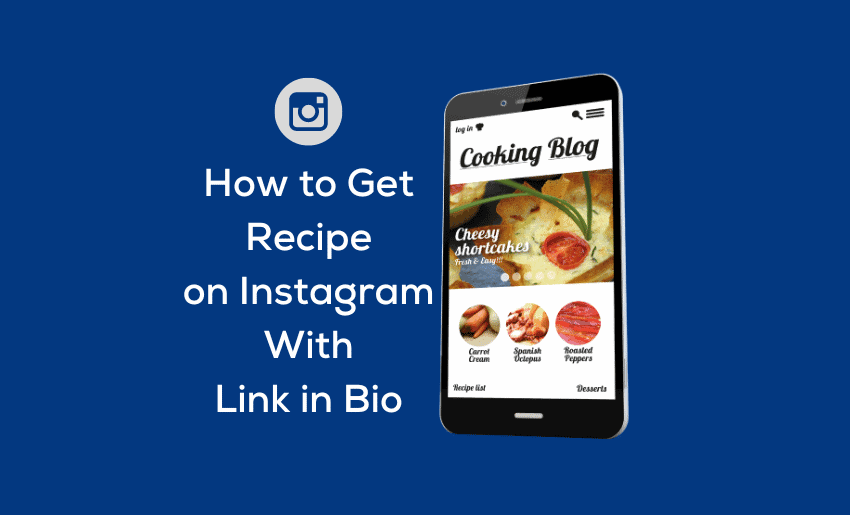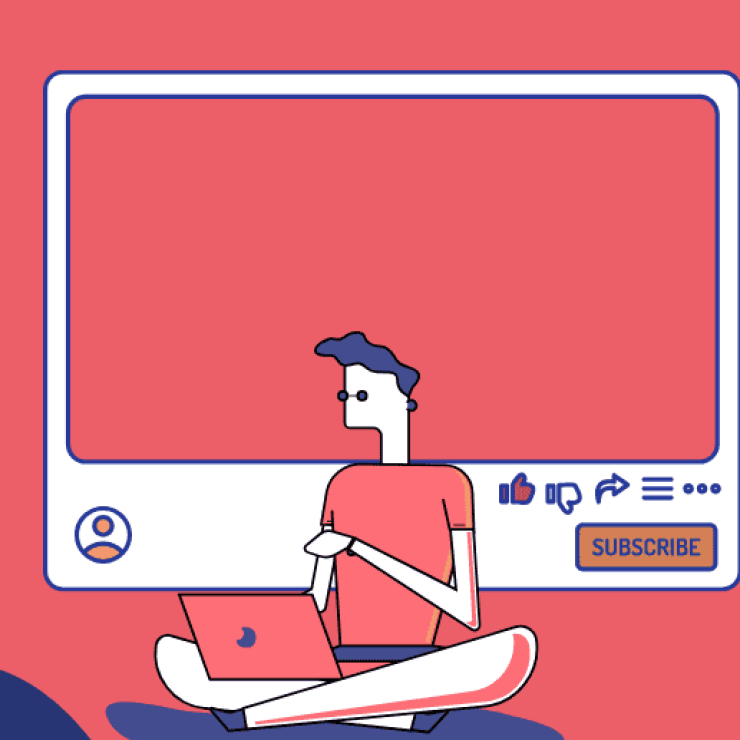Do you love sharing your cooking creations on Instagram, but struggle to get your recipes noticed by your audience? Do you want to learn about how to get recipe on Instagram with link in bio?
As a food blogger or home chef, you understand the importance of standing out and getting your recipes in front of the right audience. However, with so many recipes being shared on Instagram, it can be tough to gain traction and catch the attention of potential fans. Without an easy way for your followers to access and make your recipe, you risk losing their interest and support.
Simply by adding a link to your recipe in your Instagram bio, you can provide your followers with an easy way to access and recreate your dish. In this article, we will walk you through the process of adding a clickable recipe link to your Instagram bio, step by step. By implementing this straightforward solution, you can increase the visibility of your recipe on Instagram and connect with a broader audience of food enthusiasts.
Let’s dive in and learn how to make your recipe more accessible on Instagram.
How to get recipe on Instagram with your link in bio
Depending on the format your recipe is in, you can use any of the methods explained below:
1. If your recipe is already online
For recipes that have already been posted online on other platforms, all you need to do is to link to them directly. To do this, you’ll have to copy the link of the platform where your recipe is and paste it into your bio section:
- Open your Instagram app on your mobile device;
- Tap on the profile icon in the bottom right-hand corner;
- On a desktop, this will be located at the top-right-hand corner of your screen;
- Click on the “Edit Profile” button;
- Locate the field marked “Link” and paste your link there;
- After this, click on “Done” to finish the process.
After adding your clickable link, you can always edit, remove, or change the link as much as you want.
2. If you want to display multiple recipe links
Instagram has a one-link limitation on its bio section. And if you want to display multiple recipe links, you have to consider using a link in a bio tool like Pushbio to add multiple links.
To get started with Pushbio, open an account on the platform and create a bio link page to house all your recipe links. Once you are done with that, follow the steps highlighted below to add your recipe links:
- Click on the “Total Biolinks” button on the user dashboard;
- Tap on the Biolink page name if you wish to add your recipe links;
- This takes you to the Biolink settings page, from where you can click on the “Add block“;
- A drop-down menu of available blocks is displayed, click on the Link block;
- Paste your recipe link into the field marked Destination URL;
- Input a relevant name into the field marked Name;
- Click on submit to add your recipe link to your bio link page.
After adding all your recipe links to your landing page, you can now share the URL to your landing page in your Instagram bio by simply following the process of when your recipe is online already as discussed above.
3. If your recipe is in an image format
Using an image grid on your bio link page can help you arrange or organize graphic elements. It simply displays such images in a grid form to create a more consistent look:
- Click on the Total Biolinks tab;
- Select the page you wish to include an image grid;
- On the next page, click on the Add Block button;
- Click on the Image Grid block;
- Enter a Name for your image grid;
- Click on Choose File to upload an image;
- Describe your image in the Image Alt field;
- Set a Destination URL (optional);
- Click on Submit to add your grid to the page.
4. If your recipe is an unpublished video format
If you have an unpublished video file of your recipe, you can add it to your bio link page on Pushbio. Visitors to your Biolink page can view the recipe and even download it right from your page:
- Click on the Total Biolinks tab on your user dashboard;
- Then scroll to and click on the name of the page you wish to add a video;
- On the next page, click on the Add Block button;
- Click on the Video block from the list;
- Next, click on Choose file to upload your video file;
- Provide a name for your file in the Name field;
- You can also add an Image thumbnail;
- Click on Submit to add your video to the page.
5. If your recipe is in another file format such as PDF
If you have a file you want to share with the visitors of your bio link page, you can create a link for the file or add it directly by following these steps:
- Click on the Total Biolinks tab on your user dashboard;
- Locate and click on the name of the page you want to add your downloadable file;
- On the next page, click on the Add Block button;
- Click on the File block;
- Upload your file by clicking on Choose file;
- Enter a name for your file;
- Finally, click on Submit to add the file to your Biolink page.
Other ways to promote your recipe on Instagram
Asides from using the link in the bio feature to get your recipe in front of your Instagram audience, there are other ways to use the platform to promote your culinary skills. Here are some to consider:
1. Using Instagram Stories to promote your recipe
Instagram Stories are a great way to promote your recipe, increase visibility and reach a wider audience. Here are a few tips on how to use Instagram Stories to promote your recipe:
- Give your followers a sneak peek of the recipe by sharing a photo or video of the ingredients or the dish in progress.
- Instagram’s “Swipe Up” feature allows you to add a link to your bio in your story, making it easy for your followers to access the recipe.
- Share behind-the-scenes footage of you making the recipe to give your followers a glimpse into your kitchen and show them how easy the recipe is to make.
- Use Instagram’s “Poll” feature to ask your followers if they would like to see the recipe or if they have any questions about it.
- Use Instagram’s “Question” feature to ask your followers what type of recipe they would like to see next.
- Share user-generated content of people making or enjoying your recipe to show social proof and encourage others to try it out.
2. Using Instagram Live to demonstrate the recipe
Instagram Live is a great way to demonstrate your recipe and interact with your followers in real time. Here are a few tips on how to use Instagram Live to demonstrate your recipe:
- Before going live, make sure you have all the ingredients and equipment you need for the recipe and practice the recipe ahead of time.
- Show your followers the ingredients you will be using, and explain why you chose them for the recipe.
- Take your followers through the recipe step-by-step, explaining each step as you go.
- Encourage your followers to ask questions and interact with you during the live stream.
- Share tips and tricks: Share any tips or tricks you have for making the recipe.
- Take questions from your followers and answer them live on the stream
- End your live stream by encouraging your followers to try the recipe and share their creations with you.
Using Instagram Live to demonstrate your recipe can help you increase engagement and reach a wider audience.
3. Using Instagram posts to promote your recipe link in your Instagram bio
Instagram posts are another option for promoting the recipe link in your Instagram bio. Here are a few tips on how to use Instagram posts to promote your recipe:
- Use high-quality images of the finished dish to make it more appealing to your followers.
- Use a catchy caption to grab your followers’ attention and encourage them to click on the link in your bio.
- Use keywords in your caption and hashtags to make it easier for your followers to find your recipe.
- Use Instagram’s “Link in Bio” feature to add a link to your bio that directs followers to your recipe.
- Cross-promote on other platforms. Share your recipe post on other platforms like Facebook, Twitter, and Pinterest to reach a wider audience.
- If you are selling your recipe or recipe-related items you can use Instagram’s shopping feature to tag them in your post and make it easier for your followers to purchase.
- Collaborate with other accounts in your niche to reach a wider audience and increase visibility.
By using Instagram posts to promote your recipe and link in your bio, you can increase the visibility of your recipe and make it easier for your followers to access it.
Best practices for recipe formatting
When it comes to recipe formatting on Instagram, there are a few best practices to keep in mind to ensure that your recipe is easy to read and understand. Here are a few tips:
- Your recipe should be easy to read and understand, so avoid using jargon or complex language. To this end, always use clear and concise language.
- Make it easy for your audience to follow along by breaking the recipe down into step-by-step instructions.
- Bullet points or numbered lists formatting options make the recipe easy to read and follow.
- Make sure to include the list of ingredients, cooking time, and serving size. This gives the audience a complete set of information and reduces their need for guessing.
- Recipes are more likely to be shared if they include high-quality images of the finished dish. For this reason, always utilize high-quality images.
- You should also consider using a recipe card template. There are many recipe card templates available online that you can use to make your recipe look more professional and easy to read.
- If you want to share more than one picture of the recipe, use Instagram’s carousel feature.
By following these best practices, you can ensure that your recipe is easy to read and understand, making it more likely to be shared and enjoyed by your followers.
Conclusion
Getting your recipe on Instagram using the link in the bio feature is a simple process that holds several benefits for you. And by following the steps outlined in this post, you can increase the visibility of your recipe, reach a wider audience, and make it easier for your followers to access and replicate your recipe. Remember that consistency is key, so keep posting new recipes regularly and use the features Instagram offers to make your post more engaging and interactive.