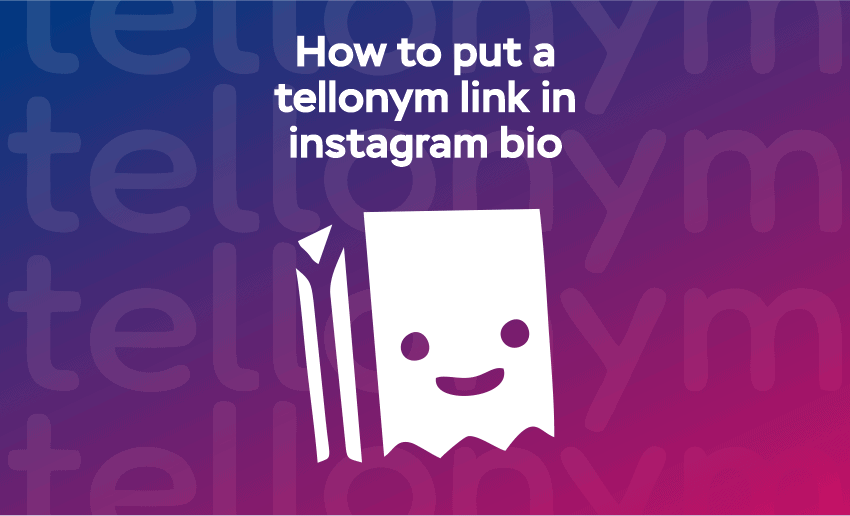Tellonym is a social media platform that allows users to receive anonymous feedback from their followers. It provides a space for users to receive constructive criticism, compliments, and suggestions from their followers.
With such powerful and honest conversation, you should learn how to put a Tellonym link in Instagram bio. This article will show you how to do just that in simple steps.
Ways to put a Tellonym link in Instagram bio
The Tellonym platform is primarily used by teens and young adults and has become popular for its ability to facilitate open and honest communication without fear of judgment. To add your Tellonym link to Instagram, you first need to copy your Tellonym link from the app. Here is how to do so:
- Launch the Tellonym app on your device;
- Log in to your Tellonym account by tapping the “Log In” button and entering your email address or username and password;
- Access your Tellonym profile screen by tapping the icon with your username initial or profile picture in the bottom menu;
- Share your Tellonym link by tapping the “Share” icon in the upper left corner;
- Next, select “Copy Link” from the options displayed.
Once your link is copied, you are ready to get it onto your Instagram bio.
1. Adding Tellonym link to Instagram bio via a Smartphone
- Open the Instagram app and log in to your account;
- Head to your Instagram profile screen by clicking on the little man icon in the bottom menu;
- Edit your profile by tapping the “Edit Profile” button;
- Scroll to “Add Link” and click on it;
- Paste your Tellonym link into the “External Link” field;
- Save your link by tapping the “checkmark” button in the upper right corner.
Following the above steps lets you easily add your Tellonym link to your Instagram bio and connect with your followers on a deeper level.
2. Adding Tellonym link to Instagram bio via a PC
- Head to the Tellonym website and log in to your account;
- To copy your Tellonym profile, click the “Copy” button;
- Alternatively, click on your profile picture to access your profile screen and click the chain icon in the upper left corner;
- Once copied, log in to your Instagram account;
- Click on the little man icon in the top menu to access your Instagram profile;
- Edit your profile by clicking on the “Edit Profile” button;
- Paste your Tellonym link into the “Add Link” field by right-clicking the text field and selecting “Paste” from the options;
- Save your changes by clicking the “checkmark” button at the top right.
How to add a Tellonym link to Instagram using Pushbio
Asides from adding a Tellonym link to your Instagram bio directly, you can also use link-in bio apps like Pushbio to get it done. Pushbio is an online platform that can help you promote your Tellonym link effectively by allowing you to create a landing page with clickable links to multiple pages. Here’s how you can use Pushbio to add your Tellonym link on Instagram:
- Create an account on Pushbio: The first step to using Pushbio is to create an account on the platform. You can sign up for free by providing your email address and creating a password.
- Set up your landing page: Once you have created your account, you can start creating your landing page. Pushbio allows you to add clickable links to multiple pages, including your Tellonym link. You can customize your landing page by adding your logo, changing the background color, and adding text.
- Add your link: To get your Tellonym link on Instagram, you need to add the link to your landing page. You can add multiple links as well.
- Add your landing page link to your Instagram bio: Once you have created your landing page and added your Tellonym link, you need to add the URL to your Instagram bio. This will allow your followers to easily access your Tellonym profile and other content by clicking on the link in your bio.
How to put Tellonym on Instagram Stories
The Instagram bio isn’t the only place to add your Tellonym link. You can include Tellonym Instagram Story link, which is also clickable. Here are the steps to share the Tellonym link on the Instagram story:
- Launch your Instagram app from your device;
- Tap the “+” symbol, then click on the “Story” option;
- Select the chain icon at the top of your screen;
- Tap the URL, paste the link to your Tellonym profile, and click “Done.”
- Set your publicity to reflect either Your Story or Close Friends before publishing.
- Confirm the operation by pressing the button located in the upper right
- Post the story to Instagram by pressing the “Your Story” button
Is Tellonym relevant for Instagram users?
Tellonym allows users to create a profile and share their Tellonym link with their followers on other social media platforms like Instagram. When someone clicks on the link, they are taken to the user’s Tellonym profile, where they can leave anonymous feedback in the form of questions or comments.
Tellonym is relevant for Instagram users because it allows them to receive feedback from their followers privately and anonymously. This can be particularly useful for Instagram users looking to improve their content and engagement with their followers, as well as for those looking for a way to receive honest feedback about their presence on the platform.
Additionally, Tellonym provides a unique platform for Instagram users to connect with their followers more personally and intimately. Allowing followers to leave anonymous feedback creates a space for open and honest communication. It encourages followers to share their thoughts and opinions in a way they might not feel comfortable doing on other social media platforms. Thankfully, Tellonym sign up is easy.
How to get followers on Tellonym
Getting the most out of your Tellyony presence requires understanding the platform. To help you out, here are some best practices for setting up a Tellonym account:
- Choose a username consistent with your brand and easily recognizable to your followers. This will make it easier for your followers to find you on the platform.
- Complete your profile information and add a profile picture. This will help give your account a professional look and feel and make it easier for your followers to identify you.
- Make your account public. This will allow anyone to see your profile and send you feedback and is necessary for adding a Tellonym link to your Instagram bio.
- Enable notifications. This will ensure that you receive notifications when you receive new feedback so that you can respond promptly.
- Set up custom questions. Custom questions allow you to prompt your followers for specific types of feedback, such as suggestions for future content or opinions on specific topics.
- Respond to feedback. It’s important to respond to the feedback you receive on Tellonym, as this shows your followers that you value their opinions and are committed to improving based on their feedback.
- Stay positive and professional. Even when receiving negative feedback, it’s important to remain professional and respond positively and constructively. This will help to maintain your brand reputation and credibility.
- Monitor your account regularly. Regularly monitoring your Tellonym account will allow you to stay on top of the feedback you receive and respond promptly to any questions or concerns from your followers.
The benefit of having a Tellonym link in the Instagram bio
Having a Tellonym link in your Instagram bio can be beneficial in several ways:
1. Increased engagement and interaction with followers
By including a Tellonym link in your Instagram bio, you can encourage your followers to share their thoughts and opinions with you privately and anonymously. This can increase engagement and interaction with your followers and help you better understand their needs and preferences.
2. Improved feedback and communication
With the help of Tellonym, you can receive honest and constructive feedback from your followers without fear of judgment. This can help you improve your content, messaging, and overall presence on Instagram and provide you with valuable insights into what your followers like and dislike about your content.
3. Enhanced brand reputation and credibility
One major benefit of adding Tellonym to Instagram is that it allows for openness and transparency about receiving feedback from your followers. You can then use this to demonstrate your commitment to improving and making positive changes based on your audience’s opinions. This helps to enhance your brand reputation and credibility and can lead to increased trust and loyalty among your followers.
4. A better understanding of your target audience
Through the feedback you receive via Tellonym, you can better understand your target audience and what they are looking for from your brand. This information can inform your content strategy and help you create content that resonates with your followers.
5. Increased visibility and reach
A Tellonym link in your Instagram bio can also help increase your visibility and reach on the platform. By encouraging your followers to share their feedback and opinions, you can generate additional engagement and interaction with your content, which can increase your visibility and reach a wider audience.
Is Tellonym anonymous?
Yes, Tellonym is an anonymous platform. When you use Tellonym, you can ask and answer questions without revealing your identity. This means you can express yourself freely without worrying about anyone knowing who you are.
However, it’s important to note that even though Tellonym is anonymous, it’s not completely foolproof. If you reveal personal information about yourself or others, it could potentially lead to your identity being uncovered. So it’s always a good idea to use caution and think carefully about what you post.
Conclusion
Adding your Tellonym profile link to your Instagram bio is a straightforward process that can help you expand your reach and connect with more users. Following the steps outlined in this guide, you can easily add your Tellonym link to your Instagram bio and make it accessible to all your followers. With this guide, you now have all the information you need to put your Tellonym link in your Instagram bio.