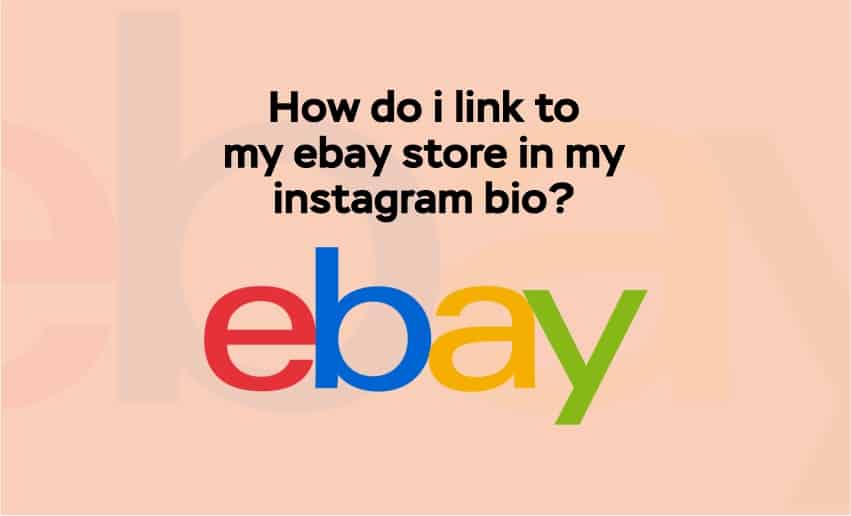In today’s digital age, social media has become an essential platform for businesses to promote their products and services, with Instagram leading the way. For eBay sellers, linking their eBay store to their Instagram bio can significantly increase their reach and drive more traffic to their eBay store. However, many eBay sellers may need to learn how to link their eBay store to their Instagram bio. In this blog post, we will provide a guide by answering the question; how do I link to my eBay store in my Instagram bio?
Steps to link your eBay store in Instagram bio
To connect ebay to Instagram bio, the first step is to copy your eBay store link. Copy the ebay store address link from your browser’s address bar to your eBay store homepage. It should look something like this: https://www.ebay.com/str/YourStoreName.
Now that you’ve copied your store link follow these steps to add it to your Instagram bio:
- Open your Instagram app;
- go to your Instagram profile and tap the “Edit Profile” button;
- Click on the “Link” tab;
- Paste your eBay store link into the “External Link” field;
- Click on the “checkmark” at the top corner of the page to save your link to your bio.
After adding your eBay store link to your Instagram bio, it’s essential to verify that it’s working correctly. To do this, click on the link in your bio to ensure that it takes you to your eBay store.
You can also include a call-to-action in your bio, such as “Shop now” or “Visit my eBay store”, to call the audience’s attention to your link. Additionally, you can also use link-tracking tools like Bitly or Google Analytics to track the traffic coming from your Instagram bio link to your eBay store.
Linking eBay store to Instagram bio using Pushbio
Pushbio is a game-changer for businesses, influencers, and anyone who wants to share multiple online resources with their Instagram followers. It lets you create a custom landing page with clickable links to your website, social media pages, and any other online resources you want to promote. You can then share your uniquely generated URL to your Instagram bio.
To start, open an account on Pushbio and create your Biolink page. Customize your page to match your brand’s style and make it visually appealing. After this, you can use either of the following means to add an eBay link to your landing page:
Using the Link block
- Log in to your Pushbio account to access your user dashboard;
- Click on the “Total Biolinks” button to access your bio link page;
- On the bio link settings page, click on the “Add Block” button;
- Select the Link block from the available options;
- Paste your eBay store link into the “Destination URL” field;
- Give your link a relevant name by filling out the “Name” field;
- Click “Submit” to add your eBay store link to your bio link page.
And just like that, you’ve added your ebay link to your Instagram bio.
Using the External Product block
As an eBay seller looking to increase sales and income, Pushbio has you covered. With this platform, you can sell your eBay products directly on Pushbio. Here’s how to get started:
- Click on the Total Biolinks tab on your user dashboard;
- Select the page you wish to add your product by clicking on the name of the page;
- On the next page, click on the Add Block button;
- Click on the “External Product” block;
- Paste your eBay store URL into the space provided;
- Enter a relevant product Name;
- Provide a detailed Description of the item;
- Set your Price.
- To complete the process, click on the Submit button.
This adds the product to your bio link page, and your audience can view your items. This allows you to reach a greater audience and increase your sales and income.
Using the Product block
eBay sellers looking for an easy and efficient way to sell their products online can use Pushbio. This platform offers a simple and effective way to add your products directly to your Biolink page. Here’s how to get started:
- Click on the Total Biolinks tab on your user dashboard;
- Select the page you wish to add a product button;
- On the next page, click on the Add Block button;
- Click on the Product block;
- Enter a Name for your product button;
- Click on Submit.
Once you’ve added your eBay product, you can also manage it under several options. You have the freedom to set product descriptions, prices, preferred currency, and payment processors. This means you have complete control over how you sell your products on Pushbio.
How to promote the eBay store on Instagram
Instagram offers an excellent opportunity to promote your eBay store and connect with potential buyers. Here are some effective strategies to help you get started: with these effective strategies, you can take your eBay store to the next level and reach a broader audience on Instagram.
1. Optimize your Instagram bio
Ensure your Instagram bio includes a clear and concise description of your eBay store and a link to your eBay store or your Pushbio landing page. You can also add some eye-catching visuals to make your bio more appealing to potential buyers.
2. Share high-quality images and videos.
Instagram is all about visuals, so make sure to share high-quality images and videos of your eBay products. You can also share behind-the-scenes footage of your store, such as product sourcing or packaging, to give your followers a glimpse into your business.
3. Use relevant hashtags
Hashtags are a great way to increase the visibility of your Instagram posts. Use relevant and specific hashtags describing your products and niche to attract potential buyers interested in your products. You can also create your branded hashtag to make your eBay store more recognizable on Instagram.
4. Collaborate with influencers
Partnering with influencers in your niche can help you reach a wider audience and increase your brand awareness. Look for influencers with a similar target audience as your eBay store and reach out to them to collaborate on sponsored posts or product reviews.
5. Run Instagram ads
Instagram ads can be a powerful tool to promote your eBay store to a targeted audience. You can create Instagram ads showcasing your products, highlighting promotions or discounts, and encouraging people to click through to your eBay store or Pushbio landing page.
How to get more traffic to my eBay store
Adding your eBay store link to Instagram bio isn’t the only way to promote your shop. If you’re looking to drive more traffic to your eBay store asides from social media platforms, there are a few things you can do to increase your visibility and reach a wider audience. Here are some steps you can take:
1. Optimize your listings
Make sure your eBay listings are optimized with high-quality photos, detailed descriptions, and relevant keywords. This will help your items show up in search results and attract more potential buyers.
2. Offer great customer service
Provide excellent customer service to your buyers, including fast and accurate shipping, quick responses to inquiries, and fair returns policies. This will help you build a positive reputation and encourage repeat business.
3. Utilize eBay promotions
Take advantage of eBay’s promotional tools, such as sales and discounts, to attract more buyers and increase sales. You can also offer free shipping or bundle deals to incentivize customers to purchase multiple items from your store.
4. Research your competition
Do some research on your competition to see what they’re doing to drive traffic to their eBay stores. Take note of their strategies and see if you can incorporate any of them into your own marketing plan.
Conclusion
Knowing how to link your ebay store to Instagram can significantly improve your online presence and drive more traffic to your store. With the easy-to-follow steps outlined in this post, you can seamlessly link your eBay store to your Instagram bio directly or by using Pushbio. Additionally, with dedication and consistency, you can effectively promote your eBay store on Instagram and take your business to new heights.