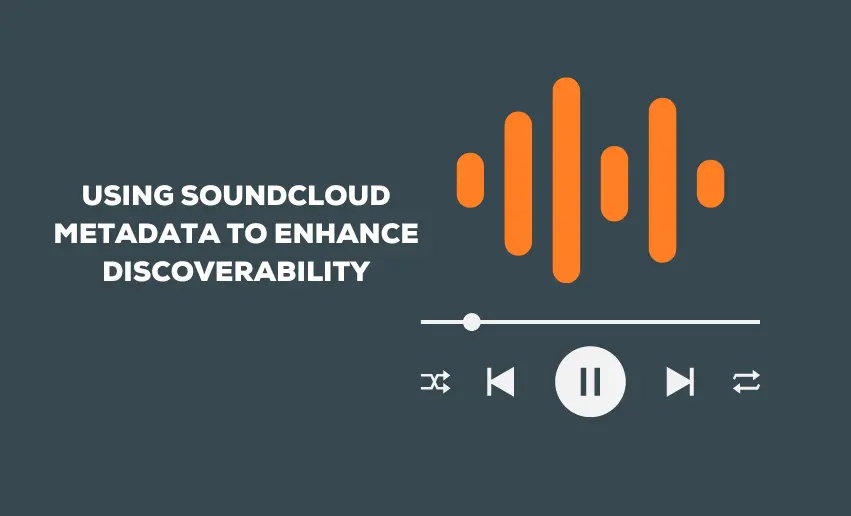Even the most brilliant tunes can get lost in the vast sea of content on SoundCloud if they’re not easily discoverable. That’s where metadata swoops in to save the day. Think of metadata as the behind-the-scenes magic that helps your music get noticed. The vital information about your tracks, such as titles, descriptions, and tags, acts as a roadmap for SoundCloud’s recommendation algorithm and helps music enthusiasts find your amazing creations.
To this end, this blog post will teach you how to use SoundCloud Metadata to enhance your content’s discoverability on the platform. At the end of this post, you should be able to make data-driven decisions and continuously improve your discoverability game.
What is Metadata in SoundCloud?
Metadata on SoundCloud refers to the information that accompanies your music tracks, providing important details and context to help users discover and understand your content. It’s like the DNA of your tracks, guiding SoundCloud’s algorithms and helping listeners find your music amidst the multitudes of contents available.
SoundCloud metadata includes a plethora of information. For instance, the track title is like the cover of a book. It should grab attention and spark curiosity. It’s the first thing potential listeners see, so make it count. A catchy and descriptive title can instantly pique their interest and entice them to click that play button. The description is your chance to provide more context and draw listeners in. Use this space to tell a story, share your inspiration, or convey the emotions behind your music. Describe the genre, instrumentation, and any notable elements of your track.
Tags are the secret sauce that helps SoundCloud’s algorithms connect the dots and recommend your tracks to the right audience. They act as keywords defining your music’s genre, mood, and other characteristics. Choose tags that accurately represent your track’s style, influences, and vibe.
Ways to use SoundCloud Metadata to improve discoverability
SoundCloud provides valuable analytics tools that give you insights into how your content is performing. And since metadata plays a key role in how well our tracks perform, you can often use these analytics data to help you understand the impact of your metadata on your track’s visibility, engagement, and overall success.
1. Researching relevant keywords and phrases for your target audience
When it comes to optimizing your SoundCloud metadata, researching relevant keywords and phrases is key. Consider what your target audience might be searching for when looking for similar music. Are there specific genres, moods, or themes that resonate with them? Conducting keyword research helps you uncover these valuable insights.
Start by exploring popular tracks and artists in your niche. Look for recurring themes and language they use in their metadata. Additionally, use keyword research tools to identify high-volume and relevant keywords. Incorporate these keywords naturally into your track titles, descriptions, and tags to align your content with your audience’s search queries.
2. Crafting compelling and keyword-rich track titles
Your track title is like a headline that captures attention and entices listeners to click play. Make it compelling, unique, and reflective of your music’s essence. Consider using descriptive words, intriguing phrases, or evocative imagery to spark curiosity.
To optimize your track titles, incorporate relevant keywords naturally. This helps search algorithms understand your music’s genre, style, and mood. Balancing creativity and keyword optimization can make your track stand out in search results and related track recommendations. A well-crafted track title can make your music more enticing and increase the likelihood of engagement.
3. Writing informative and engaging descriptions
The description field is your opportunity to provide additional context and connect with your audience on a deeper level. Use this space to share the story behind your music, creative process, or interesting tidbits. Write in a conversational tone to make it engaging and relatable.
In addition to storytelling, ensure that your description includes relevant keywords naturally. This helps search algorithms understand the content and improve the chances of your tracks appearing in relevant searches. Aim for a balance between informative and intriguing to captivate your audience and encourage them to dive into your music.
4. Utilizing relevant and strategic tags
Tags play a crucial role in making your tracks discoverable on SoundCloud. They act as labels that describe your music’s genre, mood, style, or other defining characteristics. When choosing tags, think about the keywords your target audience might use when searching for similar tracks.
Use a mix of specific and broader tags to cover different aspects of your music. For example, if you create dreamy electronic tracks, you could include tags like “dream pop,” “chillwave,” or “synthwave.” Experiment with different combinations of tags to see which ones generate the best results. Remember, tags are like signposts guiding listeners to your music, so choose them strategically to maximize your track’s visibility.
5. Using conspicuous album art and visuals for better visibility
While not directly metadata, album art, and visuals play a crucial role in attracting attention and enhancing discoverability. Eye-catching visuals can entice users to click on your tracks and explore your music further. It’s an opportunity to make a positive and lasting impression on potential listeners.
Ensure your album art represents your music’s style and identity and that it stands out in thumbnail size. Make sure it is high-quality and visually appealing, as it contributes to users’ overall impression of your tracks. Optimize their file names and alt text when uploading visuals using relevant keywords. This helps search engines and screen readers understand and categorize your visuals, improving their discoverability.
How do I change Metadata on SoundCloud?
Metadata can be added right from when you upload a track. However, you can also change the metadata of an already uploaded track. To do this, follow these steps:
- Log in to your SoundCloud account.
- Find the track for which you want to change the metadata and click on it to open the track’s page.
- On the track’s page, click on the “More” button (represented by three dots) below the waveform display.
- In the dropdown menu, select “Edit track.”
- This will open the track editing interface, where you can modify various metadata fields.
- Update the desired information.
- As you make changes, you can see a preview of how the updated metadata will appear.
- Once you’ve made the desired changes, click the “Save” button to apply the updated metadata to your track.
The changes may take a few moments to process, but the updated metadata will be reflected on the track’s page once saved.
Conclusion
SoundCloud metadata is vital in maximizing your reach and enhancing discoverability on the platform. Understanding the importance of metadata and implementing effective strategies can increase your visibility, attract the right audience, and make your music stand out in the vast sea of content.
Pay attention to metrics such as plays, likes, reposts, comments, and shares. By comparing the performance of different tracks, you can gain valuable insights into the effectiveness of your metadata choices. Are certain keywords, tags, or descriptions generating more engagement?
Use this data to identify patterns and make data-driven adjustments to your metadata. Use the insights gained from SoundCloud analytics to optimize and refine your metadata strategy. Remember that metadata optimization is an ongoing process. Continuously monitor and analyze the performance of your metadata and be willing to adapt and experiment based on the data.