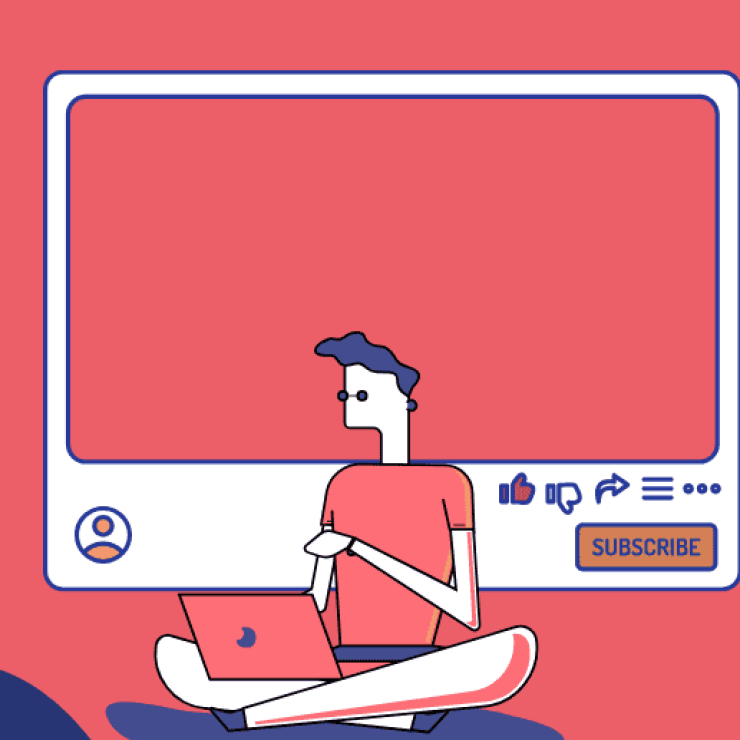Online forms have become indispensable for gathering information, conducting surveys, and organizing events. With its user-friendly interface and powerful features, Google Forms has emerged as a popular choice for creating and distributing forms. However, when it comes to sharing these forms with others, the default link structure provided by Google Forms can often be long and cumbersome.
That’s where the art of making a Google Form link shorter comes into play, hence the need to learn how to make a Google Form link shorter. Shortening a Google Form link offers numerous benefits for both creators and respondents. Whether you’re looking to share the form on social media, embed it on a website, or simply make it more user-friendly, optimizing the link can significantly improve the overall user experience.
This blog post will explore effective techniques to help you shorten your Google Form link while maximizing its impact.
How to shorten Google Form link
While the original link generated by Google Forms can be excessively long and not pretty, shortening it ensures you can share a clean URL with your audience. Thankfully, shortening your Form link is as easy as following these steps:
- Open Google Forms and select the desired form.
- Click on the Send button at the page’s top right corner.
- Within the “send via” tab, locate and click on the URL icon.
- The full length of your link will be displayed.
- Tick the Shorten URL checkbox to automatically shorten the link.
- Finally, click on the copy icon to copy the shortened URL.
Following these simple steps ensures you can easily shorten your Google Form link and make it more concise for sharing with others.
Can I use third-party URL shortening tools on my Google Form link?
Yes, you can definitely use third-party URL shortening tools to reduce the length of your Google Form link. These tools offer a convenient way to create shorter and more manageable URLs. In most cases, when using a third-party URL shortening tool, all you have to do is to copy and paste your Google Form link into the tool’s interface, and it will generate a shorter alternative for you to use.
However, there are other reasons to use a third-party shortening tool. Many of these services often offer analytics, customization options, and a higher level of functionality compared to the shortening function provided on Google Forms itself.
How to use the Pushbio URL shortening tool
With Pushbio’s URL shortening tool, you have the ability to significantly reduce the length of your links while still directing users to your desired content. Pushbio offers additional tool kits for further editing of your shortened URL, such as choosing a dedicated domain for your link. This allows for greater personalization and allows the audience to understand where your link leads before even opening it.
To use the Pushbio URL shortening tool, follow these steps:
- Create an account on the Pushbio platform.
- Log in to your Pushbio account.
- On the dashboard, click on the “Create Link” button.
- From the dropdown menu, select “Shortened Link.”
- Input your long URL into the provided space in the dialogue box.
- Customize your shortened link by choosing between two domain prefixes.
- Finally, click on the “Shorten URL” button to generate the shortened link.
You can also enjoy the flexibility of scheduling the start and end date for your links to be active. This versatile tool can shrink your links and enhance your link-sharing experience.
Are there limitations to sharing my Google Form link in its original length?
There are a couple of limitations when it comes to sharing your Google Form link in its original length. Although it works, it often limits your abilities to where you can share this lengthy URL. Shortening your Google Form link means you can overcome these limitations and enhance the overall effectiveness and accessibility of your form.
To that end, here are a few reasons why you may want to consider shortening your Google Form link:
1. Visual appeal
Long links can appear cluttered and unattractive, especially when shared on social media platforms or in email communications. A shortened link is more visually appealing and professional-looking.
2. User experience
Lengthy links can be difficult for users to remember or type manually. Shortening the link makes it easier for respondents to access and complete your Google Form, thereby improving the overall user experience.
3. Character limitations
Some platforms, such as social media sites or messaging apps, impose character limits on posts or messages. If your original link exceeds these limits, it may get cut off or appear broken, rendering it unusable.
4. Tracking and Analytics
Shortened links, especially those done via third-party shortening tools, often come with built-in tracking capabilities, allowing you to gather valuable data on link clicks, engagement, and conversion rates. This data can help you measure the effectiveness of your Google Form and optimize your marketing strategies.
5. Branding and Credibility
Shortened links can be customized to reflect your brand or project a more professional image. Branded links are memorable and reinforce your brand identity, making them more trustworthy and credible in the eyes of your audience.
Conclusion
Knowing how to make Google Form link shorter is a valuable practice offering numerous benefits for creators and respondents. When making Google Form links shorter, it’s essential to implement SEO techniques to optimize their visibility and search engine ranking. Test and verify your shortened links to ensure they are working correctly before sharing them with your audience.