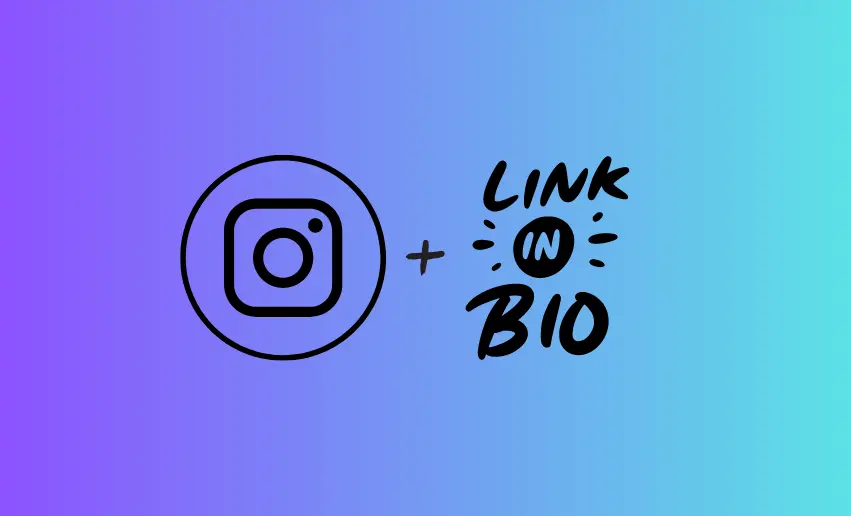Unlocking the potential of Instagram as a powerful marketing and networking tool goes beyond just sharing captivating visuals and engaging content. For users aiming to grow their personal brand or drive traffic to their businesses, there’s a valuable yet often underutilized feature that can make a significant difference, the “link-in bio.”
Instagram’s allowance of just 5 links in a user’s bio is a golden opportunity to drive followers and visitors to desired destinations, whether a new blog post, an online store, a portfolio, or an upcoming event. However, using the link in bio on Instagram allows you to even display more links to your audience. In this piece, we will navigate the steps on how to add link to Instagram bio using link-in bio tools, unlocking doors to boundless possibilities and amplifying your online presence.
How to add link in bio to Instagram
The term “link-in bio” refers to clickable URLs that can be placed into your profile bio section. Almost all social media platforms provide the option to insert a link in your bio, enabling you to direct your followers to your website, product page, content, or any other essential destination.
Knowing how to put a link in your Instagram bio is a simple process, accessible through both the mobile app and the Instagram website on your desktop.
To add a link to your Instagram bio, follow these steps:
- Navigate to your profile;
- Click on the “Edit Profile” button;
- Input the desired URL into the “Website” field;
- Tap on “Done,” and your Instagram bio now features the link you’ve added.
How to add multiple links to Instagram bio
Utilizing a link in the bio tool provides an ideal solution for users seeking to share multiple links beyond pages and products. That said, Pushbio allows you to design a customized landing page where you can house all the links you wish to share. By simply adding the URL of this tailored landing page to your Instagram bio, you can efficiently direct your followers to various destinations of interest.
- Log in to your Pushbio account and access your user dashboard;
- You can easily create a biolink page by following these instructions;
- Once you’ve created your biolink page, click on the “Add Block” button to include links to the page;
- Choose the Link block option from the drop-down menu of available blocks;
- Paste your link into the designated “Destination URL” field;
- Provide a relevant name for your link by completing the “Name” field;
- Click the “Submit” button to add your link to your bio link page on Pushbio.
Once the link is added to your Pushbio bio link page, copy the unique URL of the landing page. Next follow the initial process of adding a link to Instagram bio to get your link in bio up on your profile.
How to use the Instagram link in bio to drive traffic
Asides from allowing you to display more than 5 links to your Instagram audience, there are several ways you can employ the link in bio on Instagram to drive traffic. Here are some 7 quick ways to use this wonderful tool to get more traffic:
1. Promote latest content
Use the link in your Instagram bio to direct followers to your most recent blog post, video, or product. Regularly update the link to keep it fresh and relevant. This creates a sense of urgency, encouraging users to check out your latest offerings and boosts engagement.
2. Create landing pages
Build dedicated landing pages for specific campaigns or promotions. Customize the link in your bio to lead directly to these pages, optimizing user experience. This not only enhances your brand’s professionalism but also provides a targeted approach for your audience.
3. Run exclusive offers
Leverage the link in bio to share exclusive discounts, promotions, or giveaways. This creates a sense of exclusivity and encourages followers to visit your website or online store to take advantage of these special deals. Make sure to highlight the limited-time nature of these offers to prompt quicker action.
4. Utilize shoutouts and partnerships
Collaborate with influencers or other businesses by featuring their content or products through your link. This not only enhances your relationships but also drives traffic as their followers click to discover more. Make sure the collaboration aligns with your brand and adds value to your audience.
5. Highlight user-generated content
Encourage your followers to create content related to your brand and showcase it through the link in your bio. This not only fosters a sense of community but also serves as authentic social proof. Users clicking on the link can explore the varied perspectives and experiences others have had with your brand.
6. Host virtual events or webinars
Use the link to promote upcoming virtual events, webinars, or live sessions. Whether it’s a product launch or an informative session, directing followers to a registration or event page through the link helps generate interest and attendance. Ensure the content is valuable and relevant to your audience.
7. Optimize for e-commerce
If you run an online store, make your Instagram link a gateway to your products. Create a user-friendly shopping experience by linking directly to specific product pages or seasonal collections. This simplifies the purchasing process for your followers, increasing the likelihood of conversions and boosting your e-commerce success.
Benefits of using a Link-in bio
Incorporating a link in your Instagram bio can be a game-changer for both personal and business accounts, offering a wide array of benefits that elevate your social media presence and achieve your goals. Here are some key advantages of using a link in bio:
1. Enhanced Website Traffic
For businesses, adding a link in your bio allows you to direct followers and potential customers to your website, blog, or online store. By providing a direct link to your website, you can significantly increase your web traffic and improve your chances of converting visitors into loyal customers.
2. Seamless Promotion of Content
Whether you are a content creator, blogger, or influencer, the link in the bio allows you to promote your latest articles, videos, or podcasts. This lets your followers access your newest content with just a click, driving engagement and fostering a loyal audience.
3. Amplified Product or Service Promotion
For businesses, the link in the bio serves as a gateway to showcase your latest products or services. Whether launching a new collection, announcing a sale, or promoting an event, the link in your bio can allow interested followers to explore and purchase.
4. Increased Event Attendance
Businesses organizing events, workshops, or webinars can benefit from linking event registrations or ticket sales directly in their bio. This streamlined process encourages followers to register or buy tickets effortlessly, boosting event attendance and engagement.
5. Efficient Call-to-Action (CTA)
The link in the bio can be used strategically to prompt specific actions from your audience. Whether you want them to sign up for a newsletter, join a community, or participate in a survey, the link is a convenient CTA to accomplish your objectives.
6. Measurable Link Performance
Utilizing third-party link-tracking tools, you can gain insights into the performance of your link-in bio. This data provides valuable analytics, allowing you to assess which content or promotions resonate most with your audience and make data-driven marketing decisions.
7. Diversified Sharing of Content
Since Instagram restricts clickable links in post captions, the link-in bio allows sharing multiple links or rotating them as needed. This versatility enables you to showcase various content, promotions, or affiliate links over time.
8. Streamlined Social Media Strategy
By optimizing the link-in bio, you can align your Instagram presence with your broader social media and marketing strategies. This consistency enhances your brand’s image, reinforces messaging, and strengthens your online presence.
9. Building Partnerships and Collaborations
The link-in bio can be utilized for businesses to promote collaborations or partnerships with other brands or influencers. This mutually beneficial approach allows you to tap into new audiences and expand your network.
Tips for maximizing your Link-in Bio
To make the most of this powerful feature and achieve personal and business growth, consider the following tips:
- Regularly refresh the link in the bio with relevant and up-to-date content to keep your audience engaged and informed.
- Utilize link-in bio tools or services to rotate links strategically, showcasing various promotions, content, or affiliate links.
- Craft captivating and clear call-to-action phrases in your bio to prompt visitors to click on your link.
- Incorporate eye-catching visuals or graphics that align with your brand, encouraging followers to explore your link further.
- Leverage link tracking and analytics to monitor link performance and adapt your strategies based on insights.
- Promote your link-in bio across other social media channels or marketing materials to widen its reach.
Conclusion
The link-in bio feature on Instagram holds tremendous value for personal brands and businesses, offering a gateway to a world of opportunities and enhanced engagement. By implementing these tips and staying up-to-date with Instagram’s latest features, you can unleash the true potential of the link in bio, forging meaningful connections and fostering growth in both your personal endeavors and business ventures.