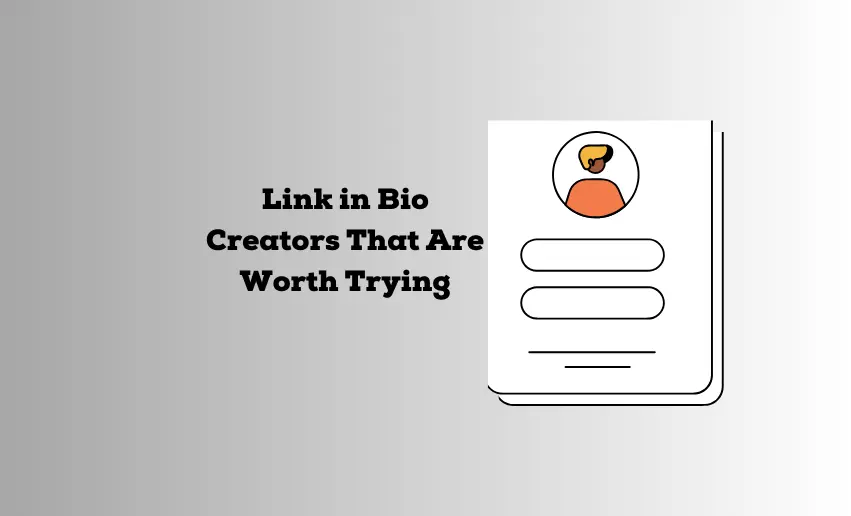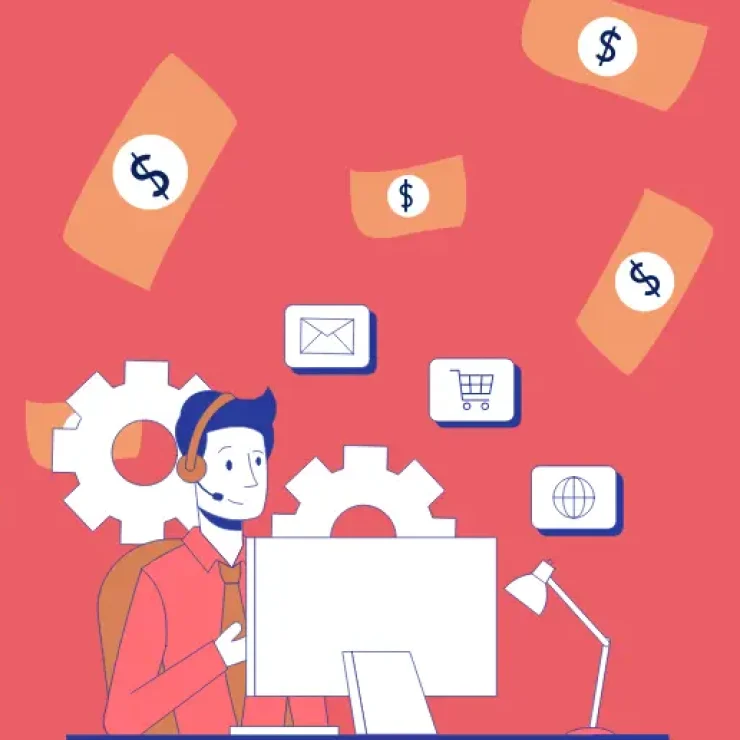For content creators, marketers and businesses, making a strong impression online is super important. And one location where importance is placed is the bio on any platform. These small yet powerful spaces can make or mar your journey. With several links in mind to share, using a link in bio creator can help you streamline your bio space.
With these tools, you can quickly transform your online space by showcasing multiple links under one URL. In this article, we will talk about five of these awesome tools that you should check out. They make your online life easier and more fun.
5 Worthy link in bio creator tools to use
There are various links in bio creator tools, each offering distinct features, options for customization, marketing utilities, and pricing levels. Fortunately, to simplify your decision, we have carefully selected the finest link in bio creators presently offered in the market:
- Pushbio
- Linktree
- Beacons
- Pallyy
- Taplink
Below is a detailed explanation of the features and properties of each link in bio creator tool:
1. Pushbio
With Pushbio, you can craft a landing page with links to your social media profiles and other content you’re eager to share with your followers. The platform’s drag-and-drop functionality ensures crafting your bio link pages is a seamless experience. With a diverse array of exceptional themes, you can personalize your Bio link page to suit your preferences. For those seeking a higher level of customization, explore the option to create a custom theme, which lends an authentic touch to your page.
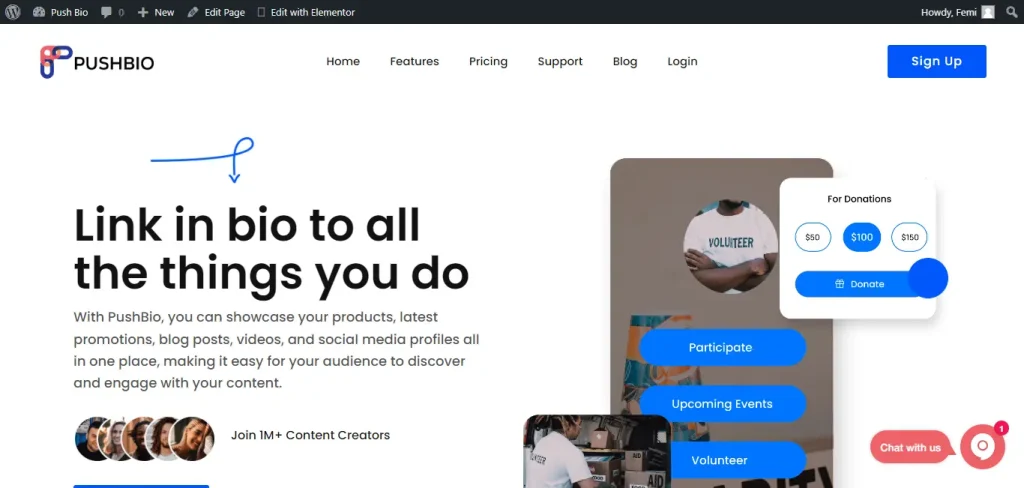
Enhancing functionality, Pushbio allows you to monitor your bio link page’s performance by integrating diverse tracking pixels. These pixels gather vital visitor data, contributing to your understanding of audience engagement. The integration with Google Analytics through Universal and Measurement IDs offers deeper insights into user behavior.
For those in the e-commerce space, Pushbio is a game-changer. It provides a platform to list products from other platforms for sale, paving the way for new revenue streams. Pushbio has a Free plan with access to limited tools. Users can upgrade to a paid plan for $6.99 per month or the Agency plan for $20 per month.
2. Linktree
Linktree is a great tool that lets you choose from different looks for your page. You can even make it match your style by adding your colors and fonts. It’s super easy to use with its drag-and-drop builder feature. You can also make your links move around in a cool way.
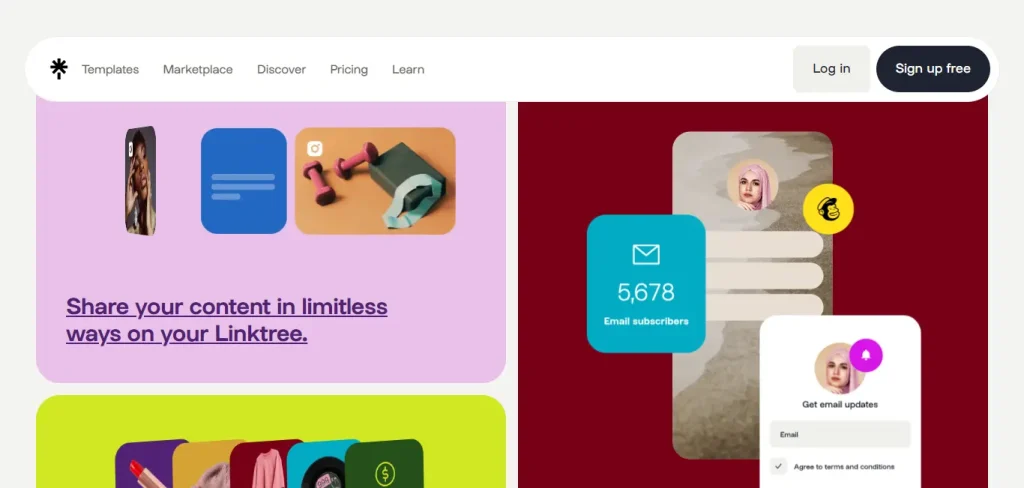
Linktree also works well with other websites like Amazon, Google Sheets, and Mailchimp. You can even use Facebook Pixel to show ads to people who visit your page. Plus, you can see how many people visit your page and collect emails from them. If you want more fancy features, there are paid plans starting at $5 a month, a Pro plan for $9 a month and a Premium plan for $24 per month.
3. Beacons
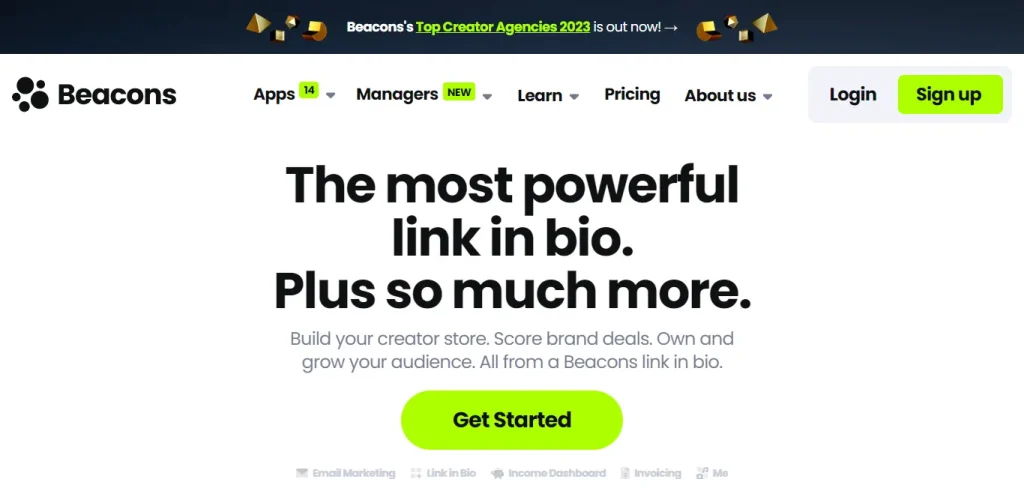
Beacons is another tool that helps you make a cool page with your links. You can choose different styles and colors and add a media kit or an online store. This is perfect if you’re selling things online or want people to book appointments with you. There are also special buttons that let your followers get in touch with you. Beacons have a free option, but if you want even cooler stuff, you can pay $30 a month or upgrade to a VIP plan for $100 a month.
4. Pallyy
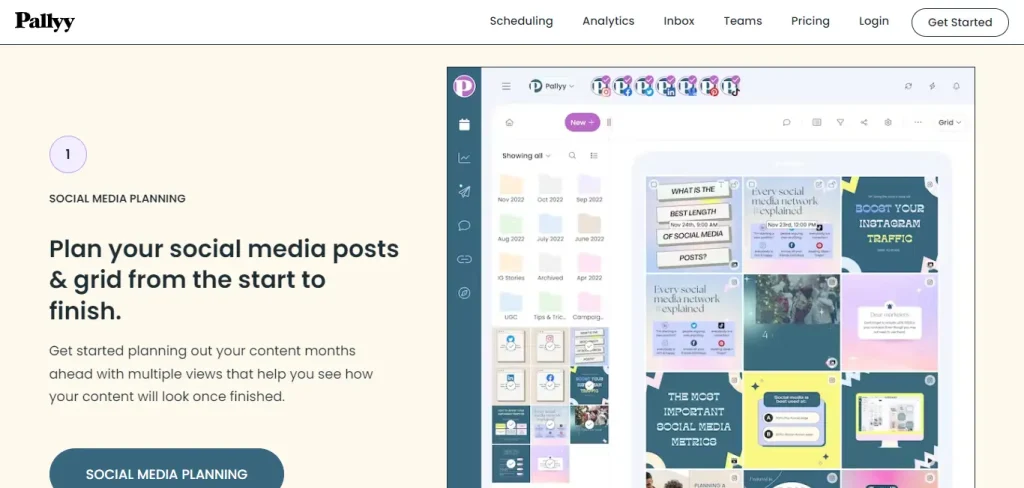
If you want a tool full of features that can help you with your marketing, Pallyy is a great choice. You can make pages that look like your Instagram or ones that have all your important links. You can even change the colors and add pictures and videos.
Pallyy also gives you lots of information about how your links are doing. You can see what’s popular and even check out your competition. They have a free plan, but it starts at $15 a month if you want more.
5. Taplink
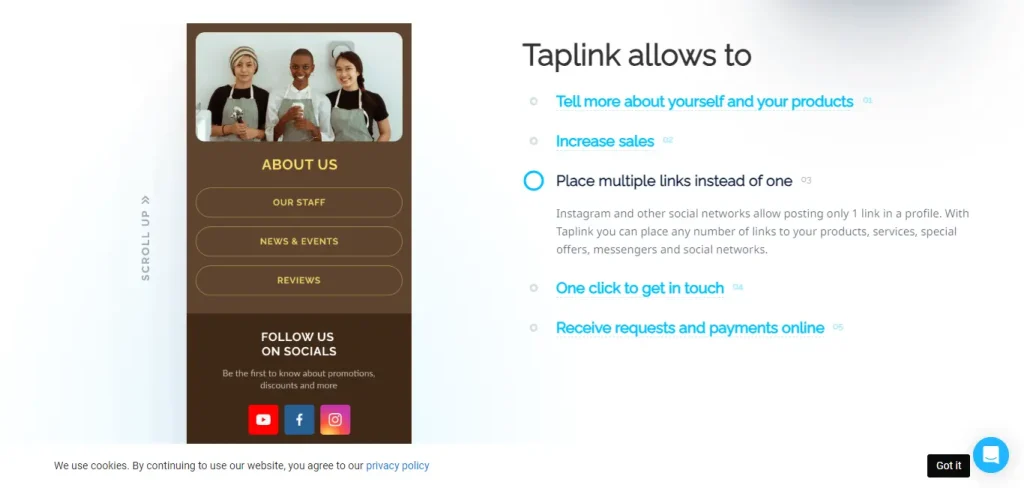
Taplink is an all-in-one tool that lets you make your page exactly how you want it. They have many ready-made designs if you’re unsure where to start. Your page can do more than just show links – it can help you get more customers. You can change the colors, add images, and make buttons look the way you want.
Taplink has a free option, and if you want extra stuff, their paid plans start at $3 a month.
6 Reasons to use link in bio creators
1. Centralized Link Hub
Link in bio creators gathers all your important links in one spot. Instead of sharing multiple links, you can share just one, making it convenient for your followers to find everything you want them to see. It’s like having a single doorway to all your online places.
2. Improved User Experience
With a link in your bio page, your followers won’t get lost in a sea of links. They can easily click on what they’re interested in, whether it’s your social media profiles, your latest blog post, or your online store. It’s like giving them a clear roadmap to explore your online world.
3. Increased Click-through Rates
These creators make your links more appealing. You can add visuals, catchy descriptions, and even buttons. This makes people more likely to click on them. It’s like adding a little bit of sparkle to your links, catching your followers’ attention and encouraging them to take action.
4. Better Tracking and Analytics
Link in bio creators often come with tools showing how many people click on your links. You can see which links are popular and which ones aren’t getting much attention. It’s like having a dashboard that tells you what’s working and what needs a little boost.
5. Flexibility and Updates
You can easily change the links on your page whenever you want. If you have a new project, a fresh blog post, or an upcoming event, you can update your link in bio page in no time. It’s like having a dynamic signpost always pointing to new and exciting things.
6. Promotions and Campaigns
When you’re running special promotions or multiple marketing campaigns, you can direct your followers to your link in bio page. You can have all the relevant links and information in one place. It’s like creating a hub for your promotional activities, making it easy for your audience to engage and participate.
Tips to optimize your use of link in bio creator tools
Keep in mind that your link in bio page is like a digital welcome mat to your online world. Therefore, consider implementing these tips to create a positive experience for your visitors:
- Select the most crucial links to display on your link in bio page. Focus on your website, social media profiles, and any ongoing promotions.
- Arrange your links in a clean and logical order. Use clear labels or emojis to make it easy for visitors to understand what each link leads to.
- Ensure your links are up to date. Remove outdated links and add new ones as your online presence evolves.
- Incorporate eye-catching images or icons next to your links. Visual cues can help draw attention and make your links more engaging.
- Write short and engaging descriptions for each link. Explain why your visitors should click on them and what they can expect to find.
- If you have a new blog post, product, or event, feature it prominently on your link in bio page to drive traffic and engagement.
- Add buttons with action-oriented text like “Shop Now,” “Read More,” or “Get Started.” These buttons encourage users to take specific actions.
- Experiment with different arrangements, descriptions, and visuals to see what resonates best with your audience. Use the analytics provided by the tool to track clicks and interactions.
- Collaborate with other content creators or businesses by featuring each other’s links on your link in bio pages. It’s a win-win for exposure.
- Match the colors, fonts, and overall look of your link in bio page to your brand’s style for a cohesive online presence.
- Pay attention to comments or messages about your link in bio page. Make adjustments based on user suggestions or questions.
- Include links to content that remains relevant over time, such as your best blog posts or most popular videos.
- Ensure your link in bio page looks great and is easy to navigate on mobile devices, as many users access content from their phones.
- If applicable, provide links for users to get in touch with you, whether it’s for inquiries, collaborations, or bookings.
- Add a personal touch by sharing a brief bio or introduction. This helps visitors connect with you on a more human level.
Conclusion
This post has explored 5 of the best link in bio creator tools available today. Link in bio creators offers many advantages that can significantly enhance your online presence. They can help you consolidate your important links, improve user experience, and increase click-through rates, making them valuable assets in your digital toolkit. As you explore options, remember to choose a creator that aligns with your specific needs and goals.