Google Drive, with its user-friendly interface and ample storage space, has emerged as a go-to platform for file storage and sharing. However, there’s a catch: those Google Drive links can be quite lengthy and unwieldy. They not only look cumbersome but can also be a bit of a headache, especially when you’re aiming for cleaner, more user-friendly links.
If you’ve ever found yourself wondering how to shorten Google Drive links and make them more manageable, you’re in the right place. In this article, we’ll guide you through the process of shortening Google Drive links step by step.
How to shorten Google Drive link
Before now, making your Google Drive link shorter used to be a breeze. Back then, Google had its link-shortening tool called goo.gl. It allowed users to take their long Google Drive links and, in a snap, make them much shorter. However, things have changed since March 2019. Google decided to discontinue its URL shortening service. This means that if you want to shrink your Google Drive link, you’ll need to get a bit creative.
Today, there are numerous link-shortening services available, such as Pushbio, TinyURL, Bitly and several others. You can easily turn to one of these services to help you create that sleek and compact URL appearance you desire.
How to shorten a Google Drive link using Pushbio
When you’re looking to shorten your Google Drive links without much stress, the Pushbio link-shortening tool should be your top pick. This handy tool allows you to make your links much shorter while still directing people to your original Google Drive content.
Pushbio goes the extra mile by providing additional tools to help you customize your shortened URLs. It’s super flexible and lets you shrink an unlimited number of links. You can even schedule when your link should be active by setting a “start and end date.”
With Pushbio, you can also control the number of clicks each link receives and set an expiration date for your shortened URLs. Even after they expire, you can redirect your audience to another page. Plus, it offers gated protection to secure your content and your audience.
To get started with Pushbio and create short links, you’ll need to create an account on their platform. Once you’ve done that, follow the steps outlined below to shorten your URL using Pushbio:
- Start by going to your Google Drive;
- Find the file or document you want to share, and look for the hamburger icon (it looks like three horizontal lines) in front of it;
- Hover over the “Share” option in the list and click on it;
- In the side menu that appears, select “COPY LINK.”
- Now, open your Pushbio account and login;
- Inside your Pushbio dashboard, locate and click on the “Create Link” button;
- From the dropdown menu, choose “Shortened Link.”
- Paste your long Google Drive URL into the space provided within the dialogue box;
- You can customize your shortened link by picking one of the two domain prefixes;
- Finally, hit the “Shorten URL” button, and voilà, your shortened link is generated and ready to use.
Utilizing Pushbio to shorten your Google Drive link can significantly improve your link-sharing experience.
How to shorten Google Drive link using Chrome Extensions
If you’re looking for another option, you can also shorten your Google Drive link using Chrome Extension tools that are designed for this exact task. These extensions typically use well-known URL shortening services to get the job done. They operate straightforwardly and can be used easily.
To shorten your Google Drive link using Chrome Extension tools, here’s a simplified guide:
- Go to the Chrome Extension store;
- Search for URL shortening tools;
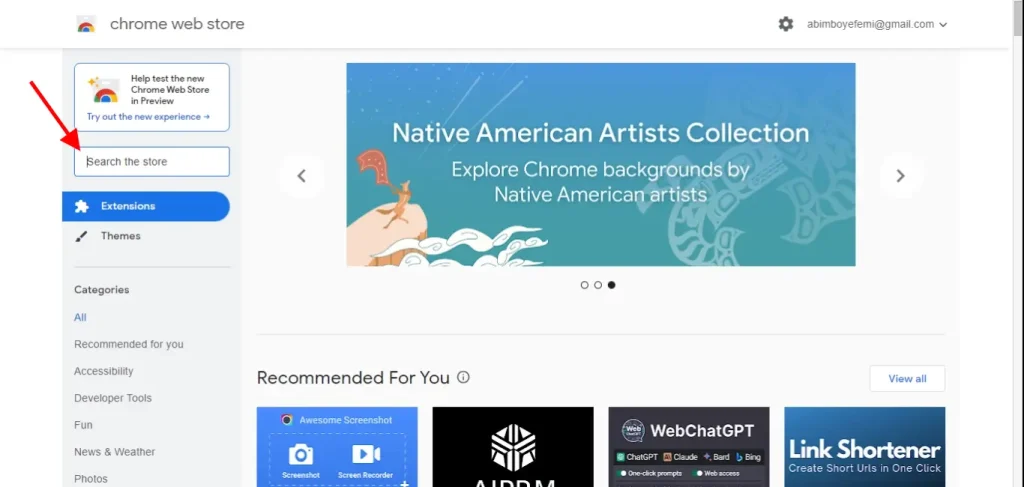
- Browse through the results and choose the tool you prefer;
- A great example is the “Url Shortener for Google Chrome extension;”
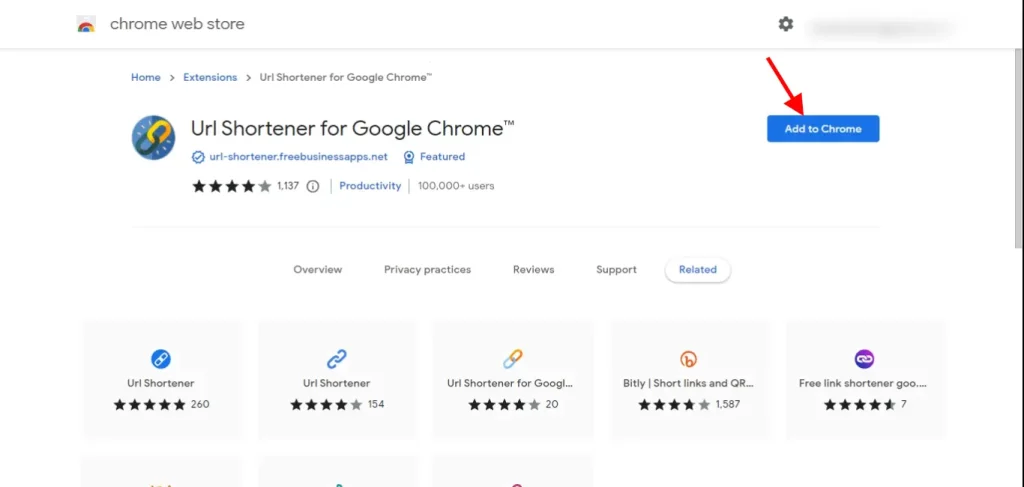
- Install the chosen extension to your Chrome browser;
- Once installed, look for the extension icon on your browser’s toolbar;
- Depending on the specific extension you selected, you can typically click on it to copy the shortened link, making it easy to share.
Is it safe to shorten my Google Drive link?
Yes, it is generally safe to shorten your Google Drive link. Shortening a link itself is not inherently risky. However, it’s crucial to be cautious about where you share the shortened link and who has access to it. Ensure that you use reputable link-shortening services to maintain security. Additionally, avoid sharing sensitive or confidential information through shortened links, as they may not provide the same level of privacy as direct links. Overall, while shortening Google Drive links is safe for general use, exercise discretion when sharing important or private content.
Why Shorten Google Drive Links?
While it’s possible to share your Google Drive link as it is, it can appear clumsy and unfriendly. This is where the beauty of a Google drive short link shines bright, and here are a few reasons to consider performing it:
1. Improved aesthetics
Shortening Google Drive links enhances the appearance of your content. Long, messy links can look unprofessional and cluttered, whereas shorter links are more visually appealing. They create a cleaner and neater presentation, making it easier for users to focus on your content without being distracted by lengthy URLs.
2. Enhanced user experience
Shorten drive link simplify the user experience. Lengthy URLs can be cumbersome, especially when shared in print, on social media, or through QR codes. Shortened links are user-friendly, making it easier for people to remember, type, and share them. This convenience can significantly improve user satisfaction and engagement.
3. Better click-through rates
Shorter links tend to attract more clicks. People are more likely to click on concise and clean-looking URLs as they appear trustworthy and are easier to process. Improved click-through rates can boost the visibility of your content and enhance your online presence.
4. Space efficiency
A short Google drive link save space, which is crucial in contexts with character limits, such as Twitter or SMS messages. These platforms restrict the number of characters you can use, and shorter links leave more room for your message or content description.
5. Tracking and analytics
Shortened links often come with tracking features. These tools allow you to monitor link engagement, track clicks, and gather valuable data on user behavior. With this information, you can fine-tune your content marketing strategies, optimize your campaigns, and better understand your audience’s preferences.
In Summary
Shortening Google Drive links offers a range of significant advantages. And although Google does not provide a direct means of shortening its Drive links, there are workarounds to turn to. When you shorten your Google Drive link, you not only improve the aesthetics of your content but also enhance the overall user experience. Shortened links are more inviting and easier to share, leading to better click-through rates and a more engaged audience. In the end, how to make google drive link short is a plus for your online journey.








