Streamline your followers' journey to more of your Tiktok content
Maximize your Tiktok presence with Pushbio, a feature-rich tool designed specifically to enhance and simplify your link-in-bio experience. Whether you're a creator, influencer, or brand, Pushbio ensures that your audience has immediate access to all of your content with just one click.
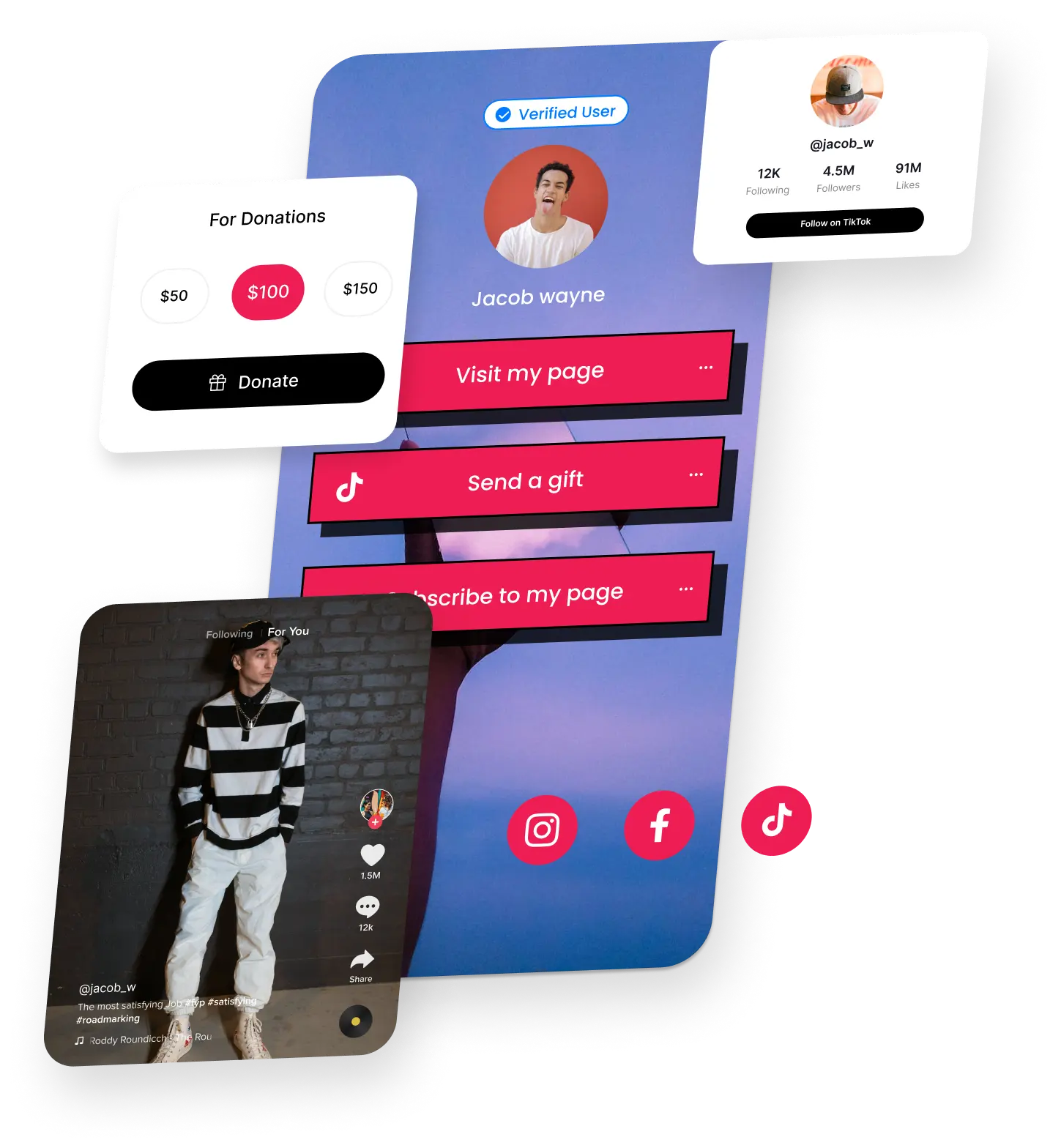
MAXIMIZE YOUR TIKTOK BIO’S POTENTIAL
Permanent link in bio for Tiktok
Dive into a world of endless content promotion with Pushbio and ensure your audience never misses out.
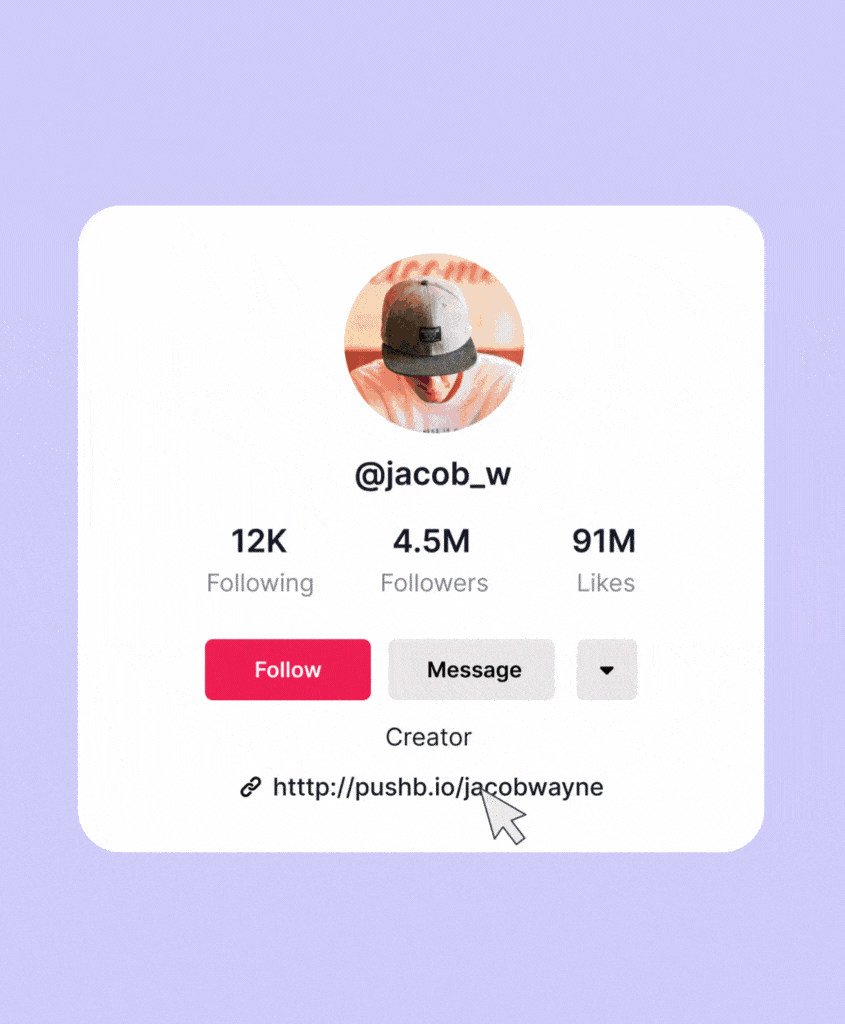
SETUP YOUR TikTok LINK IN BIO
In 3 easy steps
Register on Pushbio and personalize your bio link
Add all your essential content, and social profiles
Replace your TikTok bio link with your Pushbio link
TikTok link in bio designed for Content Creators Influencers Small Businesses Musicians Comedians Fashion Designers Fitness Trainers Travel Bloggers Food Bloggers Event Organizers NGOs Educators Journalists Activists TV Promoters Beautician
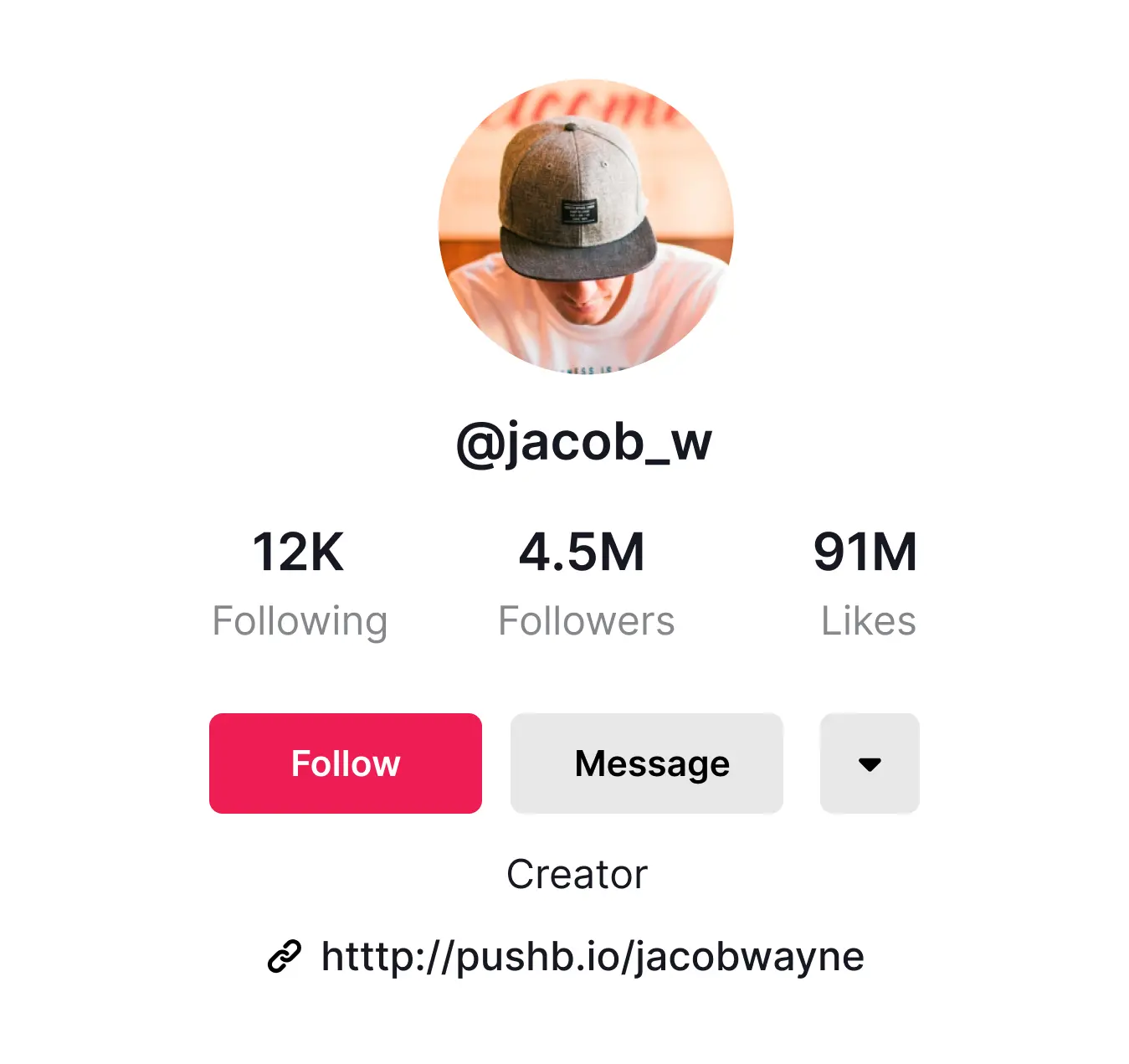
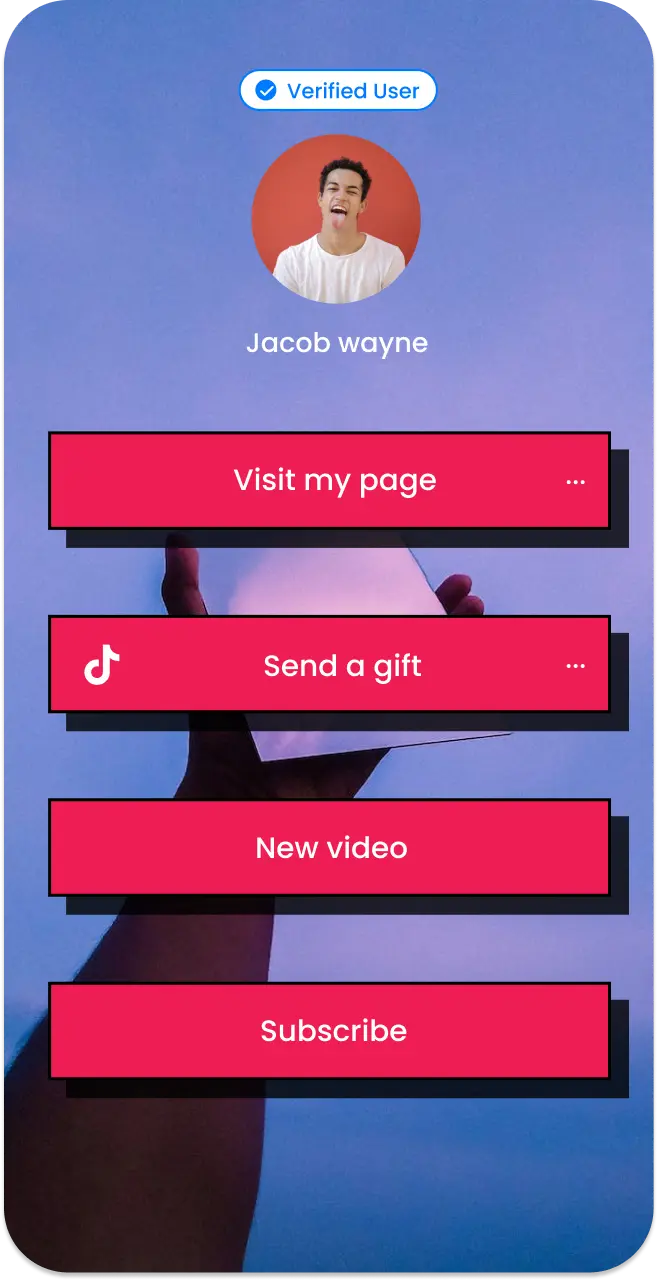
Evergreen content
Update your links as needed without changing your main TikTok bio link.
With Pushbio, you gain the flexibility of updating, adding, or removing links from your landing page whenever you want. This dynamic capability ensures that your TikTok bio link remains consistent, while the content it directs to can be ever-evolving.
No more constant bio link edits; keep it streamlined and user-friendly.
Central Hub for Content
Showcase all your content in one place.
The era of being restricted to just one link on TikTok is over. Pushbio provides a centralized hub where you can curate and display multiple pieces of content. Whether it's your latest video, a new blog post, or an affiliate promotion, have it all accessible through one link.
This means followers can access various content, products, or resources without needing to constantly change your bio link.
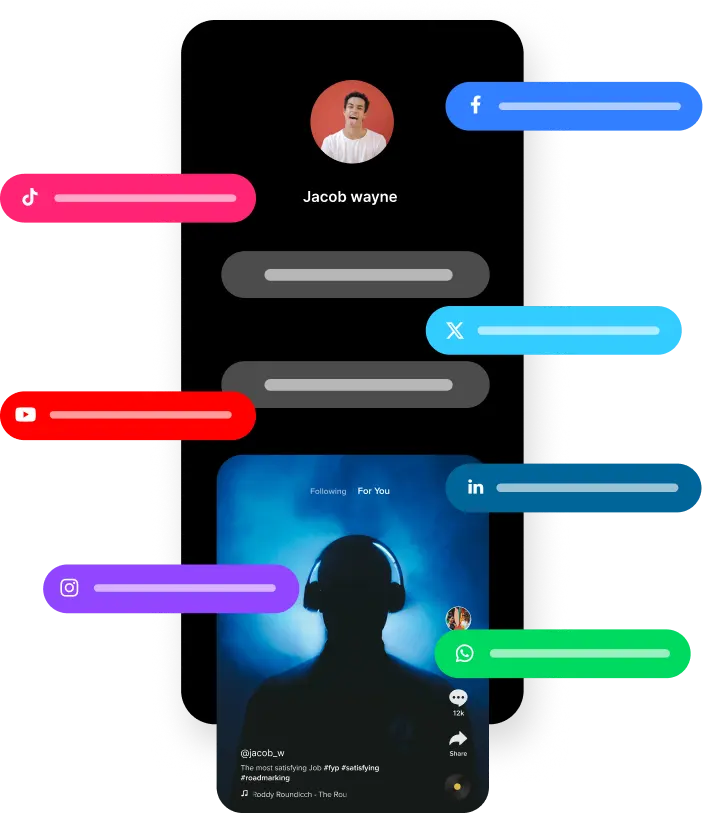
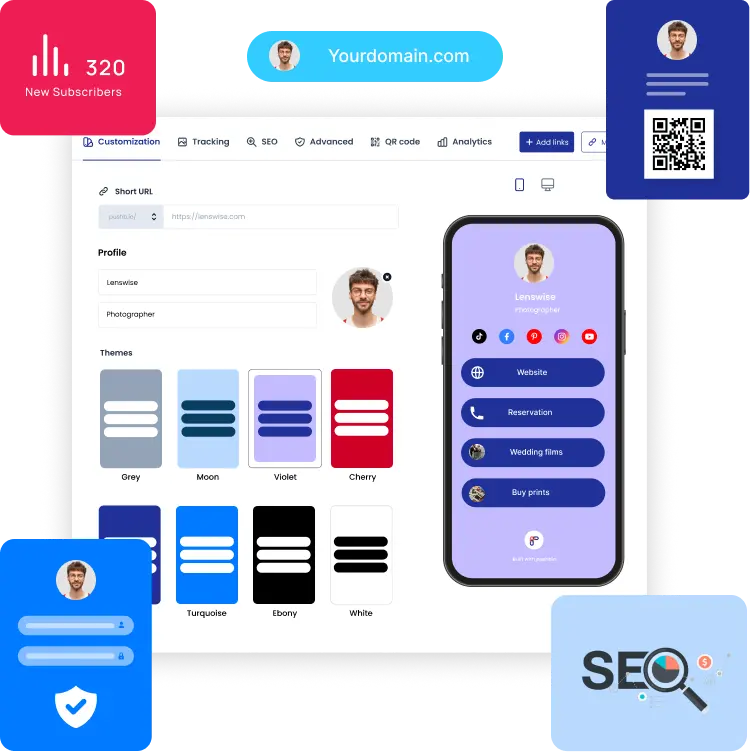
Ease of Use and customization
Reflect your brand's aesthetic or personal style.
Uniqueness is key in the creator economy. Pushbio offers a suite of customization tools and templates, allowing you to design a landing page that truly mirrors your brand or personal vibe. Ensure that your audience feels the continuity from your TikTok content to your bio link page.
For those who aren't tech-savvy, Pushbio offers a simple way to create a multi-link landing page without the need for building a website from scratch.
Turn followers into leads
Collect follower's contact through your bio link.
Convert each visitor into a prospective lead. Utilize our integrated lead capture form or connect with your chosen email marketing service.
Gather essential details like email addresses and phone numbers from your audience for newsletters, special deals, or webinars. Organize and handle your leads with ease, all from your biolink page.
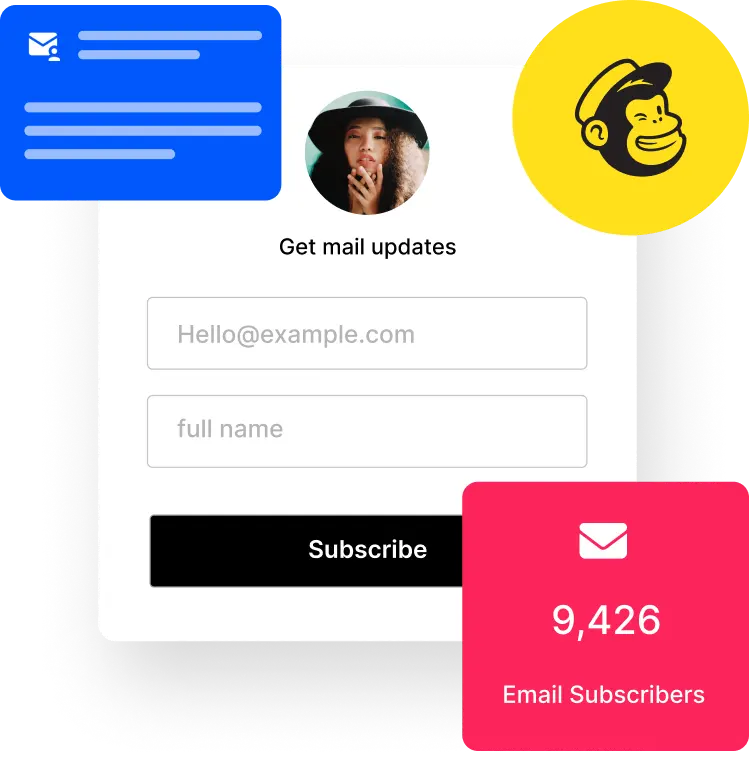
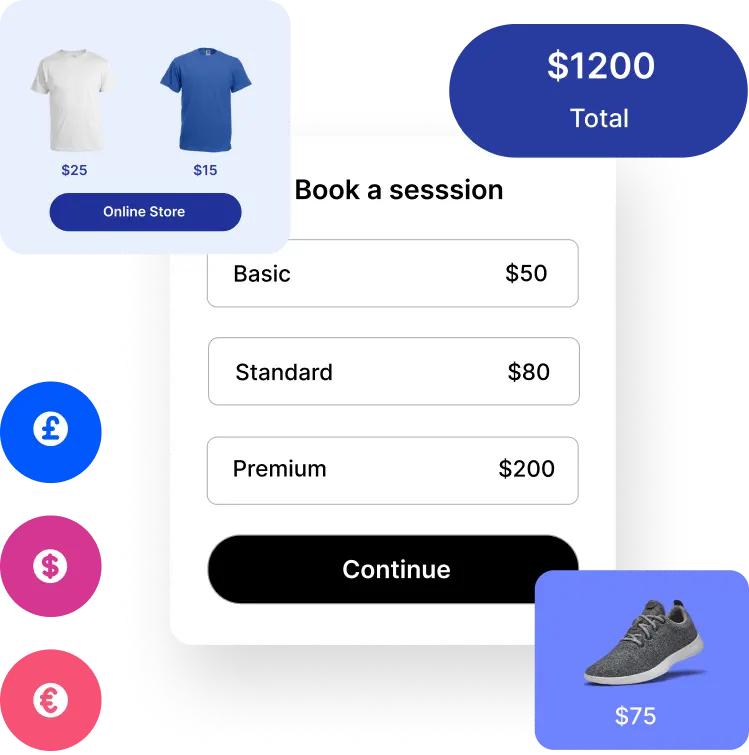
DIRECT MONETIZATION
Promote sponsored content, affiliate links, or personal products effortlessly.
Monetizing your TikTok presence has never been easier. With Pushbio, you can prominently feature and promote any sponsored posts, affiliate partnerships, or even your own merchandise and products.
Our seamless payment gateway integration ensures that you can manage and modify these promotions as and when needed, maximizing potential revenue.
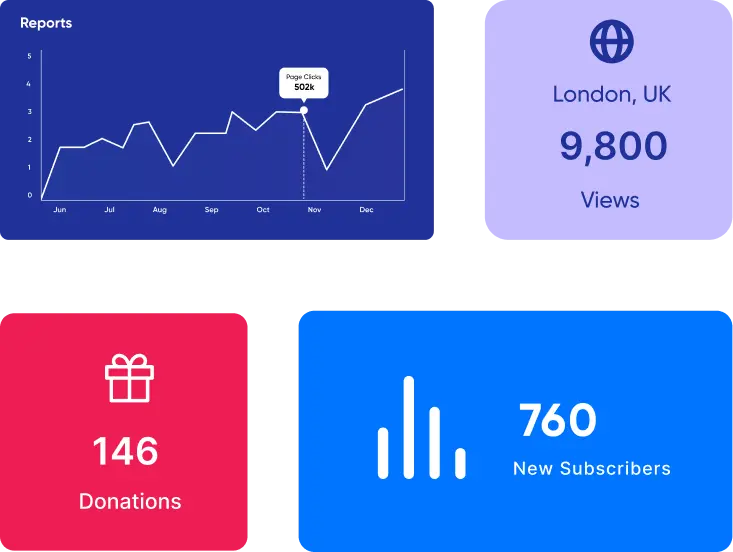
Understand your audience better
Monitor and analyze link clicks.
Pushbio's in-depth analytics give you insights into which content garners the most clicks, at what times, and from where. This data is invaluable, helping you tailor your content strategy based on real-time audience preferences and behaviors.
The ultimate Tiktok link in bio tool
Pushbio is a feature-rich tool that goes beyond just a standard bio link.

QR Code
Generate a scannable code for your bio link. This allows for instant access to your content, be it from business cards, posters, or any print media.

Link Scheduling
Planning a big reveal or want to time your content release perfectly? Automate when specific links become visible or hidden on your biolink page.
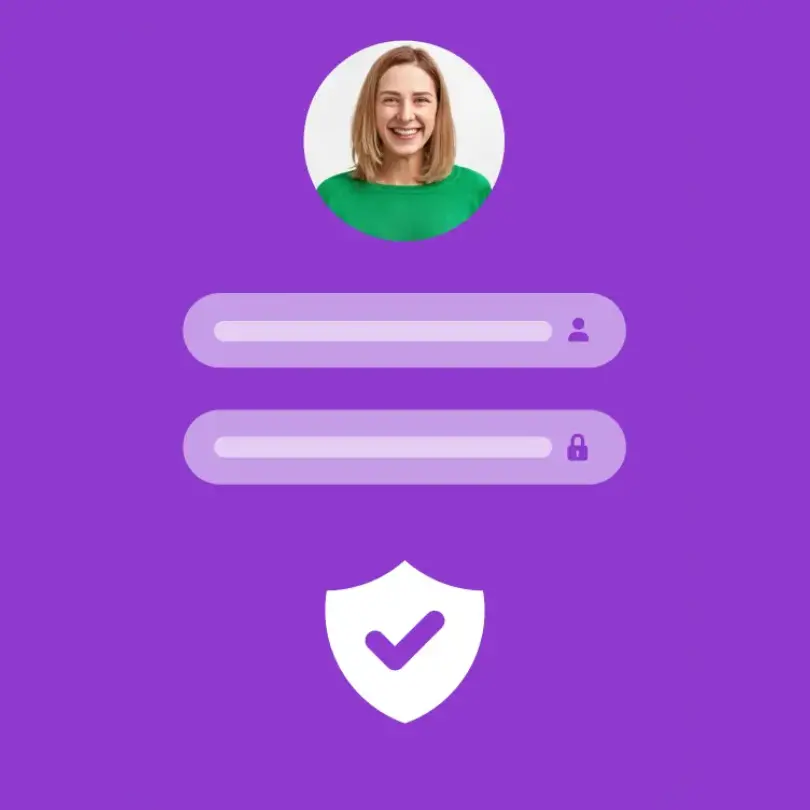
Content Privacy
Not all content is meant for everyone. You have the power to control who sees what. You can set password protecct your link, or limit the visibility duration.
What people are saying about us

Donnie
Content Creator
Aaliyah
Social Media Influencer
Maria
Vlogger
Mark
Content MarketerFrequently asked questions
Haven't got your answer? Contact our support now
What is a bio link for TikTok?
A “bio link” for TikTok refers to the single external link that TikTok users can place in their profile’s bio section.
Given that TikTok only permits one external link in this section, many creators and brands use specialized “bio link” tools to create a landing page that consolidates multiple links.
Due to the nature of TikTok’s platform and its rapid content consumption, having a centralized location where followers can access a variety of resources or content becomes crucial for creators, especially those aiming for monetization or brand building.
Where is the link in bio on TikTok?
The “link in bio” on TikTok can be found directly under a user’s username and profile picture on their main profile page. It’s the only spot on TikTok where users can include a clickable external link.
How do I add a bio link to my TikTok profile?
To add a link to your TikTok bio, navigate to your profile, tap on “Edit profile,” and input your desired URL in the “Website” field provided.
Can I add multiple links in my TikTok bio?
TikTok natively allows only one external link in the bio. However, to work around this, many users utilize “link in bio” tools like Pushbio that create a single landing page, which can then house multiple links.
How do I track clicks on my TikTok bio link?
To track clicks on your TikTok bio link, you’d typically use third-party “link in bio” platforms, such as Pushbio.
These platforms often come with analytics features that provide insights into how many times your link has been accessed and other related metrics.
Can I use my own domain name for my bio link?
Yes, Pushbio allow users to customize their URL or use their own domain for a more branded experience. This not only looks professional but also enhances brand recognition and trust among followers.


