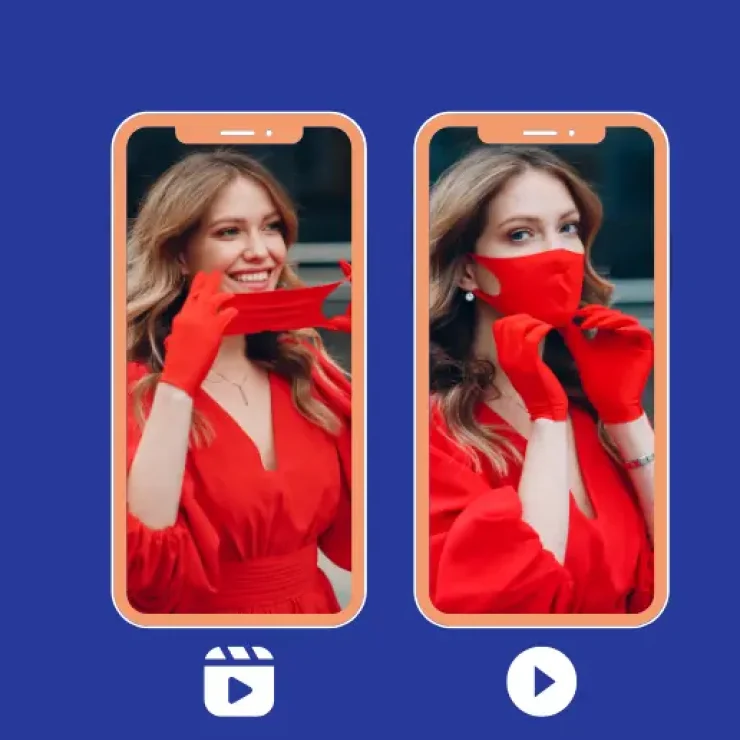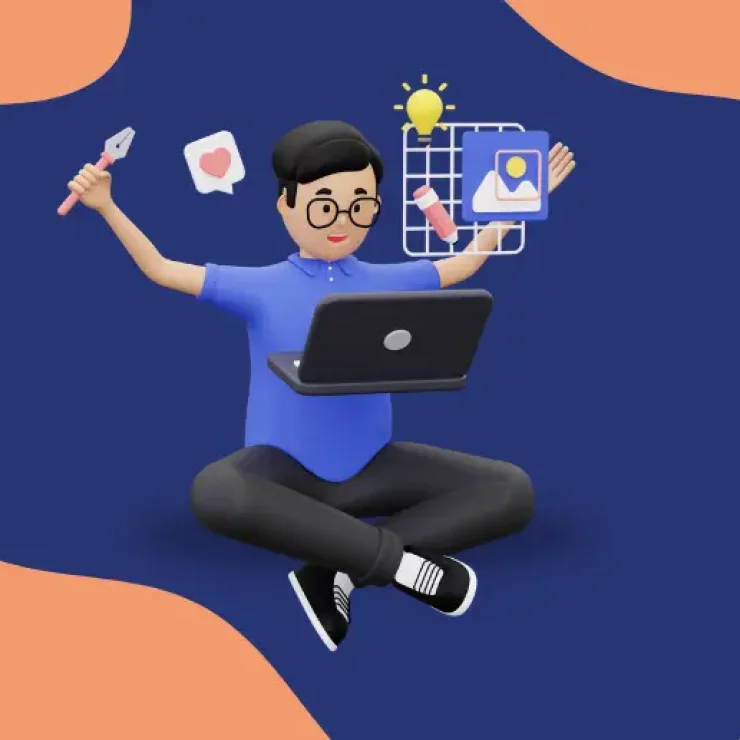If you’re considering trying out VSCO, rest assured it’s a simple, easy-to-use photography app. Most of the time, you can use it without any complications, and this easiness is why the platform is gaining popularity.
That aside, VSCO users, like any other social media platform users, often get curious about how things work online. With more people trooping to VSCO, you might wonder, ‘Can someone see when you view their VSCO?’ you will find answers in this piece as I’ll closely examine VSCO’s privacy. In the end, knowing these details can help you use the platform more confidently.
Can others see when you view their VSCO?
VSCO does not provide a feature that allows users to see who viewed their profiles. The platform prioritizes user privacy, and the information about profile visits is not available to users. You can’t check who viewed your VSCO profile or how often it happened.
How to see who views your VSCO
There is no direct method to find out who viewed your VSCO. Third-party apps can’t help with this either. Regardless, with some ingenuity and tricks, you can get an idea of who interacts with your VSCO. This usually involves checking your followers for new audiences and examining your content for ‘Favorite’ and ‘Shared to Collection’ on your posts.
1. Analyze your notifications
Every time someone Favorites or Shares your post on VSCO, the platform notifies you. If you keep an eye on these notifications, you can identify users who frequently interact with your content.
To view your notifications, follow these steps:
- Tap the Profile icon (smiley face) at your VSCO screen’s bottom.
- Locate the menu icon in the top-left corner of the screen.
- Access your activity by tapping on “Activity.”
2. Check your followers’ list
Another way to know who has been checking out your VSCO is to look through your followers. Often, new followers will have interacted with your content before following you. When you see a new handle following your profile, you can know who they are by also going through their profile.
While this method sounds foolproof, it doesn’t always work out. This is because not every audience that views your VSCO will become eventual followers; checking your followers’ list does not account for this.
Here’s a quick guide to navigate to your followers list:
- Open the VSCO app and tap the Profile icon (it looks like a smiley face) at the bottom.
- In the top-left corner, find the menu icon and give it a tap.
- Look for the “People” option and tap it.
- To unveil your followers, simply tap on the “Followers” heading.
Now, you can closely monitor those who appreciate your VSCO content the most. Your followers are like your cheering squad, so knowing who they are can add a dash of excitement to your VSCO experience!
7 Tips for increasing your VSCO views
VSCO is gaining ground for its photo editing features, but it’s still not one of the biggest social media platforms out there. There are a few tips to act on to increase your chances of getting more views. These include:
1. Craft captivating captions
Engage your audience with intriguing captions that complement your visuals. Whether it’s a witty remark, a thoughtful quote, or a brief story, a compelling caption can draw viewers in, encouraging them to spend more time exploring your VSCO profile.
Adding a personal touch to your captions creates a connection with your audience, making them more likely to revisit your content. Experiment with different writing styles to find what resonates best with your audience, and watch your VSCO views grow as viewers linger on your captivating captions.
2. Consistent posting schedule
Establishing a consistent posting schedule helps maintain visibility on VSCO. When you post regularly, your content is more likely to appear in your followers’ feeds, increasing the chances of them engaging with your posts and boosting your VSCO views.
Consistency builds anticipation and loyalty among your audience. Whether you choose to post daily, a few times a week, or at specific times, sticking to a schedule ensures that your content remains a consistent presence in the VSCO community, attracting more views over time.
3. Utilize trending hashtags
Harness the power of trending hashtags to enhance the discoverability of your VSCO content. Explore and incorporate popular and relevant hashtags within the VSCO community into your posts. This strategy increases the likelihood of your content being seen by users searching or following those hashtags.
Strategic hashtag use widens your content’s reach beyond your followers, exposing it to a broader audience. Experiment with a mix of niche and trending hashtags to balance reaching a targeted audience and tapping into broader VSCO trends.
4. Showcase diverse content
Diversify your VSCO profile with various content types, from photos to videos, creating a dynamic and engaging feed. Variety captures the attention of different viewers, increasing the chances of attracting a broader audience and garnering more views.
Experiment with different themes, subjects, and styles to keep your content fresh and appealing. A diverse profile caters to various interests and encourages followers to explore more of your posts, contributing to higher overall VSCO views.
5. Interact with the VSCO community
Engage with other VSCO users by favoriting and sharing content that resonates with you. Genuine interactions not only foster a sense of community but also increase the visibility of your profile.
Actively participating in the VSCO community can lead to reciprocal engagement, with users discovering and engaging with your content in return. As your interactions grow, so does the likelihood of your profile being viewed by a wider audience, contributing to increased VSCO views.
6. Optimize your profile
Make the most of your VSCO profile bio by clearly and concisely describing who you are and what your content is about. A well-crafted bio gives viewers a quick insight into your profile and encourages them to explore further.
Include keywords relevant to your content, helping your profile surface in searches. A compelling bio acts as a magnet, attracting users with similar interests and increasing their likelihood of viewing your VSCO profile.
7. Collaborate with other VSCO creators
Team up with fellow VSCO creators to cross-promote content and reach each other’s audiences. Collaborations introduce your profile to new eyes, potentially increasing your VSCO views.
Collaborative projects can take various forms, from joint photo series to themed challenges. By sharing each other’s work, you tap into a broader network, creating a win-win scenario that boosts both creators’ visibility and, consequently, their VSCO views.
8. Share your VSCO on other platforms
Boost your VSCO visibility by cross-promoting on different social media platforms. Share your VSCO profile on Instagram, Twitter, or any other favorite social space. This informs your existing followers about your VSCO presence and attracts new eyes to your content.
Tapping into your existing social networks can broaden your VSCO reach and connect with a diverse audience who might not have discovered your content otherwise.
Wrapping Up
As users immerse themselves in the VSCO creative hub, many would appreciate the absence of a feature that allows tracking profile visits. VSCO promotes an environment focused on content rather than metrics, encouraging genuine connections and artistic expression. Ultimately, VSCO creates a liberating notion that users’ virtual journey through the platform leaves no trace, allowing them to explore, create, and connect without the pressure of constant visibility.