Your TikTok username is your unique identity, helping people recognize and find you on the platform. Having a unique yet easily identifiable username is essential to any success you wish to attain on TikTok. Whether you’re an emerging content creator, a seasoned influencer, or a dedicated user seeking a fresh identity, understanding the process of changing your TikTok username holds significant sway over your digital footprint.
In this comprehensive guide, we provide practical, step-by-step instructions on how to change your TikTok username and insightful tips on picking a username that resonates with your brand.
How to change TikTok username on mobile
If your current TikTok username no longer represents your brand, or you’ve fallen out of love with it, TikTok offers a straightforward solution for making a change.
To change your TikTok username, follow these steps:
- Open the TikTok app on your device and log in to your account if you’re not already signed in;
- Once logged in, go to your profile page by tapping on the “Profile” icon at the bottom right corner of the screen;
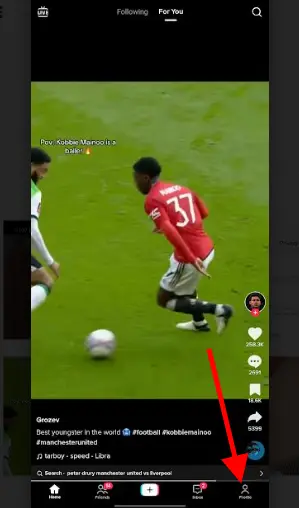
- Within your profile, locate and tap on the “Edit Profile” option. This will allow you to modify various aspects of your TikTok profile, including your username;
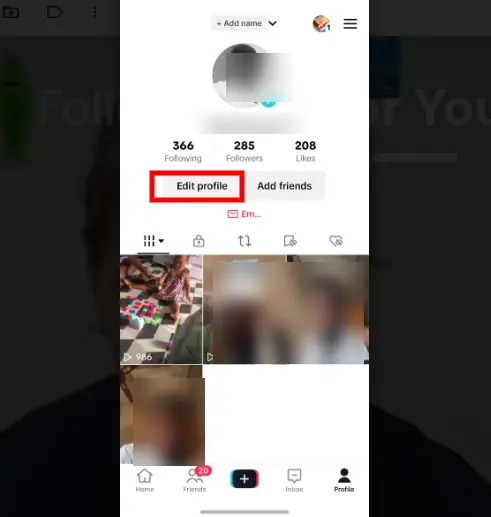
- Look for the “Username” field and tap on it to enter a new username of your choice;
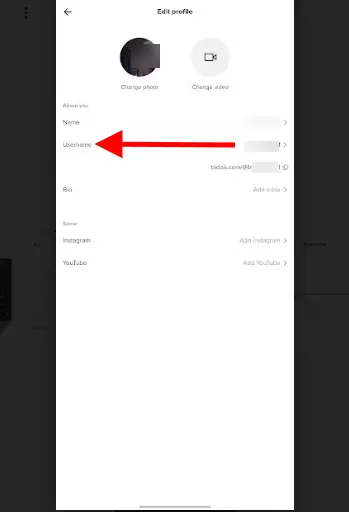
- TikTok will check if the username is available; if it is, you can proceed;
- After entering your desired username, TikTok will prompt you to confirm the change;
- Review the new username to ensure it’s correct, then save your changes;
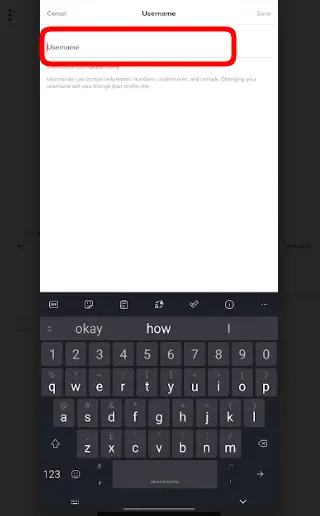
- TikTok may require you to enter your password or use other verification methods to confirm the username change for security purposes.
Once the username change is confirmed, your TikTok profile will reflect the new username. You can now continue using TikTok with your updated identity. Creators should be aware that changing their usernames also alters their profile links.
How to change your username on TikTok on Web
TikTok users can also change their usernames on the platform’s web version. The steps are similar to those described above.
To change your username on a PC, follow these steps:
- Access your TikTok profile from a computer by logging in via your desktop browser;
- Navigate to your profile section on TikTok once logged in.
- Look for the Edit Profile option within your profile settings.
- This section allows you to modify various aspects of your TikTok profile, including changing your username.
How often can I change my TikTok Username?
TikTok creators can only modify their usernames once within 30 days. This regulation ensures a stable and recognizable user environment while still providing flexibility for occasional updates. It’s similar to how numerous social platforms impose restrictions on altering usernames to maintain clarity and user identification.
Can I change the username of my verified TikTok account?
Yes, you can change the username of your verified TikTok account. To update or change the username associated with your verified account, the owner must contact TikTok via the “Report a Problem” feature. Verified accounts have the same ability to change usernames as regular accounts, albeit with a little difference.
Is the username and nickname the same on TikTok?
No, the username and nickname are different on TikTok. On TikTok, your username is represented by the @handle and is for profile identification and tagging. On the other hand, your nickname is an alias displayed prominently on your profile so that others can recognize you.
Can I change my TikTok nickname?
Yes, TikTok creators can change their nicknames on the platform. Unlike the username, which can only be changed once every 30 days, the nickname is changeable once every seven days. This means creators can play around with the nickname with less restriction.
To change your TikTok nickname, follow these steps:
- Launch TikTok and select the Profile button located at the bottom-right corner, featuring a person icon;
- Choose Edit profile, positioned below your username, profile picture, and account statistics;
- Click on Name, which serves as your display name across various sections such as your profile, For You page, friends tab, direct messages, and comments;
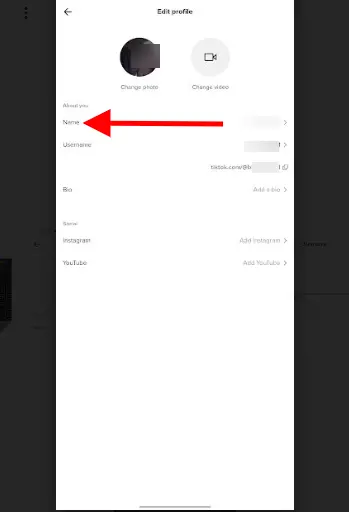
- Input your preferred nickname, ensuring it complies with TikTok’s Community Guidelines and stays within the 30-character limit;
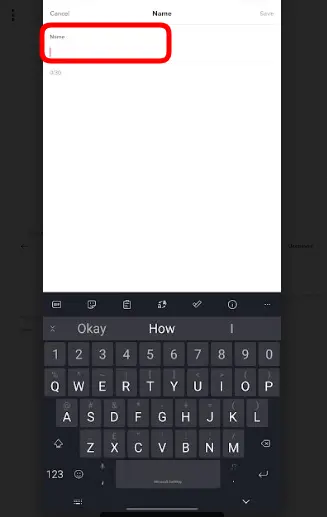
- Save your changes, and your newly selected nickname will be promptly updated across your TikTok account.
How to pick a new efficient TikTok username
Changing your TikTok username isn’t a light decision. Several considerations have to be made to ensure your username change does not negatively affect your brand. When it comes to getting a new username, here are a few things to help you pick an efficient one:
1. Reflect your personality
Your TikTok username should mirror your personality or the content you create. Consider using keywords related to your interests, hobbies, or unique traits. This helps viewers connect with your profile and understand what to expect from your videos.
2. Keep it short and memorable
A concise and memorable username is easier for people to remember and type. Avoid using complex or lengthy usernames that are difficult to recall. Aim for a username that stands out and is easy to recognize, even at a glance.
3. Avoid numbers and special characters
While numbers and special characters may seem trendy, they make your username less user-friendly. Stick to letters, underscores, or periods for a cleaner and more professional appearance. This also reduces the chances of confusion when sharing your username with others.
4. Be unique and creative
Choose a username that sets you apart from others on TikTok. Avoid generic or common names and strive for originality. Incorporate a creative twist or wordplay to make your username memorable and engaging.
5. Consider branding
If you’re using TikTok for branding purposes, ensure your username aligns with your brand identity. Use keywords or phrases related to your brand to create a cohesive online presence. Consistency across your social media platforms can also enhance brand recognition.
6. Test for pronunciation and clarity
Imagine someone saying your username out loud. Is it easy to pronounce and understand? Avoid using complex words or combinations that may be confusing when spoken. A clear and easily pronounceable username enhances communication and memorability.
Should I change my TikTok username frequently?
Changing your TikTok username frequently isn’t generally recommended for several reasons. However, there are situations where changing your TikTok username is necessary, such as rebranding, personal preference, or addressing security concerns. In such cases, it’s essential to communicate the change to your followers to minimize confusion.
That said, the decision to change your TikTok username frequently depends on your specific circumstances and goals. Consider the potential impact on your audience, brand identity, and engagement before making frequent changes.
In the end
Choosing a memorable TikTok username is more than just a formality; it’s a strategic decision that can significantly impact your online success. Take the time to craft a username that reflects who you are, resonates with your audience, and contributes to building a strong TikTok presence. After that, you can easily change your username using any of the steps described above.








