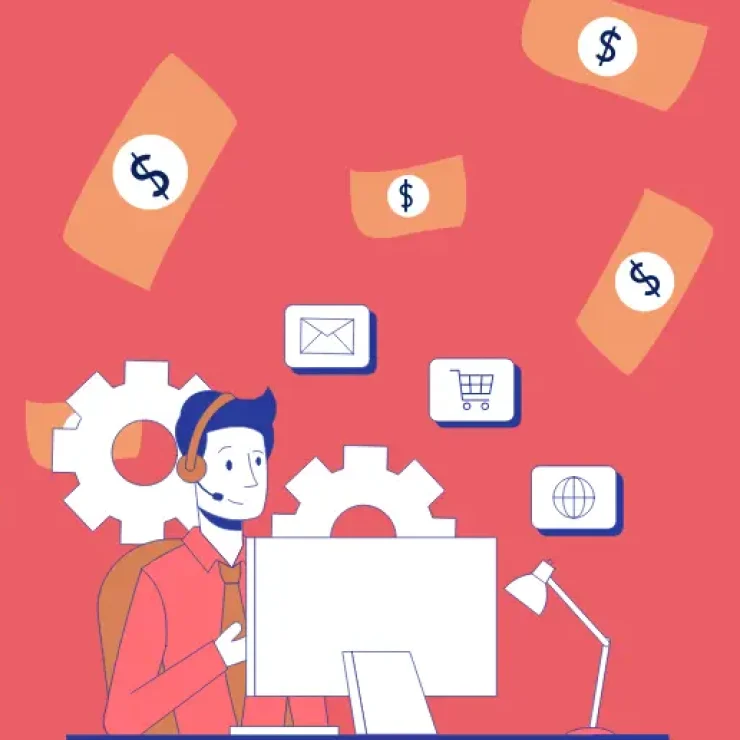OnlyFans has seen its user base grow to more than a million creators making content for subscribers. Based in London, this platform is famous for its adult content but also has fitness and music content. Unlike other social media platforms, OnlyFans’ search feature finds posts, not profiles, which can confuse users trying to find their favorite creators.
However, knowing how to search for people on OnlyFans can enhance your experience and help you discover content that aligns with your interests. In this article, we will explain the several ways audiences can use to locate their favorite content creators on OnlyFans.
How to search for people on OnlyFans
It can be challenging to find someone specific on OnlyFans because users can’t search for usernames directly. However, there are a couple of methods, including third-party search engines and data brokers, that can help you find profiles based on your search criteria.
To find someone on OnlyFans, you should try using any of the following methods:
1. How to find someone’s OnlyFans profile by Username
To quickly find a content creator’s OnlyFans profile by Username, just follow these steps:
- First, open your preferred web browser;
- Open a new tab in the browser;
- Then, simply type in the following format in the address bar: “https://onlyfans.com/username.”
For example, if our Username on OnlyFans is @pushbio, then our profile URL would be “https://onlyfans.com/pushbio.” By entering this URL directly into your browser, you’ll be taken straight to the person’s profile page. However, keep in mind that this only works if the exact profile exists on OnlyFans.
2. How to find someone’s OnlyFans profile using the built-in search bar
If you have a username but aren’t sure if it’s right, you can use the search bar on OnlyFans in your web browser to check. You could type in keywords connected to the person you want and check the results to see if anything matches.
Here is a quick rundown of the steps involved:
- Log in to your OnlyFans account;
- Locate the Search button at the top right of your screen;
- Enter the username you’re looking for and hit Enter;
- Alternatively, use keywords related to the person’s posts to narrow down your search;
- OnlyFans will display posts matching your search;
- Check through the results to find the right profile.
3. How to search for someone on OnlyFans via their other social media presence
Another method to employ when searching for someone on OnlyFans is to look for their direct link on other social media platforms. This link is like a web address that takes you straight to the creator’s OnlyFans page.
Many popular creators put their links or usernames on their social media profiles or websites. If you know the creator’s name, check their social media or website for their OnlyFans link. If you find it, just click on it to go to their OnlyFans profile. This way is quick and easy, as long as you know the creator’s name or Username.
4. How to search for someone on OnlyFans via Google
If you’re looking for someone on OnlyFans and you don’t know their Username, Google can help. You can easily search for their name on OnlyFans using Google.
It’s simple: just type the person’s name followed by ‘OnlyFans’ in the Google search bar. For example, if you’re looking for Pushbio’s OnlyFans page, type “Pushbio OnlyFans” in Google. Look through the results to see if their profile or link shows up, and click on it to visit their page.
Keep in mind that not all creators share their OnlyFans page on Google, especially those who want to keep their content private or have fewer followers. However, it’s worth trying this method, especially for creators with active social media or public profiles.
5. How to search for people on OnlyFans using third-party tools
Another excellent method to find someone on OnlyFans is to use third-party platforms dedicated to onlyfans. These platforms act as a repository of onlyfans content and can help you with your search.
A. Onlyfinder
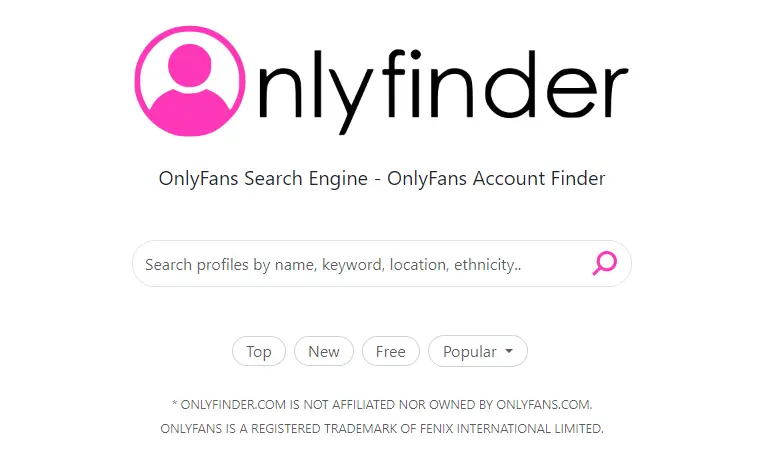
To find local people on OnlyFans, you can try using OnlyFinder. It’s a website that acts as a directory for OnlyFans profiles, letting you search for creators by name, location, keywords, and other filters.
OnlyFinder works like Google, but for OnlyFans. You can search through over 4 million OnlyFans profiles by following these steps:
- Head to the OnlyFinder website;
- You can find it by typing “OnlyFinder” in your search engine or going to “onlyfinder.com” in your browser;
- On the OnlyFinder homepage, you’ll see options like Top, New, Free, Deals, etc. Pick the search option that suits you best;
- Add a location in the search bar and wait for the results.
Remember, this tool only shows where an OnlyFans creator might be. While the results can be a lot to go through and take time to refine, they can be helpful in finding creators near you.
B. Fansmetrics
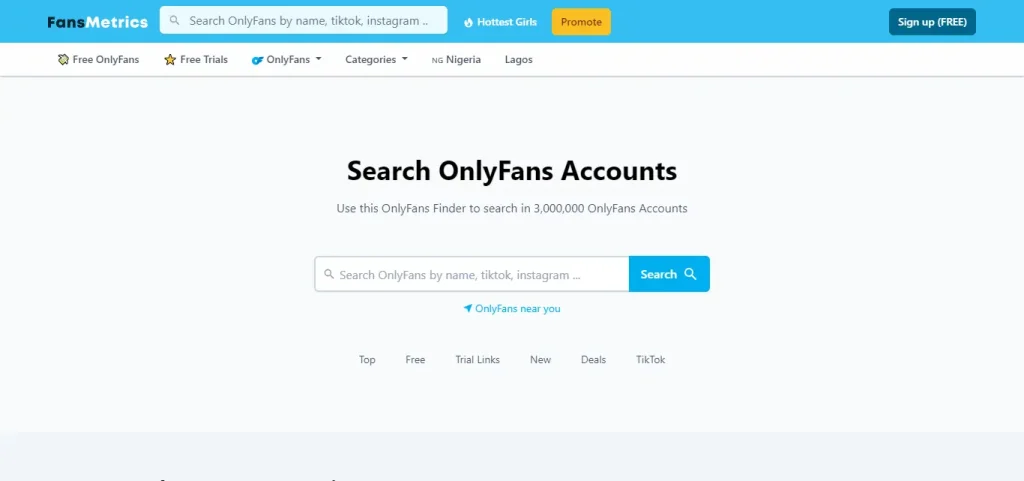
Fansmetric boasts the largest collection of OnlyFans profiles. On this site, users can look up an OnlyFans account using various details, such as the person’s name, social media handles, location, keywords, or category.
Using Fansmetric is straightforward and doesn’t need any software or add-ons. Here’s how you can do it:
- Visit the Fansmetric website.
- Enter the full name, social media handles, or location of the OnlyFans profile you’re searching for.
- Click the “Search” button.
- You’ll see a list of profiles that match your search.
C. OnlySearch
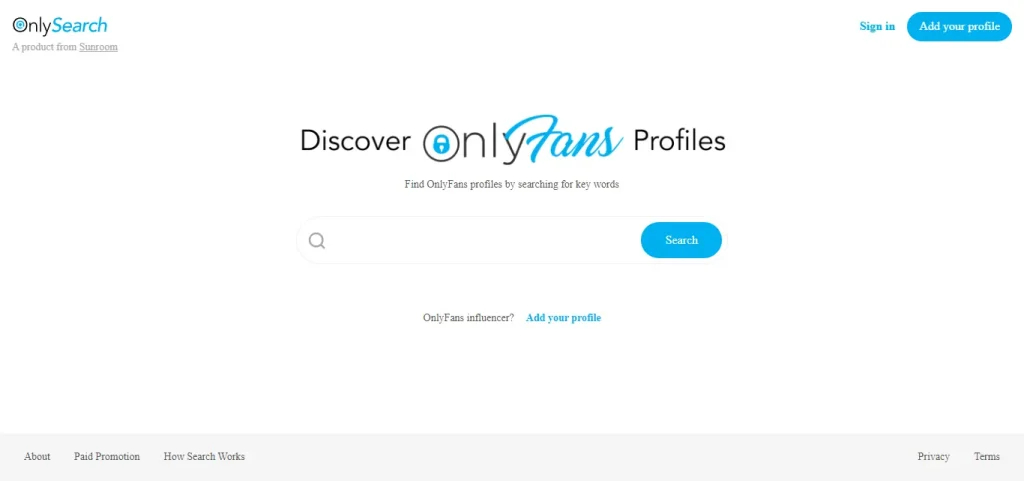
OnlySearch is a unique search engine that helps you locate someone’s OnlyFans profile using just their name. Besides the name, you can also input other details like social media usernames to find their account on OnlyFans.
To find someone’s OnlyFans account using OnlySearch, follow these steps:
- Visit OnlySearch.
- Type in the name of the OnlyFans creator you’re searching for.
- Press the “Search” button.
- OnlySearch will then search its database for OnlyFans accounts matching the name you entered.
- Choose the desired OnlyFans profile from the search results.
6. How to search for people on OnlyFans by Image
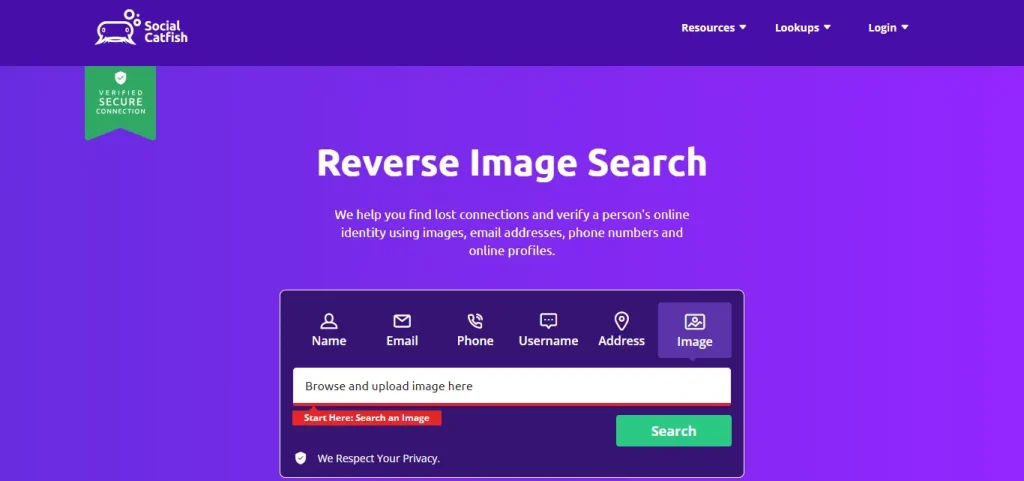
Using an image of someone is a great way to search for them on OnlyFans. All you need is a picture of the person you want to find on OnlyFans. Then, upload it to a reverse image search site like Social Catfish. Here’s how you can do it:
- Visit Social Catfish’s website.
- Click on the “Image” tab in the search bar.
- Upload your image and wait for the results.
Social Catfish will give you specific information about the image you uploaded. This can include social media accounts, names, phone numbers, addresses, and more. It’s important to note that Social Catfish charges a fee. If you want more detailed results, they offer affordable packages.
7. How to look for people on OnlyFans using the Signup page
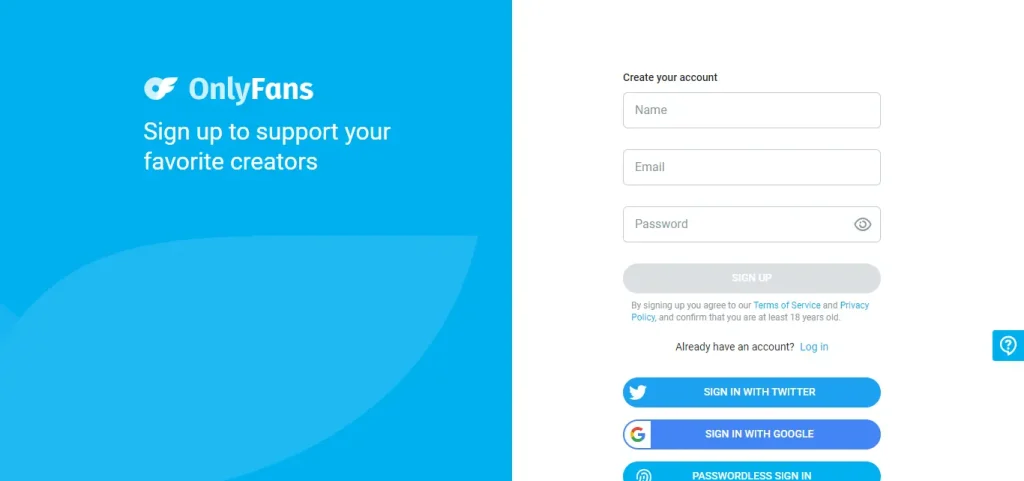
Here’s another way to find someone on OnlyFans: try creating an account using their email address. While this method isn’t foolproof, it can still be an effective way to search for someone on OnlyFans, especially if you have their email address.
Follow these steps:
- Go to the OnlyFans website.
- Click on “Sign up for OnlyFans.”
- Use the person’s email address to create the account.
- After filling in the details, you’ll see one of two messages:
- If the email is already linked to an active OnlyFans account, it will say, “This email is already in use,” confirming they have an account.
If the email isn’t linked to any OnlyFans account, it will say, “This email is available,” meaning they don’t have an account with that email. In that case, you’ll need to try another method to find them.
8. How to find OnlyFans accounts via Reddit
Reddit is a valuable tool for finding people on OnlyFans, especially if you’re interested in smaller accounts. The platform has many communities focused on OnlyFans, so a lot of creators promote themselves there. Reddit also allows NSFW content, which is beneficial for OnlyFans creators.
To find a profile on Reddit, follow these steps:
- Login to Reddit.com;
- Visit https://www.reddit.com/t/onlyfans/
- Click on the Communities Tab;
- Choose a subreddit and start exploring.
While this method is excellent for finding OnlyFans creators, it can take time. With so many OnlyFans users worldwide, it might be a bit of a hunt before you find who you’re looking for.
To summarize
Navigating OnlyFans can be tricky when it comes to finding creators. The platform operates differently from typical social media platforms, making it a bit challenging to locate specific OnlyFans accounts. OnlyFans prioritizes the privacy of content creators, which is why finding their accounts directly on the site isn’t straightforward. This article has shown you several ways to search for the person you’re looking for on OnlyFans.