With advancing technologies, practicing a safe online habit is becoming difficult. Snapchat users share moments and stay connected with friends. However, with this connectivity comes the responsibility to secure your account against potential threats. And if you wish to have some level of digital privacy, safeguarding your Snapchat account has become more crucial than ever.
One fundamental aspect of ensuring the security of your Snapchat account is regularly updating your password. A strong, unique password serves as a barrier against unauthorized access, protecting your personal information and preserving your presence on Snapchat.
In this guide, we’ll show you the essential steps on how to change Snapchat password effectively. In the end, you will be equipped to effortlessly control your account’s security.
How to change Snapchat password in 2 ways
Snapchat is a cool app for sharing photos and videos with friends. However, users may need to change their passwords due to data breaches or forgetfulness.
Thankfully, users who can log into their Snapchat account can change their password anytime by following these steps:
- Launch the Snapchat app on your device;
- Tap on your profile icon in the top left corner of the screen to access your profile;
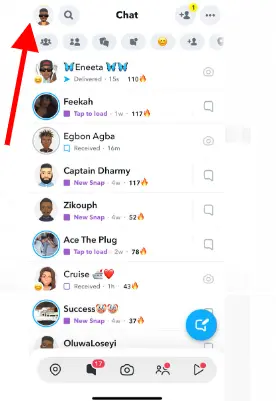
- Tap on the gear icon to access Settings;
![]()
- Next, click on “Password.”
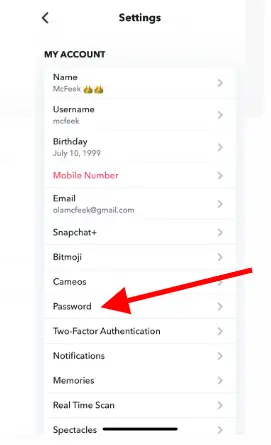
- Enter your current password into the space provided;
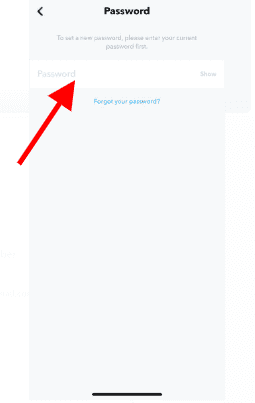
- On the next page, input your new password and confirm it to save the changes.
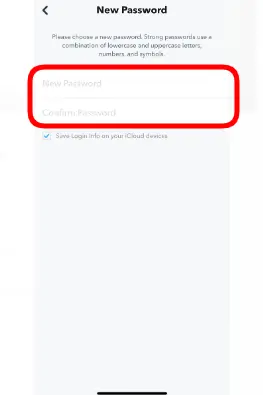
After following the instructions, your Snapchat password will be changed successfully. When you next attempt to log in to the app, you will be required to provide the new password.
How to reset Snapchat password
If you can’t remember your Snapchat password, the platform allows you to reset it. You can do this via Email or phone number, depending on which method is best for you.
How to reset Snapchat password via the phone number
If a user still has access to the phone number used to register their Snapchat account, they can use this to reset the password. To use this method, follow these steps:
- Open the Snapchat app on your device;
- On the Snapchat login page, type your Snapchat username and select “Forget Your Password?”
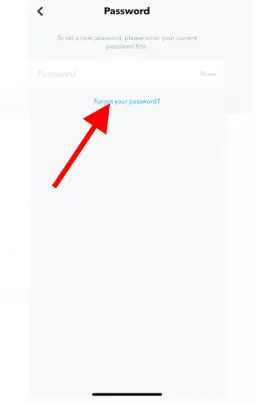
- Next, choose the “via Phone” option to reset your Snapchat password using your phone number;
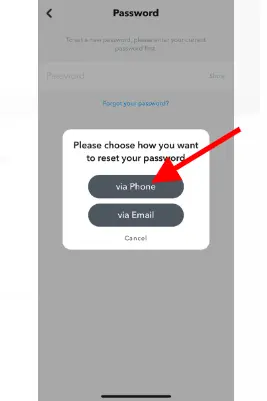
- Provide your registered mobile number and click Continue;
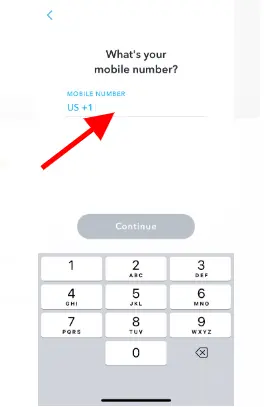
- Choose to receive the 6-digit verification code via Text or Call;
- Once you get the 6-digit code, enter it;
- Set your new password, confirm it, and click Continue.
How to reset Snapchat password via Email
Alternatively, Snapchat users can reset their passwords if they still have access to the email address they used to open the account.
- Go to the Snapchat login page and enter your username;
- Then, click on “Forget Your Password?”
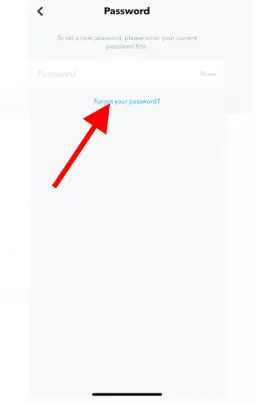
- Next, choose the option to reset your password via Email;
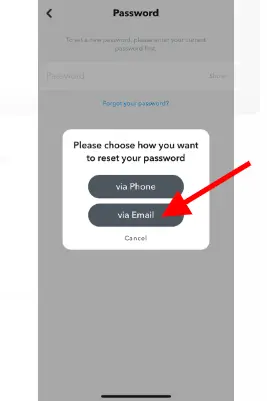
- Enter your email address and submit it;
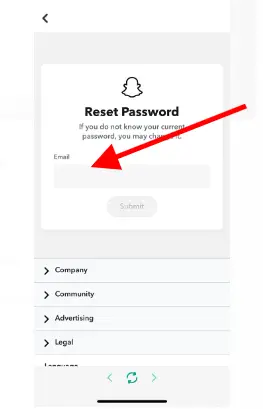
- Check your Email for the reset link;
- Click on the link to go to the password reset page;
- Enter and confirm your new password, then save it.
How do you enable 2-factor authentication on Snapchat?
Activating 2FA is an effective security measure that can significantly enhance the security of your Snapchat account. It adds an extra layer of protection against unauthorized access and mitigating risks associated with password theft or data breaches.
To enable 2FA on Snapchat, follow these steps:
- Launch the Snapchat app on your device;
- Tap on your profile icon in the top left corner of the screen to access your profile;
- In your profile, tap on the gear icon or the “Settings” option to open Snapchat settings;
- Scroll down and find the “Two-Factor Authentication” option under the “My Account” section. Tap on it to proceed;
- click Let’s do it! on the next page with a question prompt;
- select your preferred authentication method either via sms or authentication app;
- Snapchat will ask you to verify your phone number. Enter your phone number and tap “Verify,” or follow the on-screen instructions to receive a verification code via SMS.
- Once you receive the verification code, enter it into the Snapchat app to complete the verification process.
- After entering the verification code, two-factor authentication will be successfully enabled for your Snapchat account.
With two-factor authentication enabled, a user logging into Snapchat from a new device is prompted to input a Login Code. These codes are sent to the mobile number associated with the user’s Snapchat account through SMS text messages.
Why can’t I change my Snapchat password?
There could be several reasons why you might be experiencing difficulty changing your Snapchat password. Snapchat explicitly states that password resets cannot be processed for an account if:
- The sender’s email address is not linked to the account.
- The requester lacks knowledge of the associated email address or phone number.
- There is no access to the email address or phone number associated with the account.
In addition to the above reasons, you might not be able to change your Snapchat password if you have connectivity issues or you are using an outdated app.
In summary
Knowing how to change Snapchat passwords is crucial for maintaining the security of your account and protecting your personal information. In addition, practicing safe password principles ensures you are adding an extra layer of defense against potential security threats to your Snapchat account. Finally, consider enabling two-factor authentication to help secure your Snapchat account and ensure you keep enjoying the platform.








