Wondering how you can add a link on Instagram comment section without being punished for spam, I will show you some useful hacks on how to put a link on Instagram comment
As you can rightly tell, due to Instagram’s popularity and wide coverage, many users see this as an opportunity to promote and bring their businesses and event to many eyeballs by putting links to their website or content. However, despite this channel of building your brand and business, a lot of people encounter so much challenge, especially when it has to do with how to put a link on Instagram comment.
For users who have consistently encountered challenges on how to go about this, they can boldly say that it seems Instagram is determined to remain steadfast to their no-clickable policy. Yes, when I mean no-clickable policy, I mean Instagram’s restriction on the users to put a link anywhere such as posts, stories, and comments. However, this no-clickable policy by Instagram only exempts the profile page (Instagram bio) and DM where users are allowed to post links to any website they would want to share with their followers as well as prospective clients.
Can you comment links on Instagram?
When it comes to places such as the comment section, Instagram doesn’t permit a direct linking at the comment section. This limitation implies that your visitors and clients can only copy or cut a link on your comments and paste the copied link on a browser which will grant them manual access to the linked website. Talk of a direct clickable link on the comment section? No way!
Why is there a No-Clickable Policy on the Instagram comment section?
Sure, a no-clickable policy on the comment section of Instagram can be very frustrating. Well, as frustrating as this may be, there is a reason behind this decision, which you must know.
Once upon a time, Instagram permitted users to add links to almost anywhere on their account, comment section included. Along the line, this feature was severely abused by some unscrupulous users who used these features to share spamming links, especially in the comment section. And as you already know, such spamming activities led to the hacking and misuse of a lot of Instagram profiles and accounts. So, since then, Instagram took a firm stand on limiting where users can share links on the platform. Sad, but true.
Do links work in Instagram comments?
Links do not work in Instagram comments. However, this does not mean you cant still add links to your comments. You can include non-clickable links in your comments on Instagram. This way, your audience can copy the link by memorizing it and entering it into their browser. If you choose to use this method, you will have to use a link shortening tool such as the on one Pushbio to help you reduce the length of your link considerably.
Ways to put a link on Instagram comment?
Like the common saying that “there are more ways to kill a rat”, so it is when it comes to answering your question on how to put a link on an Instagram comment.
Although there is no official and direct step on how to put a link on Instagram comment (and we see no plans for this to change anytime soon), there are some brainy tricks and hacks which you can use to get your followers to have a clickable link on the comment section.
Here’s A Simple Trick On How To Put A Link On Instagram Comment
In this trick, we’ll be using the username hack to add a clickable link on an Instagram comment. With this username, your followers and clients can easily have access to a page where you have some products and services for them to see. Simply follow the steps below to do this;
- Create a new Instagram account using a new username. It is this new account that will serve as the home page containing the detailed information about the products and services you want you visitors and followers to see
- Create a page where you have all your products and services displayed.
- Go to your original Instagram account and drop a comment on any post (ensure that you add the username of the new account alongside your comment)
- By so doing, you smartly use the username of the new account as a clickable link, which will redirect your viewers to the page having all you want them to see.
Indeed a brainy and easy hack to put a link on Instagram comment, right?
Conclusion
While Instagram seems not to go back on the no-clickable policy, especially in the comment section, this shouldn’t be a dead-end why you can’t get your brand known. Although there is no formal way which can grant you access to put a clickable link on Instagram comment section, with easy to-do trick in this article, it is a sure bet that you have a high chance of pulling viewers and clients to your brand.







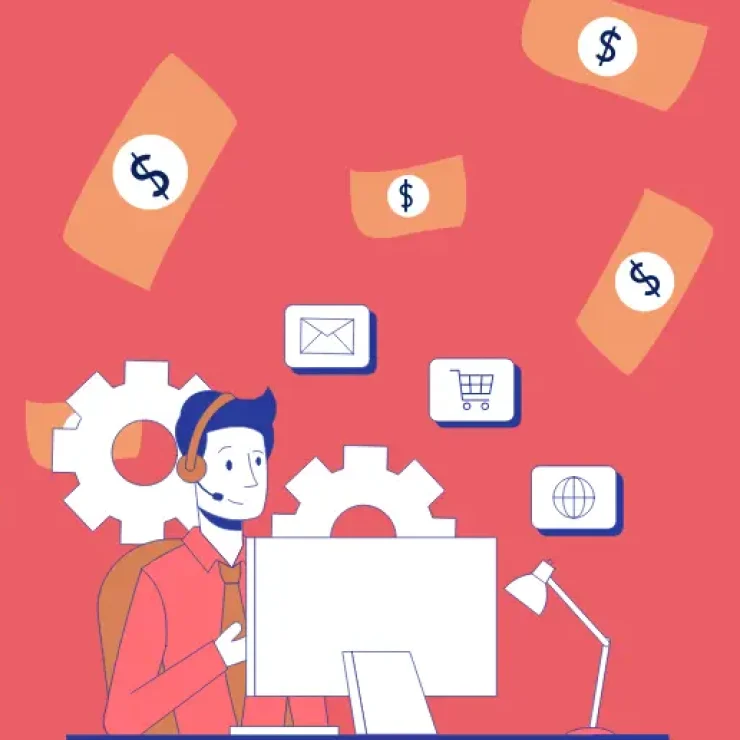
A very nice love it