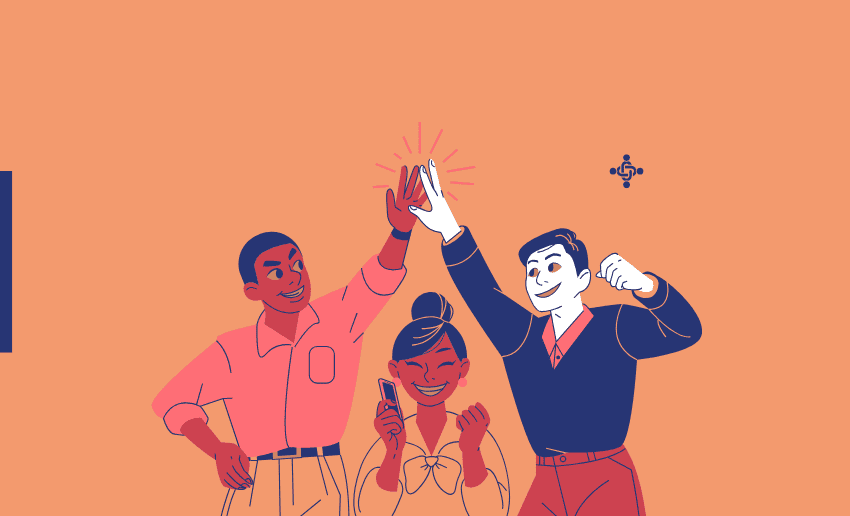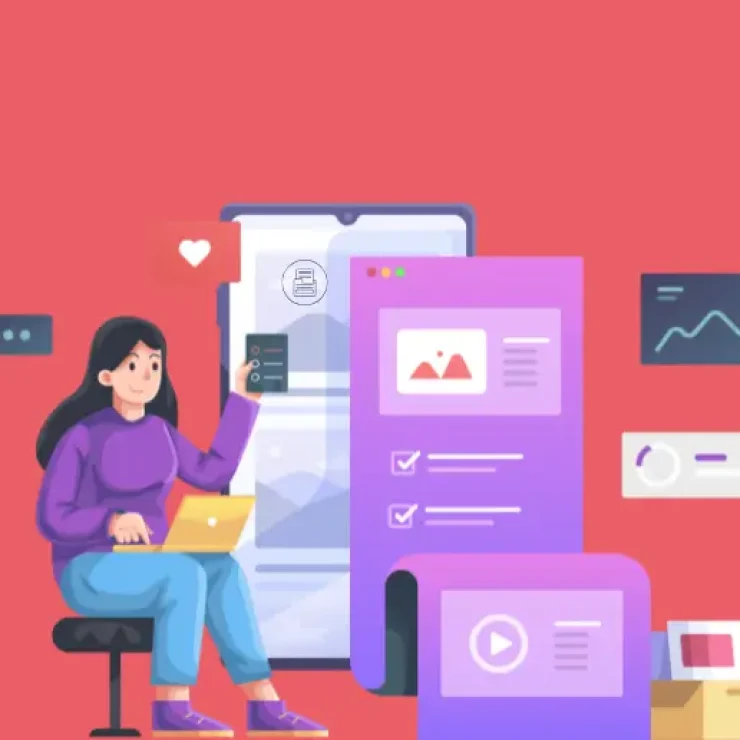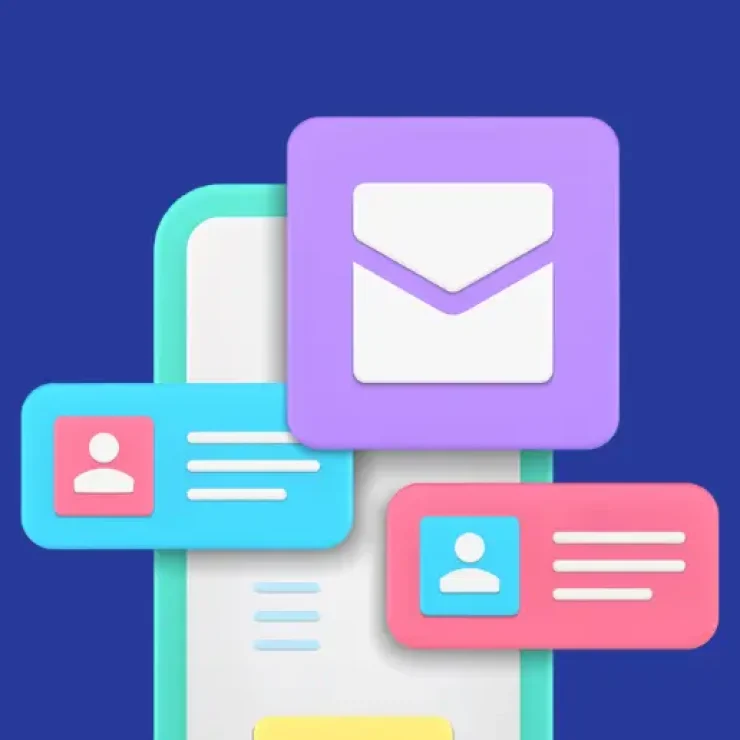Brand collaborations are a great way for creators to grow, earn, and build credibility. When you work with brands, it shows that your content has value and that businesses trust you to promote their products. But how do you make sure your audience and potential partners see these collaborations? That’s where a bio link for creators comes in. Now, creators can leverage bio link page to showcase brand collaborations.
A well-optimized bio link page is more than just a place to add links, it’s a powerful tool to showcase partnerships and build brand credibility. Instead of letting your past collaborations get buried in old posts, you can create a dedicated space where visitors can easily see the brands you’ve worked with.
With Pushbio, you can organize and display your brand deals in a professional, visually appealing way. Whether it’s sponsored content, testimonials, or affiliate deals, Pushbio helps you turn your bio link into a mini-portfolio that attracts more collaborations and builds trust with your audience.
How to showcase brand collaborations
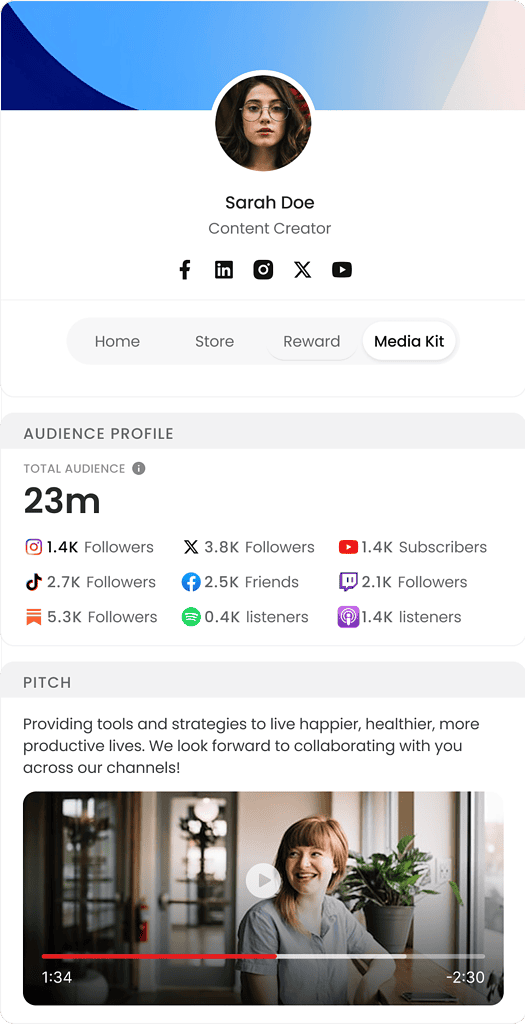
Your bio link page is a powerful way to showcase your brand collaborations, build credibility, and attract new opportunities. Displaying your past and current partnerships lets you highlight your influence, trustworthiness, and professional value to potential brands.
With Pushbio’s media kit feature, crreators can have a well-organized page which serves as a mini portfolio, making it easier for brands to see your work and consider you for future collaborations.
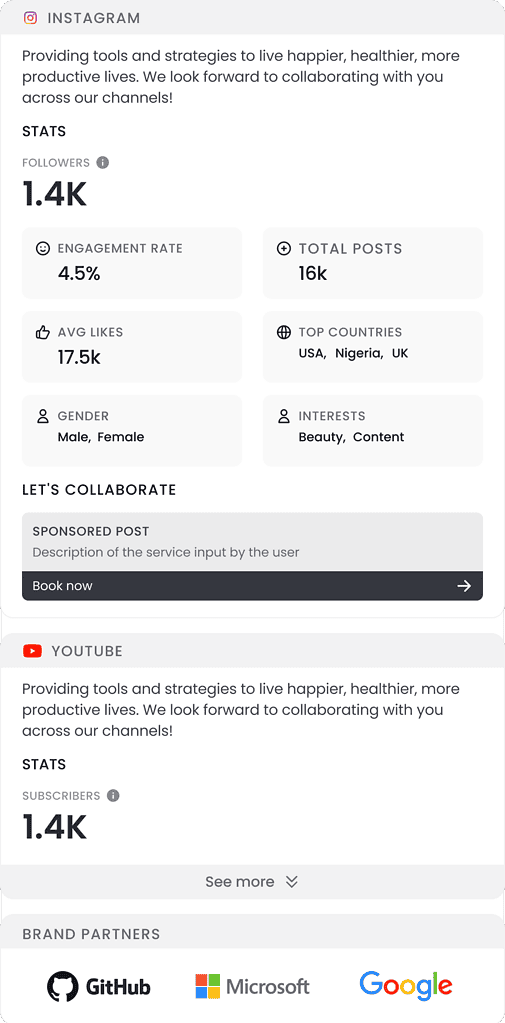
Here is how you can use your link in bio page to showcase your brand collaborations on Pushbio:
Step 1: Access your page
-
Log in to your Pushbio account or create an account here.
-
From the sidebar menu, go to the “My pages” section.
- If you don’t have any landing pages yet, you can create a landing page by following this guide.
-
If you already have pages setup, scroll to the page where you want to add your Media Kit.
Step 2: Add the Media kit block
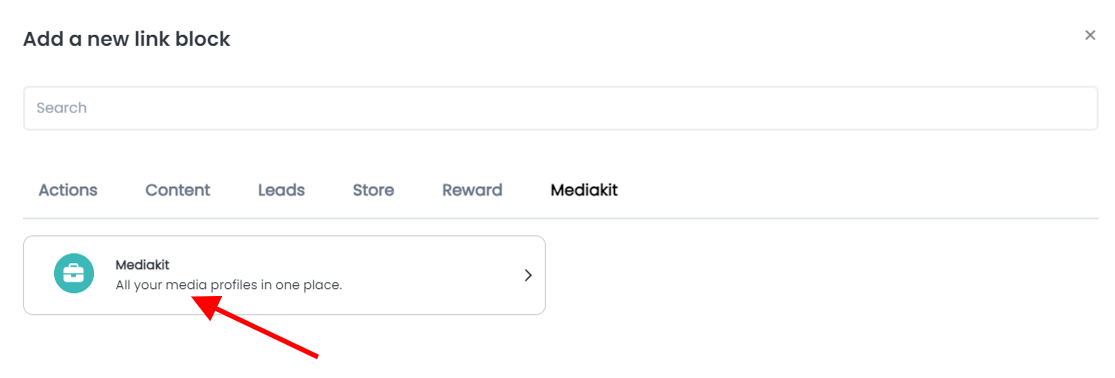
-
Scroll down and click the “Add Block” button.
-
Go to the “Media Kit” tab.
-
From the list of options, select “Media Kit” to start customizing your block.
Step 3: Fill in the settings tab
Block name
-
Give your media kit a name in the “Block Name” field. This helps you keep things organized.
Platforms
-
Under “Platforms,” toggle on the social media platforms you use.
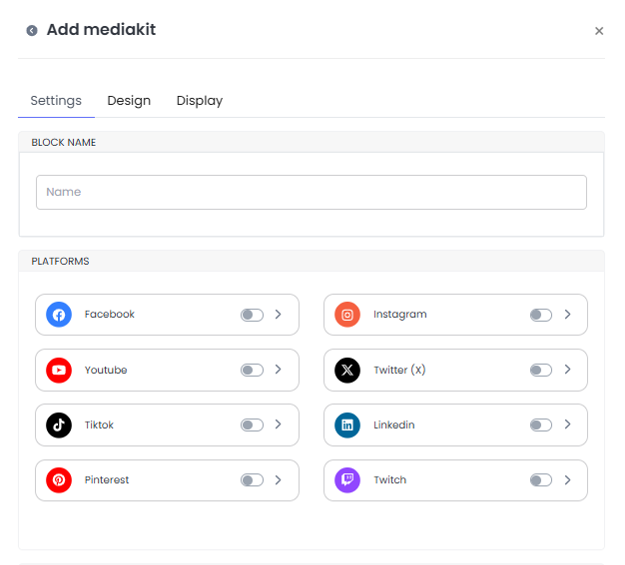
-
For each platform:
-
Click the arrow beside it to open settings.
-
Toggle on “Automatically update data” to keep your media kit current.
-
Click the “Pull Data” button to connect your account.
-
Follow the on-screen steps to authorize the connection.
-
Rate card
-
Click the “Add Rate” button to list your service rates.
-
Add:
-
A rate title (e.g., Sponsored Post, Brand Mention).
-
Your price (optional).
-
A clear description of what’s included.
-
-
Repeat this step for each service or platform you want to add.
Step 4: Add your pitch
-
Return to the Settings tab and scroll to the “Pitch” section.
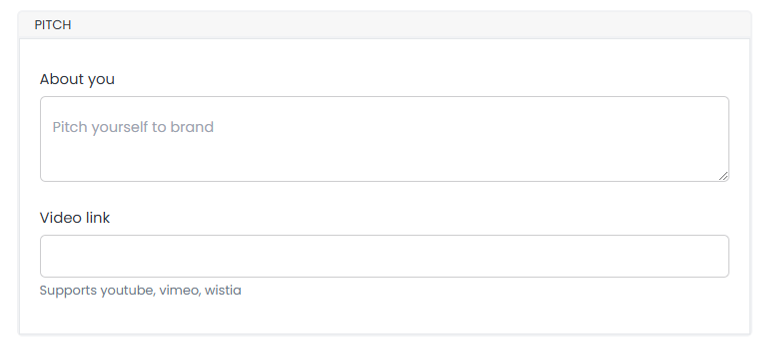
-
Write a short introduction about yourself, this is your personal pitch to potential partners.
-
If you have a video, paste the link in the “Video Link” field.
Step 5: Show your previous work
-
Use the “Previous Works” section to add links to your external work or campaigns.
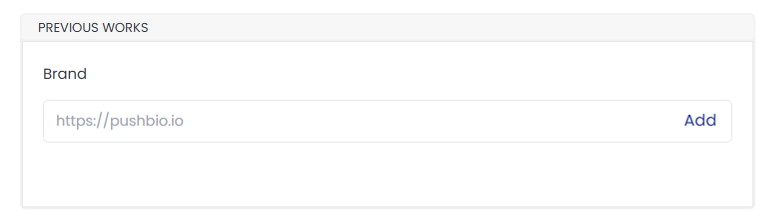
-
For custom projects:
-
Fill out the title, contact email, and a description under the “Custom Work” segment.
-
Step 6: Customize the design
In the Design Tab, you can:
-
Choose your text and background colors.
-
Adjust text alignment (left, center, right, justify).
-
Customize borders, shadows, and even animations to match your branding.
Step 7: Configure display settings
In the Display tab, you can:
-
Set a date range for when the media kit will be visible.
-
Choose to target specific:
-
Countries
-
Devices
-
Browser languages
-
Operating systems
-
-
Leave fields blank to make your media kit visible to all.
Final Step: Publish your media kit
-
Once everything is set, click the “Add Block” button.
-
Your media kit is now live and ready to help you showcase your partnerships and boost your brand credibility—all from your bio link for creators.
Why showcasing brand collaborations matters
Creators who are able to highlight their work can strengthen their personal brand and stand out in the competitive creator space.
1. Builds brand credibility and trust
When you display past and present brand collaborations, it proves that companies trust you to promote their products. This increases your brand credibility and reassures potential partners that you are a reliable creator. It also builds trust with your audience, showing them that reputable brands value your content.
A bio link for creators makes it easy to showcase partnerships in a structured and professional way, allowing visitors to see your track record at a glance.
2. Attracts more brand partnership opportunities
Brands often look for creators who have experience in successful collaborations. Highlighting your past partnerships makes it easier for new brands to see your potential. A well-organized bio link page showing your brand collaborations allows companies to review your past work, engagement, and audience interactions.
If they see that you have worked with similar businesses, they are more likely to trust you with their campaigns. Showcasing partnerships in an appealing and professional way increases your chances of getting more sponsorships and collaborations.
3. Creates a strong professional portfolio
Your bio link page can act as a mini-portfolio that shows brands exactly what you bring to the table. Instead of sending multiple links when pitching a partnership, you can direct potential sponsors to a single, well-structured page showing your brand collaborations. This makes it easier for brands to review your work, making you look more professional and prepared. Having a strong portfolio sets you apart and gives you a competitive edge in securing high-value collaborations.
4. Engages your audience with valuable content
Your audience plays a key role in brand deals, so keeping them engaged is essential. When you display your collaborations, you introduce your followers to brands they might love. This also helps build excitement around your partnerships, increasing engagement on sponsored content. Linking brand deals, exclusive discounts, or affiliate promotions on your bio link page, creates an interactive experience that keeps visitors interested.
5. Helps you earn more
A well-optimized bio link page not only showcases partnerships but also boosts your earning potential. Adding affiliate links, discount codes, and sponsored content, can help creators increase clicks and conversions. When a brand sees that your collaborations generate real engagement and sales, they are more likely to renew deals or offer higher-paying opportunities. Organizing your affiliate offers and past sponsorships in a way that is easy to navigate helps drive more traffic to your links. This ultimately leads to better financial opportunities and long-term brand partnerships.
6. Strengthens your online presence
Being seen as an expert in your niche is key to long-term success. When you consistently display high-quality collaborations, you position yourself as a trusted voice in your industry. Brands and followers recognize you as a go-to creator for recommendations, increasing your influence.
A bio link for creators gives you a central hub to highlight all your achievements, making it easier for industry leaders and potential partners to discover you. The stronger your online presence, the more opportunities you have to grow, collaborate, and establish yourself as a thought leader in your field.
5 Best practices for displaying brand collaborations with Pushbio media kit
1. Highlight your most impressive collaborations first
Start strong by placing your biggest or most well-known brand deals at the top of your Pushbio Media Kit. This instantly builds brand credibility and captures attention. When brands see that others trust and work with you, they’re more likely to do the same. For any bio link for creators, a strong first impression matters. Make sure your featured partnerships show the quality and value you bring to every campaign.
2. Use high-quality images and visuals
Visuals can say a lot about your content style and professionalism. Always use clear, high-resolution photos or brand logos when adding collaboration examples to your media kit. This helps your Pushbio page look clean and polished. For creators using a bio link to showcase partnerships, visuals create a lasting impact and show that you care about presentation and detail.
3. Include performance metrics and campaign results
Brands want to know what kind of results you can deliver. When adding past collaborations, include stats like reach, engagement, or conversions anything that proves your impact. This not only builds brand credibility but also shows you’re results-driven. For creators using a bio link, it’s a smart way to turn your media kit into a pitch-ready page.
4. Keep it updated with recent work
Your Pushbio Media Kit should reflect your latest and best work. Update it regularly with new brand deals, recent stats, and fresh content. A stale or outdated kit can make you seem inactive. By keeping things current, creators can maintain a strong bio link that continues to showcase partnerships and keeps brands interested.
5. Personalize your bio and creator story
Beyond stats and logos, brands also want to know who you are. Use the bio section of your media kit to share your story, content style, and what makes your voice unique. This helps build a connection and shows the person behind the content. It’s a great way for any bio link for creators to stand out and turn interest into real brand opportunities.
In the End
Showcasing brand collaborations is essential for building brand credibility and attracting more partnerships. When creators highlight their past and ongoing deals effectively, they strengthen their professional image and make it easier for brands to trust them. A well-structured bio link for creators ensures that all brand partnerships are easily accessible, visually appealing, and engaging for visitors.
Pushbio offers the perfect solution to display collaborations in a professional and interactive way. From creating a dedicated collaboration header to testimonial blocks, affiliate links, and social proof, creators can craft a compelling portfolio that speaks for itself. In addition to this, optimizing your bio link page increases your chances of securing more sponsorships and growing your personal brand.