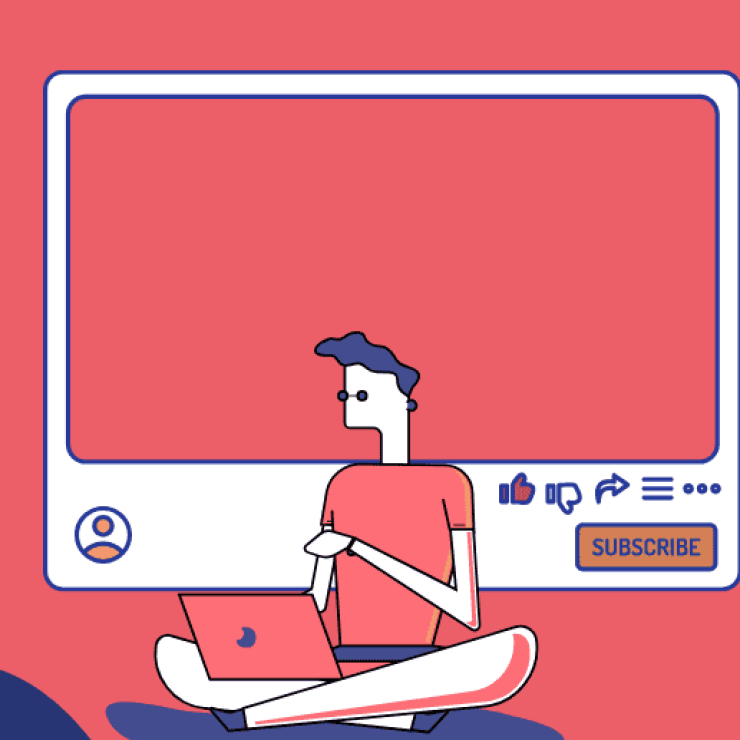YouTube is a titan for fostering the growth of countless creators and influencers worldwide. With its ever-evolving platform features, YouTube continually seeks to empower content makers, enabling them to engage their audience and expand their reach. As such, the YouTube bio is a small yet pivotal space where creators can provide a glimpse into their brand, personality, and affiliations.
It allows creators to provide a brief description or introduction of themselves, their channel’s content, and any relevant information they want to share with their viewers. This means the question “can you add a link to YouTube bio?” often tops the query of creators on the platform.
Can you add a link to YouTube bio?
It’s possible to add a link to the YouTube bio, and unlike many other social media platforms, YouTube allows its users to add multiple links to their bio. This is great for creators who wish to cross-promote content from other platforms to their YouTube audience.
There are a couple of ways to add a link to your YouTube bio. These include:
1. Using the YouTube Studio
The YouTube Studio serves as the creators’ central hub, offering a consolidated platform to oversee their presence, foster channel growth, engage with their audience, and generate revenue. Creators can efficiently manage their content and interactions by seamlessly integrating all essential functions. Creators can also add links to their bio from the Studio by following these steps:
- Go to https://www.youtube.com/ in a web browser and log in with your Google account credentials if you are not already logged in.
- Click the profile image in the upper-right corner to access a drop-down menu.
- Select “YouTube Studio” from the drop-down menu to be redirected to the YouTube Studio website, where you can manage your YouTube channel.
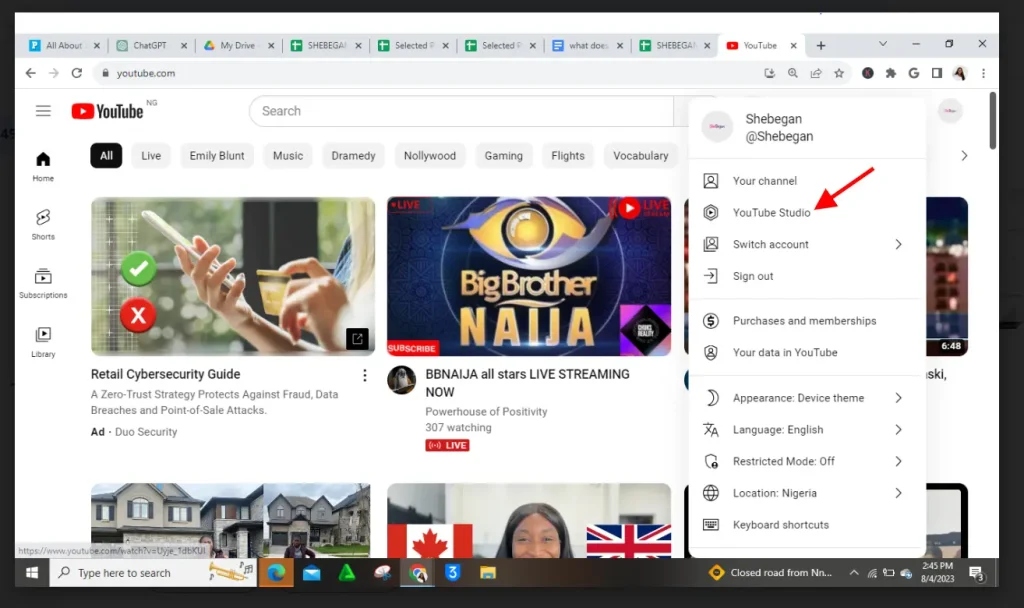
- Navigate to the “Customization” option in the left panel to customize your channel’s appearance and information.
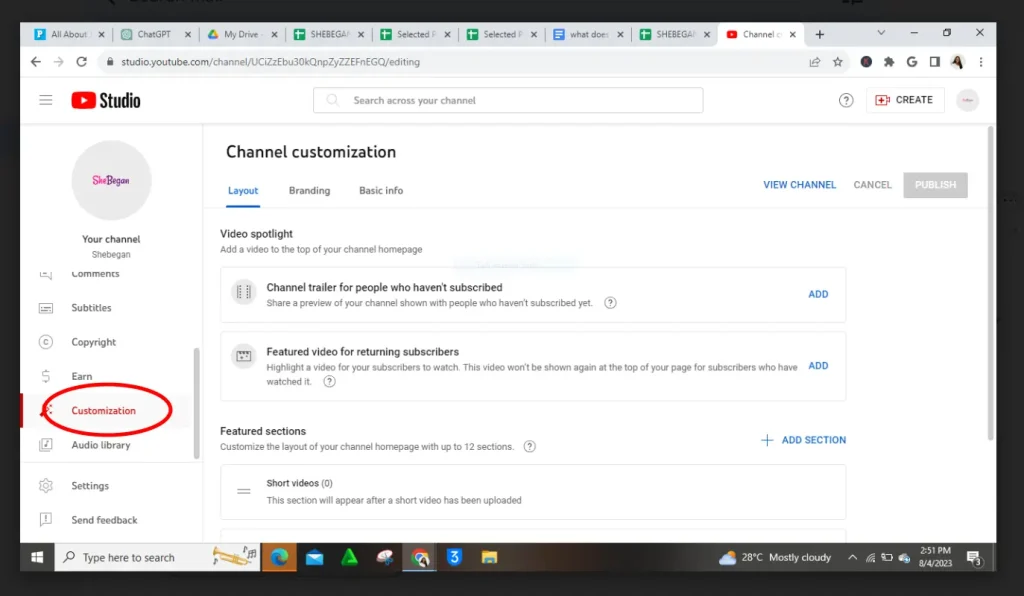
- Click on the “Basic Info” tab at the top of the page to access the section where you can edit your channel description, URL, contact info and add links.
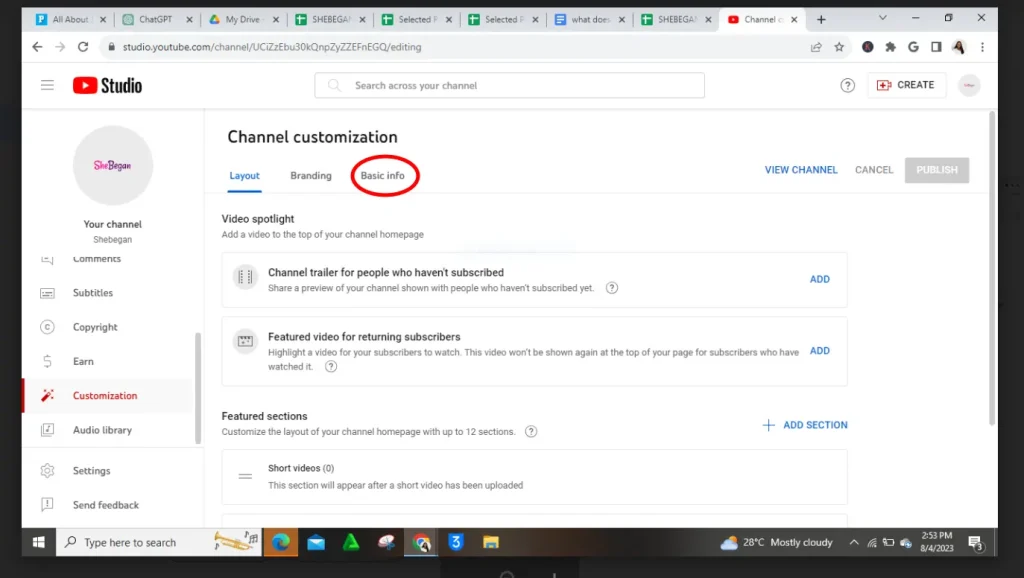
- Find the “+ Add Link” button below “Links” and click on it to add a link to a web page on your YouTube channel.
- Provide a title for the link in the bar labeled “Link title (required).” Enter a descriptive name for the link, such as “Facebook,” “Twitter,” “TikTok,” “Official Website,” etc.
- Enter the web page URL you want to link to in the box labeled “URL.” This can be the web address for your website, Facebook page, Twitter, Instagram, TikTok account, etc.
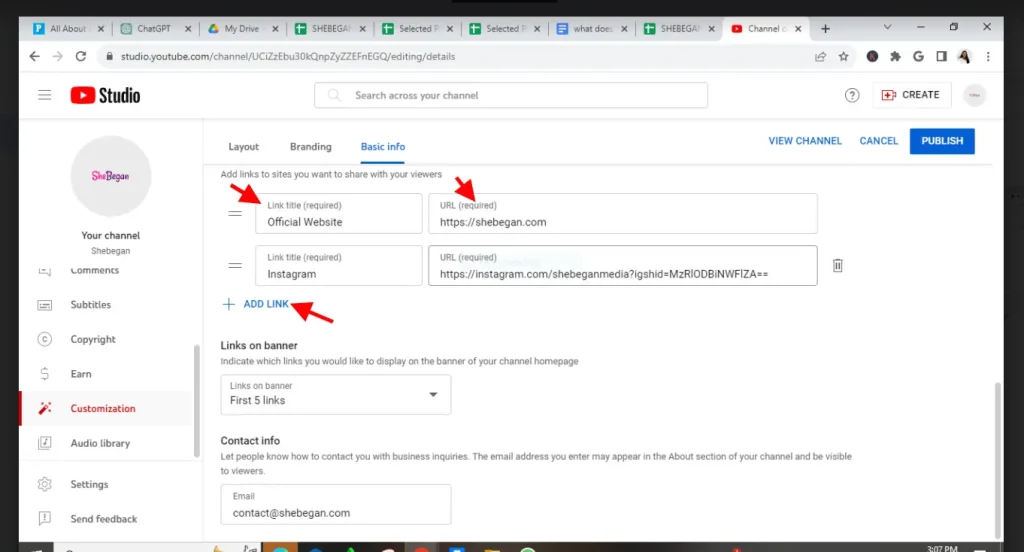
- If you want to include more links, click the “Add Link” button again, and enter the title and URL for each additional link. You can add multiple links, prioritizing the ones you want on your YouTube banner.
- Use the drop-down menu below “Links on banner” to select how many links you want to display on your YouTube banner.
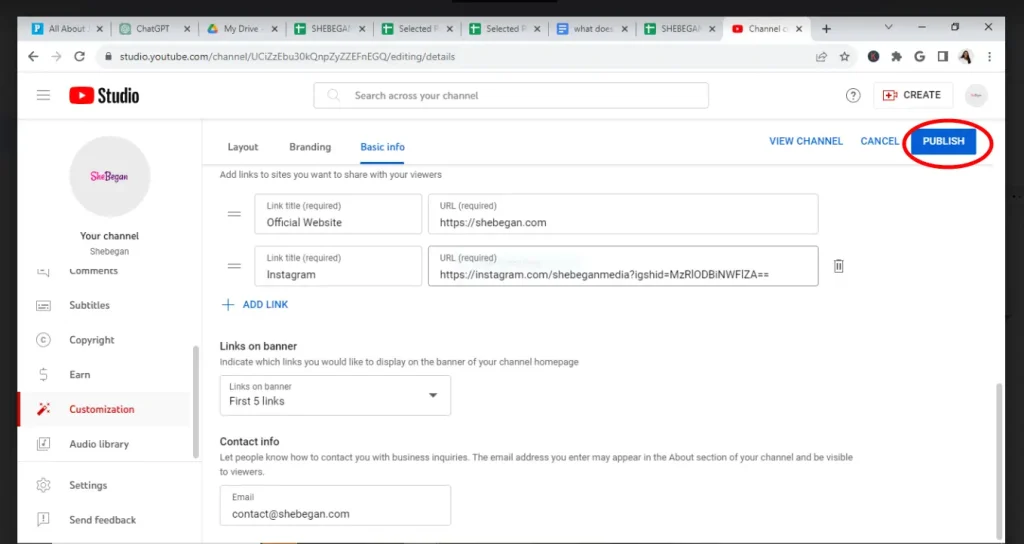
- Once satisfied with the added links and their positions, click the “Publish” button in the upper-right corner. This will save the changes you made to your channel and publish them to your account.
By following these steps, content creators can safely and easily add links to their YouTube bio in no time.
2. Use a Link in the bio tool: Pushbio
Alternatively, content creators can opt for a link-in bio tool like Pushbio to avoid cluttering their YouTube bio with multiple links. Sign up for a Pushbio account to create a personalized landing page for your links. To use the link block feature on Pushbio, follow these steps:
- Access your user dashboard on Pushbio after logging in.
- Click the “Create Link” button to set up your Bio link page.
- Navigate to the Bio link settings page and click “Add Block.”
- Choose the “Link” block option from the drop-down menu.
- Insert your desired link into the “Destination URL” field.
- Provide a relevant name for the link in the “Name” field.
- Click “Submit” to add the link to your bio link page.
- Repeat steps 3 to 7 to add more links to your customized landing page.
Once your links are added, copy the unique URL of your landing page. Paste the landing page URL into your YouTube bio for easy accessibility by your followers.
6 Benefits of adding a link in your YouTube bio
1. Enhanced content promotion
Adding a link to your YouTube bio opens up a powerful avenue for content promotion and increased visibility. You can expand your online presence beyond YouTube by directing viewers to external content, such as your website, blog, or other social media profiles. This enables you to engage with your audience on multiple platforms, attracting new viewers and potential subscribers who might not have discovered your content otherwise.
2. Strengthened audience engagement
A link in your YouTube bio can facilitate direct interaction with your audience, leading to strengthened engagement. By providing easy access to additional resources, products, or community platforms, you encourage viewers to explore more of your content and actively participate in discussions or activities outside of YouTube. This fosters a deeper connection with your audience, fostering loyalty and encouraging them to become more invested in your content and brand.
3. Effective cross-promotion opportunities
With the ability to add links to your YouTube bio, you gain valuable cross-promotion opportunities. Collaborating with other content creators, businesses, or brands becomes more accessible as you can promote their content or services through your link and vice versa. Such collaborations can help you tap into new audiences and mutually benefit both parties involved, ultimately leading to increased exposure and potential growth for your channel.
4. SEO optimization and discoverability
Incorporating external links in your YouTube bio can positively impact your channel’s SEO (Search Engine Optimization). When you link to relevant and reputable websites, search engines recognize your channel’s authority and relevance, potentially improving your search rankings. Moreover, if your linked content receives higher traffic from your YouTube channel, search engines may view your channel as more valuable, further enhancing its discoverability in search results.
5. Streamlined Navigation for Viewers
By including a link to your website or other relevant destinations, you provide viewers with a streamlined navigation experience. This reduces the effort required for them to access more information about your content, services, or products. Easy navigation encourages viewers to explore beyond your YouTube channel, leading to more engaged and informed audiences likely to return for future content.
6. Monetization and Revenue Opportunities
Links in your YouTube bio can also play a role in monetization and revenue generation. You can direct traffic to platforms where you have monetized content, affiliate marketing partnerships, or products for sale. This can increase conversions and revenue streams, supplementing your earnings from YouTube’s ad revenue and potentially diversifying your income sources.
Conclusion
Adding a link to your YouTube bio holds significant value for content creators looking to expand their reach and engage their audience. By incorporating external links, creators can promote their content, enhance visibility, and encourage cross-platform interaction. However, it’s crucial to carefully choose relevant and reputable links that align with your channel’s niche and brand.