Inquisitive minds often wonder about the secret marks left by their online adventures. And if you use Linktree, there’s always the question if you can find out who’s visited your digital collection of links? Or can you see who views your Linktree?
Businesses, creators, digital marketers, and others are curious about tracking visitors. They often want to know who they are, follow their trail, and understand why they came, creating a quest to clear up this mystery. But as the online world changes, so do the rules about privacy and tracking, making it intriguing to explore what Linktree shows.
This piece will explain in simple terms whether you can see who checks out your Linktree and what information you can find.
Can you see who clicked on Linktree?
Linktree does not provide specific features that allow users to see the identities of individuals who clicked on their Linktree links. However, users can access basic analytics and insights such as the total number of clicks on each link, the general location of visitors, and traffic sources.
Users can also rely on Google Analytics to monitor Linktree clicks within a chosen date range and access detailed information, such as the country, device, and additional specifics. Other tracking tools, like Facebook Pixel, can also track the traffic on Linktree by offering in-depth details about the audience viewing the content.
What information can I see on my Linktree Analytics page?
In the Linktree Analytics page, users can discover the total number of clicks on each link, where their visitors are from (geographical location), and the sources that direct them to your Linktree page.
However, the specific data available might vary based on the subscription plan a user is on. For instance, Pro and Premium plan users can access a more detailed analytics page than Free plan users. Analyzing analytical data allows users to optimize their Linktree content, tailor their approach based on audience preferences, and enhance their overall digital strategy
Here are some of the metrics users can view on the Linktree analytics page:
Popular Links
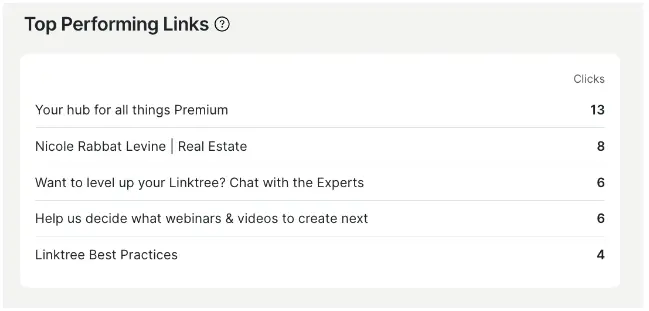
Additionally, you might find insights on which links are more popular or have higher engagement based on click-through rates. These analytics help users comprehend the effectiveness of their links, identify popular content, and understand their audience better.
Top location
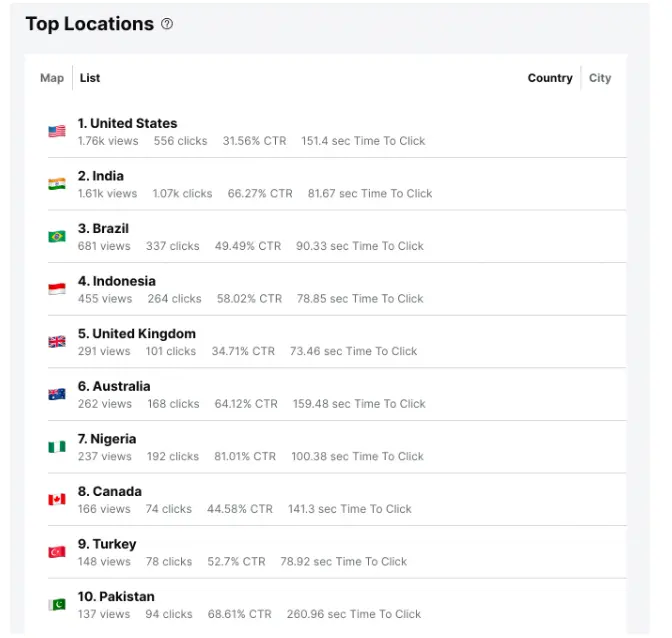
Linktree analytics provides information about the geographical locations of your audience, highlighting the regions where your link is most accessed. This helps you understand the global reach of your content and tailor your strategies to cater to specific regions.
Subscribers
Keep track of your audience engagement by monitoring the number of subscribers through Linktree. This feature allows you to gauge the growth of your follower base, providing insights into the effectiveness of your content and promotional efforts.
Page activity
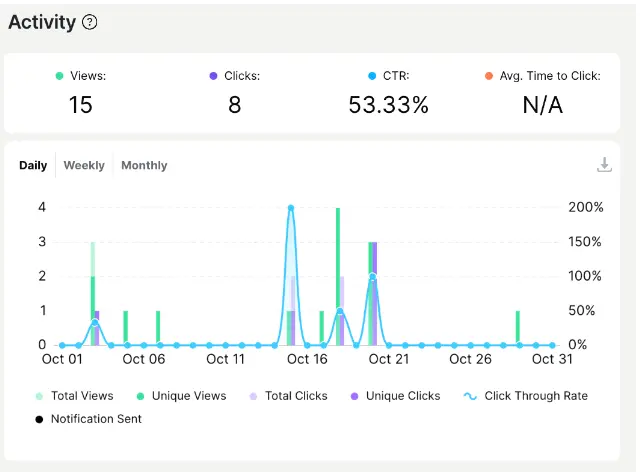
Get a detailed overview of how users interact with your Linktree. Track clicks, visits, and overall engagement on each linked page. This data helps you identify popular content and optimize your Linktree for a more effective user experience.
Lifetime analytics
Explore comprehensive analytics that span the lifetime of your Linktree. Gain insights into long-term trends, audience behavior, and the overall performance of your linked content. This historical data allows you to make informed decisions and refine your strategy over time.
Social Icons
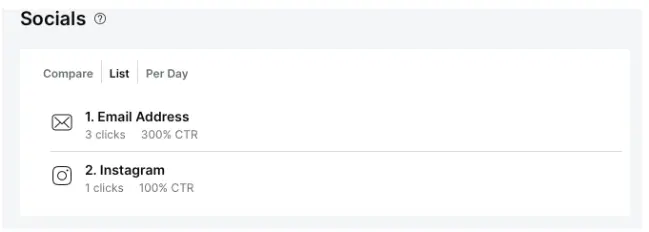
Linktree analytics includes data on the performance of your social icons. Understand which social platforms drive the most traffic and engagement. This insight enables you to prioritize and tailor your content based on the platforms that resonate most with your audience.
Does Linktree have tracking?
Yes, Linktree provides basic analytics and tracking features to give users insights into the performance of their links. These analytics offer information such as the total number of clicks on each link, the visitors’ geographical location, and the traffic sources.
However, it’s important to note that Linktree’s tracking is generally limited to aggregated data and doesn’t provide specific details about individual visitors or their identities. Linktree focuses on providing broad insights to help users understand their links’ overall engagement and effectiveness without revealing personal information about their audience.
Can I track conversion on my Linktree page?
Yes, Linktree allows its users to perform direct conversion tracking within its platform. The Linktree conversion tracking feature is a handy tool that shows what audiences do after they get to your Linktree page.
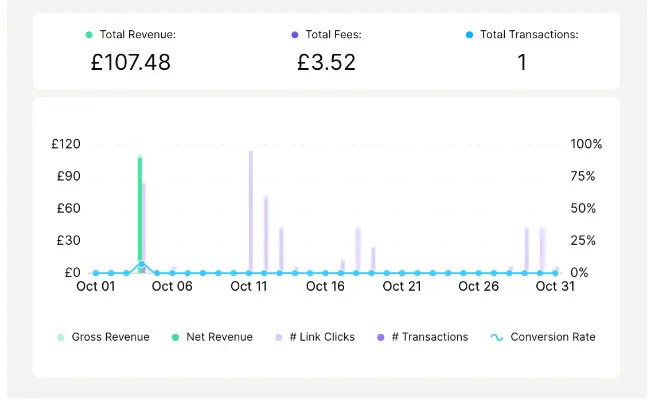
The Linktree conversion tracker gives users a code to put on their website. Users decide what actions count as conversions on their site. When these conversions happen, users can see them in their Linktree Analytics.
For content creators, sellers, service providers, and influencers, this allows for specific tracking of how many visitors go to specific pages, buy your stuff, read your blog, or fill out forms.
6 Ways to leverage Linktree analytics effectively
Analytics play a crucial role in deciphering Linktree traffic by providing insights into various aspects. This makes knowing how to leverage analytics data very important. Here are six tips to help you do just that:
1. Regularly review click data
Regularly checking the number of clicks your links receive helps you understand which ones are popular and engaging. Focus on links with higher clicks to gauge audience interest. By identifying these trends, you can refine your content strategy and prioritize or adjust links for better performance.
2. Analyze geographic insights
Understanding where your audience comes from provides valuable targeting information. Knowing the countries or regions where your links are accessed helps tailor content or promotions for specific audiences. It enables you to create more relevant and localized content, improving engagement.
3. Track device engagement
Knowing which devices (like mobile, desktop, or tablet) visitors use to access your links can inform your content’s formatting and optimization. If most users access via mobile, ensuring mobile-friendly layouts and concise content becomes vital for a better user experience.
4. Monitor traffic sources
Identifying where your traffic originates, be it social media, websites, or other sources, helps you understand the effectiveness of your promotional efforts. It guides you on which platforms drive traffic to your Linktree, aiding in refining your marketing strategies.
5. Assess link performance over time
Observing how each link performs over different periods can reveal seasonal trends or changes in audience behavior. This insight assists in optimizing link content or promotions according to varying audience interests across different times.
6. Test different links and content
Experimenting with different links or content types can help determine what resonates best with your audience. Use A/B testing or try varied content formats to assess which drives more engagement and clicks, refining your content strategy accordingly.
To Summarize
No doubt, the question of whether you can see who views your Linktree has been answered. You now know the platform doesn’t provide specific data identifying individual visitors. Instead, it offers aggregated insights for optimizing link performance. Regardless, leveraging analytics responsibly is key. Creators should utilize the data available within Linktree to understand audience behavior without compromising privacy.








