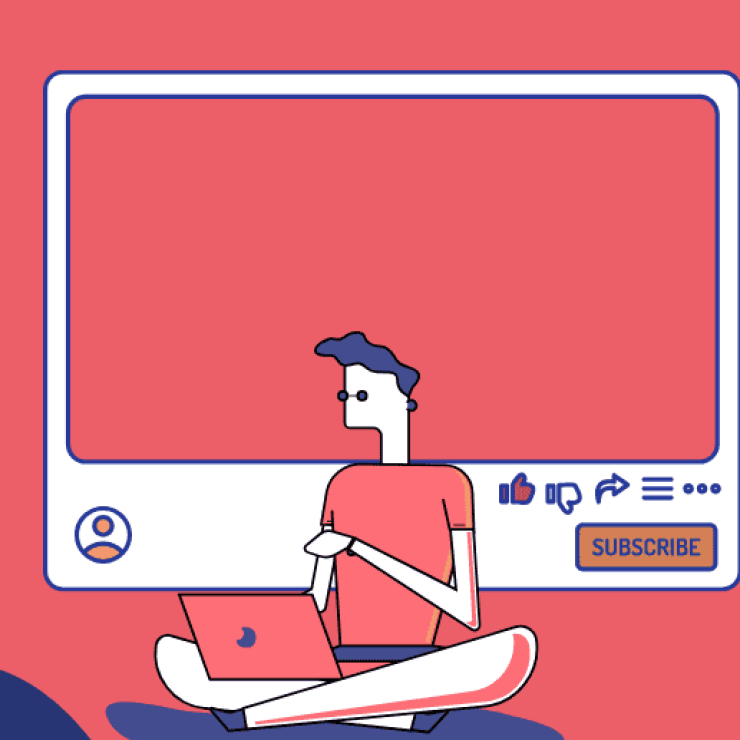There are many ways to drive traffic to your website, and including a link in your Instagram bio is one of the most effective ways. But what happens when you want to get a little more creative with your bio link and include HTML links. Does Instagram allow HTML links in bio? In this blog post, we’ll dive into the nitty-gritty of Instagram’s link policies and explore some workarounds to make the most of your Instagram bio link.
Can I add HTML links to my Instagram bio?
Instagram doesn’t allow you to include HTML links in your bio directly due to the format of the link.
An HTML link, also known as a hyperlink, is an element in Hypertext Markup Language (HTML) is usually defined using the <a> tag in HTML, and it includes the URL (Uniform Resource Locator) of the destination enclosed within the href attribute.
How do you put a link in HTML on Instagram using Pushbio?
Pushbio is a third-party tool that allows you to create a landing page with clickable links to your website, social media pages, or any other online resources you want to share. It’s designed to overcome Instagram’s limitation of only allowing one clickable link in your bio. Pushbio generates a unique URL for your landing page, which you can then add to your Instagram bio.
One of the benefits of Pushbio is its simplicity and customization. You can choose from a range of templates, colors, and fonts to match your brand’s style and make your landing page look visually appealing. This makes Pushbio an excellent tool for businesses, influencers, and anyone who wants to drive traffic to their website or online store.
Another benefit is that you can leverage Pushbio to get HTML links to your Instagram bio. To do this, create an account on Pushbio, then design and customize your bio link page to your taste. Then follow the steps below:
- Log in to your Pushbio account;
- Click on the Total Biolinks tab on your user dashboard;
- Next, select the name of the page you want to add a Custom HTML link;
- On the next page, click on the Add Block button;
- From there, select the Custom HTML block option;
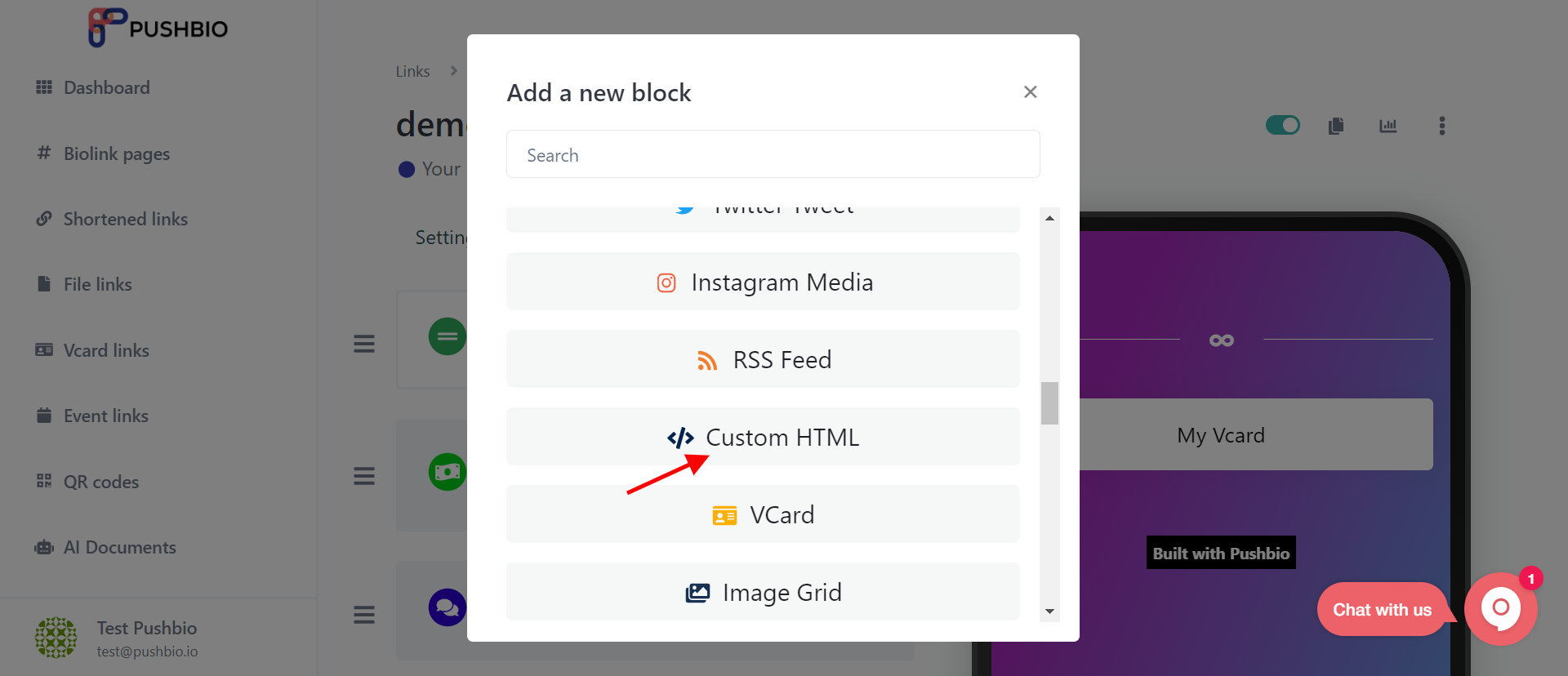
- Type or paste your HTML link code into the box labeled Custom HTML;
- Click on Submit to finalize the process.
It’s as simple as that. With just a few clicks, you can add custom HTML links to your Instagram bio to make it stand out. You can also use this feature to add images or multimedia to your Instagram bio.
Why can’t I add a link to my Instagram bio?
Instagram’s bio link feature is a fantastic way to improve traffic on your website or promote your online business; it’s essential to note that Instagram has specific restrictions on the types of links you can include. And asides from HTML links, here are some other link forms that are not allowed on the social media platform:
1. Links in captions and comments
Instagram doesn’t allow clickable links in captions and comments. You can undoubtedly add a URL to your caption or comment, but your followers won’t be able to click on it. Instead, they’ll have to manually copy and paste the URL into their browser.
2. Multiple URL forwarding
Instagram doesn’t allow multiple URL forwarding, which is when a web page is available under multiple addresses at once. This type of link forwarding often involves multiple redirections, confusing users and harming their experience on Instagram. Therefore, sticking to one direct URL in your bio is essential.
3. Posting the same link in multiple bios
Posting the same link in multiple Instagram bios simultaneously is also prohibited. While cross-promoting your brand with other accounts is a great strategy, repeatedly posting the same link can be spammy and violate Instagram’s community guidelines.
4. Hidden spam links and text
Instagram doesn’t tolerate hidden spam links and text, which involves including links or text that are hidden from the user’s view. These types of links are often used to deceive users into visiting malicious websites or engaging in spammy behavior. So, keeping your links transparent and visible to your followers is crucial.
5. Explicit content
Instagram prohibits links to sites with explicit content that’s not suitable for children under 16. This includes content that’s sexually suggestive, violent, or promotes illegal activities. It’s essential to ensure that the links you share in your bio adhere to Instagram’s policies and provide your followers with a safe, positive experience.
Conclusion
While Instagram does allow links in bios, they don’t let all types of links and among those prohibited are HTML links. But don’t worry; you can utilize third-party tools like Pushbio to add a custom HTML link to your Instagram bio and showcase your brand’s personality. However, always follow the platform’s guidelines to avoid getting penalized or suspending your account.