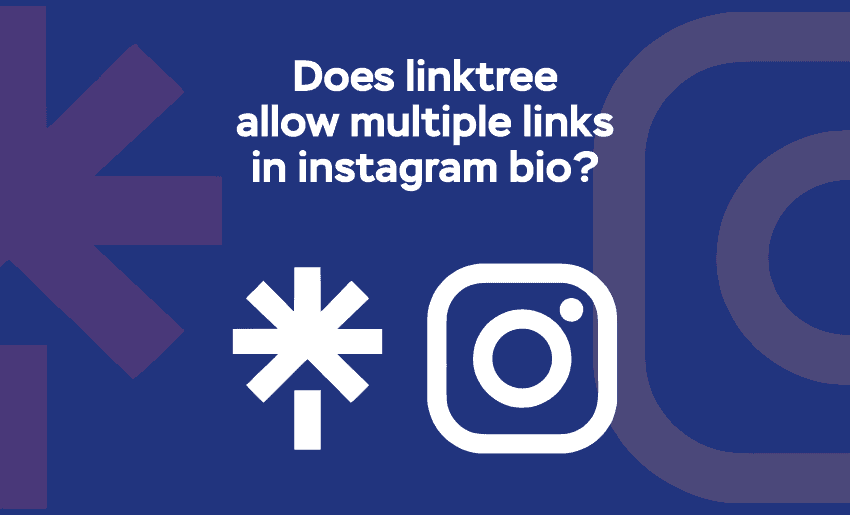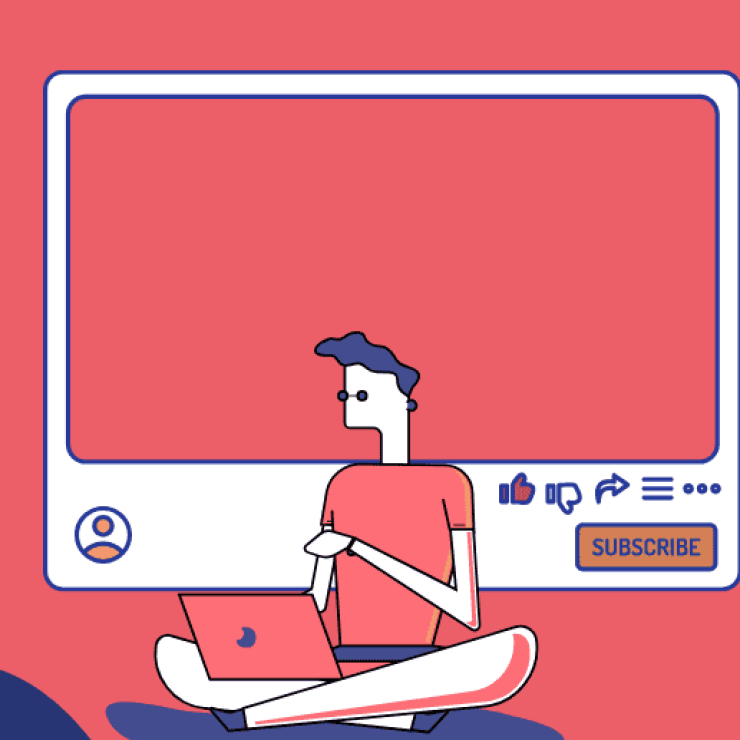If you’re an avid Instagram user, you’re likely aware that the platform only allows you to include one clickable link in your bio. This can be a challenge for businesses or influencers who want to promote multiple links, such as their website, blog, and social media channels.
That’s where Linktree comes in – a tool that allows you to create a landing page with multiple links, all accessible from a single link in your Instagram bio. But does Linktree really work?
In this blog post, we’ll explore the answer to this question, examine the benefits and limitations of using Linktree, and look at alternative options for creating a landing page with multiple links. Whether you’re a business owner, marketer, or simply looking to maximize your Instagram presence, this post has everything you need to know about using Linktree for multiple links in your Instagram bio.
Can I add multiple links to Instagram bio using Linktree?
Yes, Linktree does allow multiple links in the Instagram bio. Linktree is a platform that provides a landing page with multiple clickable links, allowing users to promote multiple products, services, or pieces of content from their Instagram profile. The platform provides a simple way for users to organize and share multiple links in their Instagram bio without constantly switching out the single link in the bio.
How does Linktree work?
Linktree provides a simple, easy-to-use platform for creating a landing page with multiple clickable links. Here’s how it works:
- To start using Linktree, you’ll need to sign up for a free or paid account on the Linktree website. You’ll provide basic information about yourself and your business during the sign-up process.
- Once logged in, you can create your landing page by adding clickable links to the various products, services, or pieces of content you want to promote. You can customize the look and feel of your landing page by adding a background image, changing the color scheme, and more.
- You’ll need to connect the two to use Linktree with your Instagram profile. This is done by copying the unique URL that Linktree provides and paste it into the “Website” field in your Instagram profile.
- Once you’ve created your landing page and connected it to your Instagram profile, you can start promoting your links. Every time someone clicks on the link in your Instagram bio, they’ll be taken to your Linktree landing page, where they can click on any of the links you’ve added to find out more about your products, services, or content.
With Linktree, you can update your links and track clicks and engagement on your landing page. The platform provides a simple, effective solution for promoting multiple links in your Instagram bio and can help you drive traffic and engagement to your online presence.
How to add multiple links to the Linktree landing page
To add multiple links to your Linktree landing page, follow these steps:
- Go to the Linktree website and log in to your account;
- Once logged in, click on the “Links” tab on the left-hand side of the dashboard;
- Click on the “Add Link” button to add a new link to your landing page;
- In the “Add Link” form, enter a name for the link, the URL you want to direct visitors to, and a description if desired. You can also add an image to accompany the link;
- Linktree allows you to edit the appearance of your link by choosing a color for each link, to help you organize your links and make your landing page more visually appealing;
- Once you’ve entered all of the information for your link, click on the “Save” button to save your changes;
- Repeat steps 3 to 6: Repeat steps 3 to 6 to add links to your landing page.
With Linktree, you can add and organize as many links as you need on your landing page, making it easy to promote multiple products, services, or pieces of content from your Instagram profile. You can update your links any time and track clicks and engagement on your landing page to monitor your performance.
How to add multiple links to your Instagram bio using Linktree
After creating your Linktree landing page and adding your links, the next step is to follow the process below to add a Linktree link to your Instagram bio:
- On the Linktree dashboard, find the unique URL generated for your landing page. Copy this link;
- Open the Instagram app and go to your profile page;
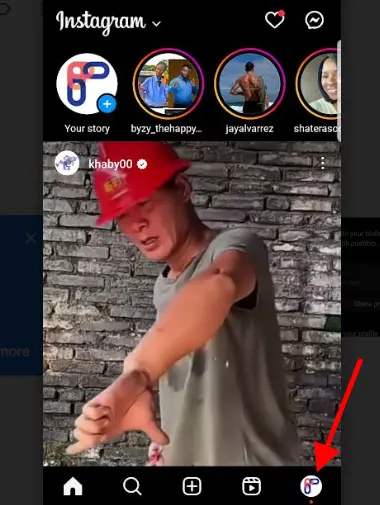
- Tap on “Edit Profile” and scroll down to the “Link” field;
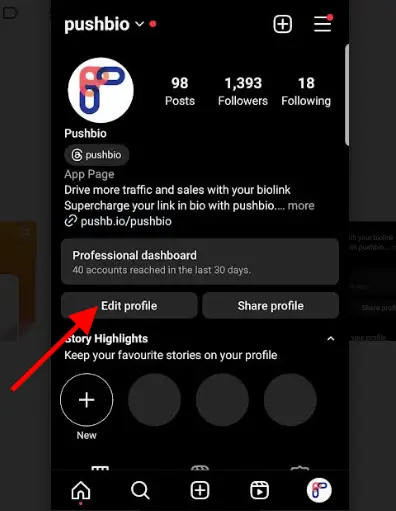
- Paste your previously copied Linktree link into the field marked with a link icon;
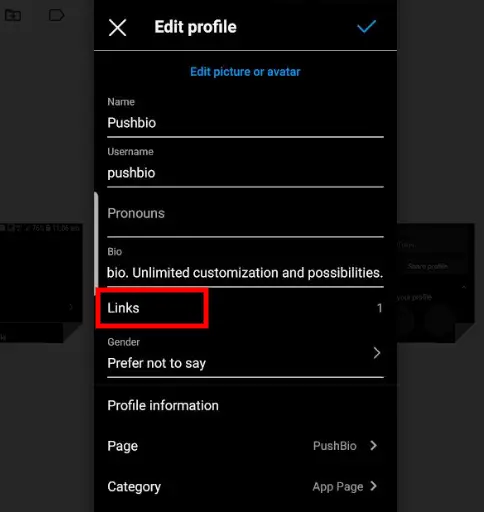
- Tap the “blue checkmark” to save the changes to your Instagram profile;
When someone clicks on the link in your Instagram bio, they will be taken to your Linktree landing page with multiple clickable links. You can update your links at any time, and track clicks and engagement on your landing page.
Benefits of using Linktree to add multiple links to Instagram
Knowing how to put Linktree in Instagram bio has several benefits. When using Linktree to add multiple links to Instagram users can enjoy:
1. Increased visibility and better organization
With Linktree, you can include multiple links in your Instagram bio, making it easier for your followers to find and engage with your products, services, or content. Linktree allows you to organize your links visually, making it easier for your followers to navigate and find what they’re looking for.
2. Easy to use and customizable landing page
Linktree is a user-friendly platform that requires no technical skills to set up and use. It also saves you the hassle of constantly switching out the single link in your Instagram bio. You can customize the look and feel of your Linktree landing page to match your brand and make a great first impression on visitors.
3. Trackable performance
Linktree provides analytics and tracking capabilities, allowing you to monitor your links’ clicks, engagement, and performance.
Alternatives to Linktree
Linktree isn’t the only powerful link-in bio tool available. There are hundreds of these tools; however, getting a suitable alternative can be tricky. Each platform offers different features and benefits, so choosing the one that best fits your needs and goals is important. To help you out, here are some of the best alternatives to Linktree for your consideration:
1. Pushbio
Pushbio is an innovative tool that provides a centralized platform for all your online content. With just one link, anyone can access your portfolio, products, or services, making it easier for you to connect and engage with your target audience.
The platform is user-friendly and intuitive, with a simple interface that allows the creation of bio links, QR Codes, VCard Links, domains, and more. You can also track important metrics by including tracking pixels and Google Analytics on your bio link page.
But that’s not all; Pushbio also offers an affiliate commission program. You can earn 5-10% for every new member who signs up using your unique affiliate link and subscribes to a paid plan. This is a great way to earn passive income while promoting a platform you believe in.
Adding multiple links on Pushbio
After creating an account with Pushbio, follow the instructions to create a bio link page on which you can add multiple links. Once that is done, follow these outlines to add multiple links to your Pushbio bio link page:
- From your dashboard, click on the “Total Biolinks” button;
- Click on the Biolink page name you want to add your link;
- Next, click on the “Add block”;
- A drop-down menu of available blocks is displayed; click on the Link block;
- Paste your link into the field marked Destination URL;
- Input a relevant name into the field marked Name;
- Click on submit to add your link to your bio link page.
Repeat the process for as many links as you wish to add.
2. Lnk.Bio
A platform similar to Linktree, Lnk.Bio allows you to create a landing page with multiple clickable links to be added to your Instagram bio. It offers a variety of customization options and analytics capabilities to help you track your performance.
3. Campsite
Another Linktree alternative, Campsite, allows you to create a landing page with clickable icons and links to promote your products, services, or content. It provides a user-friendly interface and customization options to help create a landing page matching your brand.
4. Later
Later is a social media marketing platform that includes a feature for creating a landing page with multiple links to be added to your Instagram bio. It provides a user-friendly interface and customization options to help create a landing page matching your brand.
5. Leadpages
Leadpages is a landing page builder that provides a variety of templates and customization options to help you create a landing page with multiple clickable links. It can be used to promote multiple links from your Instagram bio and other marketing channels.
Is it safe to connect link-in bio tools to Instagram?
Connecting a link-in bio tool to Instagram is safe if you use a reputable and secure platform. Many link-in bio tools, such as Pushbio, Linktree, and Lnk.Bio use encryption and security protocols to protect your data and ensure the privacy of your account.
However, as with any third-party tool, it’s important to be cautious and research before connecting it to your Instagram account. Look for reviews and testimonials from other users to understand the platform’s reliability and security measures. Always ensure to read the privacy policy and terms of service of the platform you choose to ensure you’re comfortable with their data usage and security practices.
That said, be mindful of the links you add to your landing page. Avoid sharing links to potentially harmful or malicious websites, as this can compromise the security of your account and put your followers at risk.
Tips for optimizing Instagram bio for maximum engagement
Adding a link to your Instagram bio doesn’t guarantee that the audience will click on your link. It would help if you actively optimized your bio to attract the audience’s attention. Here are some tips for optimizing your Instagram bio for maximum engagement:
- Use relevant keywords in your bio to make it easier for people to find your profile when searching on Instagram.
- Keep your bio short and to the point, using only a few sentences to describe who you are and what you do.
- Use your bio to highlight your brand and what sets you apart.
- Encourage people to take a specific action, such as visiting your website or following you, by including a call to action in your bio.
- Emojis can make your bio more visually appealing and help you stand out in the crowded Instagram feed.
- Make use of the link in your bio by adding a link to your website or landing page using link-in bio tools such as Pushbio and Linktree.
- Use branded content in your bio, such as your logo or custom graphics, to make your profile more visually appealing and memorable.
- Regularly update your bio to keep it fresh and relevant. Use seasonal or event-based updates to keep your profile up-to-date.
Following these tips can optimize your Instagram bio for maximum engagement and help your profile stand out on the platform.
Conclusion
With its user-friendly interface and customizable landing page, Linktree provides a convenient way to promote your products, services, or content on Instagram. Whether you’re a small business owner, influencer, or content creator, using Linktree to add multiple links to your Instagram bio can help you increase visibility and drive more traffic to your website or landing page.
While there are other alternatives to Linktree, choosing the platform that best fits your needs and goals is important. Regardless of which platform you choose, using a link in the bio tool can help you make the most of your Instagram presence and maximize your engagement. With the right approach and strategy, you can use link-in bio tools to take your Instagram presence to the next level and achieve your marketing goals.