As an ambitious online entrepreneur, you’re likely exploring expanding your market presence and streamlining your operations. An enticing avenue that has captured the attention of countless e-commerce merchants is the integration between Shopify and Amazon.
With both platforms important, you might begin to wonder, does Shopify link to Amazon? In this comprehensive guide, we’ll dive deep into the world of e-commerce integration showing you ways to connect Shopify store to Amazon and unravel the possibilities that come with connecting two e-commerce giants.
How does Shopify link with Amazon?
Shopify does offer integration with Amazon. Amazon Integration Plus is a complete solution that links your Shopify store to all Amazon Marketplaces. Sellers can connect their store’s items, available stock, and purchases with all Amazon Marketplaces.
This integration allows Shopify store owners to simultaneously sell their products on both platforms. Doing this allows sellers to reach a wider audience and tap into Amazon’s massive customer base, potentially increasing sales and revenue. Integrating Shopify with Amazon allows e-commerce entrepreneurs to streamline their inventory management, product listings, and order fulfillment processes.
Requirements for Shopify-Amazon integration
Expanding to Amazon can be a seamless process for sellers already established on Shopify by offering the same proven products to a new audience. However, considering the distinct environment of Amazon, conducting research is essential to identify top-performing products on the platform.
Here are the main requirements for Shopify-Amazon integration:
- Before integrating, ensure you have an active Amazon Professional Seller account in addition to your Shopify store.
- Obtaining an Amazon account requires completing a straightforward “Tax Interview,” which involves a simple questionnaire.
- For selling in the US, a US bank account is required for Amazon to transfer earnings. Another bank account, not necessarily US-based, is also needed for potential currency conversions. US citizens can use a single account for both purposes.
- Products must be sold in the currency corresponding to the chosen Amazon marketplace.
- Ensure your return policy aligns with Amazon’s guidelines.
- Depending on the products you sell, gaining Amazon’s approval might be necessary.
How to integrate Shopify store with Amazon
Integrating Shopify with Amazon is a straightforward process that involves simple steps:
1. Add Amazon as a Sales Channel:
- Log in to your Shopify admin.
- Click the ‘+’ icon next to “Sales Channels.”
- Select “Amazon” from the options provided.
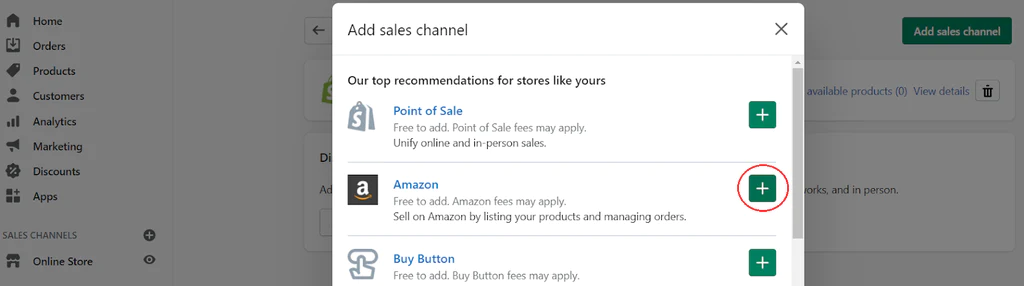
- Click “Add Channel” and then “Connect to Amazon.”
- Follow the instructions to link your Shopify and Amazon Seller Central accounts.
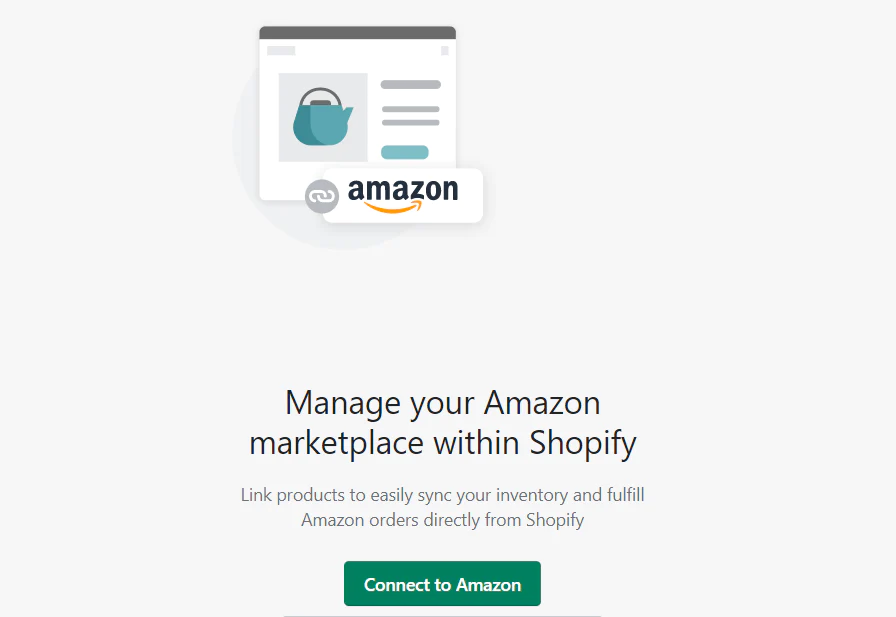
- Confirm the connection in your Amazon Seller Central account to grant Shopify access.
2. To list your products on Amazon, use your Shopify Admin page and follow these guidelines:
- Create a New Listing:
- Click “Create Listing” and choose the desired Shopify product.
- If the item is already listed on Amazon, click “Find Product” and select the matching item. Enter the sales price and publish.
- For a new product not listed on Amazon, click “Create Listing,” select the category, fill in the details, and publish.
- Link Existing Amazon Listings to Shopify:
- Access your Shopify Admin page, click “Amazon,” and then “Link Products.”
- Browse and select the item you want to link.
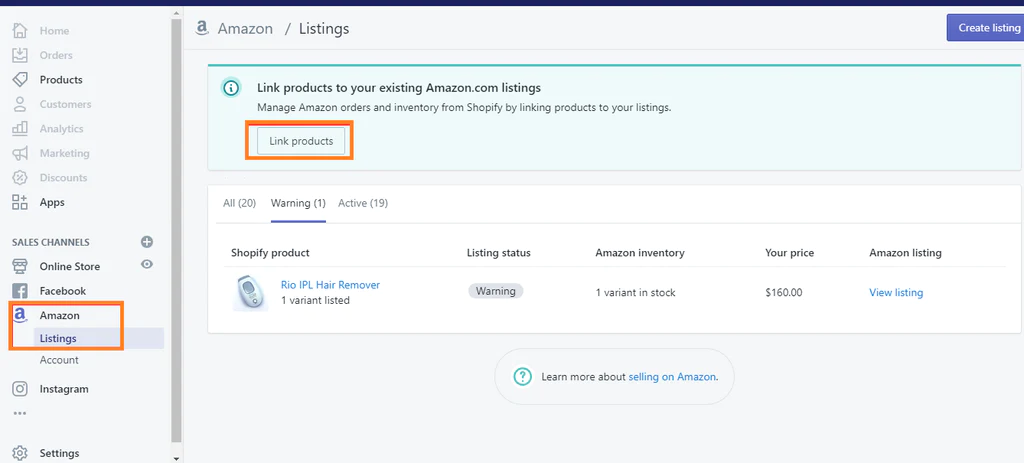
-
- Fill in the necessary information and click “Link Products.”
3. You have two options for managing inventory between Shopify and Amazon:
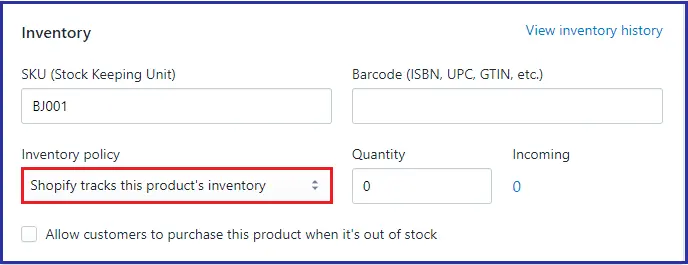
- Automatically Sync Inventory:
- While editing your listing, choose “Use Shopify inventory settings.”
- Under “Inventory,” select “Shopify tracks this product’s inventory.”
- With this setting, Shopify will automatically update inventory numbers on Amazon.
- Manage Inventory Manually:
- If preferred, you can manage inventory manually on Amazon.
- When creating or editing a listing in Shopify, choose “Manually Manage Inventory” and input the available quantity.
4. To ensure smooth order fulfillment, follow these steps:
- View Amazon Orders in Shopify:
- Orders placed on Amazon will be recorded in your Shopify Orders and labeled “Amazon” for easy identification.
- Fulfill Amazon Orders in Shopify:
- Access your Shopify admin and click “Orders.”
- Select the relevant order number.
- Under “Order Details,” click “Start fulfilling” to open the fulfillment page.
- Choose the customer’s preferred shipping method (standard, expedited, or priority) and select “Mark as fulfilled.”
- Click “Fulfill items” to complete the process.
By following these simple steps, you can seamlessly integrate Shopify with Amazon, unlocking the potential for increased sales and business growth across multiple platforms.
Why you should link your Shopify store to Amazon
Shopify integration with Amazon holds several benefits for sellers. This makes it a must for sellers who want to improve their sales. Here are a few reasons you should consider the Shopify-Amazon integration:
1. Expand your customer reach and visibility
Linking Shopify with Amazon allows you to tap into Amazon’s massive customer base, exposing your products to millions of potential buyers. Leveraging Amazon’s well-established marketplace means you can reach customers who might not have discovered your brand through traditional channels. Increased visibility on Amazon translates to higher chances of attracting new customers, driving traffic to your Shopify store, and ultimately boosting sales.
2. Leverage Amazon’s trust and credibility
Amazon is synonymous with trust and credibility in the e-commerce world. By associating your Shopify store with Amazon, you gain the advantage of the platform’s strong reputation for reliable transactions and excellent customer service. This trust factor can enhance your brand’s image and instill confidence in potential buyers, leading to higher conversion rates and fostering long-term customer loyalty.
3. Optimize inventory and order management
Integration between Shopify and Amazon streamlines inventory and order management processes. Managing both platforms from a central location helps you avoid potential stockouts or overselling issues. Syncing inventory levels between Shopify and Amazon ensures real-time updates, reducing the risk of selling out-of-stock items. This seamless coordination enables you to focus on growing your business rather than dealing with manual inventory updates.
4. Enhance sales potential and revenue
Linking Shopify with Amazon opens up a new avenue for revenue generation. Your products can gain increased visibility and organic exposure by tapping into Amazon’s vast customer base and leveraging its robust search and recommendation algorithms. The combined sales from both platforms can significantly boost your revenue, helping you achieve your business growth objectives.
5. Access valuable sales data and insights
Integrating Shopify with Amazon provides access to a wealth of sales data and insights from both platforms. By analyzing sales trends, customer behavior, and product performance across Shopify and Amazon, you can make data-driven decisions to optimize your marketing strategies and product offerings. This valuable information enables you to refine your business approach and stay ahead in the competitive e-commerce landscape.
Should I start with Shopify or Amazon?
The decision of whether to start with Shopify or Amazon depends on your specific business goals, resources, and long-term strategy. Here are some factors to consider when making your choice:
Start with Shopify if:
- Brand Independence: If you want to establish a unique brand identity and have full control over your website design, customer experience, and branding, Shopify is the better option. It allows you to create a fully customized online store tailored to your brand’s vision.
- Diverse Product Range: If you plan to sell a wide range of products beyond what Amazon’s marketplace may allow, Shopify offers greater flexibility in product offerings.
- Long-term Growth: If you’re looking for long-term growth and want to build a sustainable business, starting with Shopify gives you more control over your customer relationships, marketing efforts, and data analytics.
Start with Amazon if:
- Immediate Customer Base: If you want to access a massive customer base right from the start, Amazon provides instant exposure to millions of potential buyers, saving you time and effort on marketing.
- Simplified Logistics: If you prefer to utilize Amazon’s FBA service for fulfillment, it can simplify the logistics of running your e-commerce business, as Amazon handles warehousing, packing, and shipping.
- Testing the Market: If you’re testing a new product or concept and want to gauge its potential success without investing heavily in building a standalone website, starting with Amazon can be a lower-risk option.
Consider a Hybrid Approach:
Alternatively, you may choose a hybrid approach, starting with Shopify and Amazon. This allows you to benefit from the advantages of each platform and reach different customer segments. You can enjoy the best of both worlds by using Shopify to establish your brand and create a unique online presence and simultaneously selling on Amazon to reach a broader audience.
Conclusion
As an e-commerce entrepreneur, embracing multi-channel selling is key to staying competitive in today’s dynamic market. While both Shopify and Amazon present unique opportunities, linking them provides for efficiency and increased sales. Don’t limit yourself to a single platform when you can harness the potential of multi-channel selling. Whether you choose Shopify, Amazon, or both, take action now to integrate and diversify your e-commerce presence.







