The TikTok platform has become a cultural phenomenon, from hilarious skits to impressive dance routines. It’s no wonder that users often want to download and share their favorite TikTok videos with friends, family, or even on other social media platforms. However, a major obstacle stands in their way: the dreaded watermark.
The signature TikTok logo placed on every video can be an eyesore and detract from the visual appeal of the content. So, what if there was a way to download those fascinating TikTok videos without the intrusive watermark? Thankfully, this comprehensive guide will walk you through step-by-step methods and techniques to download TikTok videos without watermark.
Can you download TikTok videos without a watermark?
Downloading TikTok videos without a watermark directly from the TikTok app is impossible. TikTok adds watermarks to all videos shared on its platform to protect the intellectual property of content creators and maintain the app’s branding.
However, some third-party websites and applications offer TikTok users the ability to download videos without watermarks. TikTok does not officially endorse these tools; their reliability, safety, and legality could vary. Therefore, exercising caution when using third-party tools is important, as some may infringe on copyright laws or pose security risks.
Ways to download TikTok videos without a watermark
As mentioned earlier, there are a couple of ways to save your favorite TikTok video without the watermark. Here are some to consider:
1. Using third-party websites to download videos
One of the popular methods to download TikTok videos without watermarks is through third-party websites. These websites offer tools that allow users to save their favorite TikTok content to their devices while eliminating the intrusive watermark.
However, the first and crucial step is choosing a trustworthy third-party website for downloading TikTok videos. Perform a quick online search and look for websites with positive user reviews, a clean interface, and no history of security issues. Be cautious of websites that ask for sensitive information or prompt you to download suspicious files. Once that is done, follow these steps to save your TikTok video without a watermark:
- Open the TikTok app on your mobile device or go to the TikTok website on your computer.
- Find the TikTok video that you want to download without the watermark.
- Click on the “Share” button (the arrow icon) on the video screen’s right side.
- Then, select the “Copy Link” option to copy the video link to your clipboard.
- Next, navigate to the third-party website you chose using your preferred web browser.
- Look for the option to “Download TikTok Video” or similar instructions. Paste the copied TikTok video link into the designated field on the website.
- Click the “Download” or “Remove Watermark” button to initiate the download process.
- The website will process the video and remove the watermark from the original TikTok video. After a brief moment, a new download link or button should appear.
- Click the new download link or button to save the TikTok video to your device without the watermark.
2. Utilizing third-party Applications for downloading
Downloading TikTok videos without watermarks can also be achieved using reputable third-party applications specifically designed for this purpose. These applications offer a more convenient and efficient way to save TikTok videos directly to your device without intrusive logos.
Before diving into the process, choosing a reliable and well-reviewed TikTok video downloader app from a trusted source is crucial. Visit your device’s app store, such as the Apple App Store or Google Play Store, and search for “TikTok video downloader.” Look for apps with high ratings and positive user feedback to ensure you get a legitimate and safe application.
The SnapTik video downloader is one of the most popular apps for downloading watermark-free TikTok videos. SnapTik offers a hassle-free alternative specifically designed to download videos without watermarks. The best part is that this convenient service is completely free of charge.
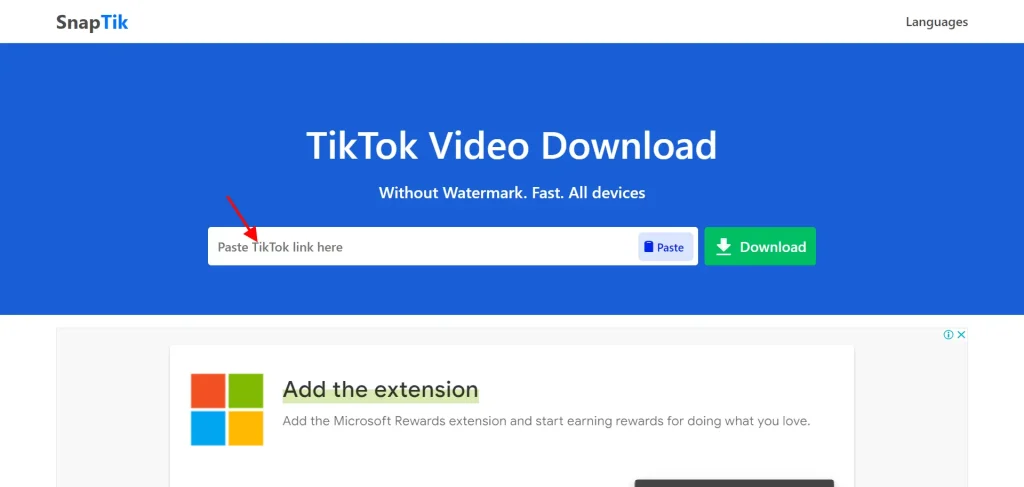
This app is available both as a desktop website and a mobile app, and it simplifies the process, requiring only the TikTok video link to get started.
- Select the desired TikTok video within the app to obtain the video link, tap the Share button, and then choose Copy Link.
- Once the TikTok video link is copied to your clipboard, head over to SnapTik’s app.
- Find the designated field provided by SnapTik, and effortlessly paste the TikTok video link into it.
- With just a couple of seconds, SnapTik will process the video, providing you with a pristine, watermark-free version of the original video.
3. Using video editing tools
Alternatively, if you can access video editing tools, you can manually edit the TikTok watermark logo from your video. For instance, the Video Eraser app offers a simple solution for removing watermarks from TikTok videos and other images.
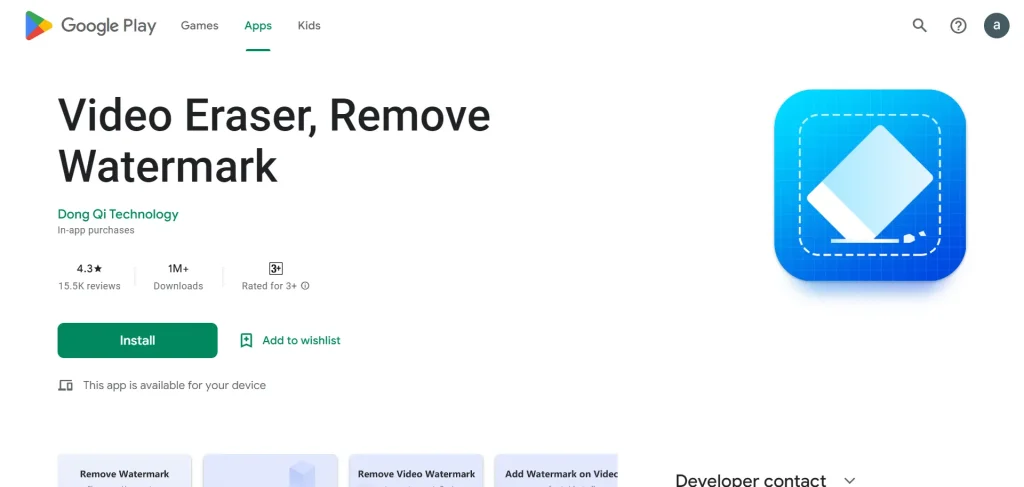
It uses a pixelation technique to blend the watermark and its surrounding colors into the background seamlessly:
- To begin the process, tap the plus button at the top right of the Video Eraser app.
- Locate your TikTok video in the Photos Library under Import Videos. Once found, select the video and click Done.
- On the Original Videos page, find the More button next to the video and press it to reveal a list of options.
- Among the options, choose Remove watermark to initiate the watermark removal process.
- Use the selector tool provided by the app to slide over the watermark, ensuring complete coverage.
- Click the Start button located in the upper-right corner of the page.
- Once the process is complete, the Video Eraser app will place the video on the Processed page, free from the watermark.
Note that the TikTok watermark might appear in different positions throughout the video. Unfortunately, you must address each watermark position separately to ensure a clean and watermark-free result.
Other ways to get rid of the watermark on TikTok videos
Asides from the methods highlighted above, you can also edit out the TikTok watermark logo from already downloaded videos. With editing tools, you can perform any of the following to rid your video of the TikTok watermark logo:
1. Blur the TikTok watermark with KAPWING
If the TikTok watermark overlaps with crucial parts of your video, consider blurring it instead of removing it entirely.
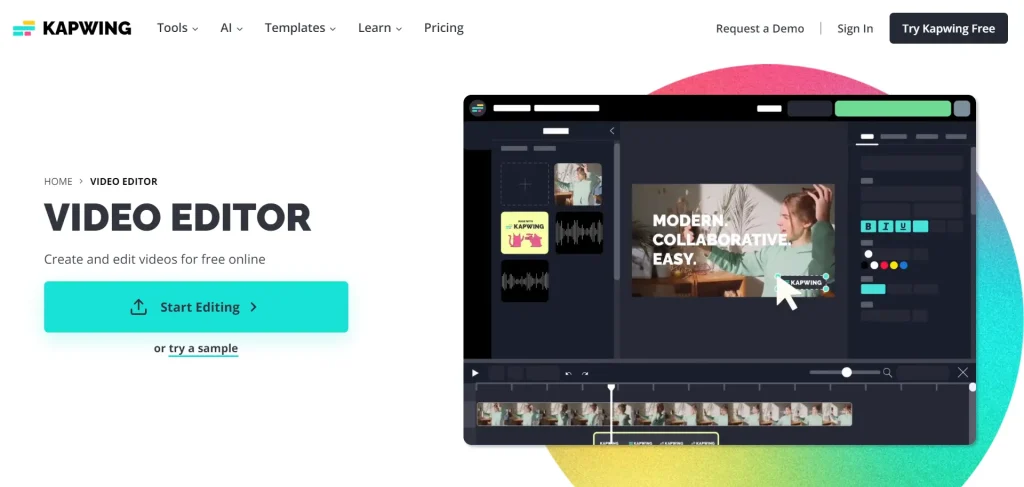
Utilize KAPWING, an online tool that allows you to add emojis and provides seamless watermark blurring capabilities:
- Upload your video to KAPWING and duplicate the layer three times for editing.
- Use the crop tool on two layers to select the area of the TikTok watermark and overlay the smaller videos on top of the original watermark.
- Click on one of the overlay layers, choose Adjust, and apply a slight blur using the slider. Click Done to complete the process.
2. Use similar Pixels to overlap with VideoProc Vlogger
VideoProc Vlogger is an intuitive and watermark-free tool perfect for most creators.

- Copy and paste the video clip onto the overlay track.
- Crop and resize the clip to include similar pixels around the TikTok watermark.
- Drag the small patch of the video clip to cover up the TikTok watermark effectively.
3. Mask with a logo or cover up with text
Both computer programs and mobile applications offer the option to mask with a logo or cover up with text to remove TikTok watermarks.
- Download Video Eraser from the app store and import your preferred logo into the Photos Library.
- Drag the logo onto the overlay track and adjust its duration to match the TikTok watermark.
- You can also use stickers, GIFs, or any picture you choose to substitute for logos.
4. Crop videos to remove watermarks
Crop your TikTok videos using the in-built app or a third-party tool for quick and efficient watermark removal.
- Open the Photos app on your iOS or Android device and choose the downloaded TikTok video.
- Tap on the Crop icon and adjust the box’s shape to remove the TikTok watermark effectively.
- Select Square, 16:9 (the ideal aspect ratio for TikTok), or 3:2 for the desired video cropping.
- After adjustments, click Done to save your video without the watermark.
Conclusion
As TikTok enthusiasts, it’s only natural to want to share your favorite content with others or keep it for personal enjoyment. By removing watermarks from downloaded TikTok videos, you can enhance the visual appeal of the content, making it more enjoyable for yourself and those you share it with. Watermark-free videos also allow you to repurpose TikTok content for other creative projects.







