Adding an Amazon affiliate link to your social media accounts is a great way to earn money from your online presence. By sharing products you love with your followers, you can make a commission on any sales generated from your links.
Amazon has one of the most popular affiliate programs available, so there are plenty of opportunities to earn money. Here is how to add Amazon Affiliate link on social media.
After signing up for the Amazon associate program, here is how to get your affiliate links on to any social media of your choosing:
- Login to your Amazon Associates dashboard;
- in another tab, open the Amazon platform;
- Search for the product you want to add your affiliate tag to by typing the name into the search bar;
- Select the relevant product from the result page displayed;
- Select the “Text” option to allow you copy the link of the product;
- Once you have your link, head to your preferred social media platform and paste it into a post, message, comment, or group.
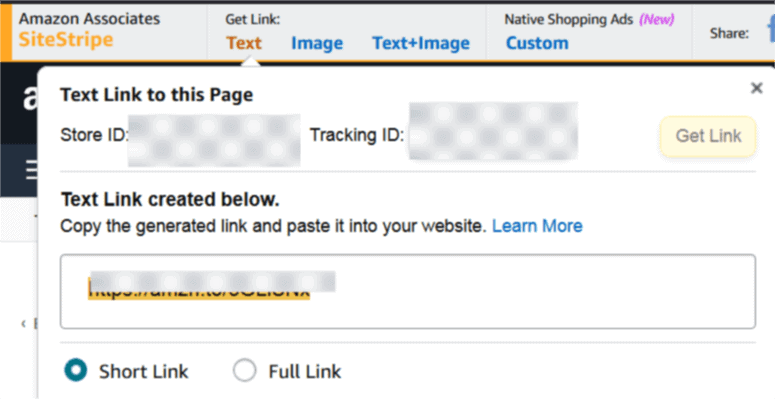
Yes, you can use social media platforms to share and promote your Amazon affiliate links. The benefit of doing this is that you get to drive traffic toward your affiliate links. This, in turn, can increase your conversion rate, which means more earnings for you.
But before you jump right into it, you must follow Amazon’s guidelines. You should also pay close attention to the stipulated procedures, as Amazon regularly updates them. This means reasonable practices can quickly become obsolete by a new update to the terms.
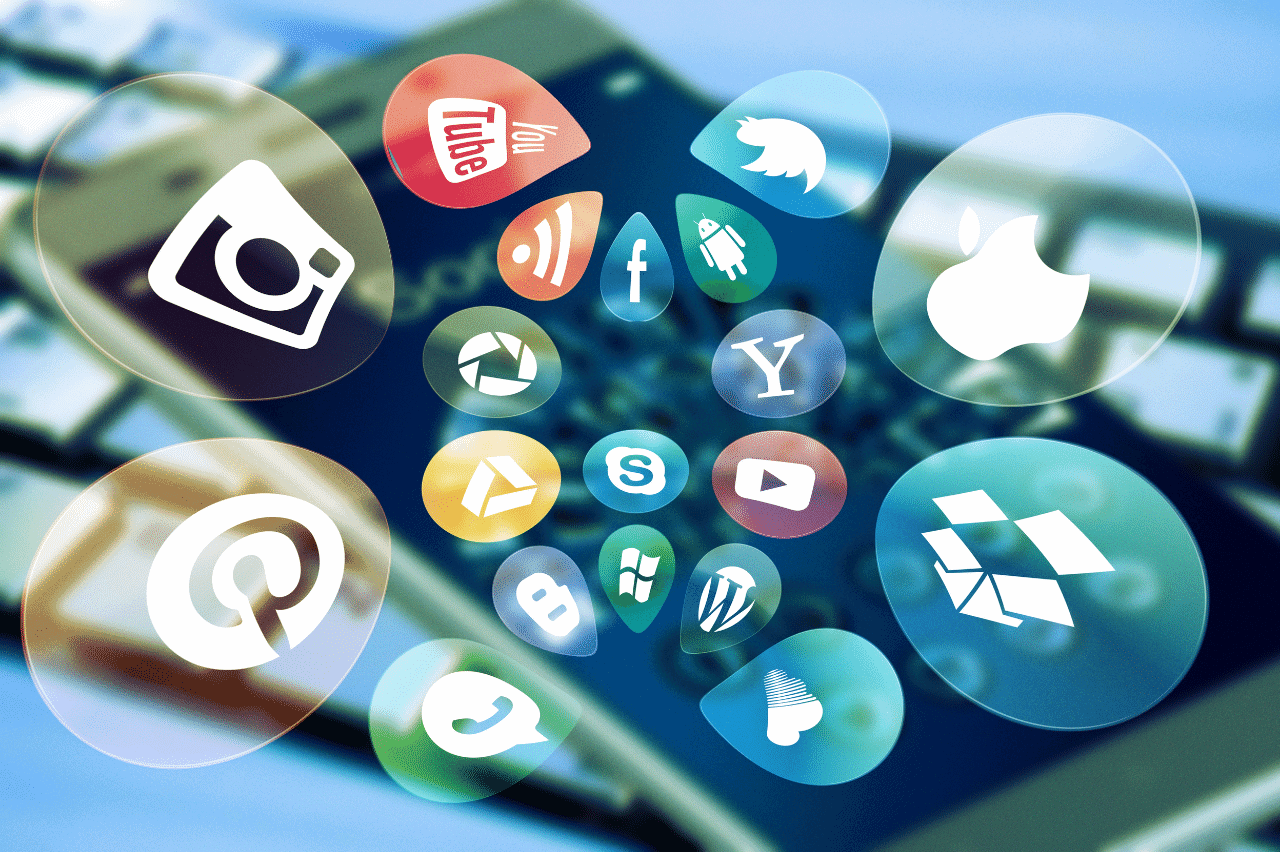
If you wish to use social media to promote your Amazon affiliate link, you have to be the sole operator of the social media accounts where your links appear. This has essentially disqualified posting in forums, groups, and comments on social media accounts. You will also need to update your Associate’s Central dashboard’s social media account information.
This should be the exact address of the social network where your affiliate links and your blogs will appear. For optimal results, always include the complete channel instead of just the domain alone. For example, it should be https://www.instagram.com/pushbio instead of simply https://www.instagram.com.
How to post Amazon Affiliate links on Instagram bio
Posting Amazon affiliate links on Instagram bio is a great way to monetize your Instagram account. However, there are some rules you need to follow to ensure that you’re complying with Amazon’s terms of service (more on this in the below section). Here’s how you can post Amazon affiliate links on your Instagram bio:
- Join the Amazon Associates Program: To post Amazon affiliate links, you’ll need to join the Amazon Associates Program. This program allows you to earn a commission on qualifying purchases made through your affiliate links.
- Create a shortened link: Amazon affiliate links can be quite long, so it’s a good idea to create a shortened link. You can use a URL shortening service like Pushbio, Bitly or TinyURL to create a shortened link that’s easy to remember and share.
- Disclose your affiliate relationship: It’s important to disclose your affiliate relationship with Amazon to your followers. You can do this by including a disclosure statement in your bio or in your post captions. An example of a disclosure statement is “As an Amazon Associate, I earn from qualifying purchases.”
- Add the link to your Instagram bio: Once you’ve created a shortened link and disclosed your affiliate relationship, you can add the link to your Instagram bio. This way, your followers can easily click on the link and make a purchase through your affiliate link.
- Create compelling content: To drive traffic to your Amazon affiliate link, you’ll need to create compelling content that showcases the products you’re promoting. You can use Instagram posts, stories, and reels to showcase the products and explain why you recommend them.
A similar process also applies when posting amazon affiliate links on Facebook, Twitter an other platforms.
You can do a few things to promote your Amazon affiliate link on social media effectively.
1. Utilize your social media bio
You should ensure that your Amazon affiliate link is included in your bio on each platform. This will make it easy for people to find and click on your link. You should also share high-quality content relevant to the products you are promoting. This will help to build trust with your audience and make them more likely to click on your links.
2. Find and use concise hashtags
In addition, you should use relevant hashtags and keywords when sharing your content. This will help ensure that your content is seen by people searching for what you are promoting. You should also take advantage of paid advertising options on social media. These ads can target specific demographics and keywords. You can reach people most likely interested in your promotion, but it should not contain your affiliate link.
3. Partner with influencers
Another great way to promote your Amazon affiliate link is to partner with other influencers in your niche. You can collaborate with them on social media, create joint blog posts or videos, or even run giveaways together. This is a great way to reach a larger audience and get more people to click on your link.
Understanding Amazon Associates Rules
Learning how to become an amazon affiliate on Instagram might sound fantastic. However, it’s best to know the rules involved. This is because Amazon has stringent requirements for associates to follow. Most of its requirements are to ensure a level playing field for all associates and that no one spams the system.
Here are some tips to keep in mind:
- You are required to fully disclose that you are eligible to receive a commission if your audience makes a purchase using your link. This also ensures transparency for other users of the social network;
- Amazon frowns on making false or deceptive claims in your promotional content;
- Your social media promotional content must not contain unsuitable content;
- Stay away from referring to prices, as this is often subject to change;
- You are not allowed to use Amazon affiliate links in offline promotions, eBooks, or email;
- Using link-shortening services on your amazon associate affiliate links is prohibited;
- You cannot use affiliate links in paid ads or paid posts. This means you cannot advertise your Amazon affiliate links to send the customer directly to Amazon;
- You cannot share your Amazon affiliate links on social media accounts if you are not the owner of the account sharing the link;
- Amazon associate does not allow you to solicit or entice the audience into purchasing via your affiliate link;
- You can use third-party tools to create and share posts containing your Amazon affiliate link. However, such a tool and the post must be compliant with the OA and Program Policies.
Going against the rules of the Amazon Associate program will result in being banned from the program.
There are a few things you should keep in mind when adding an Amazon affiliate link to your social media accounts:
- You should ensure that you are only sharing products you have used and would recommend to others. Sharing products you have not used can damage your credibility with your audience.
- You should also refrain from spamming your audience with too many links or promos. This can be seen as annoying and likely leads to people unfollowing you.
- Make sure that your links are placed in a prominent location on your social media page. You want people to be able to find and click on your links easily.
- You should also avoid using shortened links, as these can be difficult for people to click on.
- Ensure you are transparent with your audience about your affiliate relationship with Amazon. This will help to build trust with your followers.
There are many benefits to adding an Amazon affiliate link to your social media accounts. And here are a few:
1. Make money from your social media audience
The most obvious benefit is that you can earn money by promoting products you love and using yourself. If you are successful in promoting your affiliate link, you can earn a commission on any sales that are generated from your link. This is a great way to make some extra money from your social media presence.
2. Increase your social media following
In addition to the financial benefits, promoting products as an Amazon affiliate can also help to increase your social media following. Share products that are popular and generate a lot of sales. Your followers will take notice, and you may see an uptick in your social media activity. This can be a great way to increase your visibility and reach on social media.
3. It gets you access to exclusive products
Another benefit of being an Amazon affiliate is that you can gain access to exclusive products and deals that are not available to the general public. As an affiliate, you can get your hands on products before they are released or score exclusive discounts on available items. This can be a great way to get your followers excited about products they may have yet to learn about.
There are many different social media platforms that you can use to promote your Amazon affiliate link. Some of the most popular platforms include Facebook, Twitter, and Instagram. However, many other platforms can be effective for promoting your link as well. Choosing the right platform will depend on your audience and your goals for promoting your link.
1. Facebook
If you want to reach the widest audience possible, Facebook is a great option. Facebook has over 2 billion active users, so there is a good chance that your target audience is using the platform. In addition, Facebook allows you to target specific demographics, so you can ensure that your posts are being seen by people who are most likely to be interested in what you are promoting.
You can also use Facebook to create a community, which gives you a better chance at driving your audience to your affiliate content. Additionally, this increases the organic reach of your posts to Facebook users.
2. Twitter
Twitter is another popular option for promoting your Amazon affiliate link. Twitter’s large user base is an excellent platform for sharing short updates and links. You can also use Twitter to target specific keywords and hashtags, so your tweets will be seen by people searching for what you are promoting.
3. Instagram
Instagram is another great option for promoting your link. Instagram is a visual platform perfect for sharing photos and videos of products. You can also use Instagram Stories to share quick updates about products and links to your affiliate website. Additionally, you can add link to Instagram bio as well as posts.
4. YouTube
Another great platform to use for promoting your Amazon affiliate link is YouTube. YouTube is a video-sharing platform with over 1 billion active users. You can create videos about the products you are promoting and include your affiliate link in the description.
You can also target specific keywords and phrases on YouTube, so your videos will be seen by people searching for what you are promoting.
5. Pinterest
Pinterest is another excellent option for promoting your link. Pinterest is a visual platform perfect for sharing photos and videos of products. You can also use Pinterest to target specific keywords and phrases, so your pins will be seen by people searching for what you are promoting.
How do I get paid as an Amazon Associate?
After driving traffic to your Amazon Associates links and earning commission, you can withdraw your funds via direct deposit. This will transfer your funds automatically into your bank account. If you don’t want a direct deposit, you can receive your funds via an Amazon gift card or check sent via mail.
You can receive payments monthly as an Amazon Associate. However, pay for a month is made 60 days after the end of the month you’re requesting payment. This means you will receive your commission earnings for May by the end of July.
When am I credited with a commission for a conversion on Amazon Associates?
As an associate on Amazon, you will be officially credited with a commission when the order has shipped. This means you won’t receive a commission if there is a cancellation before the shipping of the order. Similarly, suppose a customer returns the product after purchase. In that case, the commission credited to your account will be deducted from your current balance.
Conclusion
Today, social media is a rich source of traffic which can be essential to an affiliate marketer. It remains one of the most potent tools to rely on for a successful campaign. It also serves as a platform for building an active and engaged audience. For good reasons, Amazon Associate is one of the most popular affiliate programs.
However, remember that your Amazon Associate account will be approved for 180 days. And within that period, you are expected to make a minimum of three sales, or your account will be closed. You can constantly reapply for the Amazon Associate Affiliate after getting a resounding strategy in place.







