Are you a blogger looking to increase the visibility of your content and engage with your audience on Instagram? If so, you may have noticed that Instagram doesn’t allow you to add clickable links to your regular posts, making driving traffic to your blog challenging. To this end, how do your add a blog post on Instagram?
Thankfully, there is a solution and in this blog post, we’ll show you a step-by-step guide on how to add blog post on Instagram Bio, with the aim of helping you reach a wider audience and drive more traffic to your website.
How to add blog links to your Instagram link-in-bio
By utilizing the “link in bio” feature on Instagram; you can direct your followers to a landing page where they can access all of your blog content with a single click. To have a blog post open on Instagram, you need to add the blog post link to your Instagram bio. This way, the post opens up when the audience clicks on the link. To add a blog post link to your Instagram bio, follow these steps:
- You need first to copy the link to the blog post you wish to have on Instagram;
- Open the Instagram app on your device;
- Next, click on the Profile icon at the bottom right corner of the page;
- Click on the Edit profile button;
- Scroll to the Add Link option and click on it;
- Paste your previously copied blog link into the “External Link” field;
- Conclude the process by clicking on the Check Mark button.
Once done, your blog post link should be visible on your profile page, and your audience can view the post right from Instagram whenever they click on the link-in-bio.
How to open multiple blog posts on Instagram with link-in-bio
The above steps only let you display a single blog post link on your Instagram profile. However, if you wish to display multiple blog posts, you will need to add them by using a link-in-bio tool. These tools, such as Pushbio, help you create landing pages on which you can add several blog post links.
Asides from adding your links, Pushbio also has a native blog post integration feature that lets you display your blog posts on your landing page. This means you have more options for getting your blog content in front of your Instagram audience.
To use Pushbio, you must learn how to create an account here and then follow up by learning how to create a bio link page. After creating and customizing your Biolink page, with your preferred alias included in the URL. Now that you have created a Biolink page on Pushbio, let’s go through each of the ways to add a blog post to your landing page:
Using the link block option
Here is how to add blog post links to your landing page in preparation for display on Instagram:
- Log in to your Pushbio account;
- From the user dashboard, click on the “Total Biolinks” button;
- Click on the Biolink page name you just created to house your blog post links;
- This takes you to the Bio link settings page, from where you can click on the “Add block”;
- A drop-down menu of available blocks is displayed;
- Click on the Link block;
- Paste the blog post URL into the field marked Destination URL;
- Enter a relevant name into the field marked Name;
- Click on submit to add your blog post link to your Biolink page.
This will add your blog post to your Pushbio landing page. You can repeat this process for as many blog post links as you wish to add. After adding all your blog post links, copy your landing page’s unique URL and add it to your Instagram bio, as described in the previous section.
Using the blog RSS feed block
Alternatively, you can use the Pushbio native feature of blog RSS integration. This blog lets you add a feed of your blog post contents to your landing page. Here is how to do it:
- Click on the Total Biolinks tab on your user dashboard;
- Move to and click on the Name of the page you wish to add a blog post feed;
- Click on the Add Block button;
- Locate the RSS Feed block and click on it;
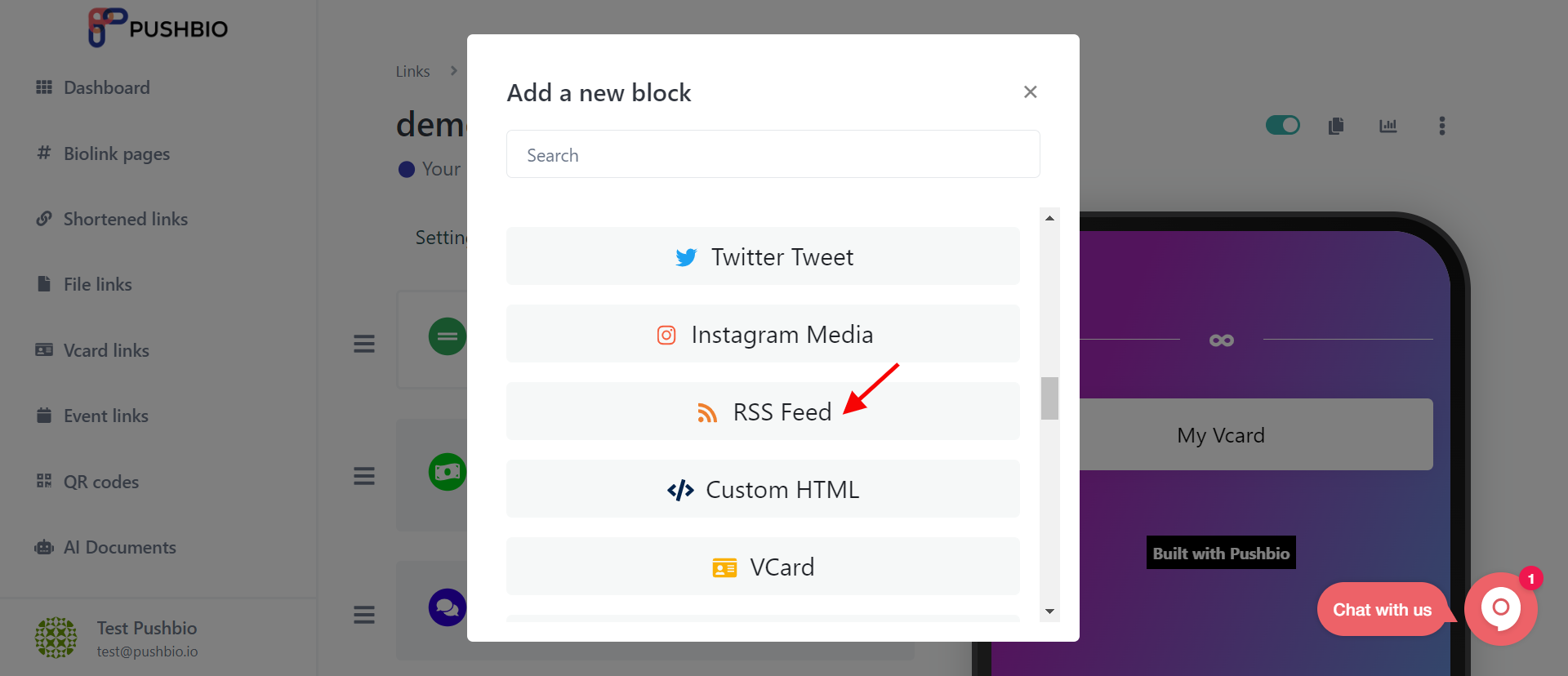
- Input your RSS Feed URL into the field set for it;
- Click on Submit to set up your blog post feed.
Similarly, you can add posts from Facebook, Reddit, or Instagram to your Pushbio landing page.
How to promote your blog posts on Instagram
Promoting your blog posts on Instagram can help you reach a wider audience and drive more traffic to your website. Here are some steps you can follow to promote your blog posts on Instagram effectively:
1. Create visually appealing content
Instagram is a visual platform, so creating high-quality images and videos to promote your blog content is important. Use high-quality photos, videos, and graphics to showcase your blog posts engagingly.
2. Write compelling captions
Your captions and visual content can also help you promote your blog posts effectively. Use your captions to tease your blog content, offer value to your audience, and encourage them to click the link in your bio to read your post.
3. Use relevant hashtags
Hashtags are a great way to make your content discoverable to a wider audience on Instagram. Use relevant hashtags related to your blog niche or the topic of your post. You can also create a branded hashtag to help your content stand out and increase brand awareness.
4. Post consistently
Posting consistently on Instagram can help you stay top-of-mind with your audience and keep them engaged with your content. Develop a content calendar and schedule your posts in advance to ensure you’re posting regularly.
5. Engage with your audience
Engaging with your audience is essential to promoting your blog posts on Instagram. Respond to comments, like and share other users’ posts, and use Instagram Stories to interact with your followers and drive engagement.
Conclusion
Having your blog posts open on Instagram when someone clicks the link in your bio is an effective way to increase the visibility of your content and drive more traffic to your website. You can engage with your audience and build a strong online presence by creating a landing page, optimizing your Instagram profile, and promoting your blog posts effectively.







