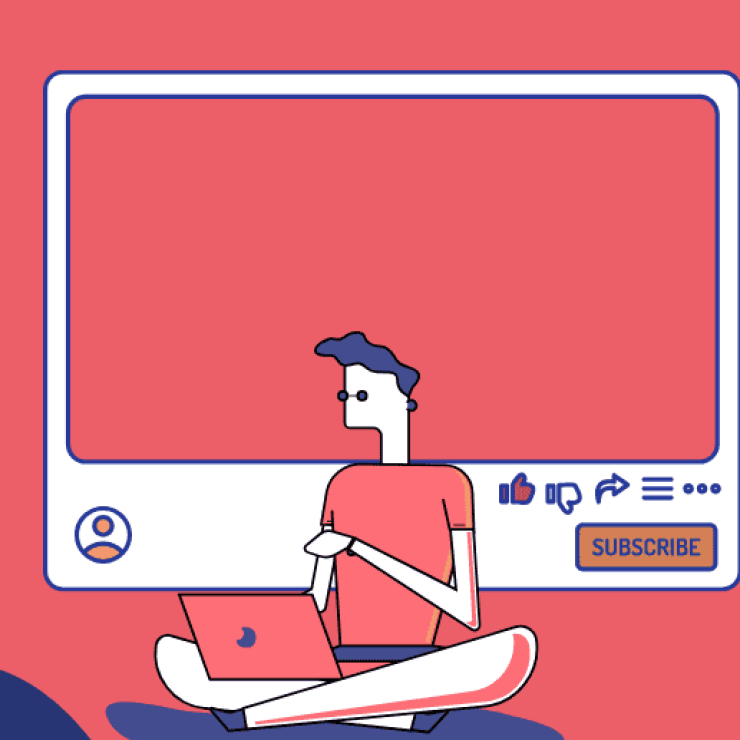Do you know how to add Instagram link on YouTube? If your response is a “No,” you are not alone on this. With this article, you’ll be guided on how to put an Instagram link on YouTube.
Instagram is a photo and video-sharing site owned by Facebook, while YouTube is a video-sharing site owned by Google. These large social media platforms have hundreds of millions of active users worldwide. Sharing videos on either of the platforms open your brand to a large number of customers or followers with little or no cost.
Like you already know, when you upload videos on YouTube, it opens the video to many viewers. So, if you then go further to add an Instagram link on your YouTube videos, more viewers can get to know more about your brand, product, or content by following your Instagram page through your Instagram link.
Check Out: Easy Steps to Add Whatsapp Link on Instagram
Another outstanding benefit of adding Instagram links to your YouTube channels is that it will enable you to build YouTube audiences and create a network of followers through your Instagram link.
It sounds so interesting when you imagine converting your YouTube viewers to Instagram followers. Sure, your network of social media audiences will become double within a short period.
Guide On How To Add Instagram Link On YouTube
- Open your Internet Browser. Enter http://www.instagram.com in the browser to open the Instagram home page. Log in with your username and password to open your page; open your Instagram profile; copy the URL by tapping the address bar; then click Ctrl and C button on the keyboard copy it.
- Open YouTube.com and log in to your account by tapping the Sign in link at the corner of the screen. Put your username with the password in respective spaces. Then click the sign-in button.
- Tap on the YouTube username at the right top corner of the screen. Click the channel option from the list that will drop-down.
- Navigate down the channel page to the profile section and tap on the Edit at the right corner of the screen. When you open the Edit, go to where you keep your Instagram URL that you copied. Make sure that the URL is correct. If you are not sure, go back to your Instagram page and copy it again. Paste the URL of your Instagram into the About Me part of the Profile section on your YouTube account.
- When you are done, tap on the Save Changes button at the side to save your Instagram link to YouTube platforms.
Alternatively, you can to watch a video below on how to put Instagram Link on YouTube.
When visitors or your followers view your YouTube, the Instagram link will show your Instagram account in the header of about page of your YouTube. This is where you can find an Instagram link on YouTube that is clickable. When followers click on your link, it will automatically redirect them to your Instagram page.
Also Read: How to Embed Souncloud Music Link on Instagram
When you combine these two platforms in sharing the videos of your brand, you are ahead of your competitors. Any video or information you share should provide content that is valuable and interested in your target audience. This is the easiest way to capture and retain the attention of your followers.
Adding Instagram Link on Video Description
While uploading your video on Youtube, you have the access to enter video description. You can leverage this space to enter your Instagram link with the call to action “Follow me on Instagram”. You only need to place the link on the description box and youtube will automatically make it clickable.
Things to Consider When Adding Instagram Link to YouTube?
- Ensure that the URL of your Instagram is correct to avoid directing your audience to the wrong platform.
- Let the Bio of your Instagram give a summary of what you do, the things you promote with benefits prospective followers will get, and how prospective followers can follow you. You can add your website link here.
- Add clear and new photos and videos that will promote your product, content, or services. There are many apps online that you can use to prepare a video clip that will literally wow your followers. Ensure to put those flashy and catchy videos because it will entice your followers to spend more time on your page.
- Add call-to-action on your Instagram bio to encourage your visitors to get easy access to your product or communicate with the officials.
- Use emojis to add fun to your Instagram Bio. When visitors see these emojis, it relieves their stress of reading through many things. You can use emojis to represent core values that will make the information fun, simple, and direct.
Conclusion
Instagram and YouTube social media platforms primarily focus on sharing videos with the audience. Your brand or business can receive a boost when you combine the two platforms by knowing how to put Instagram Link on YouTube and adding them to drive traffic from one platform to another.
The market is available for you. The number of users on the two platforms is actively increasing to hundreds of millions worldwide. Use the step by step procedure to get started.