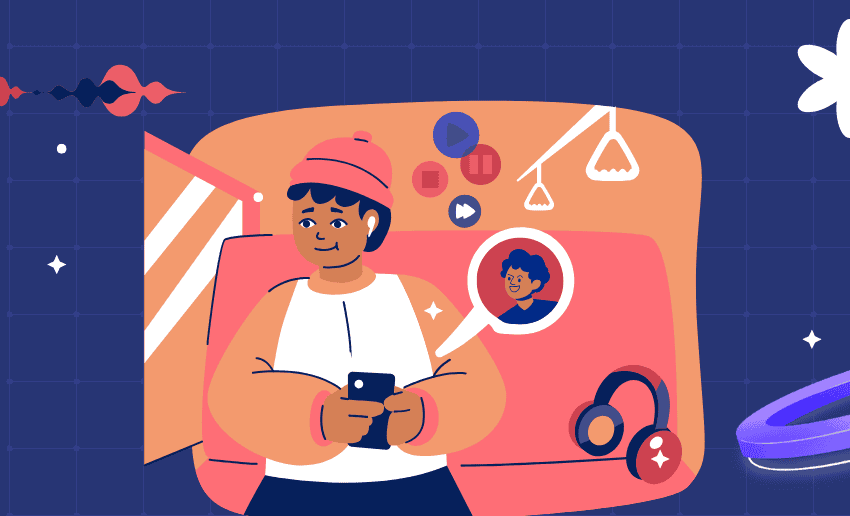Brands want to work with creators who look professional and serious about their content. A creator media kit helps you do just that. It’s like a digital resume that shows brands who you are, what you offer, and why they should work with you. Instead of sending long emails explaining your value, you can simply share your media kit, making it easier to get brand deals.
A well-made media kit includes key details like your audience insights, past collaborations, and the type of content you create. The more polished and informative your media kit is, the better your chances of securing partnerships.
If you’re unsure how to start, Pushbio’s media kit feature makes it easy. With a ready-to-use template and a shareable link, you can create a professional media kit in minutes. This piece explores how to build a media kit that attracts brands in no time.
Why every creator needs a media kit
As earlier mentioned, a media kit is an essential tool for any creator worth his onions. However, not all creators know its potential edge in landing a lucrative deal. If you re wondering why you really need a media kit as a creator, here are some pointers:
Makes you look professional
Brands prefer working with creators who present themselves professionally. A creator media kit shows that you take your content seriously and are ready for partnerships. It organizes your key details in one place, making it easy for brands to see your value.
Helps you get brand deals faster
Instead of sending long emails explaining who you are, your media kit does the talking for you. It gives brands a clear snapshot of your audience, content, and past collaborations. This makes it easier to get brand deals without much back-and-forth.
Showcases your best work
Your media kit acts like a portfolio, highlighting your best content and successful campaigns. Including examples of past brand partnerships builds trust and increases your chances of securing new deals.
Saves you time
A media kit allows you to respond to brand opportunities quickly. Instead of typing out the same information repeatedly, you can simply send your media kit, making negotiations smoother and more efficient.
Gives you an edge over other creators
Many creators don’t have a media kit, which means having one gives you a competitive advantage. When a brand sees your well-organized kit, they’ll be more likely to choose you over someone who doesn’t have one.
Essential components of a media kit that attracts brands
Coming up with the perfect media kit that speaks to brands requires having the right mix of components. With a balanced mix, your media kit can help you attract the right brands with ease. These are the most important components a converting media kit should have:
1. About you
Your creator media kit should start with a short and engaging bio. This section tells brands who you are, what kind of content you create, and what makes you unique. Mention your niche, and describe your content style. Brands want to know if you align with their target market, so keep it clear and professional.
2. Audience insights
Brands want to know who will see their product if they work with you. This section should include audience demographics like age, gender, and location, as well as engagement metrics such as likes, shares, comments, and reach. Brands value creators with active, loyal audiences, so use numbers to prove your influence. Real data makes your media kit more convincing.
3. Content portfolio
Your media kit should showcase the type of content you create and how well it performs. Include high-quality examples of your best work, whether it’s Instagram posts, YouTube videos, TikTok campaigns, or blog collaborations. If you have worked with brands before, highlight those projects and explain their impact. Even if you’re new to partnerships, showing your best organic content can demonstrate your creativity and value to potential sponsors.
4. Pitch yourself
A strong pitch section makes it clear why a brand should choose you over other creators. Explain what makes your content special and how you can help a brand reach its goals. Are you great at storytelling? Do you have a highly engaged niche audience? Use this section to sell yourself and show how a partnership with you can be beneficial. A well-crafted pitch can make all the difference in securing brand deals.
5. Rates and services
Make it easy for brands to understand what services you provide and how much they cost. List the types of collaborations you offer, such as sponsored posts, product reviews, giveaways, or long-term partnerships. If you prefer not to list specific prices, you can mention that rates are available upon request. Transparency about your services helps brands decide if you fit their budget and campaign needs.
6. Contact information
The best media kit won’t land you a deal if brands can’t contact you. Always include your email address, website (if applicable), and links to your social media profiles. Some creators also add a phone number or business mailing address. The easier you make it for brands to reach out, the more opportunities you’ll get. Additionally, consider adding a call-to-action.
How to build a creator media kit that attracts brands with Pushbio
Now that you have an idea of the necessary ingredients needed to make an effective media kit, the next step is to create one. While there are several platforms that can help you with this, choosing one that works well, provides necessary tools and features will make it worth your time.
In this regard, Pushbio remains the best media kit creator tool. The platform comes with ready to use tools and features that can help you optimize your kit ensuring it converts brands.
To get started, follow these steps to set up your Mediakit on Pushbio:
- Log in to your Pushbio account. If you don’t have an account, you can sign up here.
- Go to the ‘Link in Bio Page’ section from the sidebar menu.
- Select the page where you want to create your Mediakit.
- Scroll down and click the ‘Add Block’ button.
- Select the ‘Mediakit’ tab to see the available options.
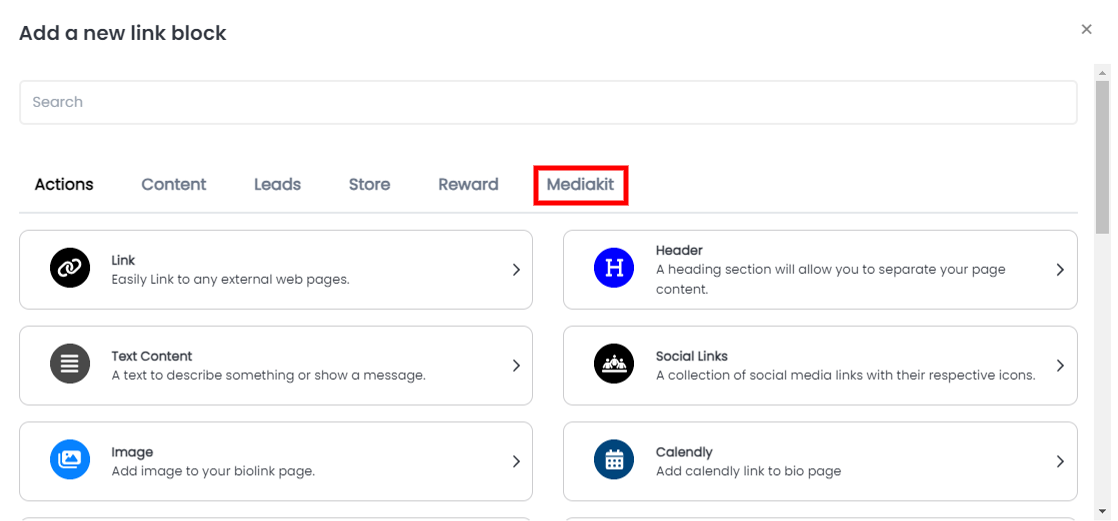
- Choose ‘Mediakit’ from the list.
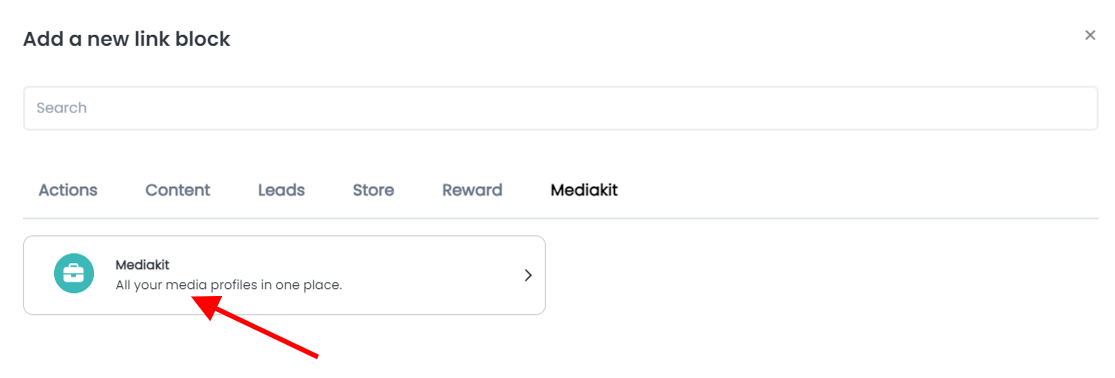
Customize Mediakit Settings
Settings Tab
- Enter a name for your Mediakit in the ‘Block Name’ field.
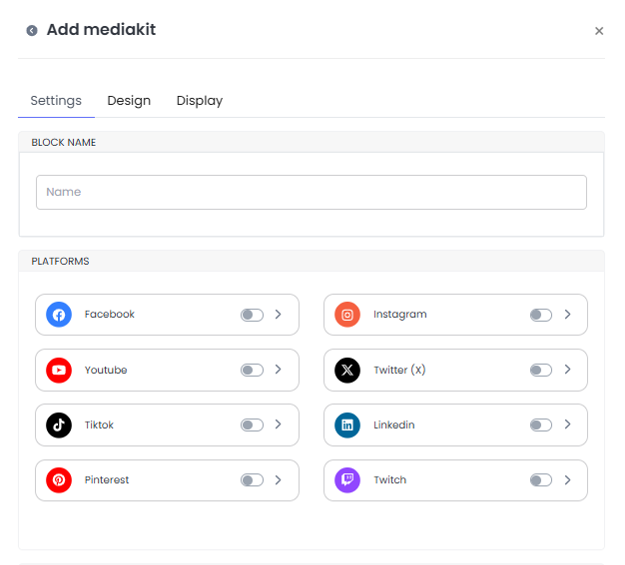
Platforms
- Toggle on the social media platforms you want to include.
- Click the forward-facing arrow next to each platform.
- The settings page for that platform will open.
- Enable ‘Automatically update data’ to keep your Mediakit up to date.
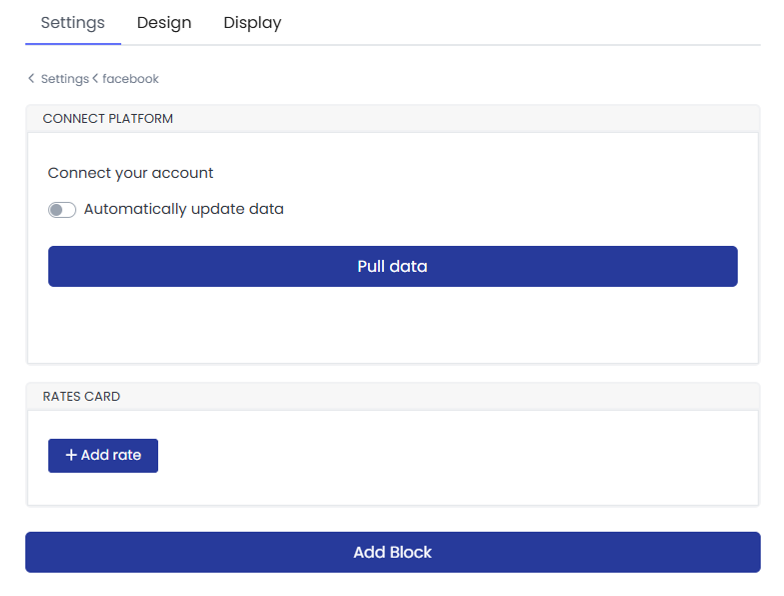
- Click ‘Pull Data’ to connect your social profiles.
- Follow the on-screen instructions to complete the setup.
Rate Card
- Click ‘Add Rate’ under the Rate Card section.
- Enter a title and set a price (if applicable).
- Provide a clear description of the services you offer.
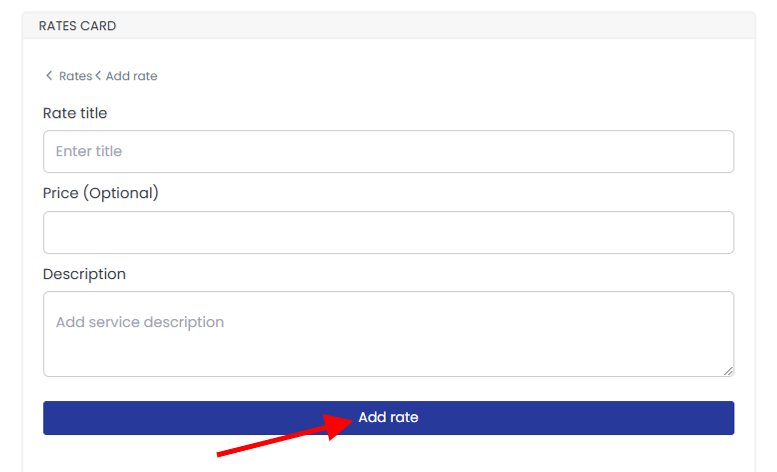
- Click ‘Add Rate’ and repeat for additional platforms.
Pitch
- Return to the Settings Tab and scroll to the Pitch section.
- Write a detailed pitch introducing yourself.
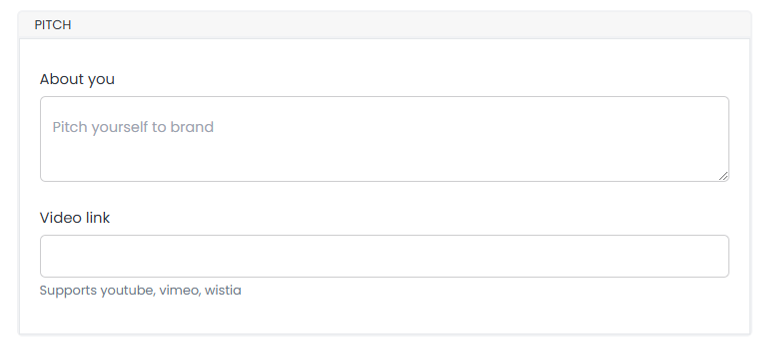
- If you have a pitch video, paste the video link in the ‘Video Link’ field.
Previous Work
- Add links to your past projects under ‘Previous Works’.
- For custom jobs, enter the title, contact email, and job description in the ‘Custom Work’ section.
Customize the Design
In the Design Tab, you can:
- Change text and background colors.
- Adjust text alignment (left, center, right, justify).
- Modify animations, border styles, and colors.
- Set shadow effects (blur, offset, spread).
Once everything is set up, click on the ‘Add block’ button to save your settings and create your media kit. Your creator media kit will be ready to share with brands, making it easier to get brand deals effortlessly.
Benefits of using Pushbio to create your media kit
1. Full customization for a unique media kit
With Pushbio’s creator media kit, you have full control over how your brand is presented. Customize colors, fonts, and layouts to match your style and personality. A well-designed media kit makes a strong first impression on brands, increasing your chances of securing collaborations. Unlike static media kit examples, Pushbio allows you to edit and update your kit whenever needed, ensuring it always looks professional.
2. Schedule your media kit online or offline
Pushbio lets you decide when your creator media kit is available online. You can set a specific date and time to activate or deactivate your media kit, ensuring that brands only see up-to-date information. This is especially useful for seasonal promotions, time-limited offers, or keeping your kit private when making updates.
3. Target the right audience with advanced filters
A generic media kit may not be effective for every brand. Pushbio allows you to target specific countries, devices, browser languages, or operating systems, making your media kit more relevant to potential partners. This feature ensures that your media kit reaches the right brands, improving your chances of securing valuable brand deals.
4. Share your media kit with one click
Instead of sending large files via email, Pushbio provides a unique link to your creator media kit, allowing you to share it with brands in one click. Whether you’re pitching via social media, email, or direct messages, this feature makes the process simple and professional. A shareable link also ensures brands can access your kit anytime without needing to download anything.
5. Real-time updates to keep your media kit fresh
Brands appreciate working with creators who keep their information up to date. Pushbio allows you to edit your media kit in real-time, ensuring that engagement stats can be pulled directly from social platforms integrated to your kit. Unlike traditional media kits that require constant redesigns, Pushbio makes updates seamless.
6. Seamless integration with social media platforms
Your social media presence plays a crucial role in attracting brands. With Pushbio, you can integrate multiple social media platforms into your media kit. This means brands can view your latest content, engagement rates, and audience demographics directly from your kit. This integration saves time and adds credibility, making it easier to get brand deals.
7. Built-in analytics to track brand interest
Understanding how brands interact with your media kit can help improve your outreach strategy. Pushbio’s built-in analytics allow you to track views, clicks, and engagement. By knowing which sections attract the most attention, you can refine your pitch and increase your chances of landing profitable brand deals.
8. Mobile-friendly design for easy access
A creator media kit needs to be accessible on any device, especially since brands often browse on mobile. Pushbio ensures your media kit looks perfect on smartphones, tablets, and desktops. With a mobile-friendly format, potential partners can easily view your kit, increasing the likelihood of securing valuable collaborations.
Should I use a single general media kit to pitch to multiple brands?
While you can use a single general media kit to pitch to multiple brands, it’s often more effective to tailor your media kit for specific brands or industries. Here’s why:
When a general media kit works
- If you work in a broad niche (e.g., lifestyle, travel, or tech), a well-crafted creator media kit with audience insights, past collaborations, and pricing can attract multiple brands.
- A clear and professional layout showcasing your content, engagement, and services can make it easier for brands to assess your value.
- With the media kit feature on Pushbio, you can keep your kit updated in real time, ensuring brands always see fresh information.
When you should customize your media kit
- If you’re pitching to a specific brand, tweaking your kit to highlight relevant past collaborations or tailoring your pitch can improve your chances of securing brand deals.
- If you work across different industries (e.g., fashion vs. tech), a one-size-fits-all kit may not effectively showcase your expertise.
A flexible solution is to create a base media kit and adjust sections like case studies, testimonials, or pricing before pitching to different brands. Using Pushbio’s media kit feature, you can easily update and customize your kit for different opportunities.
In the end
A well-crafted creator media kit is essential for standing out and attracting brands. It showcases your audience, past work, and value, making it easier to secure brand deals. Instead of struggling with outdated media kit examples, you can create a professional, customizable media kit that stays up to date. With Pushbio, you can design and share your media kit in just a few clicks. Its real-time updates, analytics, and easy-to-use features help you pitch brands more effectively.