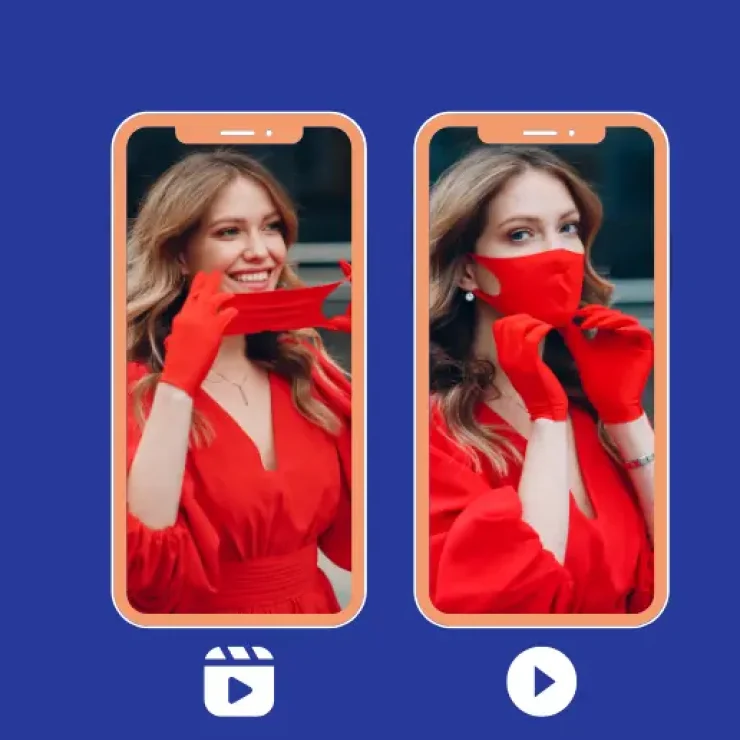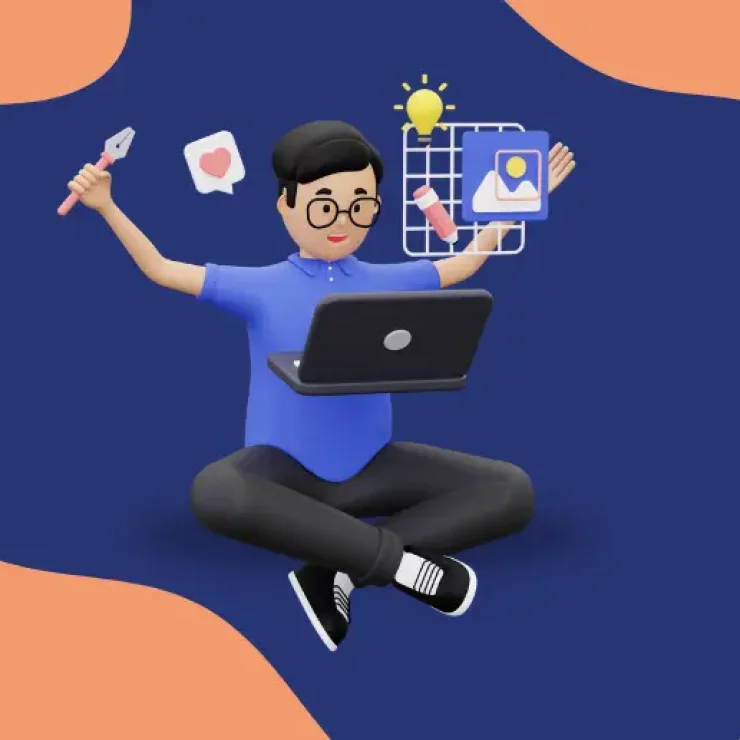Instagram collaborations are posts shared by multiple accounts on the platform. If you are simply passionate about creating impactful content, understanding how to collaborate on Instagram can elevate your social media journey to new heights.
One person starts the collaboration by inviting others to join. If they agree, the post shows up on everyone’s feed. This can include Reels, single pictures, and carousels. These collaborations are different from simple tags or brand deals because the post gets shared by everyone involved, not just the person who started it.
This guide explains everything you need to know about collaboration on Instagram and offers insights into planning and executing collaborations effectively.
What is a collab post on Instagram?
Collaborating on Instagram involves partnering with other users or brands to create engaging content, broaden audience reach, and foster meaningful connections within the community.
Instagram describes a Collab post as:
- All account names show on the post’s header.
- The post reaches the followers of all collaborators.
- The post stays visible on all profile grids.
- Views, likes, and comments are shared among all accounts.
- Even though all collaborators share the post and its engagement, the original poster remains the owner of the post.
5 Benefits of Instagram collaboration
1. Boost engagement through cross-promotion
Cross-promotion is a powerful strategy in which you and your collaborator share each other’s collaboration posts on your respective Instagram accounts. This approach helps expose your content to a wider audience, potentially increasing engagement and followers. By leveraging each other’s followers and networks, you can create a mutually beneficial promotional cycle that amplifies the reach of your collaboration posts.
2. Showcase complementary products or services
Collab posts provide an excellent opportunity to showcase complementary products or services. For example, if you’re a clothing brand collaborating with a jewelry brand, you can create visually appealing posts that highlight how well your products complement each other. This not only adds value to your content but also introduces your audience to related offerings they may be interested in, leading to potential cross-sales and partnerships.
3. Drive traffic with exclusive offers
Creators can use collaborative posts to drive traffic and incentivize engagement by offering exclusive discounts, promotions, or giveaways. This not only encourages interaction with your collabo posts but also generates leads and conversions for both collaborators.
4. Tell a collaborative story
Collab posts are an ideal platform for telling a collaborative story that resonates with your audience. Whether you’re sharing behind-the-scenes moments, sharing personal anecdotes, or highlighting shared values and missions, storytelling adds depth and authenticity to your content.
5. Foster community engagement
Encourage community engagement by involving your followers in your collaborative posts. For instance, you can ask for their input, opinions, or suggestions related to the collaboration. This not only makes your audience feel valued and included but also sparks conversations and interactions around your content. Consider hosting polls, Q&A sessions, or interactive challenges to boost engagement and foster a sense of community among your followers.
How to create an Instagram Collab post
To make a Collaborative post with another account, creators must send potential collaborators an invite. When they accept, the post will appear on both their accounts.
- Open the Instagram app on your device;
- Click the + sign to create a new post and upload your image or Reel;
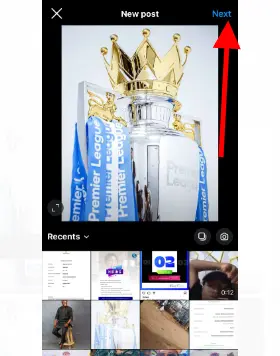
- Fill in the caption, and include a location, hashtags, or any other features you want;
- Next, tap on “Tag people” and then “Invite collaborator” (avoid “Add tag” as the post won’t appear in the other account’s feed);
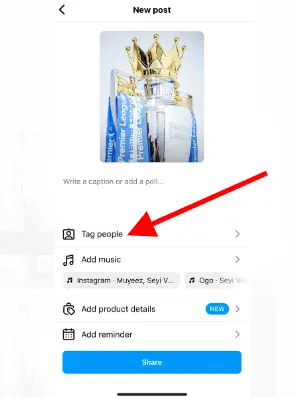
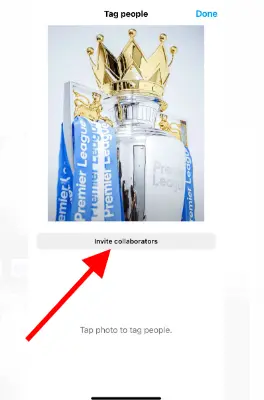
- Search for the account and click on their profile;
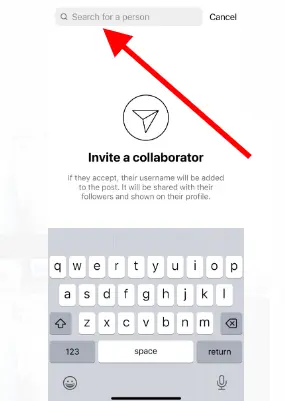
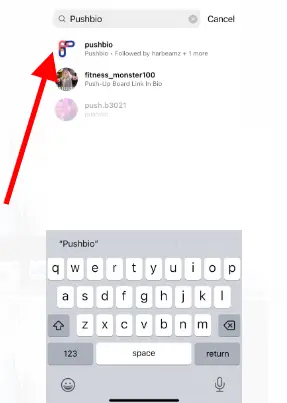
- Tap “Done” when finished;
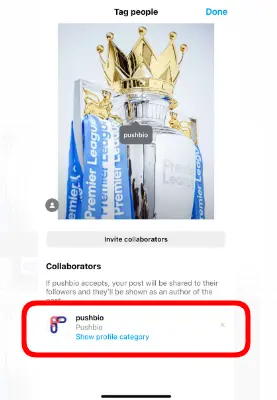
- Lastly, tap “Share” to send the invitation to collaborate to your chosen accounts.
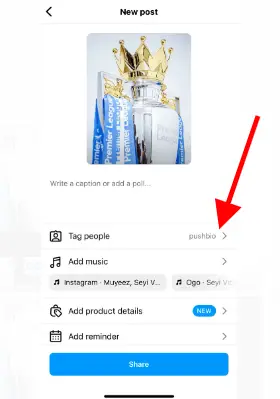
Your collaborators will receive a notification inviting them to join the post. It will appear as yours until they accept. Once accepted, the post will be visible on their grids and feeds.
How to collaborate on Instagram after posting
It’s also possible to add a collaborator to an already published Instagram post. Thankfully, adding a collaboration to an Instagram post after you’ve already posted it is easy.
Follow these steps to get it done:
- Launch the Instagram app on your device.
- Tap on your profile icon to access your posts.
- Choose the post where you want to add a collaboration.
- Tap on the three dots in the top right corner of the post.
- Select the “Edit” option from the menu that appears.
- The post will open in the editor, allowing you to make changes.
- Tap on the “Add Paid Partnership Label” button at the top of your post.
- If you don’t see this button, follow the next steps to enable it.
- Toggle the “Add Partnership Label” switch to turn it on.
- More options will appear for adding collaborators.
How to collab on Instagram Reels
Instagram collab is not only possible on regular posts and carousels. Creators can also implement them on Reels to further boost their visibility.
To post a collaboration on Instagram Reels, follow these simple steps:
- After creating your Reel or receiving content from the creator, proceed to post it as usual;
- When you reach the page to add a caption, location, and tags, choose “Tag people.”
- Tap “Invite collaborator,” then type in your collaborator’s username and select it from the options;
- Finally, click “Done” and post your Reel as you normally would.
How to accept an Instagram Collab post invite
Upon receiving a collaboration invitation, you’ll get a notification in the DM section of Instagram.
If you wish to accept the invite, follow these steps:
- Tap the messages icon located in the top right corner of your Instagram feed;
- Find the conversation with your collab partner to view the invitation;
- Click on the collaboration invitation;
- Select “Review.”
- Finally, tap “Accept” to confirm your collaboration.
To decline a collab request, use the steps mentioned earlier and select Decline.
How to remove a collaborator from a published post
Instagram collaborations are great at spreading the word about your content, brand, and page. However, Instagram allows you to remove a collaborator at any point. This is great if your collaboration partnership has achieved its purpose, you have divergent views with a collaborator, or you simply want to avoid blowback from a collaborator’s action later in life.
Here is what to do to remove a collaborator from a published post:
- Locate the post from which you want to remove a collaborator;
- Click on “more actions” in the top right corner;
- Choose “Edit.”
- Select “Tag people.”
- Click on the collaborator’s account on the right side;
- Finish by tapping “Done” and following any on-screen instructions.
Can I remove myself as a collaborator from a published post?
Yes, collaborators can remove themselves from a collaboration post on Instagram. This flexibility can come in handy if and when a collaborator feels like it.
To remove yourself as a collaborator on an IG post, follow these steps:
- Locate the post where you are a collaborator;
- Tap on “more actions” in the top right corner;
- Select “Stop sharing.”
- Follow the on-screen instructions, then tap “Stop sharing” to complete the process.
Is Instagram collab the same as tagging or mentions?
Instagram collaborations, tagging, and mentions serve different purposes. In essence, collaborations involve actively creating and sharing content with another user, while tagging and mentions are more about acknowledgments and notifications that don’t necessarily result in shared content with your followers.
Collaborating means actively working together with another user or brand to create and share content. When you collaborate on a post, it gets shared with your followers because you are contributing to its creation and promotion.
When someone tags you in a photo or video, that content isn’t shared with your followers. Tags are more about giving credit or notifying someone about a post. Mentions work similarly to tagging but are specifically used in captions, comments, or stories. Being mentioned doesn’t automatically share content with your followers, and you won’t be listed as the author of that content.
How to fix missing “invite collaborator” on Instagram
Sometimes, the “Invite Collaborator” button on Instagram might not appear. And although it is unclear why this happens, Creators can fix it by reaching out to Instagram support team.
If you ever run into a situation where the Invite collaborator on Instagram not showing, you can follow these procedure to get it fixed:
- Launch the Instagram app on your device.
- Tap on your profile icon to access your posts.
- Click on the three horizontal lines in the top right corner.
- Select “Settings and Privacy.”
- Scroll down and select the “Help” option.
- Tap “Report a Problem” twice.
- Choose “Don’t Include” if prompted.
- In the text box that appears, explain your issue to Instagram.
- Mention that you want to add a collaboration without deleting and reposting.
- Provide details and optionally add a screenshot of the problem.
- Instagram should respond within a day or two to help solve your issue.
Can I invite anyone on Instagram collab?
The types of accounts you can invite to collaborate depend on your account’s privacy settings. Public accounts can invite both public and private accounts to collaborate. Private accounts can invite both private and public accounts to collaborate, but only if the invited account follows the private account.
6 Creative ideas on how to collaborate on Instagram for content creation
1. Collaborate with Industry experts
Collaborating with industry experts can lend credibility and authority to your collab posts. Partnering with individuals or brands that align with your niche or target audience can help you reach new followers and build trust. Leverage their expertise, knowledge, and influence to create impactful collab posts that resonate with your audience and position your brand as a trusted authority in your industry.
2. Highlight user-generated content
Another way to leverage collab posts on Instagram is to showcase user-generated content (UGC) created by your audience or customers. Encourage followers to participate in collaborative projects, challenges, or contests where they can contribute content related to your brand or theme. By featuring UGC in your collab posts, you not only celebrate and appreciate your community but also inspire others to engage with your brand and create meaningful content.
3. Promote your business
Using Instagram collaboration posts to promote your business can be highly effective. Partner with influencers or other brands in your niche to create engaging content that showcases your products or services. Collaborative posts can reach a wider audience and generate buzz around your brand, leading to increased visibility and potential sales.
4. Launch a product
Utilize Instagram collaboration posts to launch a new product or feature. Work with influencers or brand ambassadors to create compelling content that highlights the key features and benefits of your product. Collaborative posts can generate excitement, build anticipation, and drive traffic to your website or store, ultimately leading to successful product launches and increased sales.
5. Support a cause
Collaborating on Instagram to support a cause or raise awareness about important issues can have a positive impact on your brand and community. Partner with nonprofits, activists, or influencers who align with your values to create meaningful content that educates and inspires your audience. Collaborative posts focused on social responsibility can enhance your brand’s reputation, attract socially conscious consumers, and make a difference in the world.
6. Start a challenge or trend
Collaborating on Instagram challenges or trends can engage your audience and spark creativity. Partner with fellow creators to launch a unique challenge or trend that encourages user participation. Collaborative posts featuring challenges or trends can go viral, increase brand visibility, and strengthen connections with your audience, leading to a thriving and active community on Instagram.
How to measure the effectiveness of your Instagram collaborations
1. Define Your Collaboration Goals
Before you can measure success, you need to know what you want to achieve. Are you trying to get more people to know about your brand, increase website visits, boost sales, or improve engagement? Clear goals help you focus your efforts and make it easier to measure your collaboration’s success.
2. Key Metrics to Track
To measure the effectiveness of your Instagram collaborations, it’s essential to focus on key metrics. These metrics will provide valuable insights into how well your collaboration is performing and help you make data-driven decisions.
Metrics to keep an eye on include:
-
Reach and Impressions
Reach shows how many unique users saw your post, while impressions count how many times it was viewed. These metrics help you understand how wide your collaboration’s audience is. You can track these using Instagram Insights and other tools to see if your content is being seen by a large number of people.
-
Engagement Metrics
Engagement includes likes, comments, shares, and saves. These interactions show how your audience is responding to your content. To measure engagement, look at the total number of these actions and calculate the engagement rate by dividing total engagement by total followers and multiplying by 100.
-
Follower Growth
Track how many new followers you gain during the collaboration. This shows if your partnership is helping to grow your audience. Pay attention to the quality of followers, not just the quantity, to ensure they are genuinely interested in your brand.
-
Website Traffic
Monitor the number of visitors to your website from Instagram. Use UTM parameters to track this traffic accurately. Check Google Analytics to see how visitors from Instagram behave on your site, such as how long they stay and what pages they visit.
-
Conversions and Sales
Measure how many people take action after seeing your Instagram post. This could be making a purchase, signing up for a newsletter, or any other goal you have set. Use trackable links, promo codes, or affiliate links to see how effective your collaboration is at driving conversions.
-
Content Performance
Compare the performance of collaborative content to your regular posts. Look at metrics like views, likes, comments, and shares to see if the collaboration content is performing better. This helps you understand what type of content works best with your audience.
3. Sentiment analysis
Analyze the tone of comments and messages related to your collaboration. Are people positive, negative, or neutral? Sentiment analysis helps you understand how your audience feels about the collaboration, providing insights into its impact on your brand’s perception.
4. Influencer feedback
Talk to your collaboration partner to get their perspective. Influencers can provide valuable insights into what worked well and what didn’t. Their feedback can help you understand the collaboration’s effectiveness from another viewpoint and improve future partnerships.
5. Audience feedback
Ask your audience directly for their thoughts. Use surveys or polls to gather their opinions on the collaboration. This feedback can provide insights into what your audience liked or didn’t like, helping you make better decisions for future collaborations.
6. Compare with benchmark
Compare your collaboration results with past campaigns or industry benchmarks. This helps you see if the collaboration met or exceeded expectations. Benchmarks provide a standard to measure against, making it easier to assess the success of your efforts.
7. Continuous improvement
Regularly review your collaboration performance and make adjustments. Look at what worked and what didn’t, and refine your strategies accordingly. Continuous improvement ensures that each collaboration becomes more effective, helping you achieve better results over time.
Wrapping up
Collaboration on Instagram is more than just creating content together; it’s about building relationships, fostering creativity, and reaching new audiences. When you collab with influencers, brands, or fellow creators, you can tap into different perspectives, enhance your content quality, and ultimately drive meaningful engagement with your followers.