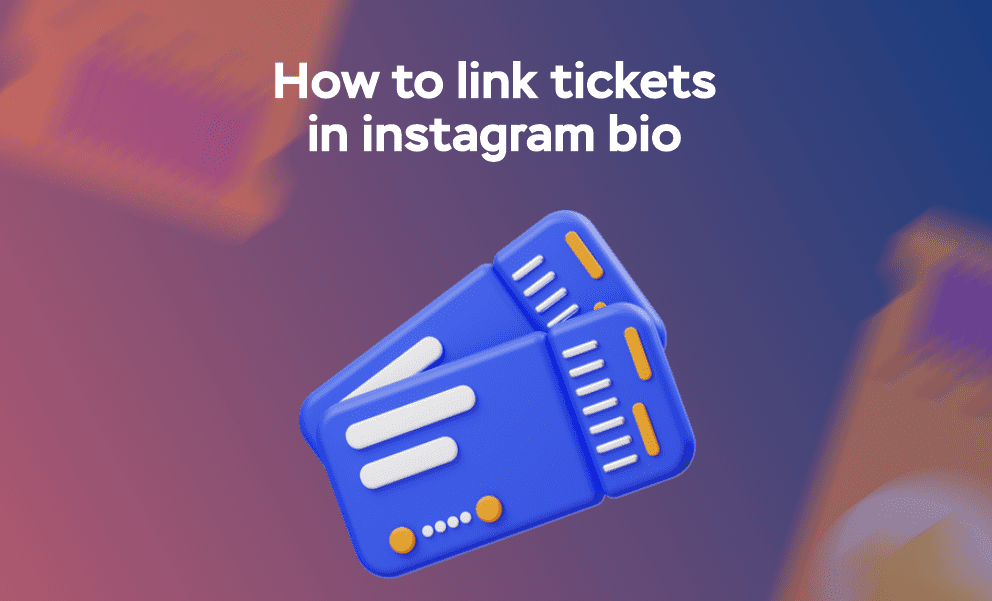Social media is great for promoting events to massive audience. And if you want your audience to even participate in such events you can have your ticket links right on your social media accounts. With its visual nature and large user base, Instagram is a valuable tool for businesses and individuals to promote events as well as tickets. This piece will teach you how to link tickets in Instagram bio using simple steps.
How to add ticket link in bio on Instagram
Whether you’re a business owner or blogger or want to share a ticket link with your audience, this guide will help you make the most of it. To add your ticket link to your Instagram bio, you need to have copied the URL link to your ticket. After that, follow the steps below:
- Log into your Instagram account and go to your profile;
- Tap the “Edit Profile” button on your profile page;
- In the “Add Link” section, add the link you want to include in your bio;
- Ensure the link is correct and tap “check mark;”
- Check your profile to ensure the link is clickable and working properly.
Following these simple steps, you can link tickets to your Instagram bio and direct your audience to your tickets.
How to use Pushbio to add Tickets to your Instagram Bio
If you’re looking to promote multiple pages and content on Instagram, a “Link in Bio” tool is essential in your arsenal. Instagram has limitations on the number of links you can add to your bio section, making it challenging to showcase all your content in one place. However, with the help of a “Link in Bio” tool like Pushbio, you can create unique landing pages that house all your important content.
Pushbio lets you create a dedicated page for your Instagram-related content, so your audience can access all your content from one link. This eliminates the need to manually update or change your link every time you add new content. Also, using a custom landing page from Pushbio ensures consistent branding for your content.
Here is how to use Pushbio to put a clickable link on your Instagram bio
- Head to the Pushbio homepage to create an account;
- If you already have an account on Pushbio, all you need do is log in;
- Click on the Create Links button on the user dashboard;
- Select Bio Link from the options displayed;
- You will need to supply a custom alias or accept a randomly generated handle;
- Next, click on the Create Biolink Page tab.
This creates your Biolink page with your preferred alias included in the URL. You can copy and paste this URL into your Instagram bio section. To link your ticket to your bio link page:
- Log into your Instagram account and go to your profile;
- Tap the “Edit Profile” button;
- Scroll to the “Add Link” section and click on it;
- Paste your landing page URL in the field marked External link;
- Click on the Save button at the top of the page.
Why you should link tickets in Instagram Bio
Adding ticket link in bio in your Instagram bio provides a multitude of benefits, and utilizing this feature can help your tickets:
1. Increased Reach
Adding a ticket link to your Instagram bio can reach a wider audience and drive more traffic to your ticketing platform. This can increase ticket sales and reach a new group of potential fans or customers.
2. Convenient Access
A ticket link in your Instagram bio provides a convenient access point for your followers to purchase tickets. With just a few clicks, they can be redirected to your ticketing platform and complete the purchase process without searching for the information elsewhere.
3. Brand Awareness
Including a ticket link in your Instagram bio helps promote your brand and increase brand awareness. The more visible your brand is on social media, the more likely people will remember and recognize it in the future.
4. Increased Engagement
Adding a ticket link to your Instagram bio can increase engagement with your followers. You can encourage more people to attend your events and interact with your brand by providing them with a quick and easy way to purchase tickets.
5. Streamlined Process
Linking tickets in your Instagram bio streamlines the process for your followers. Instead of searching for information about your events and ticket sales, they can access everything from one convenient location. This can save them time and increase their likelihood of purchasing.
Conclusion
Linking tickets in your Instagram bio is a simple and effective way to promote your events and increase ticket sales. By providing a convenient access point for your followers to purchase tickets, you can streamline the process and make it easier for them to attend your events. Additionally, including a clickable link in your Instagram bio can increase brand awareness, reach a wider audience, and engage more followers.