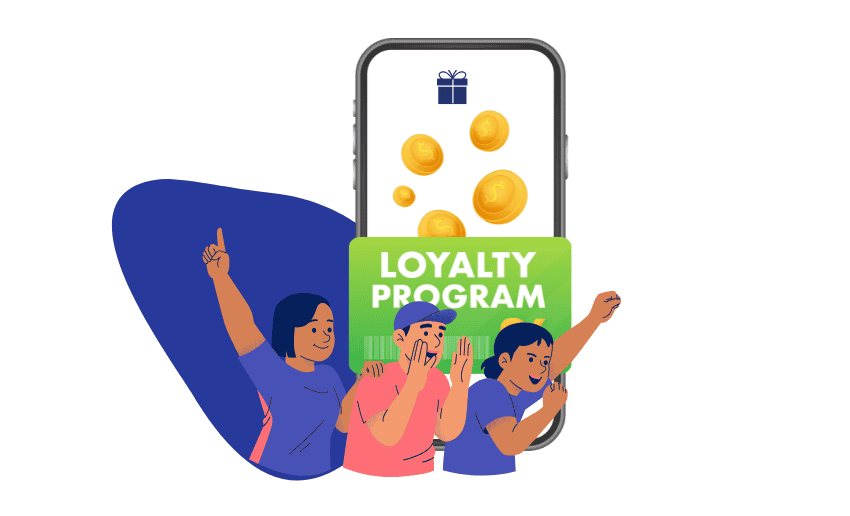Building a loyal fanbase will always be one of the major targets of any serious creator. With so many voices online, the real difference between growth and stagnation often lies in how well you connect with your audience. And to do that effectively, creators must get creative with loyalty rewards and exclusive creator content. These tools help creators do more than just share content as they can help build stronger, long-term relationships with their most dedicated followers.
Naturally, your biggest fans are already supporting you with likes, shares, and comments. However, if you could take that support to the next level, then you should. Offering rewards and exclusive perks can turn regular followers into true superfans. This kind of fan engagement doesn’t just boost your brand, it creates a thriving community around your content.
In this post, we’ll show you how to reward your most loyal fans in meaningful ways and how Pushbio makes it easier than ever to manage and deliver those perks.
What are loyalty points?
Pushbio’s loyalty points feature is powered by the platform’s Missions tool. It is a fun and interactive way for creators to drive fan engagement.
With Missions, creators set specific tasks for their audience to complete, like sharing their content, signing up for a service, or watching a video. Each completed Mission earns your fans loyalty points. These points become a powerful incentive, encouraging fans to stay active and engaged.
As fans collect points, they can redeem them for exclusive perks later on. This system turns casual engagement into meaningful interaction rewarding your most loyal supporters and giving them a real reason to keep coming back.
Instead of simply saying “thank you,” you’re offering a gamified experience that deepens connection and builds community all through your Pushbio page.
How to turn on loyalty rewards for fans on Pushbio
Before you can offer loyalty rewards to your audience on Pushbio, you need to switch on the Loyalty Points feature. This is a quick setup and only needs to be done once per page.
To turn on the loyalty feature, follow these steps:
- Log in to your Pushbio account. If you don’t have one yet, sign up for free.
- From the left-side menu, click on “My Page.”
- If you don’t have any pages yet, create one using this guide.
- If you already have a page, scroll through and select the page where you want to offer Loyalty Points.
- On the page settings, click on the “Advanced” tab at the top.
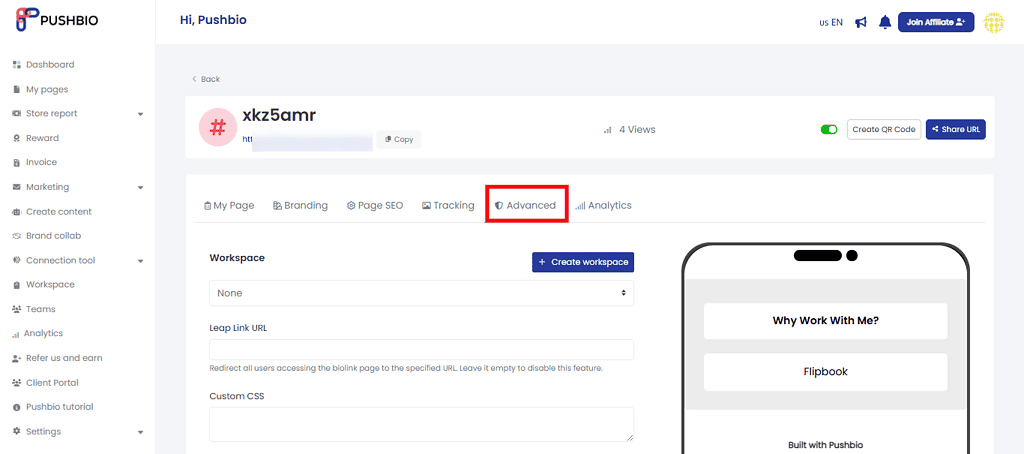
- Scroll down to the section labeled “User Login for Reward.”
- Toggle the switch ON. When it’s on, it will change from grey to green.
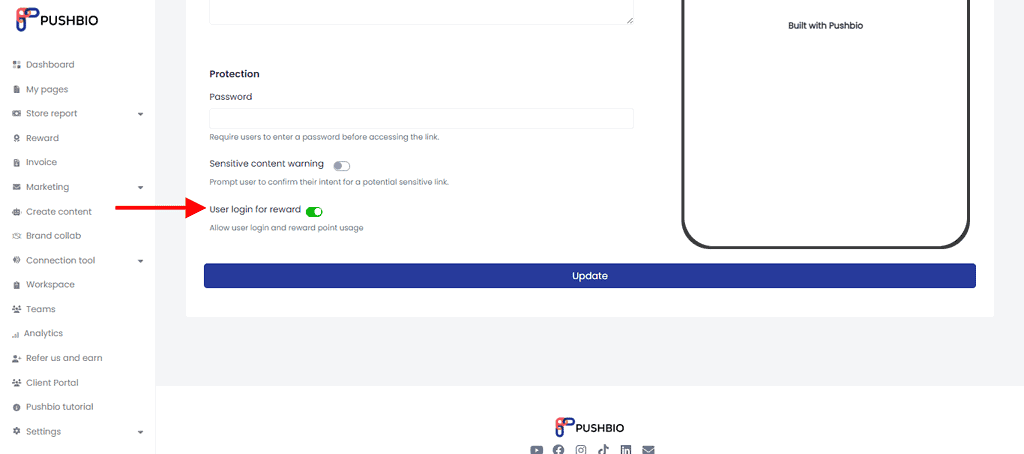
- Click the “Update” button to save your changes.
Once this is turned on, your fans can start earning and using loyalty points for exclusive creator content and perks.
How to reward your loyal fans with perks using Pushbio
Creating Missions on your Pushbio page is a great way to guide your fans toward actions that help grow your brand while also rewarding them with Loyalty Points.
Here’s how you can set it up step-by-step:
- Sign in to your Pushbio account.
- Go to the “My Page” section from the left-side menu.
- If you don’t have any pages yet, create one using this guide.
- If you already have a page, scroll through and select the page where you want to offer Loyalty Points.
Add a Mission block
- Under the “My Bio Page” tab, click on the “Add Block” button.
- Select “Reward” to see all the reward options.
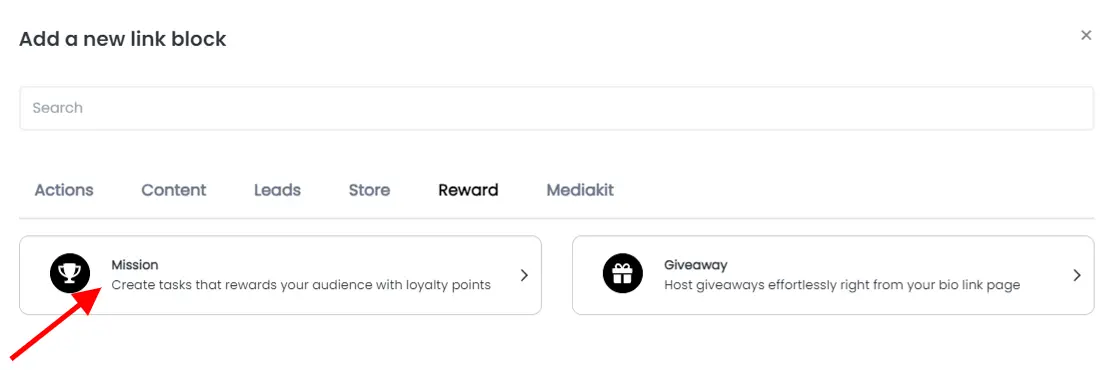
- Click on the “Mission” block to open the settings panel.
Step 3: Set up your Mission (Actions Tab)
Here, you can create tasks like getting more subscribers, boosting traffic, or making your own custom Mission.
- Enter a name for your Mission in the “Mission Name” box.
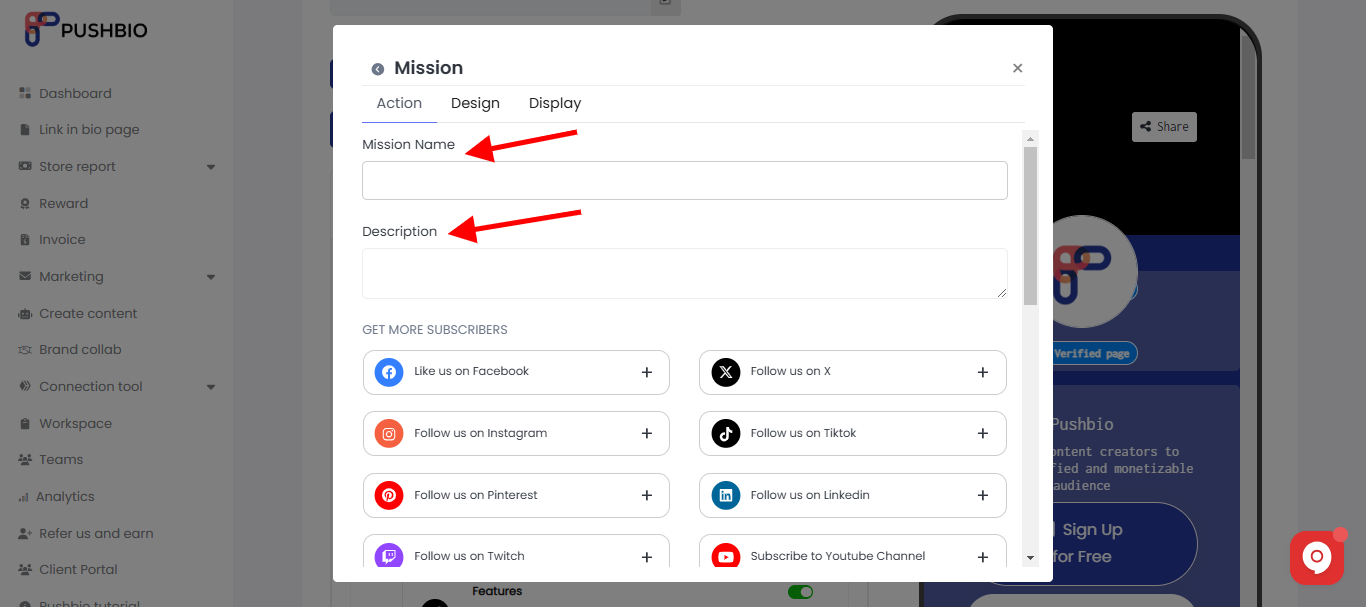
- Write a short explanation in the “Description” box.
- Scroll down to choose a Mission type and select a platform (like YouTube, Instagram, Twitter, etc.).
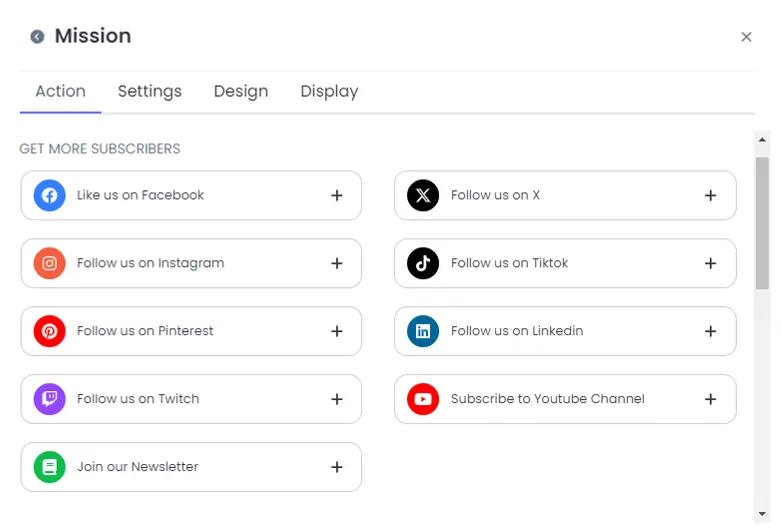
- Each Mission type has pre-filled action buttons, just pick the one that matches your goal.
Next, fill in the details:
- Add a Title for the Mission.
- Write a clear description of what the fan needs to do.
- Enter your username or page name.
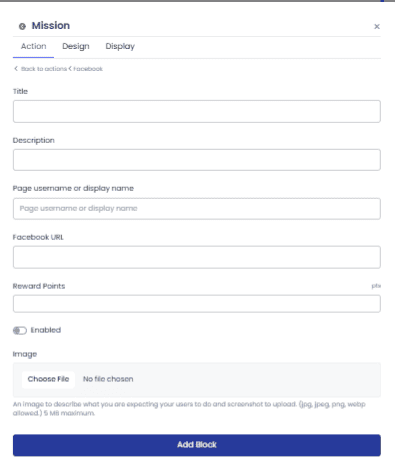
- Paste the correct URL for the Mission.
- Assign the number of Loyalty Points the fan will earn.
- Upload an image to show fans what to do (Optional).
Customize the Design (Design Tab)
In this tab, you can personalize how your Mission block looks:
- Choose text and background colors.
- Align text (left, center, right).
- Set borders, animations, and shadows to match your style.
Control when and where it shows (Display Tab)
Use this tab to control visibility:
- Pick a date range when the Mission should be active.
- Choose specific countries, devices, browser languages, or operating systems where the Mission should appear.
Save and publish
- Once everything looks good, click “Add Block” to place the Mission on your page.
Your fans can now start completing Missions and earning points helping you boost engagement while rewarding their loyalty.
What perks do loyalty points unlock on Pushbio?
Basically the loyalty points earned on Pushbio can be used on the platform’s store feature in exchange for a number of perks including:
1. Buy digital products
Fans can use their loyalty rewards to buy digital products directly from your Pushbio store. These could be eBooks, templates, music files, artwork, or downloadable guides; whatever you create. It’s a great way to turn fan engagement into real value, while offering exclusive creator content they can’t find elsewhere.
2. Pay for services
If you offer services like coaching, consulting, or design work, fans can use their Loyalty Points as a form of payment. This makes your services more accessible to your biggest supporters while rewarding them for their ongoing engagement. It’s a win-win for deeper fan engagement.
3. Enroll in your online courses
Do you offer courses or workshops? Your audience can redeem Loyalty Points to sign up. This is a perfect way to reward engaged fans with premium learning experiences, all while encouraging more interaction with your content and boosting your value as a creator.
4. Unlock premium membership access
Fans can trade their Loyalty Points for access to a premium membership tier. This could include members-only content, community chats, or exclusive creator content like livestreams or tutorials. It’s a powerful way to increase fan engagement and build a loyal inner circle.
5. Pay for paid bookings
If you offer 1-on-1 sessions, event bookings, or personalized services, Loyalty Points can act as a currency. Fans can use their earned points to schedule time with you turning engagement into real-world access, while you grow trust and connection through direct interaction.
6. Get into webinars and virtual events
Exclusive creator content isn’t limited to downloads—fans can also use their points to gain access to private webinars, live streams, or online meetups. These events can feel like VIP experiences and offer a high level of fan engagement, while boosting loyalty and community spirit.
How to get the most out of your loyalty point offering
Promote your loyalty system
Let your audience know about your loyalty rewards program by talking about it often on your social media and in your email newsletters. The more your fans see it, the more likely they’ll want to join in and stay engaged. Highlight the benefits, such as getting access to exclusive creator content, bonus perks, or early access to releases. Use visuals or short videos to explain how it works.
Celebrate top fans publicly
Give shout-outs to your most loyal fans on various platforms you have presence. You can post their names, tag them in stories, or thank them during a live session. This boosts fan engagement and encourages others to earn more Loyalty Points. Everyone loves recognition, and this small effort makes your supporters feel seen, valued, and more connected to your content.
Regularly refresh content and perks
Keep your exclusive creator content and rewards exciting by updating them regularly. Add new perks like behind-the-scenes clips, digital downloads, or special discounts. When fans see new things to unlock, it keeps the fan engagement going strong. A fresh and fun loyalty program encourages people to check in often and participate more actively.
Use feedback to improve rewards
Ask your audience what kind of rewards they’d like to see. You can do this through polls, comments, or private messages. Listening to feedback shows you care and helps you create better loyalty rewards that your fans will actually want. It also builds trust and increases the chances of fans sticking around for the long haul.
Keep it fun and community-driven
Make your loyalty system feel like a game or club that everyone wants to join. Use fun language, share updates regularly, and encourage fans to interact with each other. When the vibe feels friendly and engaging, more people will want to be a part of your fan engagement journey and keep coming back for more exclusive creator content.
FAQs
Who determines the worth of Loyalty points offered on Pushbio?
On Pushbio, the creator determines the worth of Loyalty Points.
That means you, as the creator, decide how many points are required to unlock certain perks like digital products, services, or access to exclusive creator content. You also set how many points fans earn for completing different Missions.
This gives you full control over how your loyalty rewards system works and helps you tailor it to your goals and audience engagement.
How many Loyalty points do I have to set for the audience to redeem a reward?
The number of Loyalty Points required for your audience to redeem a reward on Pushbio is entirely up to you as the creator. You can set the points threshold based on the value of the reward you’re offering.
For example:
- For smaller rewards, you might set the requirement to a lower number of points.
- For larger, more valuable rewards (like access to exclusive content or services), you may want to set a higher points threshold.
It’s important to balance the number of points with how engaged you want your audience to be. You can experiment with different point levels to see what works best for your community and keeps them motivated to interact and earn more points.
Final thoughts
Rewarding your loyal fans with Loyalty Points is more than giving them perks. It allows you to build a stronger, more engaged community. Offering exclusive creator content and other special rewards show your appreciation for their support while encouraging more interaction with your content. This helps foster a deeper connection, turning casual followers into dedicated, long-term fans.
Pushbio makes it easy for creators to set up and manage this rewards system. With simple steps to activate the Loyalty Points feature, you can start rewarding your fans right away. Whether it’s through exclusive access to content, services, or special experiences, the platform helps you create a fun and engaging environment for your audience.