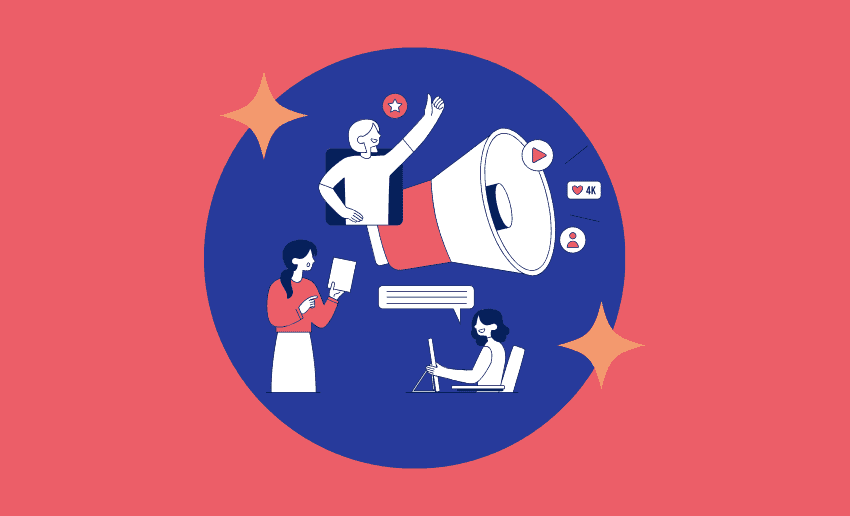Creators now know that their audience are more than just followers, they’re potential supporters who are willing to pay for content that brings them value. And as a creator, if you’ve built trust, shared useful content, or inspired people, you already have what it takes to turn that connection into income. With the above in place, you can easily monetize your audience by offering them the chance to belong to a paid community.
More and more creators are moving away from relying on brand deals or ad revenue. Instead, they’re building subscription-based content communities where fans can access exclusive posts, join private chats, or get special offers while the creator earns steady monthly income.
With tools like Pushbio, setting up your own paid membership space is simple and beginner-friendly. From coaches, artists, content creators, to educators, you can start earning directly from your audience in just a few steps.
In this post, you’ll learn how to set up a paid community and make money from your audience using Pushbio’s powerful membership features.
How to set up a paid community: Prerequisites
Before jumping off to create a paid community, there are a few things a creator should know. While nearly every creator can monetize their audience via this method, it doesn’t always end in success.
1. Define your niche and value proposition
Your niche is the specific topic or area you focus on, whether it’s fitness, design, mental health, or personal growth. Defining this clearly helps people understand why they should join your paid community instead of following you for free elsewhere. The more focused your niche, the easier it is to attract members who genuinely care about what you offer.
After your niche, you need to create a strong value proposition. This is a simple statement that explains what people will get when they become members. For example: “Get exclusive tips, tools, and feedback to grow your brand as a freelance designer.” When your value is clear, it becomes easier to grow your community and increase community monetization over time.
2. Know your audience
Before you build a paid community, it’s important to understand your audience. Ask yourself: Do they find your content helpful or entertaining enough to pay for more? If your followers are engaged, loyal, and consistently interact with your content, that’s a good sign they may be willing to invest in deeper access or exclusive content.
Use surveys, polls, or simple Q&A sessions to find out what your audience values most. Are they interested in behind-the-scenes access, learning opportunities, or one-on-one interactions? When you know what your audience wants, you can shape your offer in a way that makes joining your subscription-based content community feel like a no-brainer.
3. Decide on the right content and perks
Now that you understand your audience and niche, it’s time to decide what kind of content will be exclusive. Think beyond what you already share publicly. Your subscription-based content should feel special like something only insiders can access. Ideas include tutorials, downloadable PDFs, private podcasts, live chat sessions, or member-only newsletters.
Make sure the perks match the price. A lower-tier membership could offer early access to content, while a higher-tier might include personalized feedback or one-on-one video calls. The key is to offer real value that makes people feel the fee is worth it to drive steady community monetization.
4. Determine a suitable pricing model
When setting up a paid community, choosing the right pricing model is crucial to ensuring long-term success and sustainable revenue. Simply put, your pricing must be near perfect, charge too much too soon and you might have a low volume subscription. On the other hand, charge too low and you might be faced with little revenue with high demand for perks.
Thankfully, different pricing strategies can cater to various types of audiences, offering flexibility while maximizing earnings. Below are some of the most popular pricing models to consider for your subscription-based content:
A. Tiered pricing model
The tiered pricing model allows you to offer different levels of membership, each with its own set of benefits. For example, you could have a basic plan that offers access to standard content and a premium plan that includes additional perks like one-on-one coaching or exclusive webinars. This model is effective because it appeals to a broader audience. Segmenting your audience based on price and value helps maximize both accessibility and community monetization.
B. Flat rate model
With the flat-rate model, you charge a fixed monthly, quarterly, or yearly fee for access to all of your content and community features. This model simplifies pricing for both you and your members, making it easy to set expectations. It works best if you provide consistent value across all members and have a solid stream of high-quality content to offer.
The simplicity of this model can encourage more sign-ups, as it’s easy for potential members to understand exactly what they’ll receive in return for their investment. This can be especially helpful for paid communities focused on offering educational content, entertainment, or exclusive resources.
C. Pay-per-content model
In the pay-per-content model, members pay for specific pieces of content rather than committing to a full subscription. This could include one-time payments for access to an exclusive video, webinar, or downloadable resource.
This model works well for creators who produce high-value, niche content that members may want to consume individually. It allows you to cater to members who may not want to commit to ongoing payments but are willing to pay for premium, on-demand content. This pricing strategy is often seen in community monetization for specialized industries like photography or personal development.
D. Freemium model
A freemium model allows members to access a portion of your content for free, with the option to upgrade to a premium plan for exclusive or advanced features. The free tier might offer basic access to your community or content, while the premium tier provides access to more specialized resources.
This model is effective for growing your paid community. The free offerings act as a funnel to attract members, and once they experience the value of your content, they’re more likely to upgrade to a paid plan. The freemium model encourages new members to take the first step toward subscription-based content without the pressure of immediate payment.
E. Lifetime membership
With a lifetime membership model, members pay a one-time fee for permanent access to your community and content. This pricing model can generate a large sum of money upfront, which can help cover initial business costs or fund community growth.
However, the challenge with this model is ensuring long-term value for lifetime members. You’ll need to consistently offer new content and keep the community active to prevent members from feeling that they are no longer getting value. This model can work well for paid communities that have evergreen content or a strong, ongoing community culture.
F. Donation-based model
In a donation-based model, members can choose how much they’d like to contribute. This “pay what you want” model is typically used by creators who offer valuable content but want to keep it accessible to everyone, regardless of their financial situation.
This model works best when your content is highly valuable, and your audience is deeply invested in supporting your work. While it may generate less predictable income than other pricing models, it can help cultivate a community that feels personally invested in the creator’s success.
G. Subscription model with free trial
Offering a free trial allows potential members to experience your paid community before committing to a paid subscription. You can offer a 7-day, 14-day, or even 30-day free trial, during which users can access all or some of your exclusive content and features.
This strategy works well for building trust and encouraging users to take the plunge into a paid membership. Once they’ve experienced the value of your subscription-based content, they’ll be more likely to convert to paying members. You can set different trial lengths based on the value of your offering and the type of content you provide.
5. Create community guidelines
Every successful community needs clear guidelines to maintain a safe and welcoming space. Rules help prevent spam, disrespect, or confusion among members. Think of it as setting the tone for how people should behave inside your subscription-based content hub.
Keep the rules simple but firm like encouraging positive interactions, protecting members’ privacy, and respecting everyone’s opinions. Share these guidelines when someone joins your paid community so expectations are clear from day one. A well-managed space helps build trust, encourages engagement, and supports long-term community monetization
6. Create valuable content and resources
Content is the heart of any paid community. Members are joining because they believe what you’ll share is worth the price. This means you need to consistently offer helpful, entertaining, or exclusive materials they can’t get elsewhere. Think step-by-step guides, members-only videos, or resources that save them time or solve real problems.
As a creator, have it at the back of your mind that a successful subscription-based content model relies on quality over quantity. You don’t have to post daily, but when you do, make sure it’s something your audience looks forward to. Over time, valuable content builds trust, boosts retention, and encourages word-of-mouth growth in your paid community.
How to set up a paid community using Pushbio
Not all membership tools are created equal. Creators need to look for platforms that offer easy setup, payment processing, content privacy, and support for multiple content types. The platform you choose should make managing your paid community simple and stress-free.
Pushbio is a top platform for creators looking to set up a paid community. It allows you to build beautiful membership pages, set pricing tiers, and upload exclusive content without needing technical skills. With Pushbio, you can focus on growing your community while it handles the backend making it a smart choice for any creator serious about community monetization.
To offer paid membership directly from your Pushbio page, follow these steps to start earning through community monetization with premium content.
Go to your Pushbio account
- Log in to your Pushbio account.
- From the left-hand menu, click on “My Page.”
- Select the page where you want to add your premium membership.
Add a Membership block
- Scroll down the page and click on “Add Block.”
- In the block options, go to the “Store” tab.
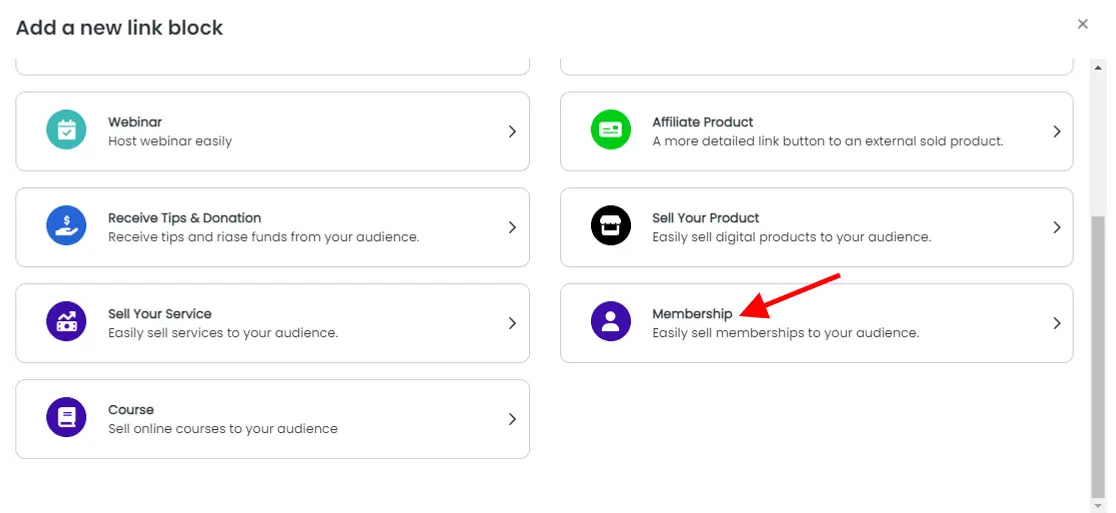
- From the list, choose the “Membership” block.
Set up the Membership block
On the Membership Tab, you’ll set up the details for your premium offer:
- Add a title, a short description, and a thumbnail image for your membership.
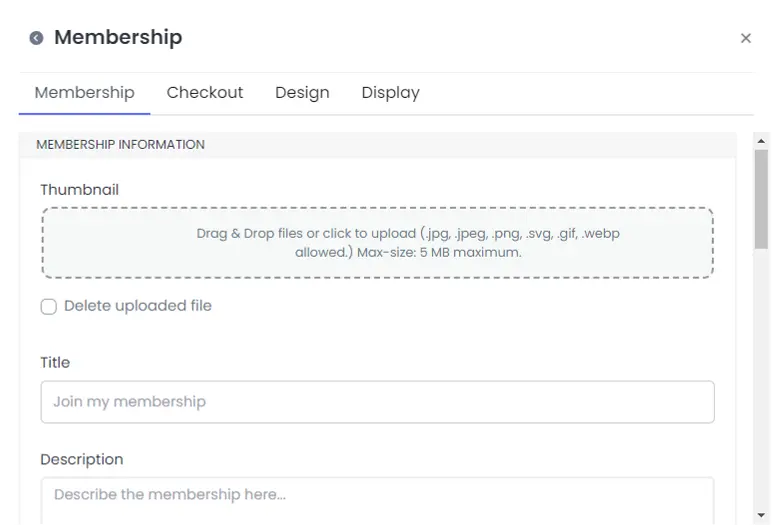
- In the Membership Event field, explain what subscribers will get.
- Choose a payment plan: weekly, monthly, or yearly.
- You can turn on the auto-cancel subscription fee option if needed.
- Set your price and enter your preferred currency code.
Choose payment options
To setup your premium membership offeer on Pushbio, you must first integrate your prefered payment processor. Pushbio provides a number of these processors to cater to a global audeince ensuring creators can receive payment from anywhere in the world.
- Select your preferred payment method by checking the boxes (e.g., PayPal, Stripe).
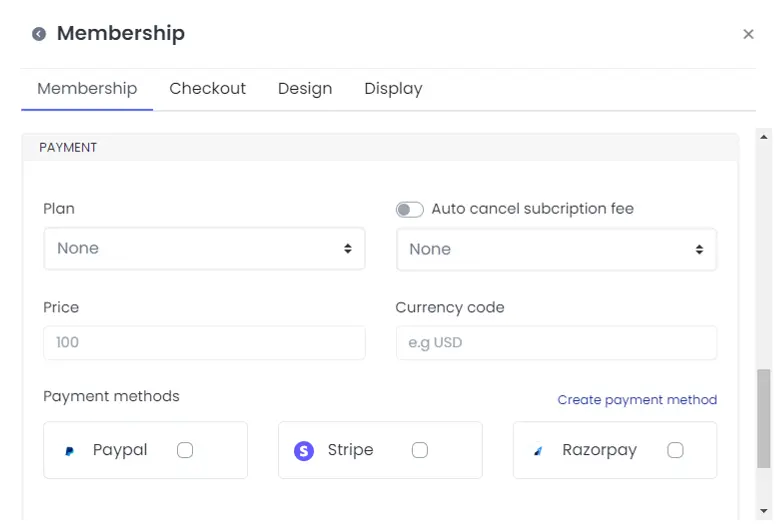
- Want to accept loyalty points? Turn on the “Accept Loyalty Point” option.
- Enter the number of points required if loyalty points are enabled.
Customize the checkout experience
Click on the Checkout Tab to personalize the purchase process:
- Change the text on your checkout button (e.g., “Join Now”).
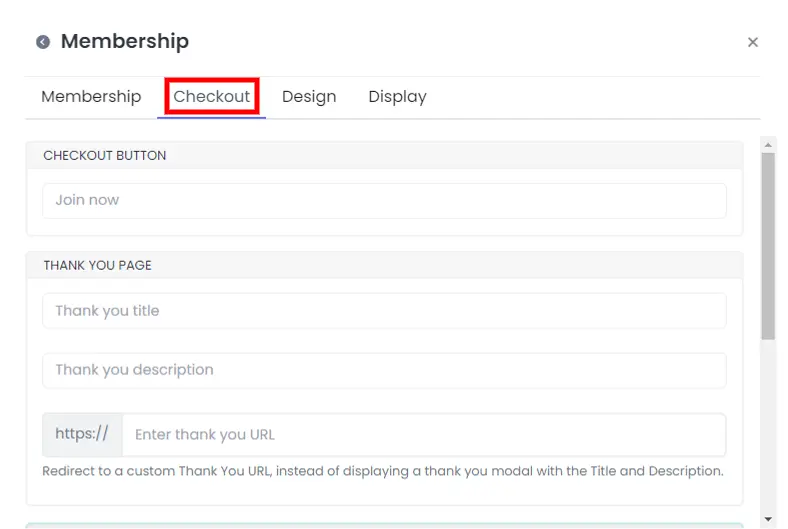
- Add a thank-you message or title for the thank-you screen.
- Or, redirect users to a custom external thank-you page.
- Add your email address to get notified when someone joins.
- If you use a webhook, paste your webhook URL to receive alerts.
Design your Membership block (Optional)
In the Design Tab, you can make your block look great:
- Add an icon to represent your membership.
- Change text colors, background colors, and text alignment.
- Choose animations, set border styles, and adjust shadows.
Control when and where it shows (Optional)
Use the Display Tab to customize visibility:
- Set start and end dates for when your membership is live.
- Choose which countries will see the offer.
- Decide if it should show on specific devices or in certain languages.
- Leave these blank if you want the block visible to everyone.
Once everything is set up, click “Add Block” to finish. Your premium membership will now be live on your Pushbio page, ready to help you grow a subscription-based content model and earn recurring income.
How to deliver content to your membership subscribers
Delivering exclusive content is one of the most important parts of managing a successful paid community. With Pushbio’s email newsletter feature, you can easily send updates, resources, and premium content directly to your subscribers’ inboxes. It’s a simple yet powerful way to keep your audience engaged and deliver consistent value for their subscription-based content.
Here’s a step-by-step guide to using the email newsletter tool on Pushbio:
- Start by signing into your Pushbio dashboard.
- On the left sidebar, click on the “Marketing” section to expand the menu.
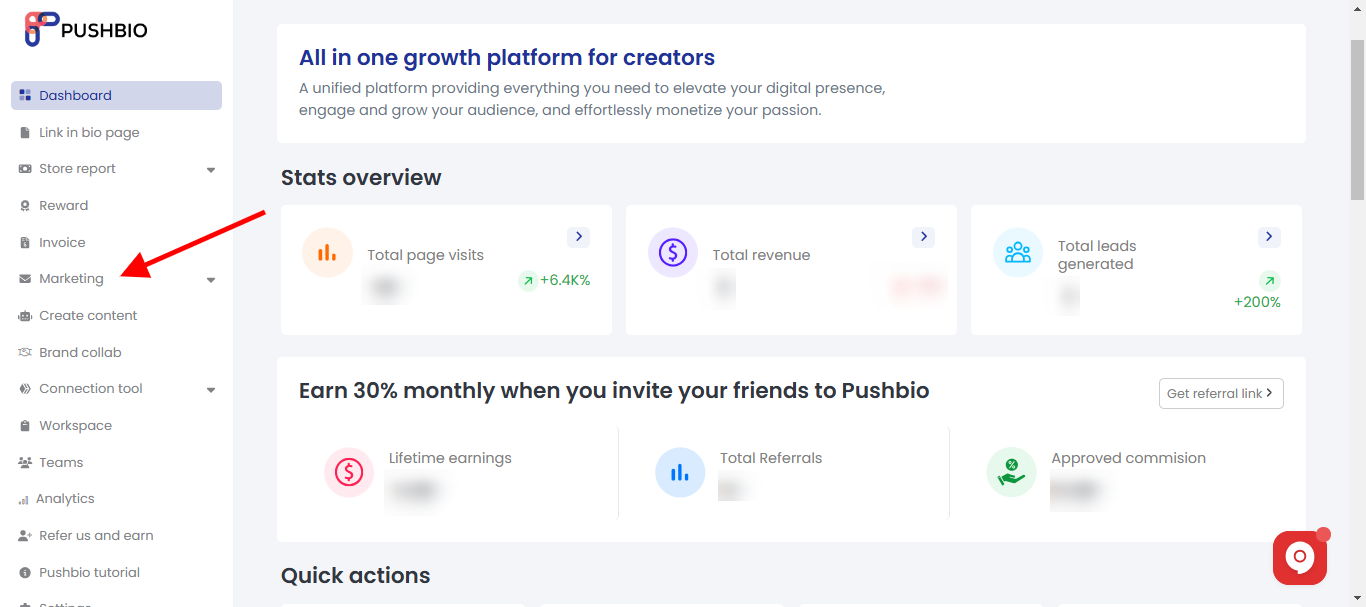
- From the dropdown options, select “Send Newsletter” to open the newsletter setup page.
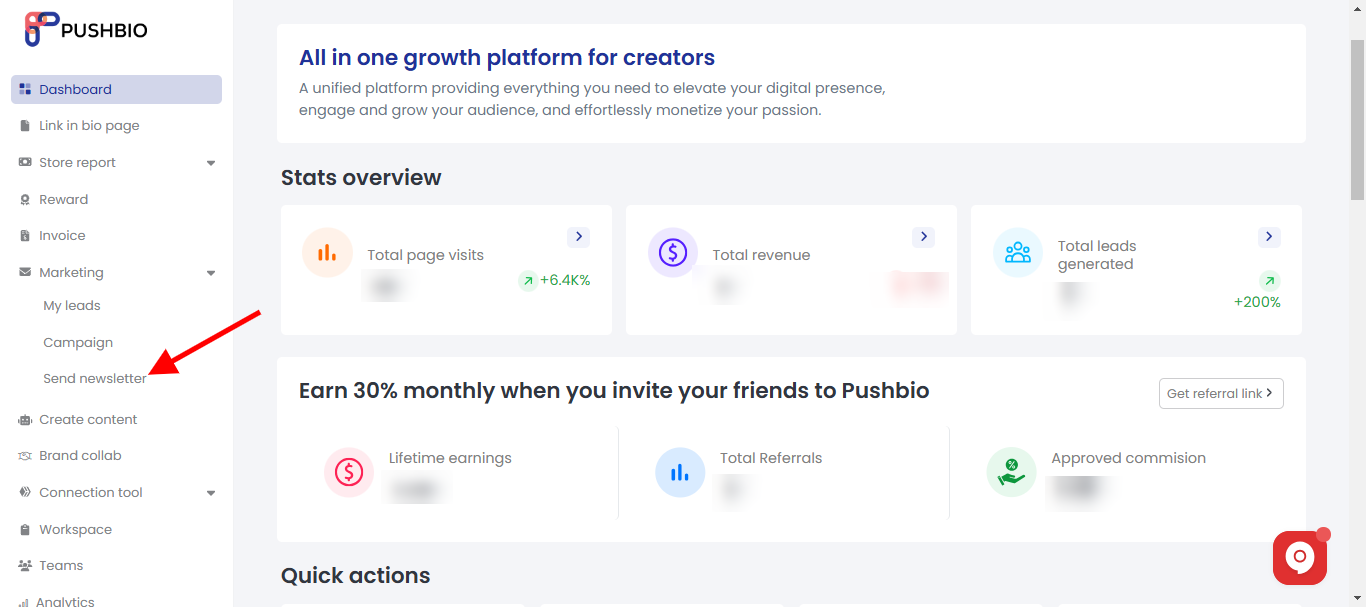
Fill out your newsletter details
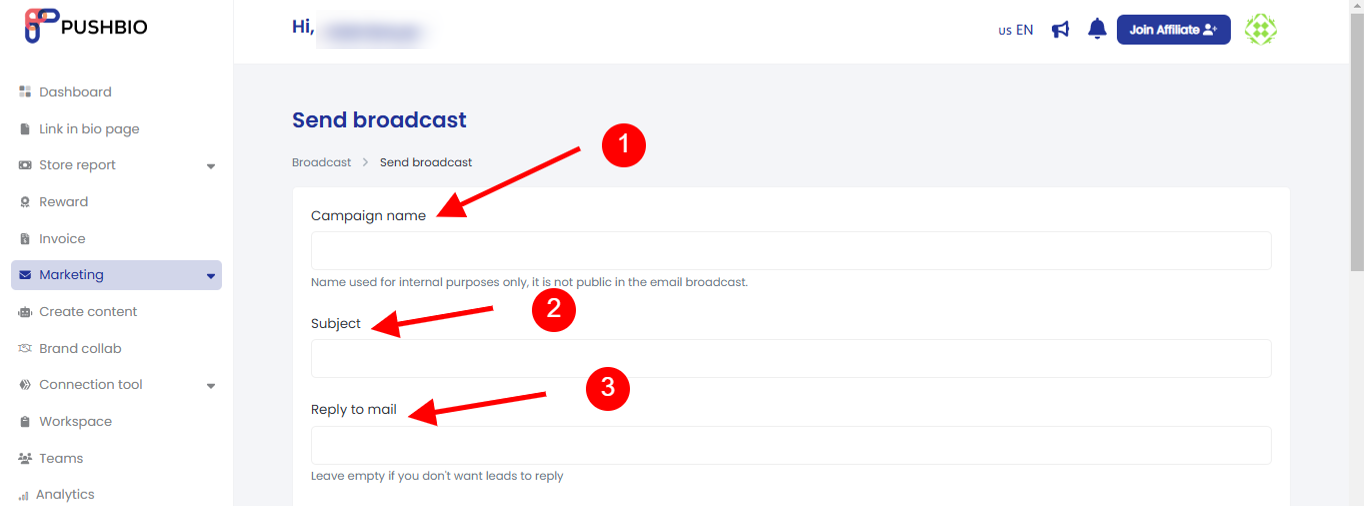
- Campaign name
Enter a clear and memorable name for your campaign in the “Campaign Name” box. This helps you keep track of your newsletters. - Subject line
Add an engaging subject line in the “Subject” box. This is what subscribers will see first, so make it attention-grabbing. - Reply-to email
If you want subscribers to respond to your newsletter, provide a working email address in the “Reply to mail” field.
Select your audience
- Choose a mailing list
Click on the “Select List” dropdown and on ‘Membership’ from the options to send the newsletter to subscribers of your premium memebership.
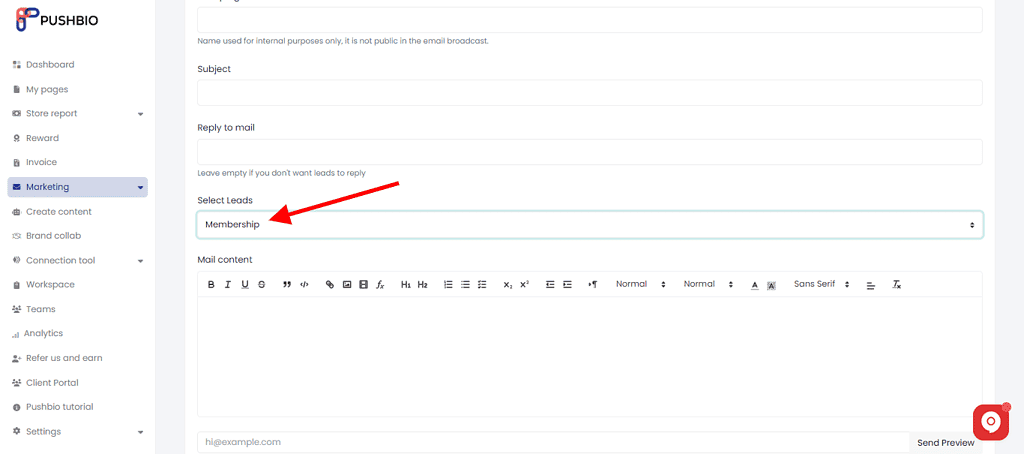
Compose your content
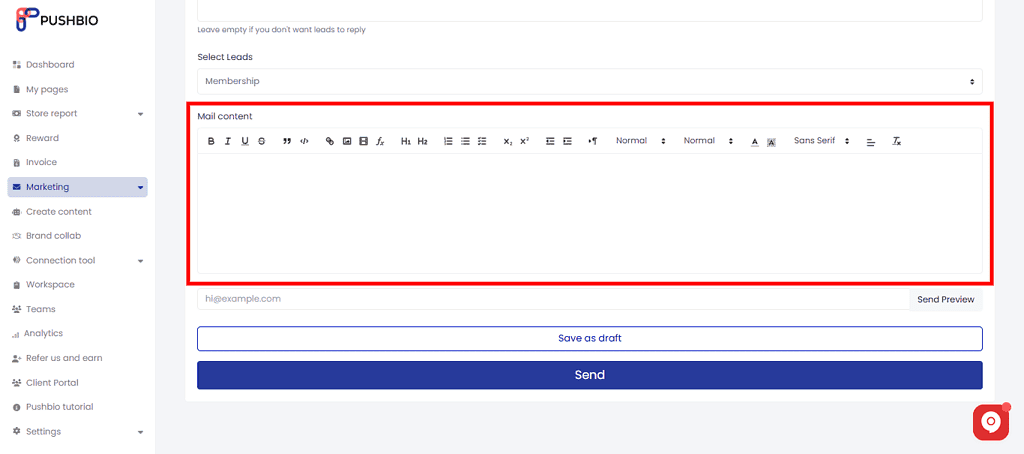
- Write your email body
Use the “Mail content” box to write your newsletter. Pushbio’s built-in text editor allows you to format your message professionally. - Creators can deliver a wide reange of content formats to their audience including image, pdf, video, infograhics and others. Simply use the approriate icon to add your prefered content to the bofy of your newsletter.
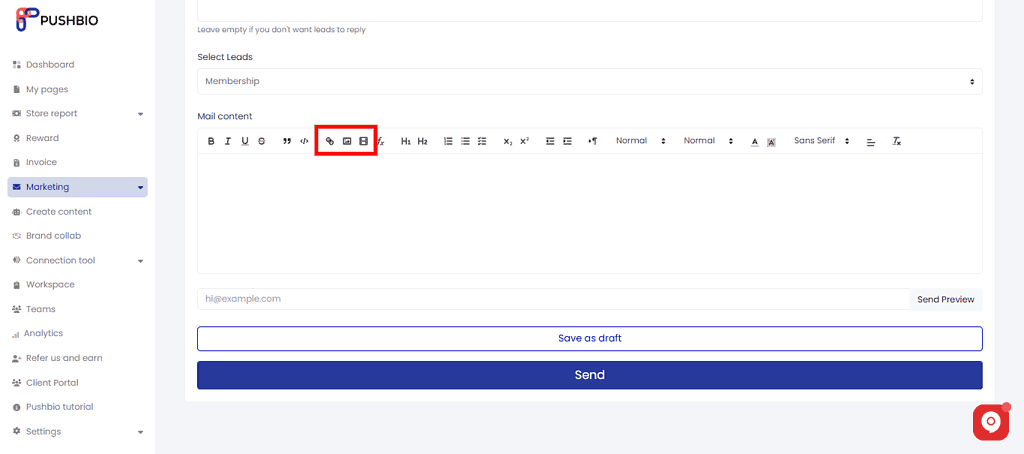
Preview or save draft
- Preview your newsletter
Want to see how your newsletter looks before sending? Enter your own email in the “Preview” field and click “Preview”.
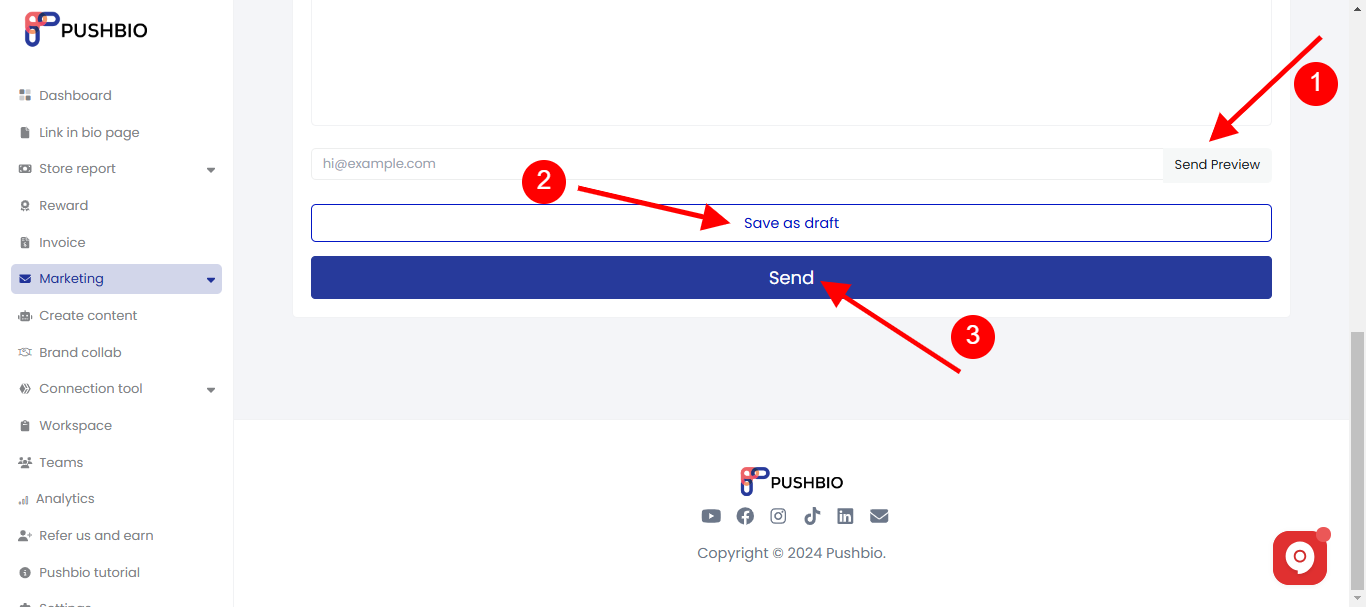
- Save as draft
Not ready to send? Click “Save as Draft” to store your work and return to it later.
Send your newsletter
- Once you’re satisfied with the content and setup, click the “Send” button to deliver your newsletter to your paid community or audience list.
How to make more money from your paid community beyond membership fees
Asides from the typical membership fees associated with paid community, creators can leverage their community to even earn more. When you combine several of these tactics, you can diversify your revenue streams while offering your paid community valuable content and services that keep them engaged and subscribed.
Here are some other monetization strategies to add to your community monetization effort and make more money:
1. Upsell digital products
One effective way to boost your community monetization strategy is by offering digital products such as eBooks, online courses, or guides. These products provide additional value to your paid community and give members the chance to dive deeper into topics of interest. Create high-quality, informative content to help you generate more revenue while strengthening your relationship with your audience.
For example, if you run a fitness community, you could sell workout plans or meal prep guides. This model works well because digital products require little overhead and can be sold to your members repeatedly, helping to create a steady stream of income beyond just membership fees. In addition, Pushbio allows you to sell digital products directly from your landing page so your audience don’t have to switch platforms to buy from you.
2. Host exclusive webinars or virtual events
Exclusive webinars and virtual events are a fantastic way to engage your paid community while generating revenue. You can host special sessions on trending topics, bring in expert speakers, or offer interactive workshops. These events could be ticketed or included in the membership, depending on how you structure your community.
To maximize community monetization, consider offering a premium tier for access to live events or on-demand replays. These virtual experiences provide unique value and are a great way to keep your community engaged while earning extra income. Creators can host live webinars or virtual events on Pushbio ensuring your audience are able to participate.
3. Affiliate marketing within the community
Affiliate marketing is another effective monetization strategy for your paid community. You can recommend relevant products or services by sharing affiliate links. This way, you earn commissions on sales generated through your community. This is a passive way to generate income while providing value to your members.
To make this strategy work, ensure that the products or services you promote are aligned with the interests and needs of your audience. With the affiliate feature on Pushbio, you can easily share links to your paid community helping you drive more affiliate conversion.
When done correctly, affiliate marketing can become a natural part of your content strategy and further enhance your subscription-based content offerings, without overwhelming or alienating your members.
4. Sponsored content and advertising
Sponsored content and advertising can be a lucrative addition to your paid community helping you make even more money. Brands looking to target your niche may be willing to pay for visibility within your community. This could include sponsored posts, product placements, or even email newsletters featuring ads.
Creators can incorporate sponsored content in a way that feels natural to their audience, ensuring it aligns with the type of content their members expect. This way, you can keep your community monetization strategy balanced and add extra income without interrupting the user experience.
5. Offering premium services or coaching
Premium services or coaching is a high-value monetization strategy that works particularly well for creators in fields like business coaching, fitness, or personal development. Offering one-on-one coaching or tailored services to your paid community members allows you to generate additional revenue while providing personalized value.
These premium offerings can deepen your members’ commitment to your subscription-based content. You can also offer coaching at different price points, ensuring it’s accessible to a wide range of members. Creators can rely on Pushbio’s Service block to help them get started.
6. Selling merchandise
Selling branded merchandise is another great way to boost your paid community’s income while strengthening its sense of identity. Fans and members are often eager to support creators they admire by purchasing merchandise like T-shirts, mugs, or tote bags. Offering physical products can help create an additional revenue stream beyond just community monetization.
Ensure the merchandise you offer reflects your community’s values and aesthetics. This will encourage your members to feel a stronger connection to your brand and increase the likelihood of them buying your products. Merchandise can also serve as a marketing tool, spreading the word about your paid community to a wider audience.
7. Crowdfunding
Crowdfunding is a powerful strategy to generate income from your paid community. Creators can use the Tip feature on Pushbio to raise funds for specific projects or ongoing support from your audience. Offering your members the chance to contribute can help create a sense of shared ownership in your work.
Crowdfunding also enables you to test new ideas or products before fully launching them. It’s a great way to tap into the enthusiasm of your community, increase community monetization, and secure resources to grow your brand.
In the end
Building a paid community offers creators an incredible opportunity to generate recurring revenue while deepening their connection with their audience. Creators can offer exclusive content to create a space where their members feel valued and supported. This not only strengthens your brand but also unlocks new income streams, enhancing your community monetization efforts.
With Pushbio, setting up and managing your subscription-based content is simpler than ever. The platform provides easy-to-use tools to help you build a membership model, offer exclusive content, and automate payments, so you can focus on creating value for your audience.