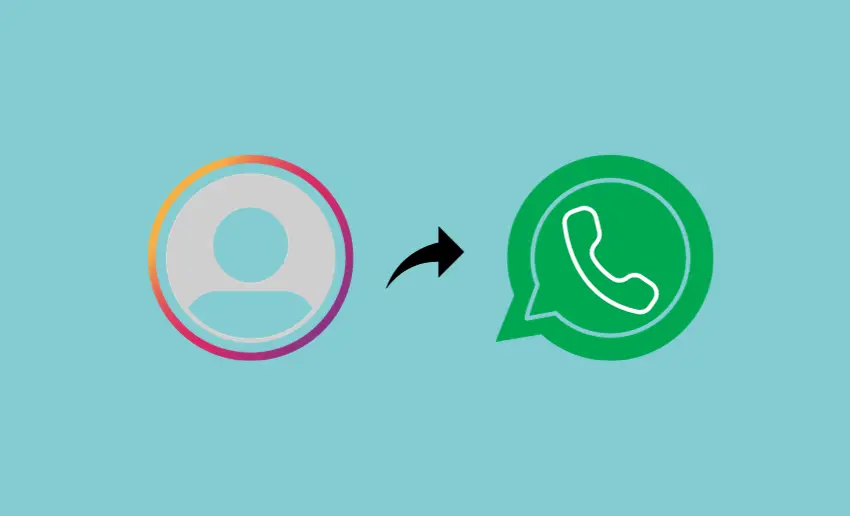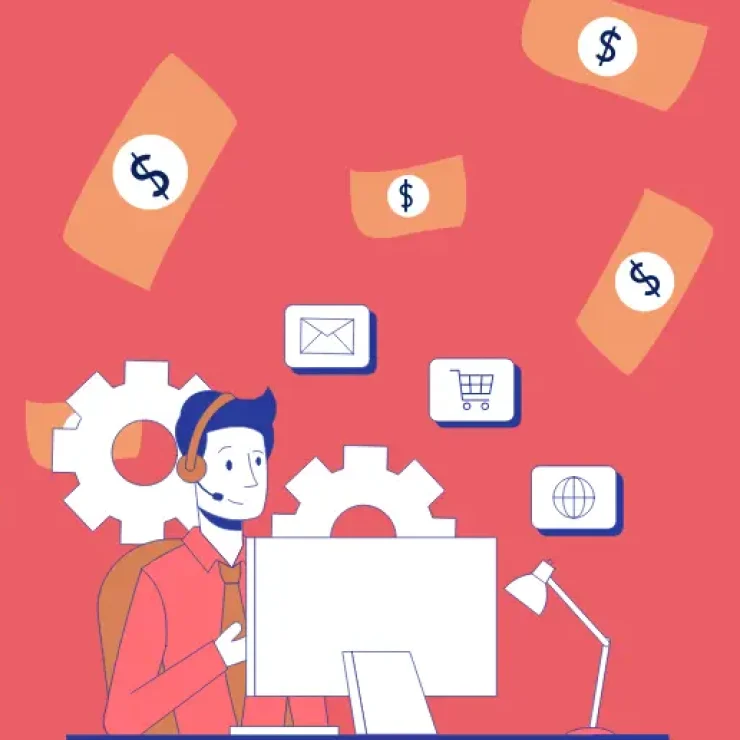Instagram and WhatsApp are two popular platforms that have changed how we share our lives with loved ones and the wider online community. If you’re an active Instagram user and want to connect your Instagram presence seamlessly with your WhatsApp contacts, you’ve come to the right place.
In this article, we’ll guide you through the simple steps of how to share your Instagram profile link on WhatsApp. Whether you’re an influencer looking to expand your reach or just want to share your Instagram posts with your closest friends, understanding this process can be incredibly valuable.
2 ways to copy your Instagram profile link
To share your Instagram link on WhatsApp, you must know how to copy your Instagram profile link first. Thankfully, there are a couple of ways to do this, and we will consider them now:
1. Using your username
Find your Instagram profile link by adding your Instagram username to the original IG URL. Your profile link is linked to your username, so if you change your username, your profile link will change, too.
For example, if your username on Instagram is “Pushbio,” your IG profile link will be https://www.instagram.com/pushbio. When someone clicks the link, they’ll be taken to your Instagram profile.
2. Copying your Profile link from IG web
Alternatively, Instagram users can also copy their profile links directly from the Instagram web. Here are the steps to do just that:
- Log in to your Instagram account on the web;
- Click on your profile picture icon at the top of the page and select “Profile” from the menu;
- Highlight the link in your browser’s address bar and copy it;
- This is your Instagram profile link; you can share it however you like.
Once you’ve copied your link, you can share it through various methods and across diverse content formats on multiple platforms, including WhatsApp. Here are some approaches to take into account:
1. Copying and pasting
The easiest way to share your profile link to WhatsApp is to copy it as explained above and paste it by following these steps:
- After copying the link, open WhatsApp on your device.
- Scroll through your contacts or use the search function to find the person you want to share your Instagram profile link with, then open a chat with them.
- Paste the link you copied into the message box and send it their way.
- Alternatively, you can paste your WhatsApp status to share your IG profile link with a wider audience.
2. Using QR code
Instagram offers a built-in tool to create a QR code for your profile. After creating your QR code, you can easily share it with your audience, allowing them to scan it and access your Instagram profile.
Here are the steps to generate and share your QR code on WhatsApp quickly:
- Log in to your Instagram account using the mobile app.
- Tap on your profile picture icon to access your profile screen.
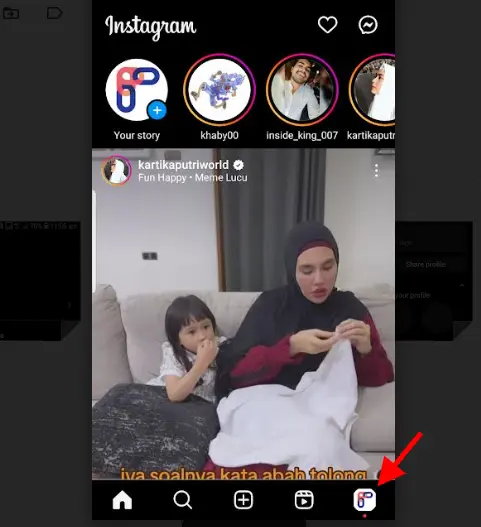
- Click on the “⁝” icon at the top and choose “QR Code” from the options.
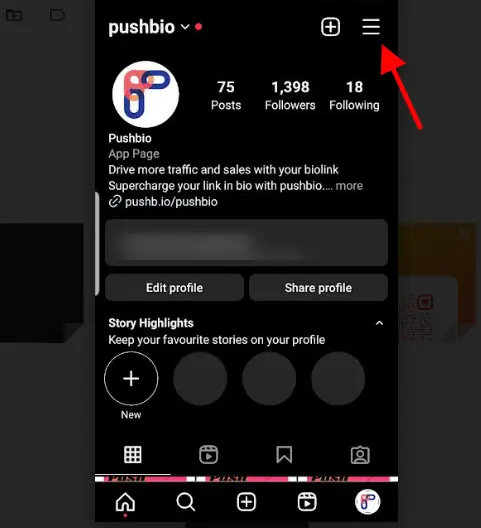
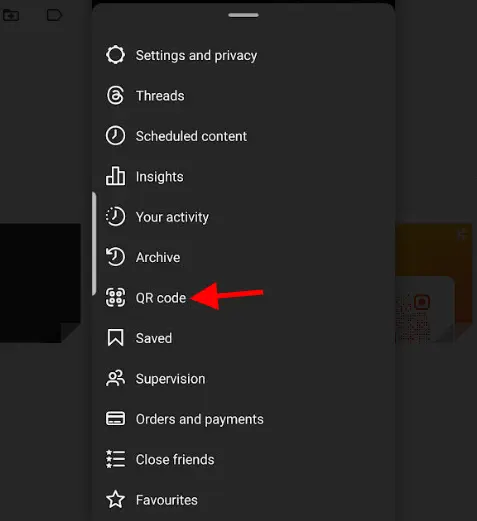
- Your QR code will appear on the screen.
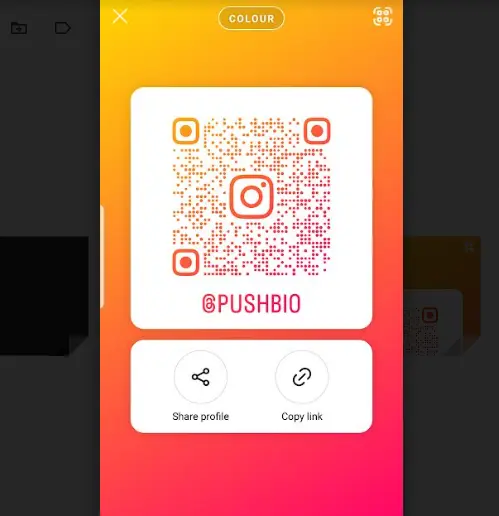
- Select the Share icon and pick WhatsApp from the provided options.
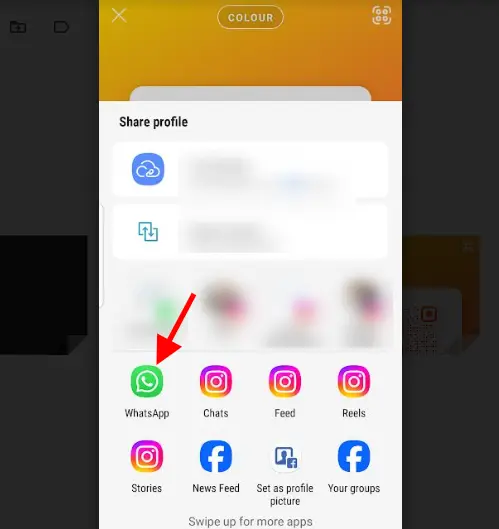
- WhatsApp will open on your device.
- Now, you can choose the specific contacts you want to send your Instagram QR Code to, or you can post it on your WhatsApp status for all your contacts to see and interact with.
Best practices for effective Instagram links on WhatsApp
- When sharing your Instagram link on WhatsApp, ensure it’s contextually relevant to your conversation. People are more likely to engage if they understand why you’re sharing it.
- Instead of just dropping the link, add a personal touch. Explain why you want them to check out your Instagram profile and what value they can expect to find there.
- Images and videos often catch the eye and are more likely to prompt people to click your link. Share captivating visuals on WhatsApp to drive traffic to your Instagram.
- Be mindful of when you share your link. Avoid spamming or sharing it too frequently, as this can discourage engagement. Share it at moments that feel natural and relevant to your conversation.
- When someone responds to your shared link or comments on your Instagram content, engage with them promptly. This interaction can foster a sense of community and encourage further engagement.
- If you have a specific post or story you want people to see, share that directly. Mention what makes it special or exciting to entice clicks.
- Encourage people to follow your Instagram by teasing exclusive content or promotions available only to your Instagram followers. This can create a sense of exclusivity and boost engagement.
- While sharing your Instagram link on WhatsApp is fine, avoid over-promoting. Balance it with other conversations and content to maintain a genuine and friendly tone.
- Keep your messages concise and to the point. Long explanations or excessive persuasion may deter engagement.
- Always respect people’s privacy and boundaries. Don’t pressure anyone to follow you on Instagram; let them decide if they want to engage with your content.
Conclusion
Seamlessly sharing your Instagram profile link can enhance your online presence and connect you with a broader audience. Understanding the various methods of doing this will equip you to make the most out of your social media experience. Share your Instagram profile link with your WhatsApp contacts and explore the benefits of this interconnected social experience.