Businesses constantly strive to maximize their conversion rates and turn potential customers into loyal buyers. With the explosive growth of Instagram and its emergence as a powerful tool, businesses can showcase their products or services and engage with their target audience.
However, having a presence on Instagram is not enough to drive conversions. To truly leverage the platform’s potential, businesses need to embrace the effectiveness of an Instagram order form. In this article, we will explore the strategies and techniques that can help you increase your business conversions by implementing an Instagram order form.
By the end, you’ll understand how to optimize your Instagram presence, captivate your audience, and ultimately boost your sales using this innovative tool.
How to create an Instagram order form
An Instagram order form is a specialized tool allowing businesses to streamline purchasing directly within the Instagram platform. It is a user-friendly interface enabling customers to place orders, make payments, and provide necessary information. To get started with an Instagram order form, follow these process:
- Select an online form creator platform such as Forms.app or Typeform;
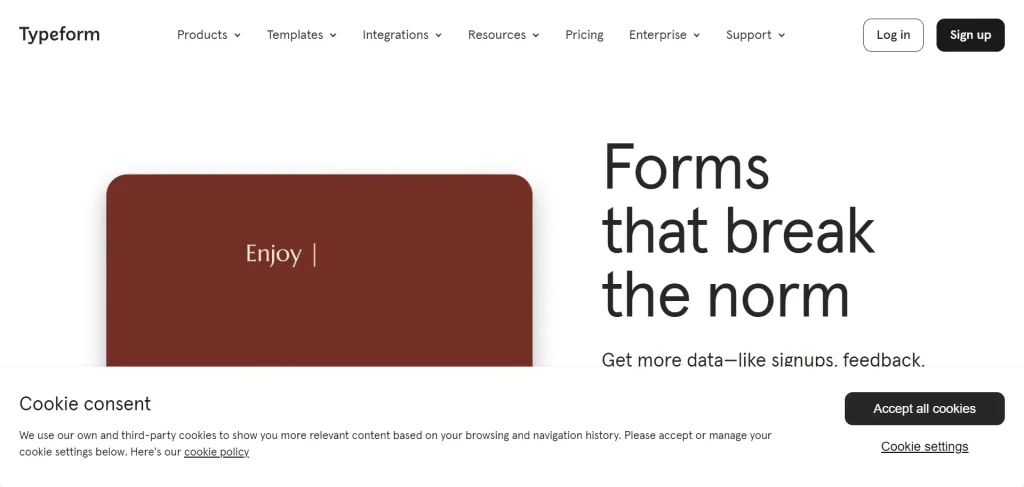
- Choose a template and enter your product name;
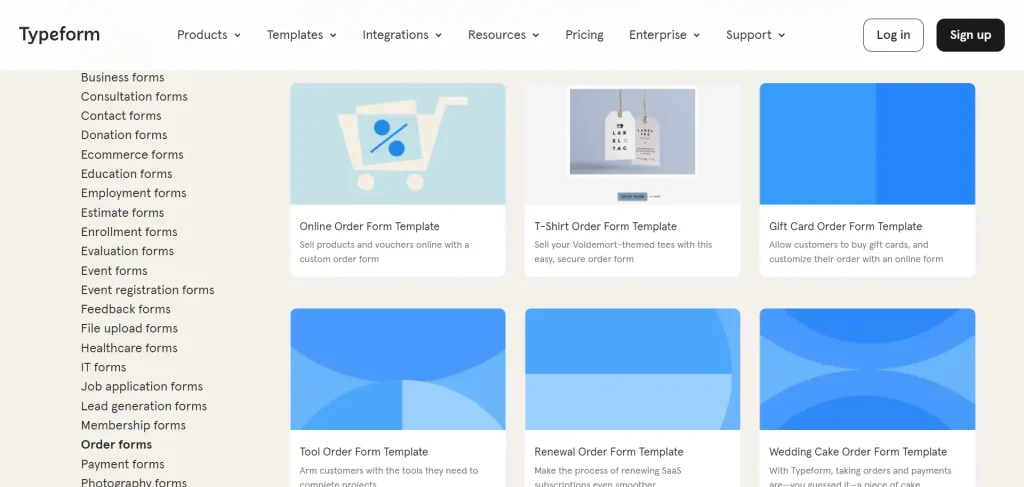
- Add product images, select your preferred currency, and include stock numbers for the products;
- Categorize your products, and set other details and options;
- Add a delivery information field for customers to fill out, including payment fields;
- Preview the form to ensure everything is in order;
- When you are done, click on the share button and set your privacy settings to public;
- Click on the custom URL for your order form;
- Once done, click on the copy link button to get your order form link.
How to add order form to Instagram
After creating your custom form, it’s time to leverage it for Instagram sales. To do this, you need to add your form to your Instagram bio by using any of the following methods:
1. Adding order form directly to Instagram bio
To add your order form link:
- Open the Instagram app on your device;
- Click on the Profile icon on the lower right side of the screen;
- Click on the “Edit Profile” menu;
- Scroll to and click on the “website” field to paste your link;
- If you have a business account, take advantage of the action buttons feature to further enhance your profile’s functionality;
- Use action buttons to provide quick access to your order form or other relevant actions directly from your Instagram profile;
- Click on the “checkmark” to save your order form link.
Now that your link is added, you can call audience attention to it by utilizing the popular phrase “Link in Bio” to direct your followers to your order form.
2. Adding order form to Instagram using Pushbio
Alternatively, you can utilize Pushbio, a link-in-bio tool to share your Instagram order form with your audience. Pushbio comes with a native integration feature that allows you to easily add your typeform URL to your biolink page. Follow these steps to add your Instagram Order Form link to your landing page in preparation for Instagram display:
- Log in to your Pushbio account;
- Select the Biolink page you created specifically for your Order form link;
- Click on the “Add block” option;
- A drop-down menu with available blocks will appear;
- Choose the Typeform block from the options;
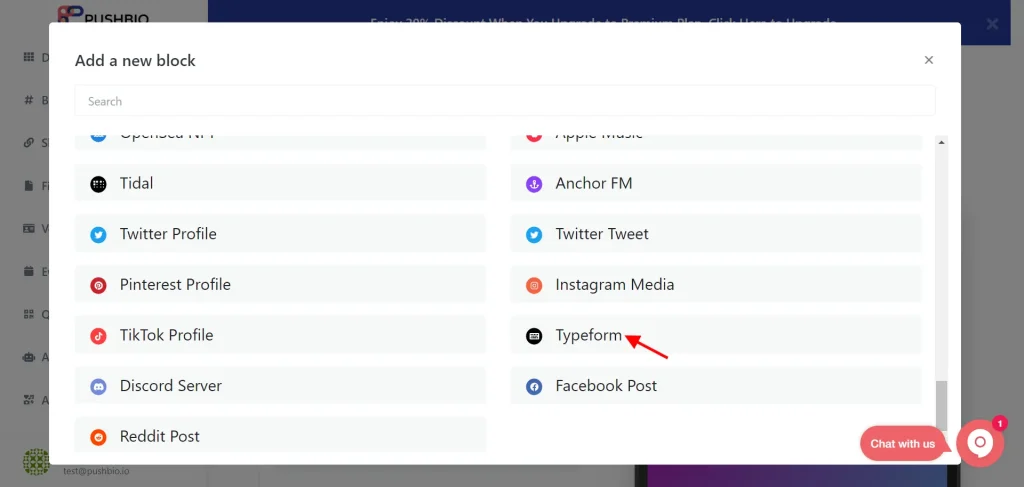
- Paste your Typeform URL into the “Destination URL” field;
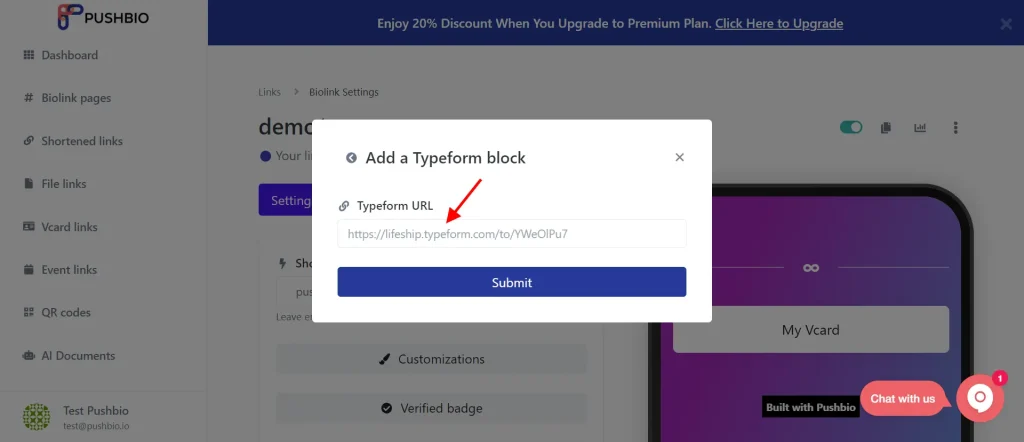
- Enter a relevant name for the link in the “Name” field;
- Click on Submit to add your order form link to your Biolink page.
How to make money using Instagram order form
The primary purpose of an Instagram order form is to simplify and expedite the buying process for customers, ultimately increasing business conversions. By eliminating the need for customers to navigate to external websites or contact businesses through alternate channels, an Instagram order form minimizes friction and provides a seamless transaction experience.
Here is how you can use your Instagram order form to increase your business conversion:
1. Streamlines the purchasing process
Creating a user-friendly order form is crucial to increasing business conversions on Instagram. Design a form that is easy to navigate, with clear instructions and intuitive fields. Optimize the form for mobile users, as the majority of Instagram users access the platform via mobile devices. Keep the form concise and only include essential fields to avoid overwhelming potential customers. A streamlined and user-friendly order form will minimize friction and increase conversion rates.
2. Showcasing high-quality product images
Visuals play a significant role in capturing the attention of Instagram users. Use high-quality product images that accurately represent your offerings. Ensure that the images are visually appealing, well-lit, and showcase the product from various angles. Professional product photography or user-generated content can add credibility and entice customers to make a purchase. Remember, a picture is worth a thousand words, so make sure your images speak volumes about the quality and desirability of your products.
3. Providing detailed product descriptions
Using an Instagram order form provides your audience with detailed product descriptions that highlight your products’ features, benefits, and unique selling points. For this reason, it is important to clearly articulate the value proposition to help potential customers make informed decisions.
Additionally, when applicable, offer various product options, such as size, color, or quantity. By providing comprehensive product information and customization choices, you empower customers to select the options that best suit their preferences, ultimately increasing the likelihood of a successful conversion.
4. Add social proof to build trust
Incorporating customer testimonials or reviews into your Instagram order form lets you display positive feedback and ratings from satisfied customers to showcase the quality and reliability of your products. Social proof creates a sense of authenticity and reassurance, encouraging hesitant buyers to take the leap and make a purchase. Ensure that the testimonials are genuine and specific and highlight the key benefits or transformations experienced by previous customers.
5. Offer exclusive promotions
Incentivize conversions by offering exclusive promotions or discounts to Instagram users. Create limited-time offers, bundle deals, or loyalty programs to encourage immediate action. Highlight these special offers on your order form to create a sense of urgency and exclusivity. Clearly communicate the value customers will receive by taking advantage of these promotions. By providing irresistible incentives, you motivate potential customers to seize the opportunity and complete their purchases, boosting your conversion rates.
6. Use a simple payment process with multiple options
Make the payment process seamless and convenient for customers by offering multiple payment options on your Instagram order form. Include popular payment gateways, such as PayPal, credit cards, or mobile wallets, to cater to different preferences. Ensure that the payment process is secure and protected to instill confidence in customers’ transactions. By providing diverse payment choices, you remove barriers to purchase and cater to a broader audience, leading to higher conversion rates.
7. Optimize for mobile devices
Since Instagram is predominantly accessed via mobile devices, optimizing your Instagram order form for mobile users is crucial. Ensure that the form is mobile-responsive, with a clean and intuitive design. Streamline the checkout process by minimizing form fields and utilizing auto-fill features whenever possible. Test the form on various mobile devices and screen sizes to ensure a seamless experience. By prioritizing mobile optimization, you provide a frictionless journey for potential customers, maximizing conversions.
8. Monitor and Analyze Conversion Metrics
Regularly monitor and analyze your Instagram order form’s performance metrics to identify improvement areas. Utilize tools like Instagram Insights or third-party analytics platforms to track conversion rates, bounce rates, and other relevant metrics. Identify any bottlenecks or areas where customers may be dropping off in the conversion funnel. Use this data to make data-driven adjustments to your order form, product offerings, or promotional strategies. Continuously optimizing and refining your approach based on data insights will lead to higher conversion rates and overall business growth.
Conclusion
The benefits of optimizing conversions through Instagram order forms extend beyond immediate results. Customize your Instagram order form, optimize your profile, and engage with your audience effectively. By embracing these techniques, you can experience increased conversions, higher sales, and improved business growth.







