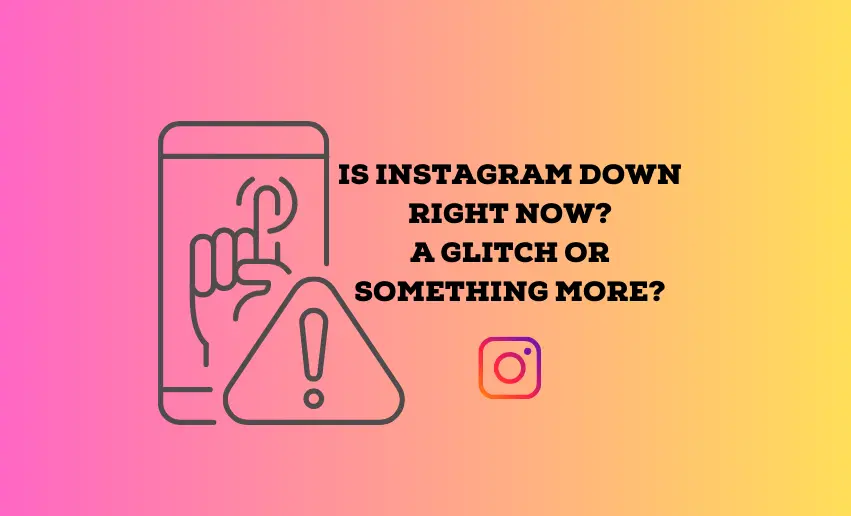Today, social media likes, shares, and stories are a big part of our daily lives. And with that in mind, it can be disappointing when you cannot use Instagram due to a digital obstacle. Imagine you’re ready to share a great photo, reply to interesting comments, or catch up on the latest trends, and suddenly, things don’t work as they should. In times like that, you begin to wonder, is Instagram down right now? Or even why is Instagram down right now?
In a world where staying connected online is so important, Instagram going down can feel like a little hiccup in your social life. But is it just a small problem, or could there be something bigger happening behind the scenes?
Why Is Instagram Down Right Now: glitch or something more
Instagram downtime refers to a period during which the platform is unavailable or inaccessible to its users. Essentially, it’s a time when users are unable to access or use the service as intended. During downtime, users might experience issues or not be able to perform any other functions that the platform typically allows.
Downtime can be short-lived, lasting only a few minutes or hours, or it can extend over a longer period, potentially disrupting services for an entire day or more. For Instagram, which thrive on real-time interactions and constant updates, even a brief period of downtime can have a noticeable impact on users, businesses, and overall user experience.
A typical example of Instagram downtime happened on the 2nd of May, 2023. The platform faced a technical glitch that led to service disruptions for a considerable number of users. The company didn’t officially reveal the extent of the impact on users. However, Reuters.com reported over 100,000 incidents in the United States, 24,000 in Canada, and an additional 56,000 in Britain during the disruption period.
How to notice Instagram down time
Recognizing the signs can help you determine if Instagram is experiencing downtime, allowing you to stay informed and patient until the platform’s issues are resolved:
1. Unable to load posts and images
One of the telltale signs of Instagram downtime is when posts, images, and stories fail to load on your feed. If you’re greeted with a perpetual loading spinner or blank screens, there’s a good chance the platform might be experiencing technical issues.
2. Error messages during login
If you’re repeatedly encountering error messages while trying to log in to your Instagram account, it could indicate that the platform is facing downtime. Common errors include “Couldn’t refresh feed” or “Sorry, something went wrong.”
3. Inability to like or comment
When you find yourself unable to like posts, leave comments, or engage with content in any way, it’s a strong indicator that Instagram might be temporarily down. These features heavily rely on the platform’s servers to function properly.
4. Slow or unresponsive app
If the Instagram app is sluggish, slow to respond, or freezes frequently, it could signal that the platform is experiencing technical difficulties. The app’s performance may degrade during periods of increased user activity or server issues.
5. Disrupted direct messaging
Issues with sending or receiving direct messages can suggest Instagram downtime. If your messages aren’t going through or aren’t showing up, it’s worth checking if others are experiencing similar problems, indicating a platform-wide issue.
6. Blank profile pages
When you click on someone’s profile and are met with a blank or unresponsive page, it’s a clear sign that Instagram might be encountering downtime. This could also extend to your profile, where your posts and information might not be loading.
7. Website unavailability
If you’re accessing Instagram from a web browser and the website doesn’t load, it could be a sign of widespread downtime. Web outages often coincide with app issues and point to a larger technical problem.
8. Confirmation from other sources
To verify if Instagram is truly down, check other social media platforms like Twitter or tech news websites such as Downdetector.com. Users often take to these platforms to report downtime issues, and official accounts provide updates on ongoing outages.
Why is Instagram not working today?
Several factors can be responsible for Instagram not working at the moment, with server overload and platform maintenance topping the list. Understanding the common causes of Instagram downtime can provide insight into the complexity of maintaining a seamless user experience on a massive social media platform. This way, users can be informed during periods of disruption:
1. Server overload due to high user activity
Intense spikes in user activity, such as during major events, promotions, or viral trends, can overwhelm Instagram’s servers. This surge in traffic can lead to slower load times, unresponsiveness, or even complete server crashes as the system struggles to manage the influx of requests.
2. Software Updates and Maintenance
Instagram frequently updates its software to enhance features and security. However, during updates or maintenance, the platform might need to be taken offline temporarily. This scheduled downtime allows for necessary adjustments and improvements but can disrupt user access in the process.
3. Technical Glitches and Bugs
Minor software bugs or technical glitches can cause specific features or aspects of Instagram to malfunction. While these issues are often resolved quickly, they can still result in temporary downtime for affected users.
4. Cyberattacks and Security Breaches
Cyberattacks, such as Distributed Denial of Service (DDoS) attacks, can overload Instagram’s servers and render the platform inaccessible. Security breaches might also prompt Instagram to take the platform down temporarily to address vulnerabilities and protect user data.
5. Network Connectivity Issues
Issues with internet service providers or disruptions in network connectivity can prevent users from accessing Instagram’s servers. Even though Instagram might be up and running, users may experience downtime due to their internet problems.
6. Third-Party Integrations and APIs
Instagram integrates with various third-party applications and services. If these integrations experience issues or changes, it can cause disruptions on Instagram’s end, leading to downtime or reduced functionality.
7. Scaling Challenges
As Instagram’s user base grows, the platform must scale its infrastructure to accommodate the increased demand. Scaling challenges, such as optimizing servers and database management, can lead to downtime during the implementation of necessary changes.
8. Geo-Targeted Outages
Instagram downtime might sometimes be limited to specific geographic regions due to regional server issues or other localized factors. Users in affected areas may experience downtime even when the platform is functioning normally elsewhere.
How long will Instagram be down?
The response time of Instagram to downtime can vary depending on the nature and severity of the issue. In some cases, the technical team at Instagram might be able to identify and address the problem relatively quickly, leading to a shorter downtime period. However, it might take more time to pinpoint the root cause and implement a solution for more complex issues or larger-scale disruptions.
Generally, Instagram typically strives to respond to and resolve downtime issues as swiftly as possible to minimize the impact on user experience. During downtime, the platform’s official social media accounts or website may provide updates on resolving the issue. For major outages, Instagram might release official statements acknowledging the problem and providing estimated timelines for restoration.
What’s the difference between Instagram glitches and extended downtime?
Distinguishing between sporadic glitches and extended downtime is essential in understanding the severity of technical issues and their impact. While both terms refer to disruptions in service, they vary in terms of duration, frequency, and implications.
1. Sporadic glitches
Sporadic glitches are temporary and usually short-lived disruptions in the normal functioning of the Instagram platform. They can manifest as isolated incidents where certain features or functions of the platform may not work as expected. These glitches often occur due to minor software bugs, network inconsistencies, or momentary server hiccups. Examples include:
- Delayed loading of images or posts.
- Temporary unavailability of the “Like” button.
- Inability to send or receive direct messages for a short period.
The technical team typically resolves Sporadic glitches relatively quickly, and the platform is restored to its normal state within a short time.
2. Extended downtime
On the other hand, extended downtime refers to prolonged periods during which the Instagram platform experiences a significant disruption in service. Unlike sporadic glitches, extended downtime can last for hours or even days. This kind of downtime is often caused by more substantial issues such as server outages, complex software failures, security breaches, or the need for extensive maintenance.
- The platform may be entirely inaccessible during these periods.
- Users might encounter error messages or blank screens.
- Content may not load, and interactions may be impossible.
Extended downtime can have more serious implications, especially for businesses and users who rely on Instagram for communication, marketing, and engagement. It can lead to frustration among users, potential loss of revenue, and tarnished user experience.
Tips for coping with Instagram downtime
Coping with Instagram downtime is about maintaining perspective and using the opportunity to explore other activities both online and offline:
- It’s easy to feel frustrated or anxious. Remember that technical issues are usually temporary and will be resolved. Take a deep breath, stay patient, and avoid unnecessary stress.
- While Instagram is down, take the opportunity to explore other social media platforms. This way, you can stay engaged online despite the temporary disruption.
- Use downtime as a chance to disconnect from screens and engage in offline activities. Read a book, go for a walk, cook a new recipe, or spend quality time with family and friends.
- If you’re missing out on direct messages and interactions on Instagram, consider using alternative messaging apps such as WhatsApp or Telegram to stay in touch with friends and contacts.
- If you’re an influencer or content creator, use downtime to brainstorm ideas, plan future posts, or edit photos and videos offline. This proactive approach ensures you’re ready to hit the ground running once Instagram is back up.
- Sometimes, downtime issues can be related to your device’s cache. Clear your app’s cache, close the app, and reopen it. This might resolve minor glitches and improve app performance once Instagram is back online.
- Follow Instagram’s official accounts on platforms like Twitter to stay updated during downtime. They often provide real-time information about the status of the app and expected downtime duration.
- Online forums and communities, such as Reddit or tech forums, often discuss ongoing downtime issues and potential workarounds, providing insights and updates.
Conclusion
Over the years, Instagram has woven itself as a vibrant thread connecting individuals, communities, and businesses across the globe. Therefore, the occasional hiccup in Instagram’s smooth operation can catch us off guard. As users, being prepared for potential downtime means cultivating patience and adaptability. For businesses, it underscores the importance of diversifying online strategies to navigate disruptions without losing momentum.