Elevate your Linkedin presence with one click
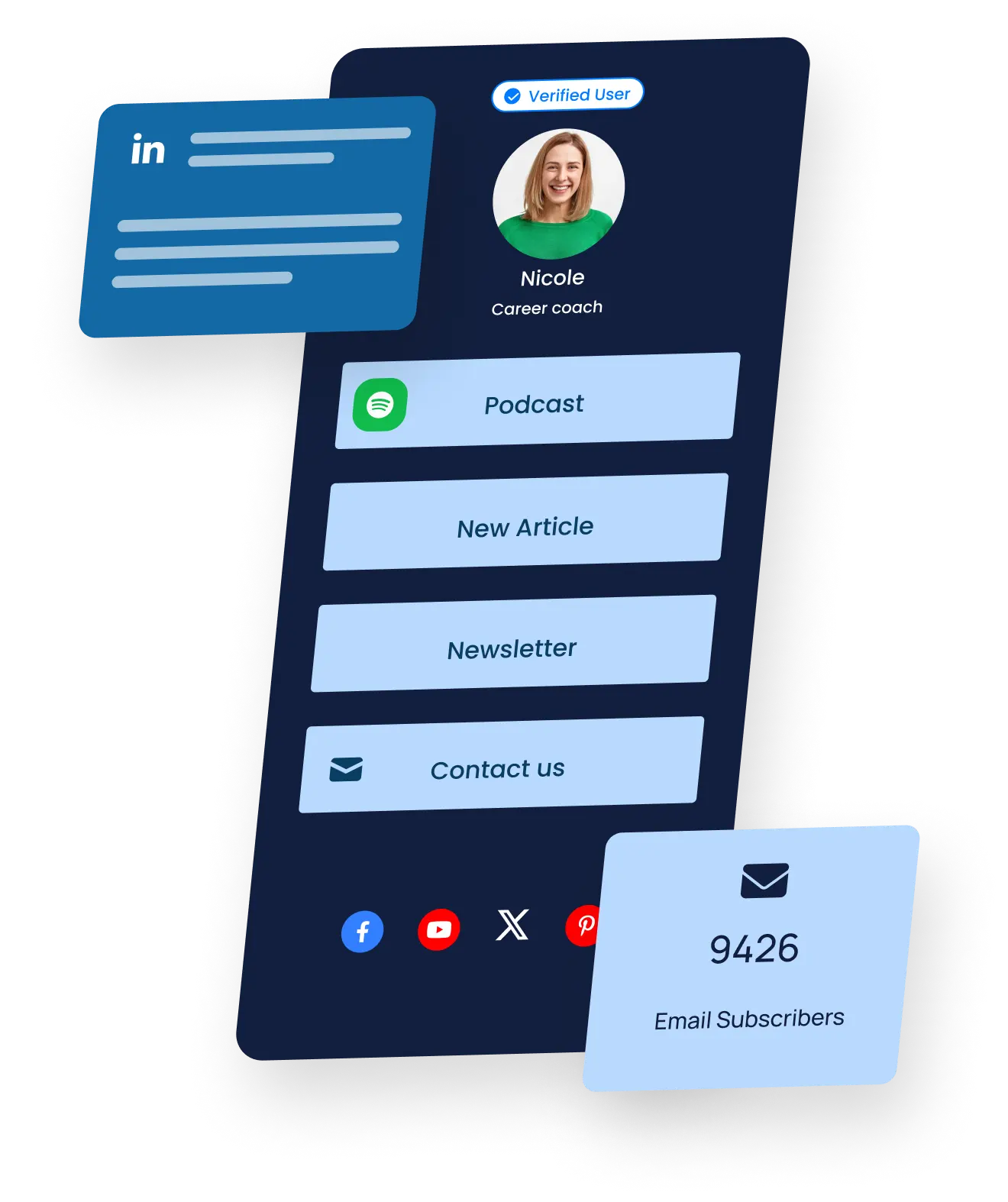
Unlock the power of one link with Pushbio
Organize your digital footprint with one link in bio for LinkedIn
LinkedIn professionals often struggle to share multiple aspects of their work with a single link.
Pushbio simplifies this by centralizing all professional content under one bio link.

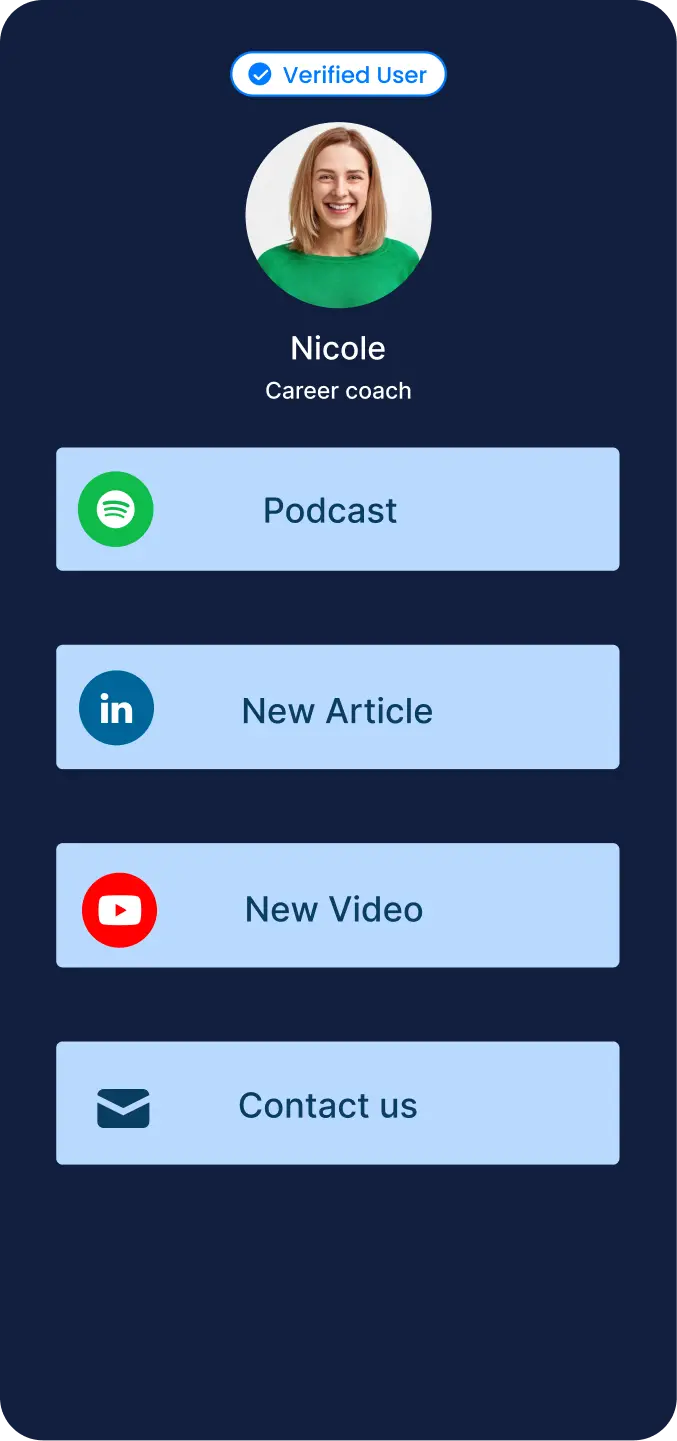
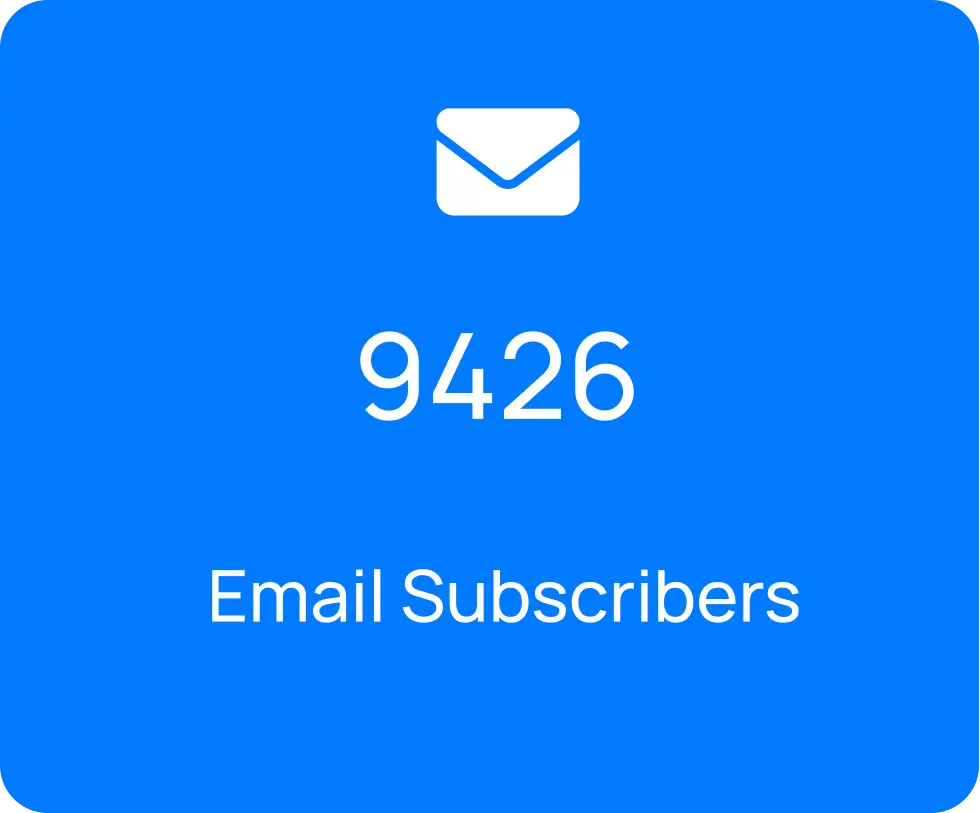

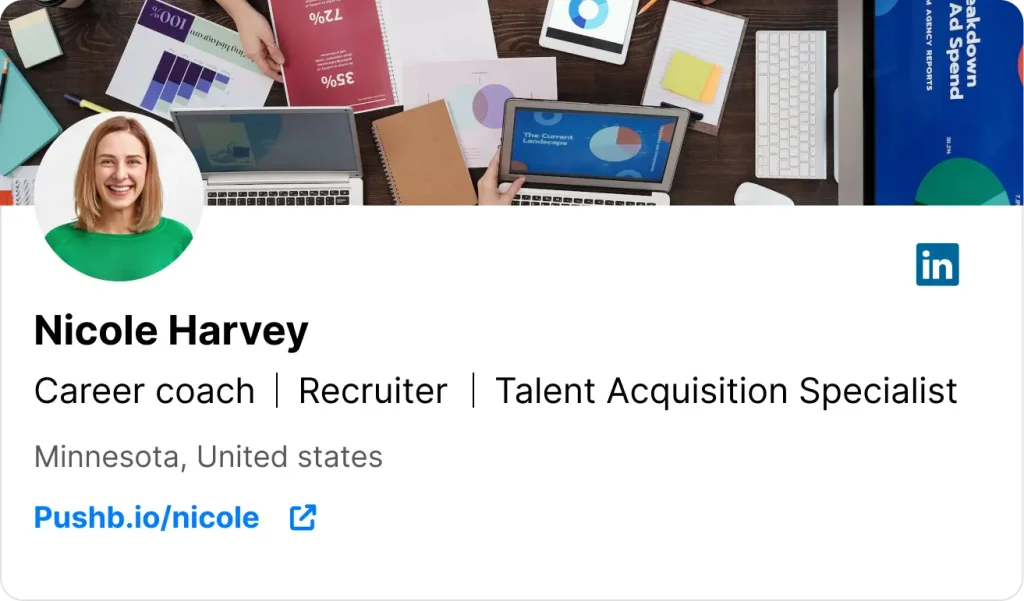
SETUP YOUR LINKEDIN LINK IN BIO
In 3 easy steps
Sign up for free and create a pushbip page
Add your LinkedIn articles, videos, websites, and more
Use your Pushbio link on LinkedIn and beyond
Best bio link for Linkedin used by professionals content creators Influencers recruiters SMEs entrepreneurs freelancers academics students
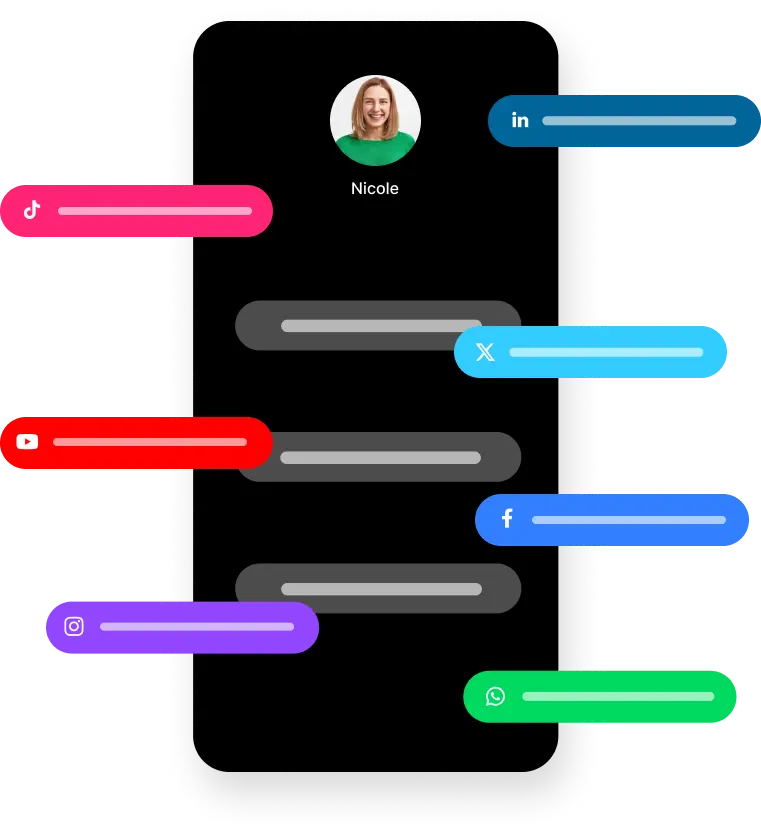

Aggregate Your Digital Footprint
Link all your professional content, from publications to presentations, in one link.
With Pushbio, you can create a single, organized link that houses all your professional materials. From thought leadership articles, videos, and case studies to detailed presentations, project portfolios, and external websites, make it easy for your linkedin connections to find and engage with your work.
Tailored Branding
Customize your Pushbio page to mirror the professional brand you’ve built on LinkedIn.
Your Pushbio page can be tailored to perfectly reflect the professional brand you've established on LinkedIn. Customize colors, layouts, and fonts to ensure your Pushbio page is an extension of your LinkedIn profile, creating a consistent and professional online appearance.
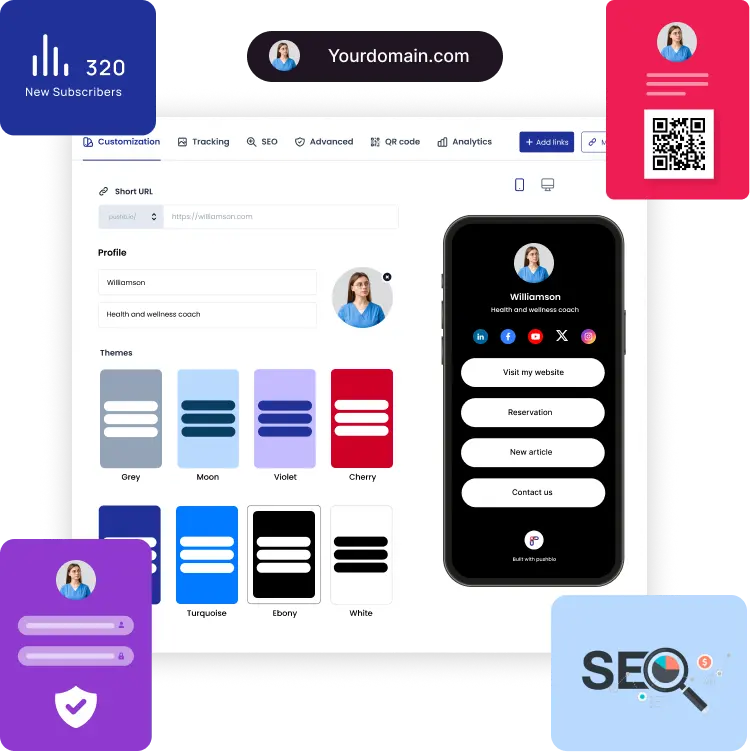
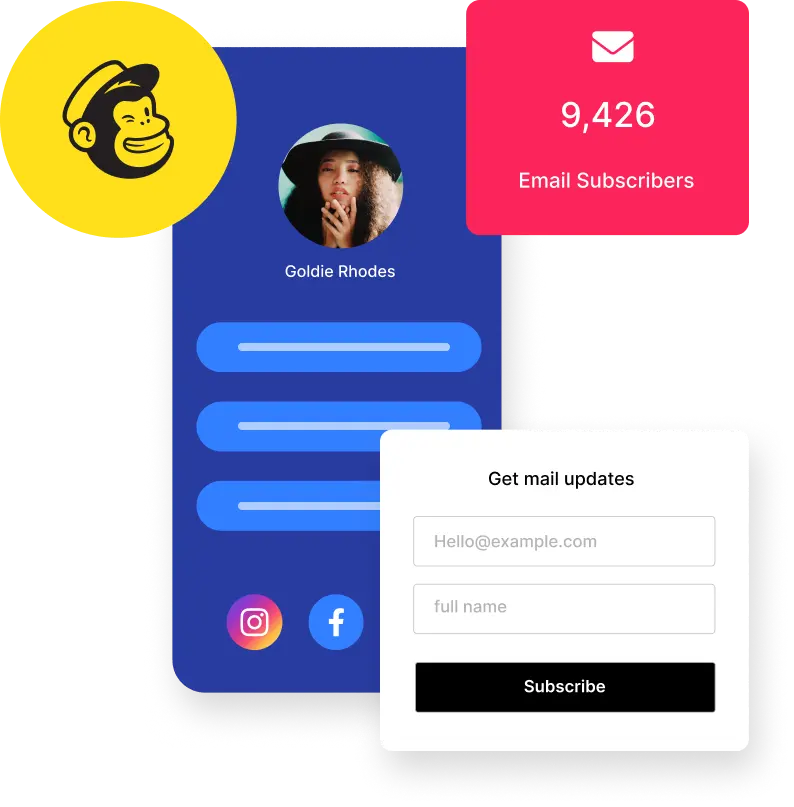
Lead Collection Tool
Capture and manage leads through your bio link.
Turn your bio link into a lead generation tool. By integrating forms and contact capture features, you can efficiently manage and grow your professional network. This direct line to your audience is essential for expanding your business and professional contacts.
Monetize Your Expertise
Utilize Pushbio to receive payments for your services or digital products.
Pushbio empowers you to effortlessly receive payments for your professional services or digital products. Set up a payment gateway on your bio link page, and start monetizing your expertise directly without the hassle of separate invoice and payment systems.
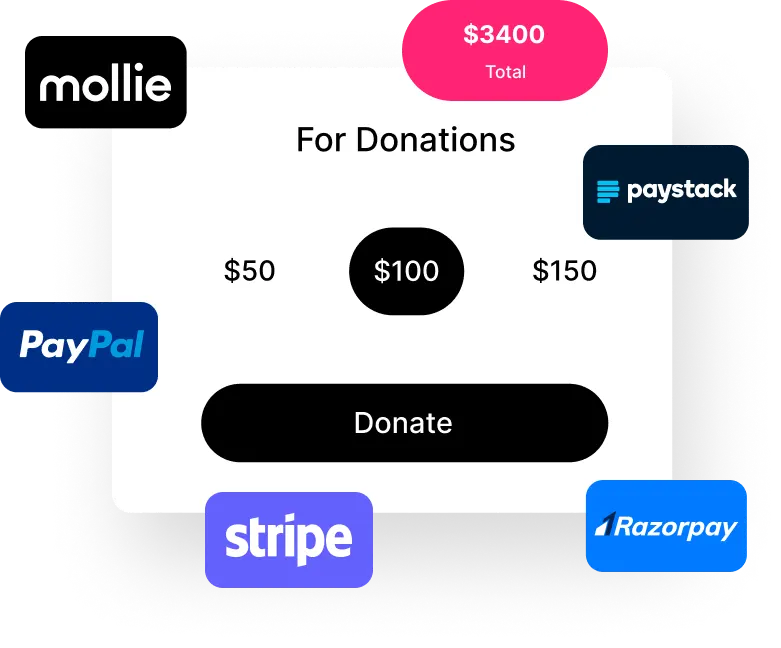
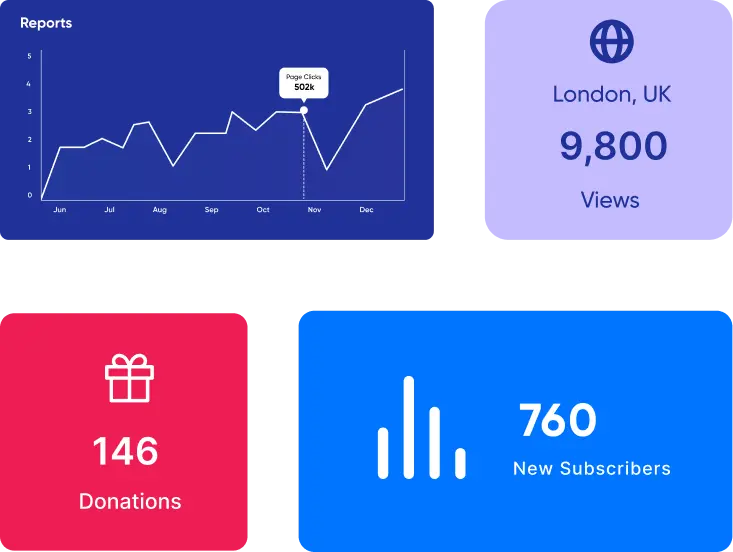
Measure Your Impact
Gain insights into your audience's behavior with detailed analytics.
Understanding your audience is key to professional growth. Pushbio provides comprehensive analytics, allowing you to track engagement, monitor traffic, and analyze behaviors. These insights help you refine your content strategy and ensure your offerings resonate with your audience.
The most complete link in bio tool
Pushbio is a feature-rich tool that goes beyond just a standard bio link.

QR Code
Pushbio's QR code feature allows you to create a unique, scannable code that directs to your bio link. Place it on business cards, presentation slides, or event displays for a touchless, tech-savvy way to share your professional profile instantly with peers and potential clients.

Link Scheduling
Control when your content goes live with Pushbio's link scheduling. Plan your content release to coincide with peak engagement times on LinkedIn, ensuring your articles, videos, or other professional updates capture the maximum attention of your network.
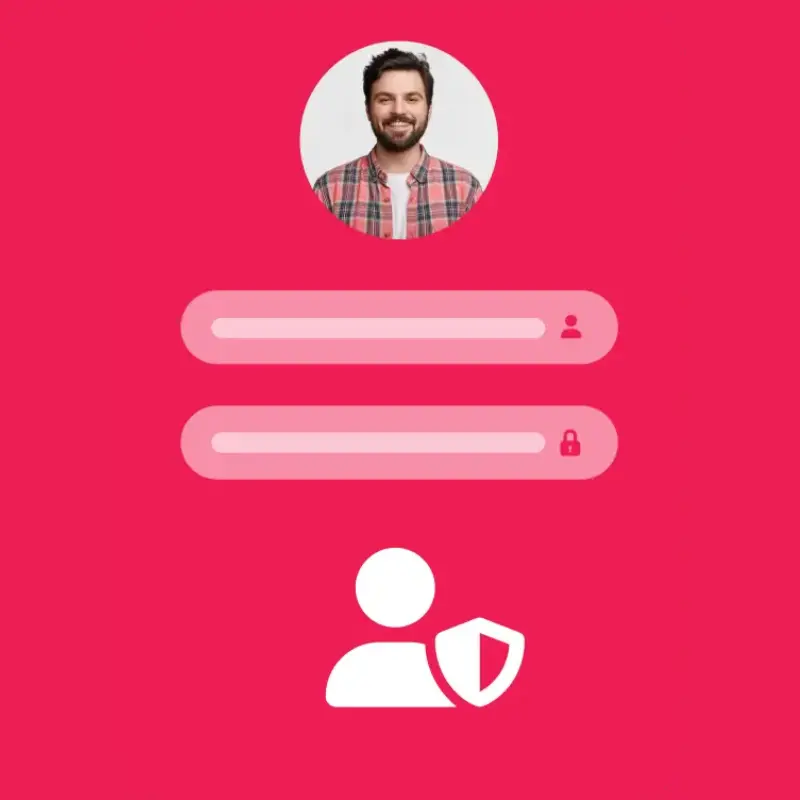
Content Privacy
With Pushbio, you have the option to protect your exclusive content. Whether it's for select audiences or premium clients, you can set privacy controls, including password protection, to ensure that your sensitive or paid content is shared responsibly and securely.
What people are saying about us

Donnie
Content Creator
Aaliyah
Social Media Influencer
Maria
Vlogger
Mark
Content MarketerFrequently asked questions
Haven't got your answer? Contact our support now
What should I write in my LinkedIn bio?
What does link in bio mean on LinkedIn?
On LinkedIn, ‘link in bio’ refers to a practice where users add a URL to their profile ‘About’ section, directing viewers to a web page that houses all their important content, such as a personal website, or your portfolio.
What should my LinkedIn link be?
Your LinkedIn link should lead to a page that effectively showcases your professional brand, such as a personal portfolio, company website, or a Ppage that aggregates all your content and professional services.
How do I put a link in my LinkedIn bio?
To put a link in your LinkedIn bio, edit your profile, navigate to the ‘About’ section, and insert the URL into the text box. Ensure the link is correct and leads directly to your chosen professional page.
How can I optimize my LinkedIn profile for better visibility?
Use industry-related keywords in your bio, headline, and experience sections, get endorsements for your skills, actively engage with content, and publish articles to demonstrate your expertise.
Can I use my domain name to create my linkedin bio link?
Yes, you can use your own domain name to create a LinkedIn bio link. Pushbio allows you to customize your bio link page and use a custom domain that you own. This means you can create a personalized, branded link that redirects to your Pushbio page, where you can display all your LinkedIn and professional content in one centralized location.


