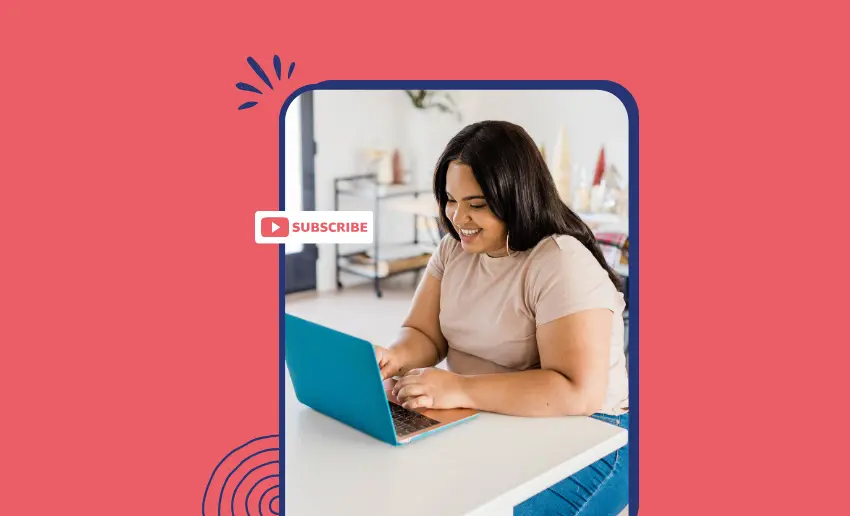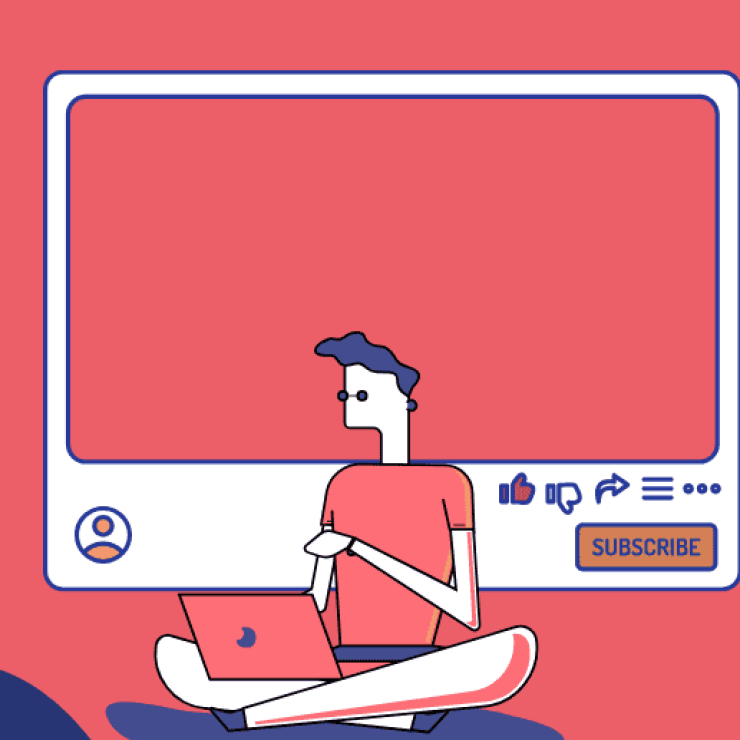YouTube channel memberships offer a valuable opportunity for revenue diversification for creators while providing perks for their audiences. Unlike standard YouTube subscriptions, which are free and grant access to regular content, channel memberships provide a way for fans to deepen their engagement with their favorite creators while also contributing to their growth.
As content creation becomes increasingly competitive, understanding and leveraging YouTube channel memberships can significantly impact a creator’s success and connection with their audience. Hence, this post talks about everything you need to know about YouTube channel membership as a creator and as a n audience.
YouTube channel memberships: What is it?
YouTube channel membership is a feature that allows creators to offer exclusive content and benefits to viewers who pay a monthly fee to become a member of their channel. This membership program provides a way for fans to support their favorite creators financially while gaining access to special perks and content not available to regular subscribers.
When a viewer becomes a member, they receive benefits that can include exclusive videos, live streams, badges, emojis, and other personalized content or interactions. Creators can set up different membership tiers, each offering varying levels of access and perks, which allows them to cater to different levels of support from their audience.
Do creators pay to use the YouTube channel membership feature?
No, creators do not pay to use the YouTube channel membership feature. Instead, YouTube takes 30% of the revenue generated from membership fees. Creators set the membership pricing and benefit tiers, and YouTube handles the payment processing and takes a cut from the membership fees. This means that creators don’t incur upfront costs but share a portion of the revenue with YouTube.
YouTube channel memberships: Who is It For?
The YouTube channel membership feature might sound mouth watering. However, the truth is not all creators will thrive well with the feature. This is because it often requires decent work to see success as well as maintain good standing with the terms stipulated by YouTube.
If you are wondering who the YouTube channel membership feature is for, take a look at some category of creators who should consider using the platform:
Creators: Types of channels that benefit most
1. Gaming channels
Gaming channels often have a highly engaged and dedicated fanbase that values additional content such as exclusive gameplays, behind-the-scenes footage, or early access to videos. Gamers also appreciate perks like custom emojis and badges that reflect their gaming interests.
Example of perks to offer: Exclusive game streams, member-only game challenges, special in-game items or badges.
2. Educational channels
Channels focused on education can offer members access to premium resources, in-depth tutorials, or exclusive Q&A sessions. This helps create a more structured learning environment and provides additional value to those who want to deepen their knowledge.
Example of perks to offer: Extra tutorials, downloadable resources, live Q&A sessions, and personalized feedback.
3. Lifestyle and Vlogging channels
Creators who share personal experiences or lifestyle content can offer behind-the-scenes footage, exclusive vlogs, or early access to videos. This fosters a closer connection with fans who are interested in more personal or intimate content.
Example of perks to offer: Behind-the-scenes videos, member-only vlogs, special community posts, and early access to new content.
4. Music channels
Musicians and bands can offer exclusive tracks, early releases, or live performances to their members. This can also include access to private concerts or meet-and-greet events.
Example of perks to offer: Exclusive music tracks, early access to releases, live stream concerts, and member-only Q&A sessions.
5. Creative and Art channels
Channels focused on art, crafts, or creative projects can provide members with exclusive tutorials, behind-the-scenes looks at the creative process, and early access to new content or products.
Example of perks to offer: Exclusive tutorials, behind-the-scenes content, early access to new art, and live workshops.
Viewers: Who might be interested in becoming a member
1. Superfans
Viewers who are highly engaged with the content and want to support their favorite creators financially. They are interested in additional perks and exclusive content that enhances their viewing experience.
Why they join: To gain access to unique content, engage more directly with the creator, and show their support.
2. Loyal followers
Regular viewers who have been following the channel for a long time and feel a strong connection to the creator. They are motivated by a sense of community and belonging.
Why they join: To be part of an exclusive community, receive special recognition, and engage with the creator on a deeper level.
3. Fans seeking exclusive content
Viewers who are interested in specific content that is only available through memberships. They may be looking for additional resources, early access, or unique experiences related to their interests.
Why they join: To access content or perks that are not available to regular subscribers and to get more value from their viewing experience.
4. Supporters of creators
Viewers who want to financially support their favorite creators to help them continue producing content. They appreciate the opportunity to contribute to the creator’s success.
Why they join: To provide financial support and help sustain the creator’s channel while receiving some benefits in return.
5. Engaged YouTubers
Viewers who enjoy interacting with other fans and the creator. They are interested in joining a community where they can participate in discussions, events, and exclusive content.
Why they join: To be part of an engaged and active community, participate in exclusive live chats, and enjoy interactive features.
YouTube channel membership eligibility criteria
YouTube channel memberships can be a great way to boost your channel if you already have a strong following who might be interested in subscribing for exclusive perks. However, not all channels are eligible for this feature.
Here’s what you need to know before getting started:
Basic requirements
- YouTube Partner Program: Your channel must be part of the YouTube Partner Program (YPP).
- Age: You need to be at least 18 years old.
- Agreement: You must agree to YouTube’s terms and policies.
- Location: You need to live in a country where channel memberships and other monetization features like Super Chat and Super Stickers are available.
Additional requirements
- Subscribers: Your channel must have over 1,000 subscribers.
- Watch Hours: You need 4,000 valid public watch hours in the last 12 months or 10 million valid Shorts views in the last 90 days.
- Content Restrictions: Your channel cannot be set as “made for kids,” nor can it have a significant number of videos labeled as such. Additionally, your videos should not include claimed music.
Ongoing Eligibility
Once you activate channel memberships, you must continue to meet these qualifications to keep the feature active. You’ll also need to follow YouTube’s guidelines on the type of content and perks you can offer. Following these rules ensures that your memberships remain compliant with YouTube’s policies.
How to turn on YouTube channel membership
To turn on memberships for your channel, follow these steps
- Sign in to YouTube Studio on your computer.
- Click on “Earn” in the left menu.
- Select the “Memberships” tab (this tab will appear only if your channel meets the requirements).
- Click “Get started” and follow the instructions on the screen.
- If this is your first time setting up memberships, you will need to sign the Commerce Product Module (CPM) by following the on-screen prompts.
Turn channel memberships on for your networks
- Ensure your network allows channels to enable memberships.
- Sign in to YouTube Studio on your computer.
- Click on “Settings” in the bottom left.
- Go to “Agreements” and accept the Commerce Product Module.
This will enable you to turn on memberships for your channel and ensure it complies with network policies.
How to turn off channel memberships
Creators can deactivate channel memberships at any time. However, turning off memberships will remove your membership levels, existing members, and all associated perks. Recurring payments from members will be canceled, and you will lose your current member base.
To turn off memberships, follow these steps:
- Sign in to YouTube Studio on your computer.
- Click on “Earn” in the left menu.
- Select the “Memberships” tab.
- Click “More” next to “Your memberships offer.”
- Choose “Disable channel memberships.”
- Check the box that says, “I understand and want to turn off memberships for all of my fans,” and then click “TURN OFF.”
This process will stop all memberships and payments, and you’ll need to set everything up again if you choose to reactivate memberships later. If you decide to enable memberships again in the future, viewers will need to rejoin the program voluntarily.
How to set up and manage membership levels on YouTube
As mentioned earlier, creators that qualify for the channel membership feature on YouTube can create multiple tiers or levels with different perks to cater to different audience preferences. This way, creators are able to maximize the benefit of their membership monetization.
Adding Membership Levels
Once you’ve activated channel memberships, you can offer various perks to your members, such as custom emojis, badges, and exclusive videos. You can create up to 6 different membership levels, each with its own set of perks. Higher levels include all perks from the lower levels, and each level must offer between 1 and 5 benefits. However, it’s important for creators to make sure all perks follow YouTube’s policies.
To add or update membership levels:
- Sign in to YouTube Studio on your computer.
- Click on “Earn” in the left menu.
- Select the “Memberships” tab.
- Click “Edit” in the “Step 1: Add levels and perks” box.
- Follow the on-screen instructions and click “Publish” when you’re done.
YouTube will review your levels and perks to ensure they meet their guidelines. This review usually takes about a day.
Removing a Membership Level
YouTube allows creators currently running the channel membership feature the ability to remove a level if they wish. If you decide to remove a membership level, all members in that tier will lose access to their perks immediately. They will also be refunded for their last month’s payment.
To remove a level:
- Sign in to YouTube Studio on your computer.
- Click on “Earn” in the left menu.
- Select the “Memberships” tab.
- Click “Edit” in the “Step 1: Add levels and perks” box.
- Choose the level you want to delete and click “Delete.”
- Follow the on-screen instructions and click “Publish” to finalize.
Removing a level will delete all associated perks and memberships. It’s therefore advisable that creators communicate potential changes to their members effectively.
What Perks can I offer my YouTube channel members?
When setting up YouTube channel memberships, you have a lot of creative options for perks, as long as they follow YouTube’s guidelines. Here’s a list of benefits you can include for your members:
- Custom or Default Channel Badges: Offer unique badges that members can show off in comments and live chats.
- Community Posts: Share exclusive updates and content with your members through special posts.
- Custom Emojis: Create and use custom emojis that members can use in chats and comments.
- Members-First Videos: Give members early access to new videos before they are available to the public.
- Live Chat: Host live chat sessions that are available only to members.
- Live Streams: Stream exclusive live events or Q&A sessions for your members.
- Member Milestone Chats: Celebrate milestones with special chats for members.
- Member Recognition Shelf: Feature a section on your channel to highlight and recognize your top members.
- Shorts: Share exclusive Shorts content with your members.
- Videos: Provide access to videos that are available only to members.
How to Join a YouTube Memberships as a viewer
Becoming a member of your favorite YouTube channel is simple. For the regular YouTube audience, this is what you need to do to join a channel membership:
- Go to the channel you want to support and click the “Join” button.
- An information panel will appear showing the monthly fee and the benefits you’ll get as a member.
- Click “Join.”
- Enter your credit card details. If you prefer to use PayPal, select it from the payment options menu.
- Click “Buy.” Once your payment is processed, you’ll see a welcome message.
After making the initial payment, you’ll be charged the monthly fee on the same day each month. This means, if you join on August 20, you’ll be charged that day and then on September 20, and so forth.
Benefits of YouTube Channel Memberships
The YouTube channel membership feature holds different benefits for different people; creators and fans alike.
For creators
Additional revenue stream
YouTube channel memberships provide creators with a consistent way to earn extra income. Members pay a monthly fee, which creates a steady flow of revenue that can help support the channel’s growth. This extra money can be used to invest in better equipment, create higher-quality content, or expand the channel’s reach.
Enhanced community engagement
With memberships, creators can build a stronger relationship with their audience. Offering exclusive content and perks helps create a sense of belonging among members. This builds a more interactive and engaged community with members feeling valued and involved, leading to more meaningful interactions and feedback.
Customization options for membership tiers
Creators can set up different membership levels with varying benefits. This allows them to cater to a range of audience preferences and budgets. Each tier can offer different perks, such as exclusive videos, live streams, or special recognition, helping to attract and retain members with diverse interests.
Diverse content format
Memberships allow creators to offer different content that is only available to paying members. This can include behind-the-scenes footage, early access to videos, or member-only live streams. Such exclusivity not only provides added value to members but also motivates viewers to join and stay subscribed.
Improved channel sustainability
With extra earnings coming from memberships, creators can achieve greater financial stability. This additional revenue stream can help reduce reliance on ad revenue, which can be unpredictable. A more stable income allows creators to focus on producing high-quality content and pursuing their creative goals.
For Viewers
Exclusive content and perks
Members get access to special content that isn’t available to regular subscribers. This might include exclusive videos, behind-the-scenes footage, or early access to new content. These perks offer additional value and make membership more appealing to viewers who want a closer connection with the creator.
Increased community feeling and direct interaction with creators
Being a member often means being part of a closer-knit community. Viewers can interact directly with the creator through exclusive live chats, comments, or member-only forums. This creates a sense of belonging and allows members to engage more deeply with the content and the creator.
Early access to content
Members often get to see new videos or live streams before they are available to the public. This early access provides a preview of upcoming content and allows members to engage with it before anyone else. It’s a special perk that adds value to the membership and keeps viewers excited.
Exclusive live streams and events
Memberships may include invitations to exclusive live streams or special events. These live sessions can feature Q&As, special guests, or unique content not available elsewhere. Attending these events makes members feel valued and provides them with a unique experience they can’t get from regular subscriptions.
How much do creators make from YouTube channel memberships?
The amount creators can earn from YouTube channel memberships depends on several factors, including:
- Number of Members: The more members you have, the more you can earn. Membership fees are paid monthly, so a higher membership count translates to more recurring revenue.
- Membership Pricing: You set the price for each membership tier. Common pricing ranges from $1 to $50 or more per month, depending on the perks offered.
- YouTube’s Revenue Share: YouTube takes a 30% commission from the membership fees, leaving you with 70% of the revenue. For example, if a member pays $5 a month, you earn $3.50, and YouTube takes $1.50.
- Engagement and Retention: How well you engage with your members and the value of the perks you offer can impact membership retention and growth. High engagement can lead to more renewals and attract new members.
- Tiered Memberships: Offering multiple tiers with different prices can diversify your income. Higher-priced tiers can generate more revenue if they include appealing perks.
In the end, earnings from channel memberships can vary widely depending on your channel’s size, engagement level, and the value of the membership perks you provide.
6 Tips to get more channel memberships
1. Promote memberships in your videos
Regularly mention your membership program in your videos. Explain the benefits and exclusive content members receive. Make sure to highlight what makes being a member special and how it supports your channel. This helps viewers understand the value of memberships and encourages them to join.
2. Use engaging thumbnails and titles
Create eye-catching thumbnails and titles for your membership-related content. Use visuals and text that clearly show the benefits of joining. For example, if you’re offering exclusive behind-the-scenes footage, make sure your thumbnails and titles grab attention and make viewers curious about what they’re missing.
3. Offer exciting content and perks
Provide unique content and perks that are only available to members. This could include special videos, live streams, or interactive Q&A sessions. When viewers see the added value they get from being a member, they’re more likely to consider subscribing.
4. Engage with your community
Actively interact with your members and acknowledge their support. Respond to their comments, participate in member-only chats, and show appreciation for their contributions. Building a strong, supportive community encourages more viewers to become members to be part of the exclusive interactions.
5. Promote memberships on social media
Use your social media platforms to promote your YouTube memberships. Share posts and updates about the benefits of joining, and direct your followers to your channel. Social media can reach a broader audience and attract potential members who might not be aware of your channel’s offerings.
6. Create a clear call to action
Include a clear and compelling call to action in your videos and channel description. Tell viewers exactly how they can join and what they’ll gain from becoming a member. Make the process easy to follow, and provide simple clear descriptions to make joining straightforward.
In the end
YouTube channel memberships offer significant benefits for both creators and viewers. For creators, memberships provide a steady revenue stream, as well as enhance community engagement. This additional income can support content creation and channel growth, while stronger community ties help build a more dedicated fanbase. For viewers, memberships offer exclusive content, special badges, and direct interaction with their favorite creators.